Your old iPhone 6 might haven’t been used for a long time. That cloud easily leads to a passcode-forgotten situation. It can be frustrating when you can’t access an iPhone 6 due to a forgotten password, iCloud activation lock, or a carrier restriction. This article shares four methods to unlock an iPhone 6, even without a passcode.

Whether a forgotten lock screen password locks your iPhone 6 or is disabled due to too many wrong attempts, you can rely on the Aiseesoft iPhone Unlocker to easily wipe the iPhone passcode. Moreover, it lets you unlock an iCloud-locked iPhone and safely remove the carrier or network lock. iPhone Unlock can also bypass Screen Time and MDM restrictions.
100% Secure. No Ads.
100% Secure. No Ads.
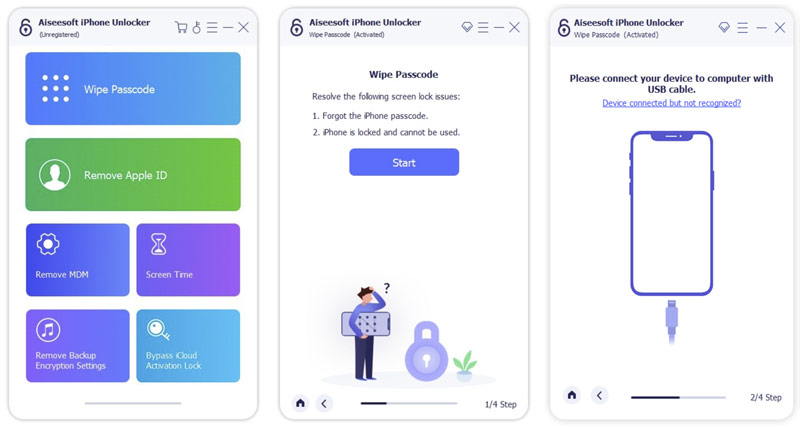
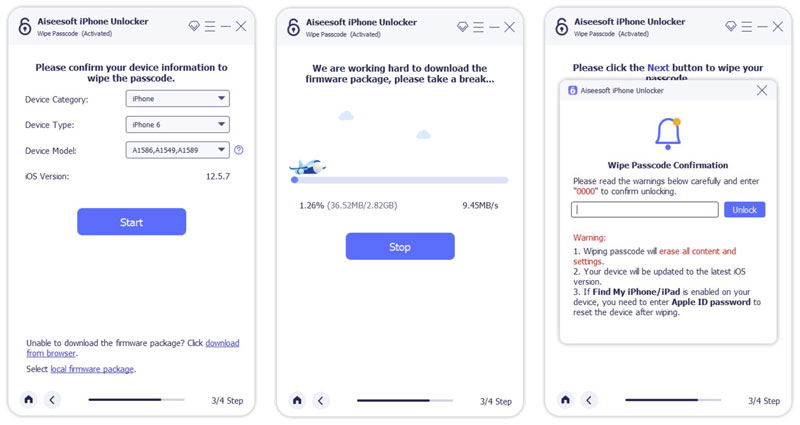
As mentioned above, the software also allows you to remove your Apple ID and passcode, bypass Screen Time restrictions, remove MDM, and more. You can use the related functions to unlock your iPhone 6 and use the device.
When you fail to unlock your iPhone 6 or the device is disabled, you can choose to wipe it remotely via iCloud. The Find My iPhone feature in iCloud enables you to factory reset an iPhone 6 and erase its screen lock. This method requires your Apple ID and passcode to proceed.
Go to iCloud.com and sign in to your account. Select the Find My iPhone option and click All Devices. Select the target iPhone 6 device and choose Erase iPhone or Remove from Account.

When your iPhone 6/6 Plus is locked by its original carrier, you can unlock your phone with IMEI Unlock. If you can unlock your iPhone screen normally and go to the Settings app, tap General, and choose About to find your IMEI number. If you can’t unlock the iPhone 6, try finding the barcode label on the original box.

Call customer support for the original carrier or visit the carrier’s website. Request a carrier unlock and provide the IMEI. You may be required to offer account details proving ownership. If eligible, they will submit the unlock request to Apple’s database. If you fail to unlock an iPhone 6 from its carrier through the official way, you can turn to a reliable third-party IMEI unlock service.
You can use iTunes or Finder to restore your iPhone 6. This is the standard solution for a forgotten passcode or disabled iOS device.

Question 1. How many attempts to unlock an iPhone 6?
You need to use the traditional screen lock passcode to unlock your fingerprint when your iPhone fails to authorize your fingerprint. Apple has designed a gradual lockout system for iPhones to prevent incorrect passcode attempts. You are allowed to enter the wrong passwords 5 times with no penalty. After that, your 6th incorrect attempt will trigger a 1-minute lockout. Your iPhone 6 will be disabled for 1 minute. If you still use the wrong passcode, your iPhone will be locked for 5 minutes. The 8th incorrect attempt will lead to 15 minutes. The 10th will cause a whole device to be disabled. In that case, you must connect your iPhone to iTunes or Finder to restore the device.
Question 2. How do you know if your iPhone is unlocked with the carrier?
To check if your iPhone is carrier unlocked, you can contact your original carrier’s customer support through a phone call, online chat, or local store. Provide your IMEI number and ask them to confirm the phone’s unlock status. You can go to Settings, tap General, and then About to find the IMEI number. That is the most reliable way to figure out if your iPhone is locked by your carrier or not.
Question 3. Can factory reset unlock an iPhone 6 Plus?
If your iPhone is locked by carrier or iCloud Activation Lock, the action will not unlock the device from its carrier or iCloud. It will still be locked after the factory reset. When you re-access the device or insert a different SIM card, you will see the SIM Not Supported or a similar alert. You will see an unlock code. When the iPhone 6 Plus is iCloud-locked, you will be prompted for the original Apple ID and password during setup.
Conclusion
This post gives you a guide on how to unlock an iPhone 6. You can unlock your iPhone using the four methods above. If you are the original owner, you can also contact Apple Support with the necessary proof of purchase. If verified, Apple may remove the iCloud Activation Lock or screen lock for you.
iOS Unlock Tips
Unlock iOS Screen
Bypass iOS Activation Lock
Recover iOS Data

To fix iPhone screen locked, wiping password function can help you a lot. And you also can clear Apple ID or Screen Time password easily.
100% Secure. No Ads.
100% Secure. No Ads.