Have you ever gotten your phone locked and forgotten the password? Also, you may not want to download and install any apps, but look for online tools. Fortunately, new-generation online solutions have stepped in as reassuring partners when it comes to the quick and safe unlocking of iPhones. In this post, we guide you through the 5 best tools to unlock your iPhone online. Whether looking to recover vital contacts, priceless pictures, or confidential business files, these tools are formulated to aid you without compromising privacy. Let us explore these authentic solutions that transform an imminent nightmare into an easy solution, helping you regain your digital freedom in no time.
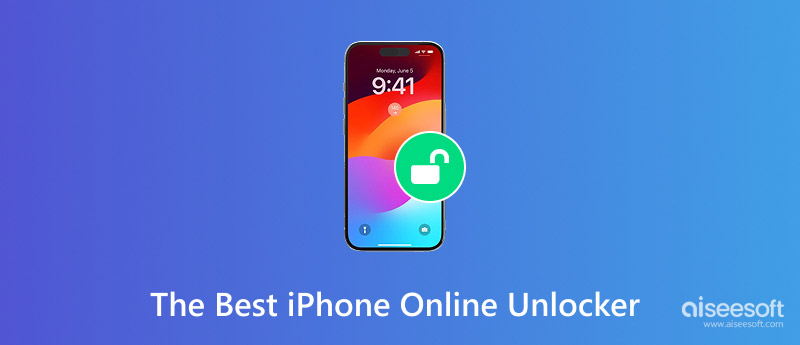
Yes. Numerous authentic online tools exist that can be utilized when your phone is locked out due to password forgetfulness or technical problems. All these authentic software offer an easy, speedy, and remote method of regaining access to your valuable data without the need to physically go to an official repair shop. Security is the prime concern, though. Always choose vendors that are data security- and privacy-oriented. In this post, we explain how online tools work, the precautions you must take, and the best practices for unlocking safely and without issues. That's your best guarantee.
MobileUnlocked is an excellent online facility that unlocks your iPhone quickly and securely. MobileUnlocked employs your phone's unique IMEI number to trigger an over-the-air remote unlock that deletes carrier restrictions while not voiding your warranty. Directly accessing manufacturers' databases enables you to switch networks, take advantage of improved deals, or use your phone while overseas without any trouble. The quick three-step procedure guarantees your phone's over-the-air unlock, with an assurance of legality and permanency. With its straightforward interface and stable operations, MobileUnlocked is an essential solution for regaining full control over your iPhone, with complete freedom and flexibility in today's modern age. Fully customer-trusted. However, no apps are 100% safe for your data; you can back up your iPhone to iCloud just in case.
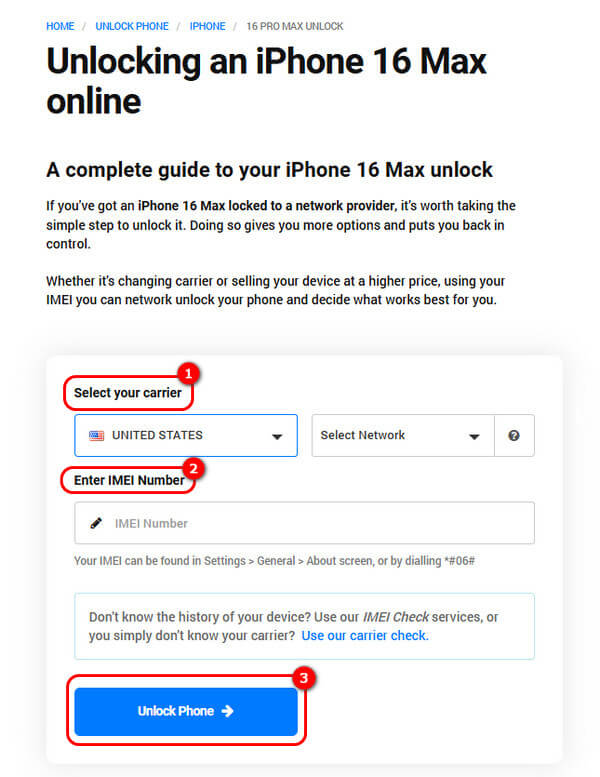
Official SIM Unlock is an incredibly easy product that releases your iPhone from carrier restrictions with unparalleled simplicity. With a very straightforward single click, the application actually removes SIM restrictions, with your phone always staying unlocked even after upgrading firmware. Convenient for users who do not know which carrier their iPhone is locked to, Official SIM Unlock offers an easy, secure unlocking experience that lets you switch networks with ease and travel abroad with freedom. Placing emphasis both upon convenience and trust, it's the perfect solution for anyone who desires total control over their device's connectivity without compromise to performance or security.
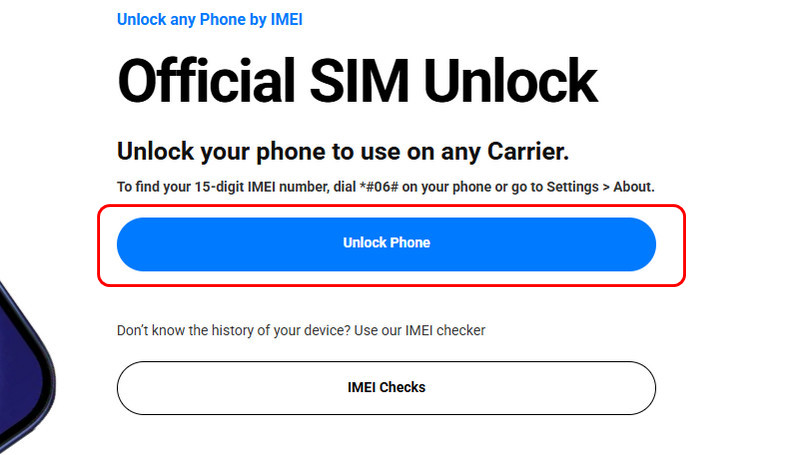
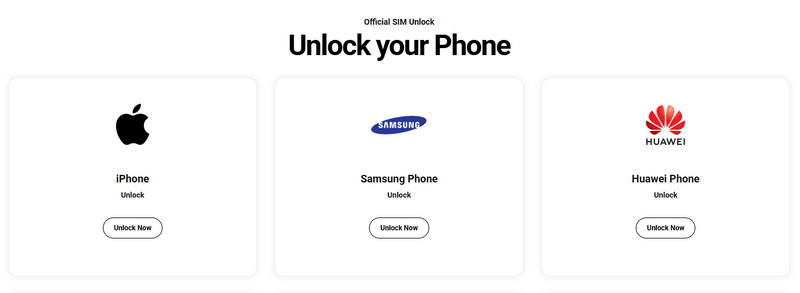
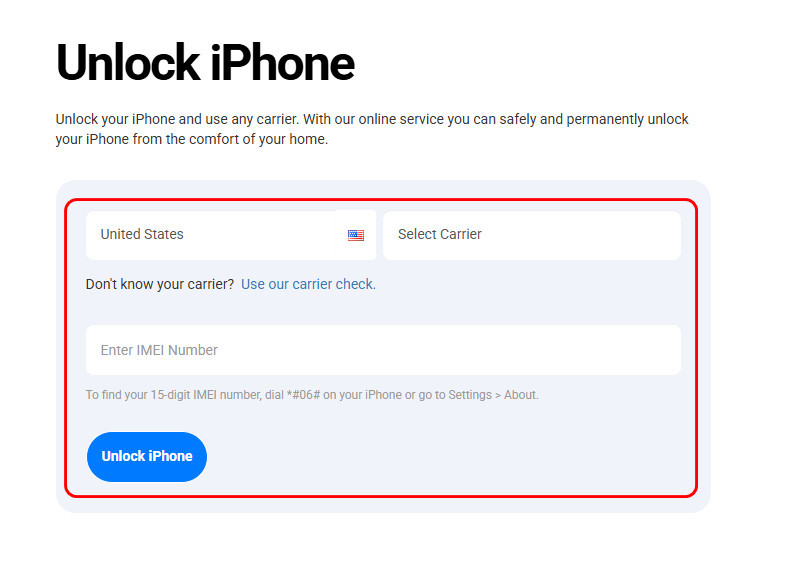
DoctorSIM is a popular online unlocking provider, particularly for iPhones, that offers you an assured and secure unlocking experience. This user-friendly option unlocks your iPhone through its unique IMEI number so that you can use it with any network provider worldwide. With an easy step-by-step guide sent to you through email, you can unlock your phone through WiFi or iTunes without data loss or guarantee cancellation. DoctorSIM is known to have millions of customers' trust and offers an instant, legal, and permanent unlocking solution. It is known to be efficient, safe, and easy to use, which brings back the complete functionality of your iPhone. Use DoctorSIM to restore your connection immediately.
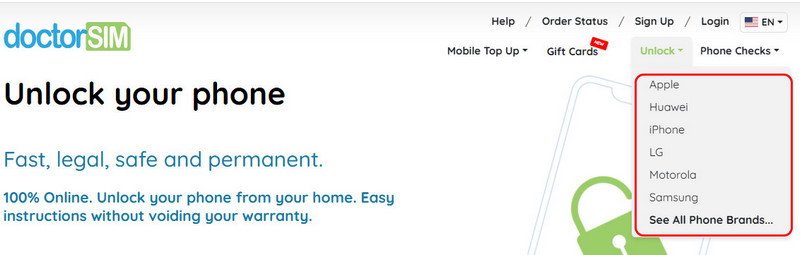
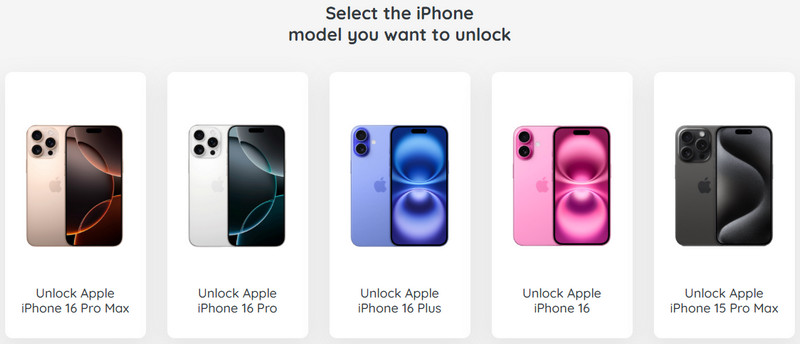
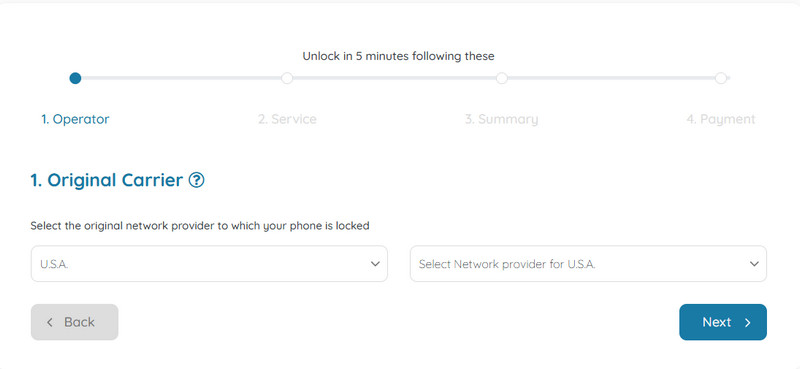
CellunLocker is an innovative online tool to unlock an iPhone, allowing you to unlock your iPhone from network restrictions with absolute ease. User-friendly, CellunLocker unlocks your iPhone with your phone's unique IMEI and model details in a quick, safe manner. Without voiding your warranty, CellunLocker bypasses carrier restrictions, allowing an irreversible repair even after firmware updates. Simplified, step-by-step, with easy usage, this application is utilized globally for effortless unlocking. Have the freedom to switch carriers, travel, or simply regain control over your iPhone with CellunLocker. Avail support and experience unparalleled reliability.
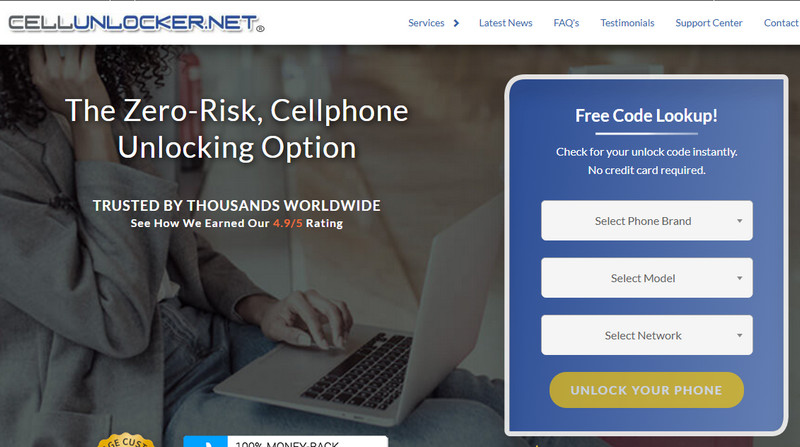
DirectUnlocks is a genuine online unlocking service that can safely and swiftly unlock your iPhone. DirectUnlocks saves your unlock status in Apple's database alongside your device's IMEI, without voiding your warranty. With the simple three-step process, you can enter your details, allow the system to process your unlock request, and then receive your confirmation—remotely, over WiFi or cellular. Whether you require carrier freedom to change or prevent roaming fees when overseas, DirectUnlocks offers a good, simple solution with customer support that's available 24/7 and high success rates for complete unlocking convenience.
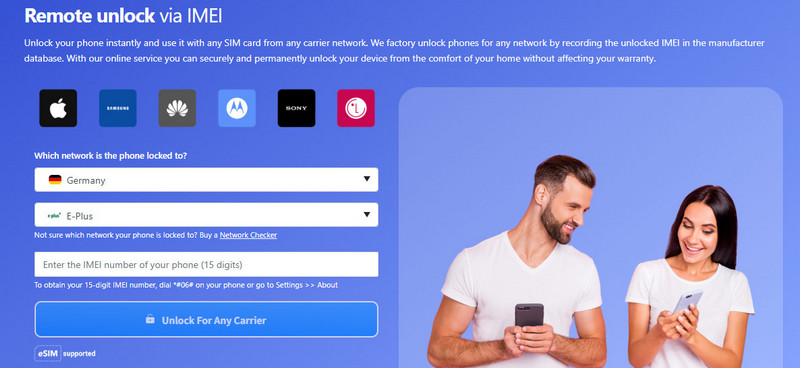
Besides the online tools, there’s a superb iPhone Unlocker app: Aiseesoft iPhone Unlocker.
Unlocking an iPhone is a nightmare when you have forgotten your passcode or face unusual issues with Touch ID and Face ID. Aiseesoft iPhone Unlocker is your go-to friend that streamlines this tedious process, providing a speedy and secure way to regain your phone. This handy utility has been designed to erase all lock screen passcodes – 4-digit, 6-digit, and others – without impacting your personal data. In addition to unlocking your phone, it allows you to easily delete forgotten Apple IDs and restore preferences. Its simple user interface and one-click feature make it an outstanding utility for professional and inexperienced users. If you are facing an iPhone that is locked or is causing issues due to enabled or disabled functions, Aiseesoft iPhone Unlocker may be the answer to how you can get full power back of your phone. Enjoy your love affair with your phone all over again.
100% Secure. No Ads.
100% Secure. No Ads.
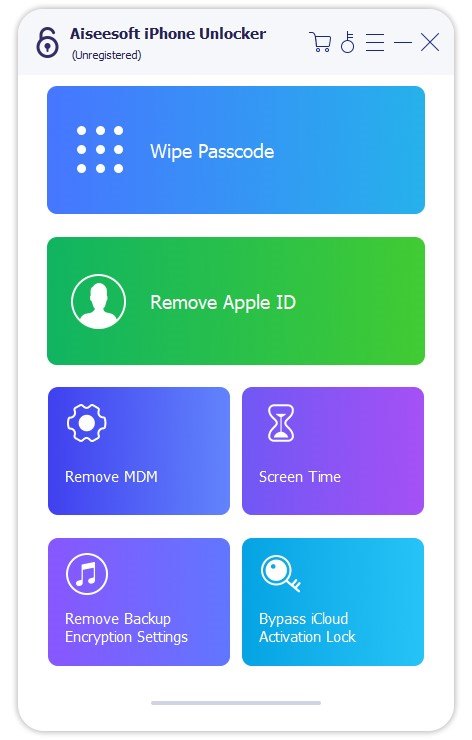
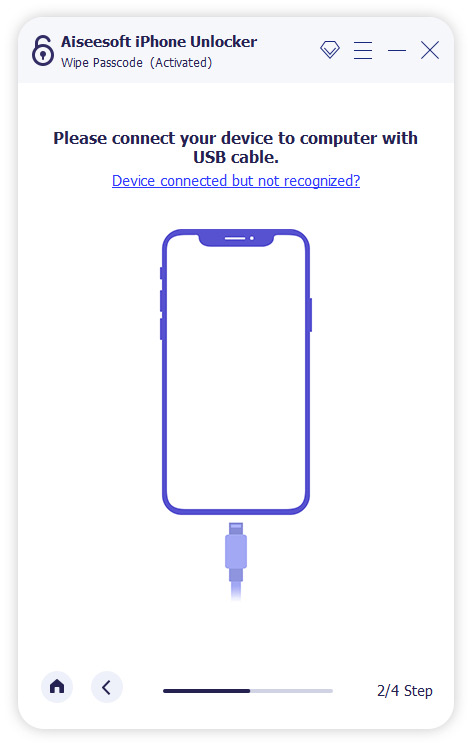
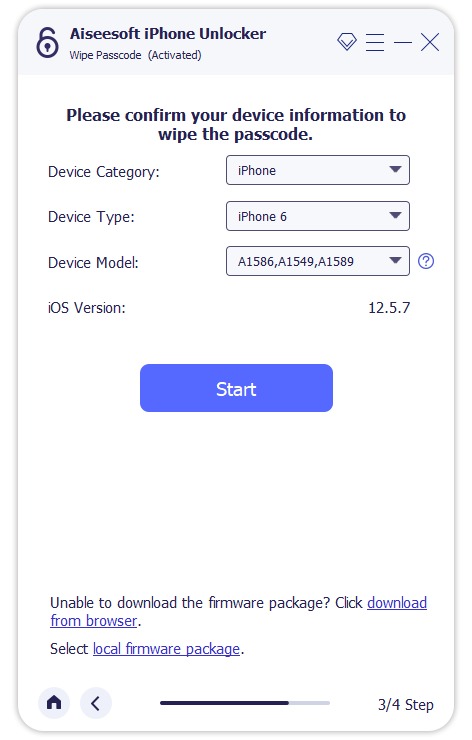
How to check iPhone SIM lock status?
Open Settings > General > About and scroll to Carrier Lock. If it displays “No SIM restrictions,” your device is unlocked.
How do you check if an iPhone is unlocked online?
First, locate your device’s IMEI number by navigating to Settings > General > About. Next, search for a trusted online IMEI checker, such as IMEI.org, and enter your number into the search field. The service will promptly retrieve real-time data from the manufacturer's databases to confirm whether your iPhone is unlocked.
Can you unlock an iPhone with IMEI online?
Yes. Services like DirectUnlocks or IMEI Now can give your iPhone permanent freedom to operate with any carrier. All of them will preserve your warranty and data. This completely remote process is legal, fast, and efficient if you follow all steps carefully, or it might make your iPhone unavailable.
Conclusion
In summary, online iPhone unlocking is an efficient and safe gateway to accessing your phone's full capabilities, so you’re never tied down with carrier restrictions. With services like MobileUnlocked, Official SIM Unlock, DoctorSIM, CellunLocker, and DirectUnlocks, you can safely enter your phone without physical alteration.
iOS Unlock Tips
Unlock iOS Screen
Bypass iOS Activation Lock
Recover iOS Data

To fix iPhone screen locked, wiping password function can help you a lot. And you also can clear Apple ID or Screen Time password easily.
100% Secure. No Ads.
100% Secure. No Ads.