Aiseesoft iPod Video Converter for Mac enables you to pick up any part of the video you like, adjust the output video effect, crop the video, personalize your video by adding watermark and adjust the aspect ratio.
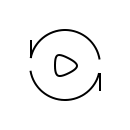

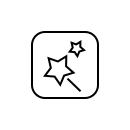
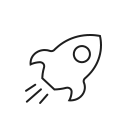
Convert all popular video and audio formats to iPod for Mac: convert almost all the popular video and audio format such as MPG, MPEG, MPEG2, VOB, MP4, M4V, RM, RMVB, WMV, ASF, MKV, TS, MPV, AVI, 3GP, 3G2, FLV, MPV, MOD, TOD, and HD video and AAC, AC3, WAV, MID, WMA, M4A, RA, RAM... audio to iPod MPEG-4, H.264/MPEG-4 AVC, MOV, M4V, AAC, MP3, WAV, AIFF,M4A.
High quality of outputting different formats by one time conversion: You can prompt your conversion work by this powerful Aiseesoft iPod Video Converter for Mac, for it can output several files after converting one time.
Trim any clips: Get any parts from the source file exactly or casually.
Crop video aspect ratio: You can adjust the aspect ratio and remove the black edges easily and get any playing area of the video by using its "Crop" function.
Merge into one file: This Mac iPod converter provides you the function of merging all the files you choose into one output file.
Watermark program: Add watermark to your video to set the video Brightness, Contrast, Saturation by adding pictures, texts or images, etc.
Selectable subtitle and audio track: Provide you with selectable subtitle and audio track to increase your enjoyment with this professional Aiseesoft iPod Video Converter for Mac.
Support instant - preview: Aiseesoft iPod Video Converter for Mac allows you to preview the effect of both the source and converted file simultaneously while you adjust.
Adjust output video effect (Deinterlacing): Self-customize the output video Brightness, Contrast, Saturation and Volume. Check Deinterlacing to get the progressive video for the interlaced source files.
Easy-to-use: A few clicks are all you need to do to convert your video with Aiseesoft iPod Video Converter for Mac.
Super high converting speed: Because of the intuitive interface, this iPod Video Converter for Mac is quite easy for all users. Only few clicks can finish the conversion.

Intuitive interface
The intuitive interface could make operations so easy that even beginners could finish all conversions with few clicks.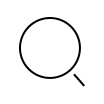
Preview and snapshot
Preview the original and edited video effect. Once you get one desired movie scene, you can take a snapshot and save it.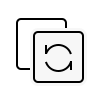
Batch conversion
It can help you convert multiple video/audio files to Apple TV compatible video/audio on Mac at the same time.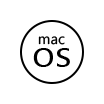
Support latest Mac OS
It has the ability to support any commonly-used Mac operation system, including the latest macOS Sequoia.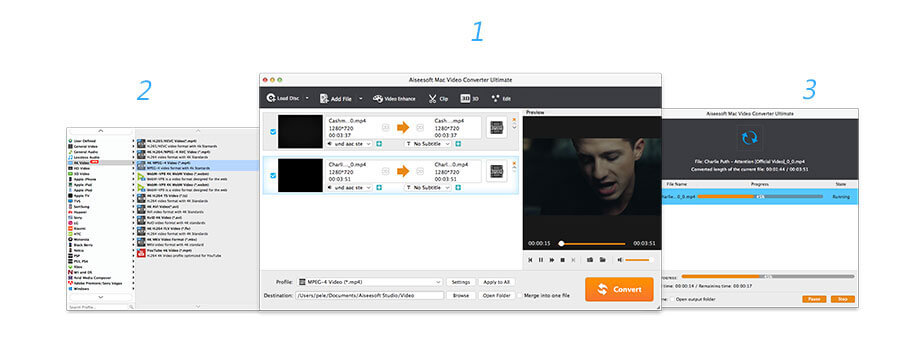
1 Month License
$29.00$23.20
Use it 1 Month
Use it on 1 Mac
30-Day Money Back Guarantee
Lifetime License
$62.45$49.96
Use it lifetime
Use it on 1 Mac
30-Day Money Back Guarantee
Multi-User License License
$187.35$79.96
Use it lifetime
Use it on 3 Macs
30-Day Money Back Guarantee
Check what famous editor and our customer talk about our product.


Excellent iPod video converter for mac app, straight to the point, very simple interface. Just what I was looking for. Simplicity! have been looking for something this simple forever. Thank you.
By Abbott

I downloaded and installed your iPod video conversion software just the other day on my mac and so far, it is, by far, the best value, best working software I've ever bought. Your product actually delivers more than I thought when I purchased it.
By Sydney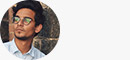

I've been using this software on my older Mac for years. Its stability and reliability is without parallel. I don't do a lot of file conversions, but when I do, it takes care of it with no problems.
By Barry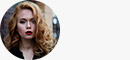

I find your products user-friendly for the most part and appreciate it. Perhaps the ipod video converter for mac is better for me, as it generally don't have all the "bells and whistles" which give me trouble.
By Jelena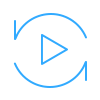
Best tool to convert videos/DVDs, edit video and enhance videos on Mac.
BUY NOW BUY NOW
Rotate, clip, crop, watermark and convert video and audio files on your Mac and Windows.
BUY NOWBUY NOW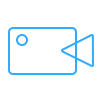
The best video recording tool to easily record screen, meetings, game, webinar, audio, and webcam videos.
BUY NOWBUY NOW