Struggling with a Disabled iPhone or Broken Screen? Unable to access your iPhone after entering the wrong passcode multiple times, or locked out due to a broken screen? Whether you want to remove your iPhone passcode or bypass MDM restrictions, Tenorshare 4uKey is such an iOS unlocking tool. It can unlock iPhone, iPad, and iPod touch screen passcodes and MDM authentication. In this article, we’ll guide you through everything about 4uKey, including its pros and cons, and introduce the best alternative to Tenorshare 4uKey.

How We Test & Review
All our reviews are done by real people who value users’ experiences.
We test each product thoroughly, covering features, performance, system compatibility, and task handling.
All results are carefully cross-checked to bring you the most reliable reviews and top product recommendations.
Tenorshare 4uKey for iOS subscription users is a powerful iPhone unlocking tool designed for subscription users to remove iPhone, iPad, and iPod passcodes in all scenarios. Here’s its key features you might interest:
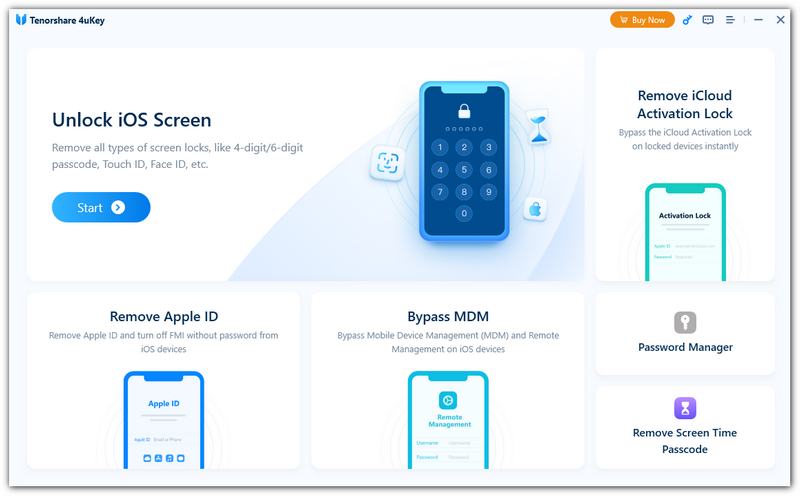
Tenorshare 4uKey is a powerful iPhone Unlocker to remove iPhone/iPad/iPod passcode in all scenarios. No matter it is a 4-digit passcode, 6-digit passcode, numeric code, alphanumeric passcode, Face ID or Touch ID, Tenorshare 4uKey can remove it in minutes. The tool ensures a fast, safe, and efficient unlocking process, perfect for locked or disabled iOS devices.
Forgot your Apple ID or need to remove an existing account? 4uKey can remove Apple ID from any iOS device without a password. After removal, users can sign in with a new Apple ID, use all iCloud services, and enjoy full control over their device. This feature is especially useful for second-hand devices or accounts that are no longer accessible.
For corporate or school devices, Mobile Device Management (MDM) restrictions can limit functionality. 4uKey can bypass MDM without data loss, allowing users to access all device features freely. This makes it a valuable tool for IT admins and individuals who need full control over managed iOS devices.
If you’ve forgotten your Screen Time or Restrictions passcode, 4uKey can remove it quickly and safely without erasing your data. This enables users to manage device settings, app limits, and parental controls without restrictions, restoring full device functionality while keeping personal information secure.
Locked out of your iPhone due to iCloud Activation Lock? 4uKey can remove Activation Lock efficiently, giving users access to their devices without the original Apple ID. This feature is ideal for second-hand devices or situations where the Apple ID password is unavailable, ensuring users can use their iOS device fully and securely.
Yes, Tenorshare 4uKey is a safe and legitimate iOS unlocking tool. It is widely trusted by users around the world and guarantees that the unlocking process won’t harm your device or compromise personal data. Regular updates ensure compatibility with the latest iPhone, iPad, and iPod models.
4uKey is not completely free, but it offers a trial version that lets you check device compatibility and explore basic features. To unlock full functionality like removing passcodes, Apple ID, or iCloud Activation Lock, users need to purchase a license. It has 3 licenses for users to select:
| Plan Name | Plan Name | 1 Month License | Lifetime License |
| Price | Price | $35.95 | $75.95 |
| Supported devices | 1 PC, 5 Mobile Devices | 1 PC, 5 Mobile Devices | 1 PC, 5 Mobile Devices |
Depending on the unlocking scenario, 4uKey may erase data. For example, unlocking a forgotten iPhone passcode usually requires a device reset. However, features like removing Screen Time passcode or bypassing MDM can often be done without data loss, giving users flexibility while protecting important information.
Absolutely. Tenorshare 4uKey works effectively on almost all iOS devices, including the latest iPhone and iPad models. Users have successfully unlocked screens, removed Apple IDs, bypassed MDM, and removed iCloud Activation Lock using 4uKey. It’s a trusted tool for resolving iOS access issues quickly and safely.
PROS
PROS
In conclusion, Tenorshare 4uKey can be worth using if you need a one-stop solution for unlocking a locked device - but be prepared for potential downsides: device compatibility gaps, data loss, and refund hassles. Always test compatibility, understand pricing, and have a backup plan.
Tenorshare 4uKey is a reliable and safe tool for everyone. With its highly effective performance and high success rate, you can use it to unlock your locked iPhone, bypass Screen Time and Apple ID passcode. After downloading and installing the 4uKey on your computer, you can follow the steps below to unlock your devices. According to your needs, you should select the different unlocking mode. Here we take unlocking the iOS screen as an example:
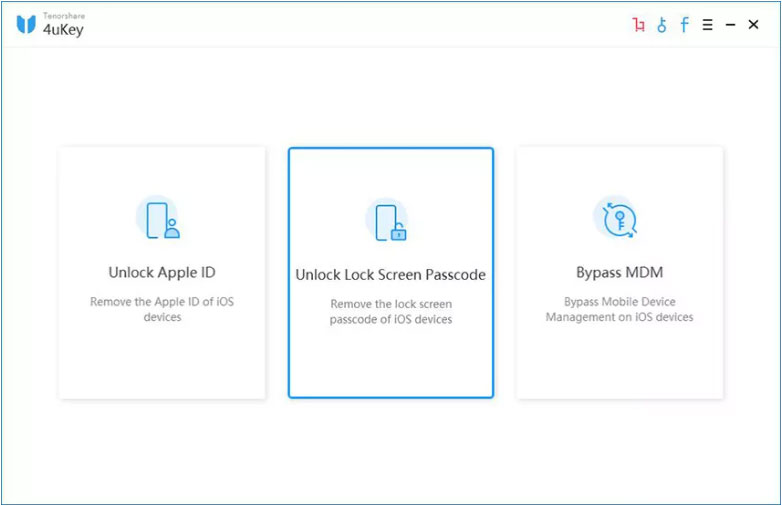
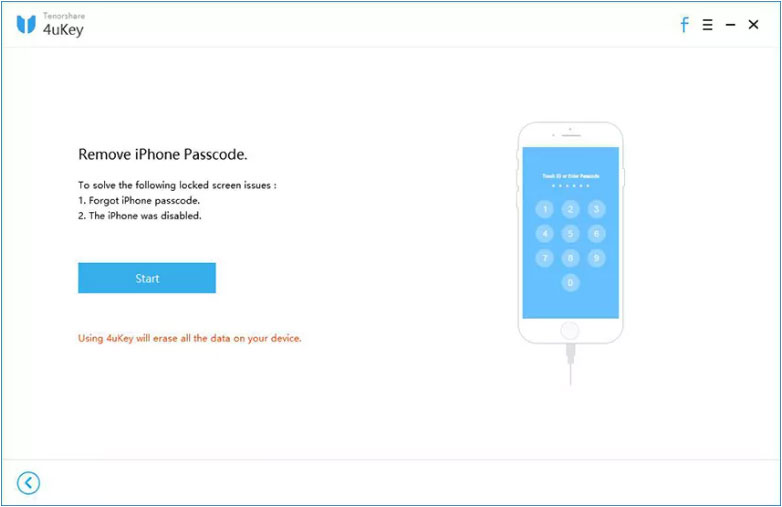
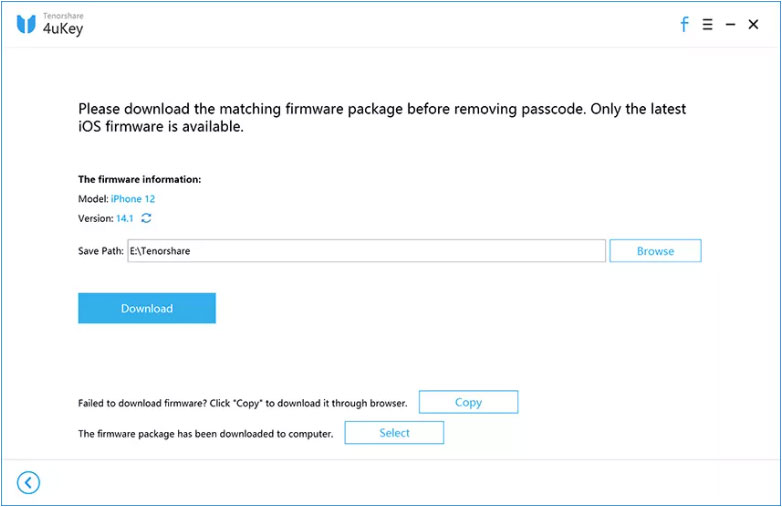
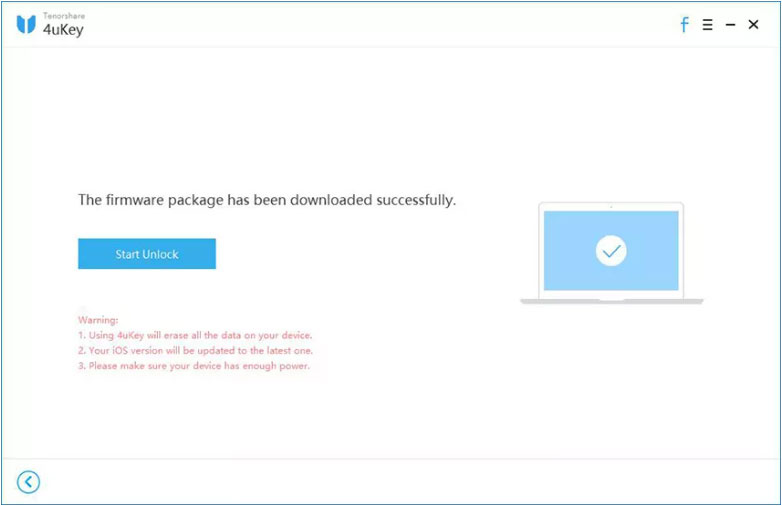
If you’re looking for a reliable alternative to Tenorshare 4uKey, Aiseesoft iPhone Unlocker is one of the best options available. This professional iOS unlocking tool helps you remove various types of iPhone/iPad locks without hassle, even if you’ve forgotten your passcode or Apple ID. Compared to 4uKey, Aiseesoft iPhone Unlocker offers a straightforward interface, multiple unlock modes in one software, making it an excellent choice for personal or professional iOS unlocking needs.

Downloads
100% Secure. No Ads.
100% Secure. No Ads.
How to unlock iPhone screen with 4uKey alternative – Aiseesoft iPhone Unlocker:
100% Secure. No Ads.
100% Secure. No Ads.
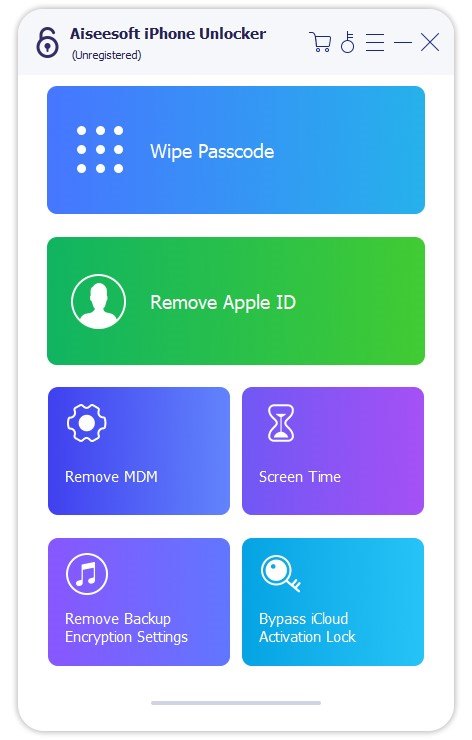
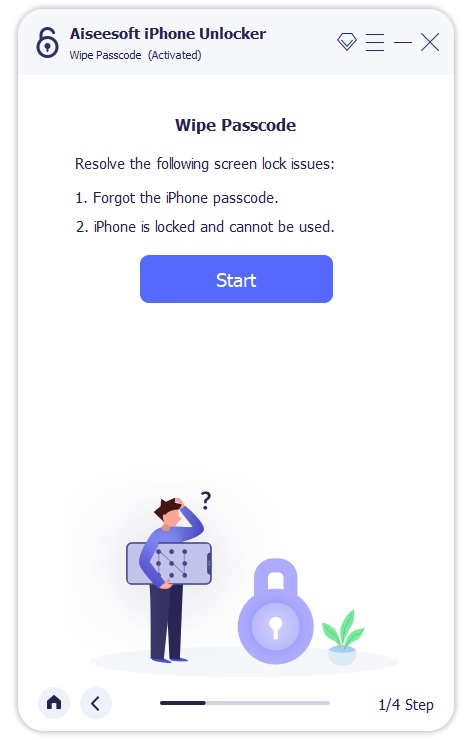
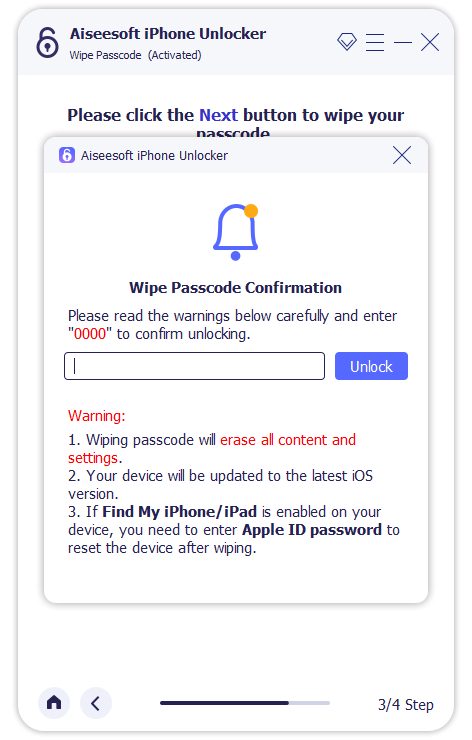
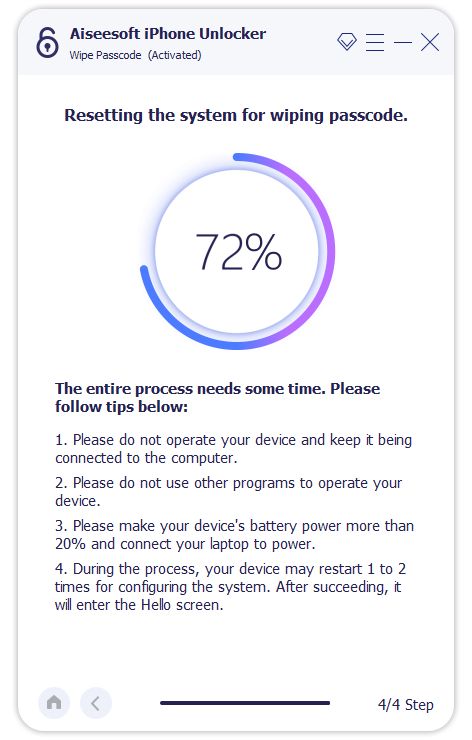
Aiseesoft iPhone Unlocker can remove iPhone passcode easily. Even if you forgot your passcode, iPhone is damaged or broken, or the Face ID or Touch ID doesn't work, it will get all the problems solved and make your iPhone look like a new one.
Can Apple remove a passcode?
Yes. If you have set up a passcode and want to remove it completely. You can go to Settings > Face ID & Passcode (or Touch ID & Passcode). Enter your passcode and tap Turn Passcode Off.
Does 4uKey remove iCloud?
Yes. After purchasing an unlock, Tenorshare 4uKey will remove the iCloud lock permanently. All iCloud features are accessible after unlocking the device. But note you can’t reset and update the device, otherwise the device will be locked again.
How long is iPhone disabled after wrong passcode?
After six consecutive incorrect passcode entries, your iPhone will be disabled for 1 minute. A seventh failed attempt triggers a 5-minute lock, the eighth extends it to 15 minutes, and the tenth results in a 1-hour lock.
Conclusion
Tenorshare 4uKey is a fast and reliable iPhone unlocking tool that can remove iOS passcodes in virtually any scenario. However, its price can be a bit steep for some users. If you’re seeking a more cost-effective yet equally powerful solution, Aiseesoft iPhone Unlocker stands out as the best alternative to Tenorshare 4uKey. This versatile unlocker enables you to fix disabled or damaged iPhones, remove forgotten Apple IDs or passcodes, and bypass Screen Time restrictions with ease. Whether you’re locked out due to multiple failed attempts or simply can’t recall your credentials, Aiseesoft offers a straightforward and efficient unlocking process. If you have any further questions about 4uKey or its alternatives, feel free to share them in the comments below.
iOS Unlock Tips
Unlock iOS Screen
Bypass iOS Activation Lock
Recover iOS Data

To fix iPhone screen locked, wiping password function can help you a lot. And you also can clear Apple ID or Screen Time password easily.
100% Secure. No Ads.
100% Secure. No Ads.