Adobe Stock provides high-quality and attractive images as well as videos. This website encourages people to make beautiful and creative content. Meanwhile, watermarks are placed on images and videos from this website to give value to their content. Yes, all their free assets come with a standard commercial license. It can be unprofessional to use them with a watermark.
Therefore, we thought of ways to remove the Adobe Stock watermark from videos and photos using the free programs you can use offline and online. You can use their content for personal, educational, and business purposes without worrying about copyright protection. Just be mindful of the images and videos indicated with "Editorial only." Nevertheless, check out below to learn more.

Adobe Stock has an extensive collection of photos and videos that you can use for making content. In searching for a specific photo or video, you will only need to use keywords to search for your desired content. You need to visit the Adobe Stock website and key in the kind of video you wish to download from the site. Plus, free users can get 3 HD videos and 10 Adobe Stock photos.
Perhaps you are curious about how to remove the watermark from your Adobe Stock photos or videos. In this case, you need a software program to delete the watermark that ruins the content. Without further discussion, check out the watermark remover programs below.
Video Converter Ultimate is a practical desktop tool that enables you to fix issues, allowing you to erase watermarks like Adobe Stocks. Not to mention, you can remove multiple watermarks in a video. In addition to that, you can set the duration to erase the watermark that appears elsewhere in the video. Moreover, you can use the tool to add watermarks and replace the existing watermarks. On top of that, the program consists of an intuitive interface, so first-time users can quickly accomplish the task of removing watermarks. You may follow the instructions below to learn how to remove the Adobe Stock watermark from videos.

Downloads
100% Secure. No Ads.
100% Secure. No Ads.
Before anything else, download the program. Tick the Free Download button above. Make sure to select the download link suitable for your computer. Once done, launch it on your computer and circumnavigate the program to get familiar with the interface and functionalities.
From the tool's main interface, you will see four major tabs at the top of the interface. Select the Toolbox tab and access the Video Watermark Remover. Then, a window will show up where you can upload the Adobe Stock video. Hit the Plus icon and select your target video.
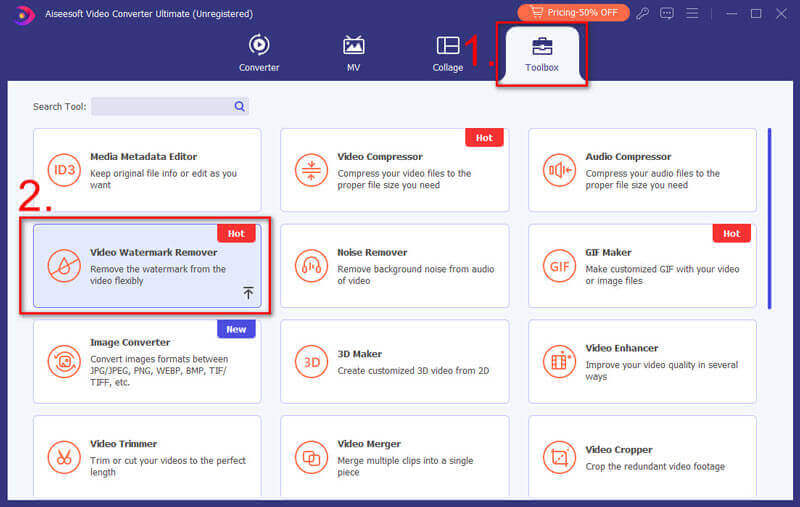
Now, click the Add watermark removing area, band a selection box will appear on the preview of the video. Resize the selection box and place it in the area of the Adobe Stock watermark. You should see it disappear afterward.
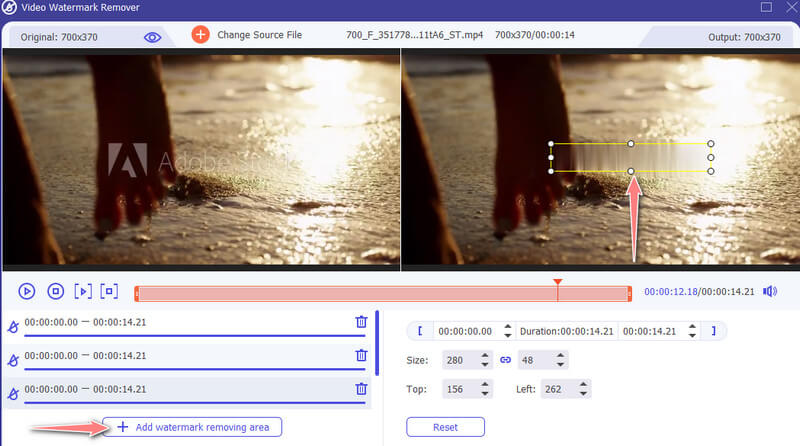
Once you are delighted with the results, open the Output window. From here, you will be able to access the audio and video settings to modify the output according to your needs. Hit OK to save the changes. Then, click the Export button to download the video's final version.
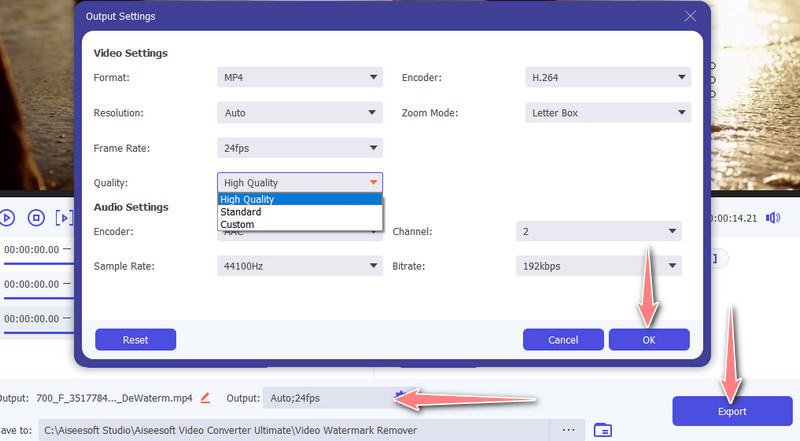
If you want a reliable method that will have your Adobe Stock without a watermark, you should use Aiseesoft Free Watermark Remover Online. The tool comes with easy-to-use selection tools such as lasso and brush tools. It is excellent when trying to remove watermarks from images. Aside from that, the tool also allows users to crop the images. See the steps provided below to learn how to get rid of the Adobe Stock watermark from the photo.
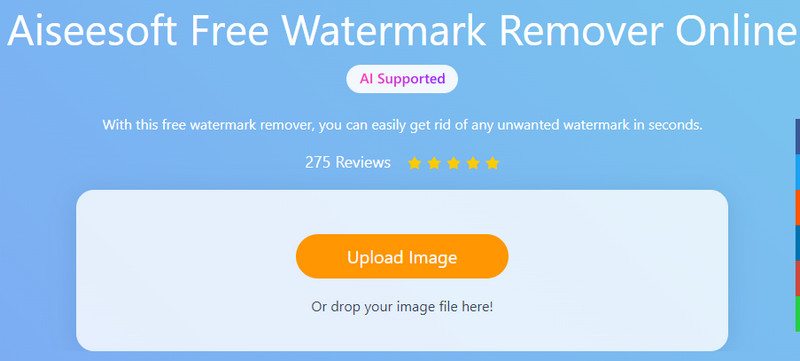
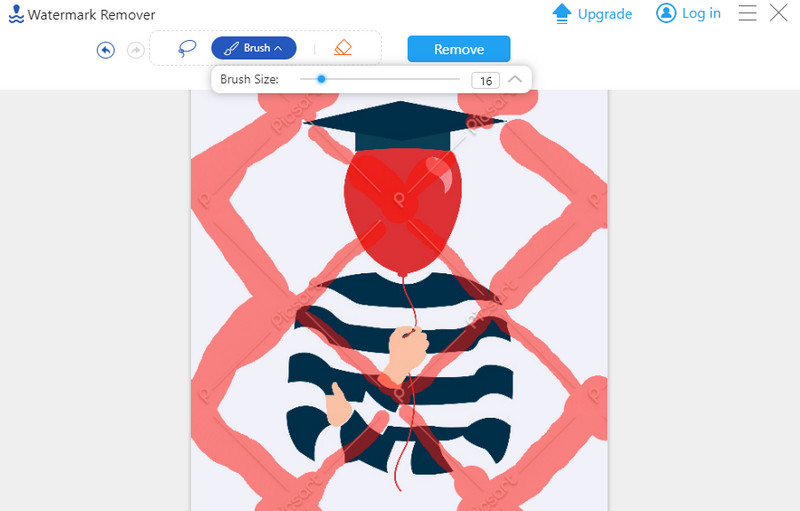
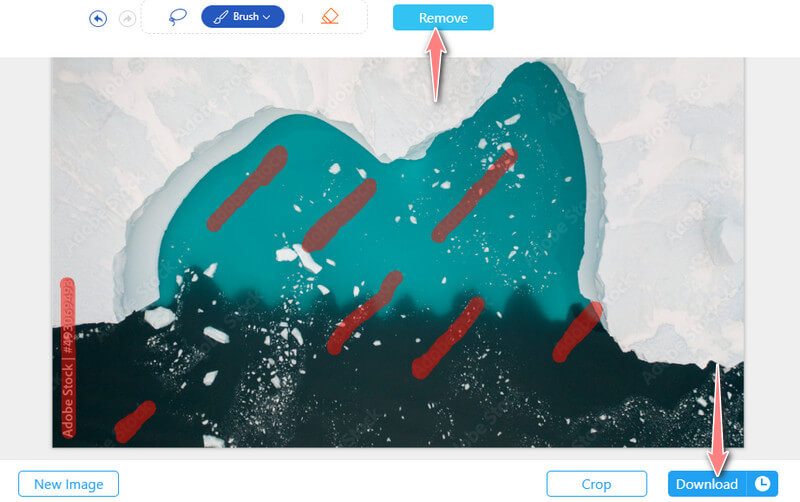
This section will show you the websites that offer Stock Footage without watermark; therefore, if you are looking for this content that you can download for free, refer to the websites below.
With Converr, users can download any video without any restriction. This site enables you to download MP3, OGF, and WebM formats. The website is specifically designed for a video background for websites. It may please you when you learn that it will give you a preview of how it looks on a website before downloading a specific Stock video.
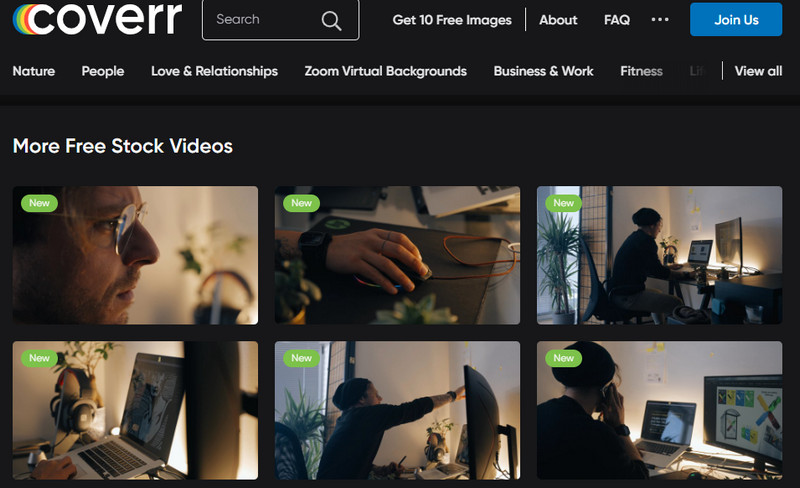
If you are looking for HD clips and footage of stock, you may consider visiting Mazwai. Under the Creative Commons Attribution license, all its content is free for commercial projects. Something to look forward to on this website is its unique time lapse and slow-motion videos.
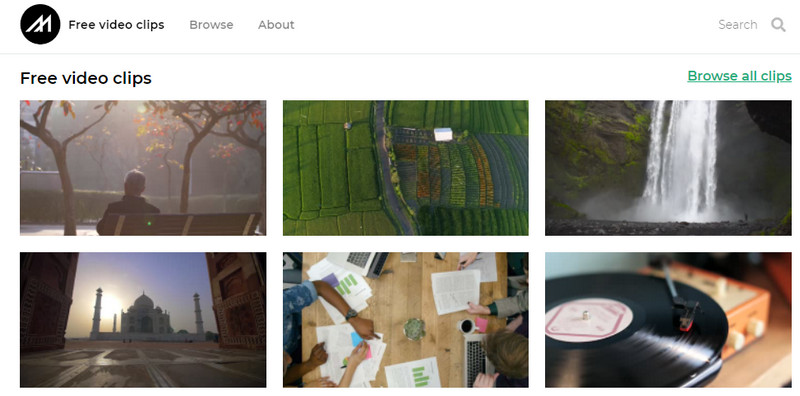
Videvo provides a collection of 4K and HD stock videos. There are videos on animals, motion graphics, landscapes, etc. Provided that you registered for a free account, you will be able to download content from this website.
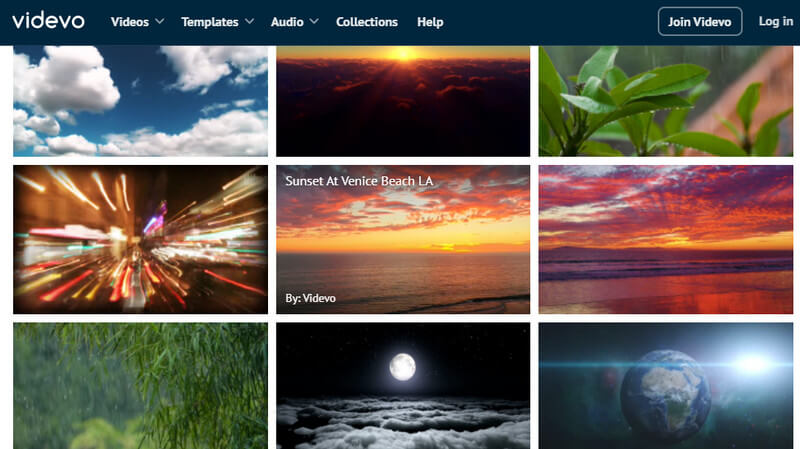
Pixabay has a collection of free images and high-quality videos shared by videographers from around the globe. Everything is copyrighted, and you can use them for commercial projects.
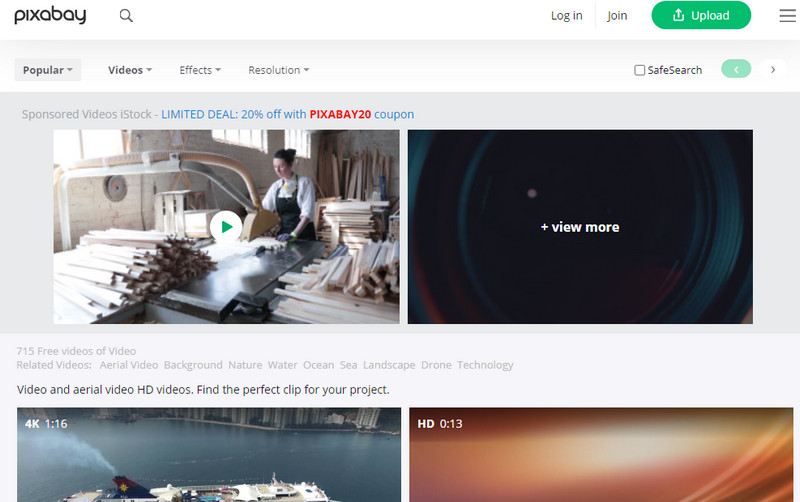
The last stock website worth visiting is Pexels Videos. Likewise, it comes with a collection of free stock photos suitable for commercial use. Videos are categorized under rocks, streets, sky, sun, and more.
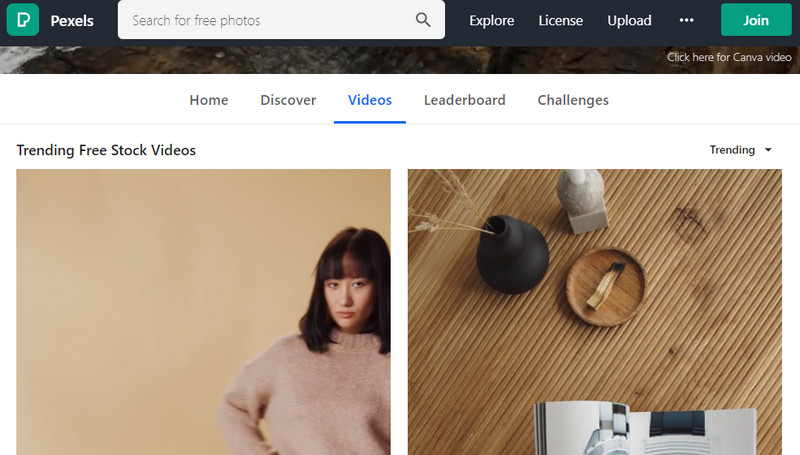
Can Adobe stock videos be used for commercial projects?
Yes. You can use Adobe stock videos for any creative project. However, the assets marked with editorial use are prohibited from being used.
Can I use Adobe Stock music commercially?
Yes. Along with the stock images and videos, Stock music tracks are also licensed commercially, which grants you the ability to use them commercially.
How to use copyrighted videos legally?
Copyright-protected materials can be legally used by giving your video's title and URL to the copyright owner.
Conclusion
Now you can use Adobe Stock without watermark with the help of the watermark removers introduced above. There is a program for both videos and photos. On the other hand, you may visit mentioned websites to get watermark-free content.
Video & Image Watermark
What Is a Watermark Watermark Remover Watermark Remover App Remove Watermark in Photoshop Remove Watermark From Photo Remove Unwanted Objects from Photo Remove Text from a Picture Remove Watermark from a Video Remove TikTok Watermark Remove Text From Video Remove Bandicam Watermark Remove Watermark from GIF
Video Converter Ultimate is excellent video converter, editor and enhancer to convert, enhance and edit videos and music in 1000 formats and more.
100% Secure. No Ads.
100% Secure. No Ads.