WeVideo provides a great way to edit videos, granting users access to its primary and advanced video editing tools. Through this tool, you can generate creative and entertaining videos. The main problem of most video editor users is that it adds a watermark to the edited videos. It is no special case since similar programs come with the issue, especially their free version.
But many solutions are offered online. The quickest way is by purchasing a premium account. Yet not all people are willing to spend a dime or find the program's premium version expensive. On that note, we sorted out methods for how WeVideo removes the watermark procedure. Check out here to learn further.

WeVideo is indeed an excellent tool for editing videos online. It is a collaborative, cloud-based, and easy-to-maneuver platform for video creation. It is made up of editing tools suitable for making business and education videos on the go. It comes with a drawback, though. The thing you will notice is a WeVideo watermark on the exported videos.
If you've been dealing with watermarks like WeVideo, there are several workarounds to resolve this problem. Below you will discover the tools you can use immediately to make your videos free of the watermark.
Instead of spending a lot of bucks to purchase a license, there are effective ways you can use to help you remove WeVideo watermarks from your videos. It makes you explore more methods that you will find beneficial.
If you wish to achieve a creative video with the benefit of removing watermarks or any unwanted elements from a video, Video Converter Ultimate is your go-to software. You can also select and remove multiple watermarks from a video and set their duration. That is helpful as well for watermarks that appear all over the video. Aside from that, there is another way of removing watermarks by cropping the video. In addition, you can replace the existing watermark using the add watermark feature of the program.
On top of that, it does not require technical skills to get started. The program's interface is highly-intuitive to accomplish your tasks quickly. Look at the steps below and learn how to get rid of WeVideo watermarks from your exported videos.

Downloads
100% Secure. No Ads.
100% Secure. No Ads.
The first action you ought to do is get the program by clicking the Free Download button above. Then, install the software on your computer. After that, run it to see the working interface of the program and get familiarized with it.
Now, navigate to the Toolbox tab that appears as the fourth tab. Then, select the Video Watermark Remover, and the uploading window will show up. Click the Plus sign icon and choose your WeVideo from your computer's folder.
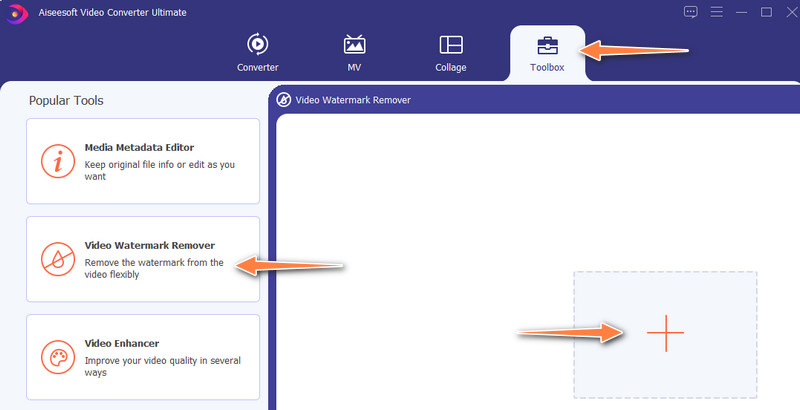
The editing panel will appear after uploading the video. Now, click the Add watermark removing area, and a selection box will display on the preview. Place the selection box on the watermark and resize it accordingly to cover the watermark.
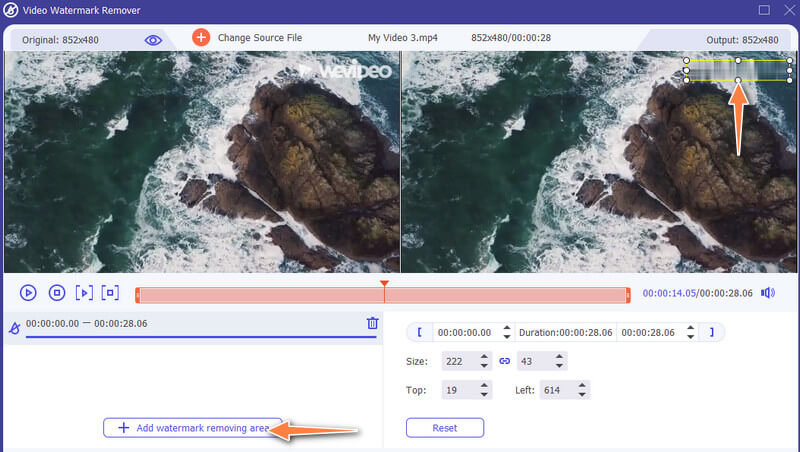
After that, save the video. Open the Output option and edit the settings for audio and video. Lastly, tick the Export button to save the video's final version.
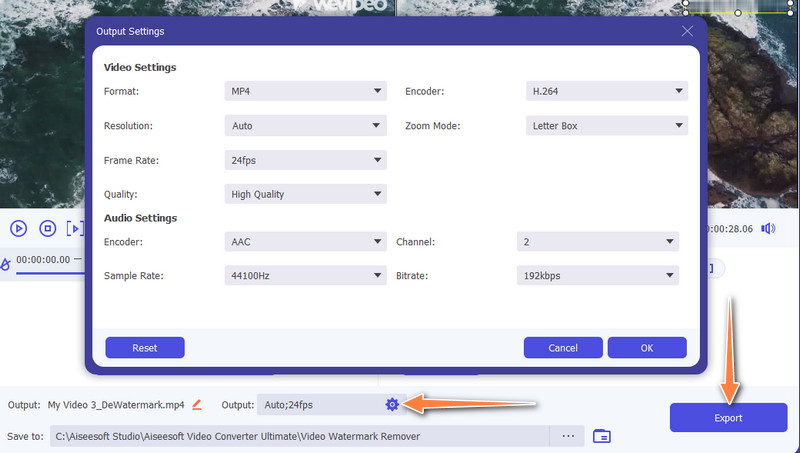
You can also remove the WeVideo watermark using Apowersoft Watermark Remover. The tool works best for videos with a solid background color. It can also handle videos with complex backgrounds, but the residue may be noticeable. Furthermore, the tool is capable of removing watermarks from pictures. Therefore, you can quickly remove unwanted elements from your images and videos using this tool. If you are interested in operating this program, follow the guide below.
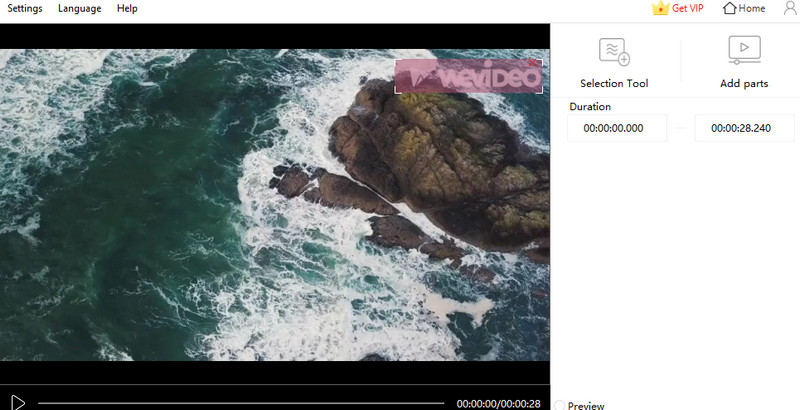
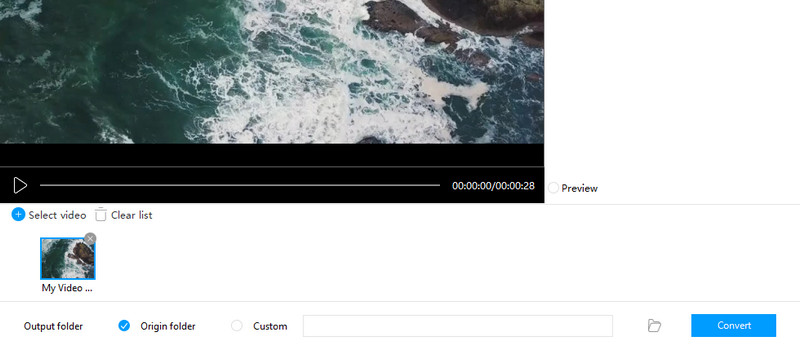
Remove Logo Now is a straightforward watermark removing tool for videos. The AI technology is applied to make the process of watermark removal quick with less human intervention. This feature automatically searches for the watermark and removes it for you. Alternatively, you may choose to highlight the watermark yourself, especially when the case is the watermark is all over the place. On the other hand, refer to the guidelines below and learn how to get rid of a WeVideo watermark.
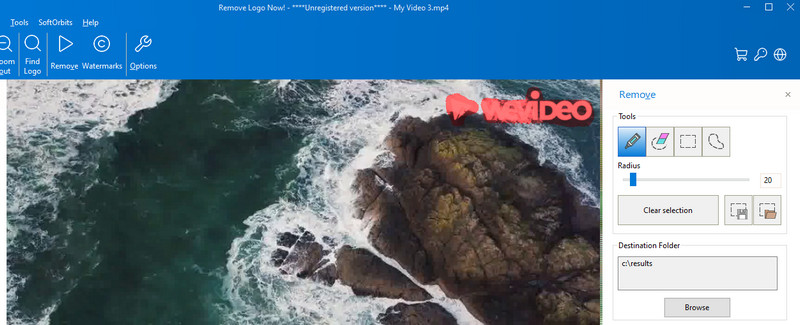
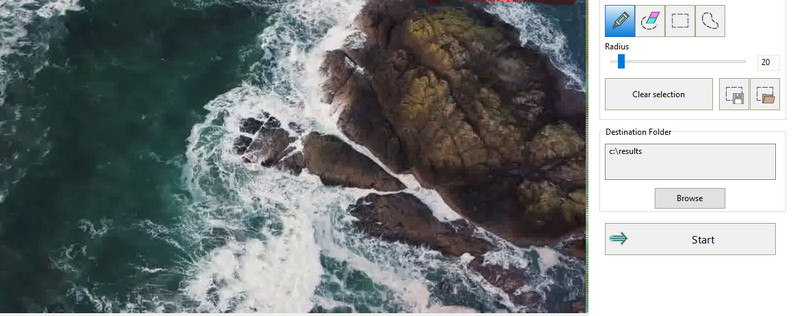
1. Can I use WeVideo for free?
Yes. Although it is a subscription-based service, it offers a free account for individual users. Yet, expect some limitations, like the watermark on the top right of the video.
2. Why can't I edit videos that are longer than 2 hours?
It is the general limitation for WeVideo. Regardless of the subscription plan you are on. You cannot edit videos longer than 2 hours.
3. Can I add a watermark on the WeVideo clip?
Yes. You have to add your video as a new track and set the type as watermark. You will be granted access to add a watermark or logo to your videos by then. The watermark will also be added as an additional track in the timeline.
Conclusion
Does WeVideo have a watermark? Yes. But you can now remove it using some practical tools that can quickly delete watermarks from your edited videos. That will make your videos look professionally made. Numerous programs are available, yet the ones mentioned here are probably the best. Of all the programs, Video Converter Ultimate is your best solution as it comes with a watermark removal tool, editing tools, and advanced tools for fixing video problems.
Video & Image Watermark
What Is a Watermark Watermark Remover Watermark Remover App Remove Watermark in Photoshop Remove Watermark From Photo Remove Unwanted Objects from Photo Remove Text from a Picture Remove Watermark from a Video Remove TikTok Watermark Remove Text From Video Remove Bandicam Watermark Remove Watermark from GIF
Video Converter Ultimate is excellent video converter, editor and enhancer to convert, enhance and edit videos and music in 1000 formats and more.
100% Secure. No Ads.
100% Secure. No Ads.