Apple allows users to reset factory settings and delete junk files within the Settings app. However, when you want to resale or give away your old iPhone, iPad, or iPod touch, you had better use an iPhone cleaner program, like Mobikin Cleaner for iOS. This is a good way to delete everything on your iPhone in a short time. You don't need to spend time finding hidden files to delete. Moreover, all deleted iPhone files cannot be recovered by others.
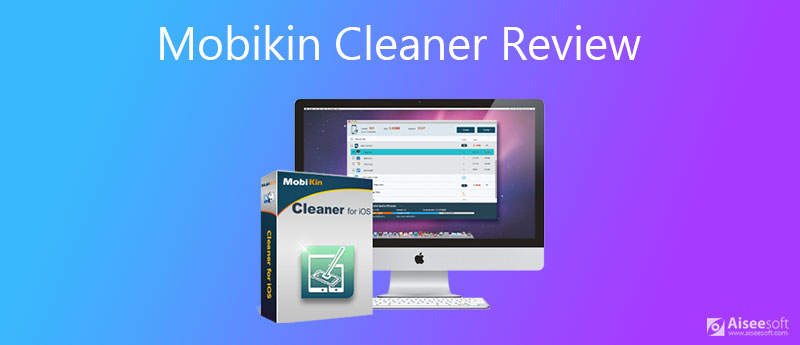
Is Mobikin Cleaner for iOS worth buying? It is a hard question to answer. Mobikin Cleaner can clean all junk files and erase personal information from iPhone. However, there are still many Mobikin Cleaner for iOS drawbacks. You can read the Mobikin Cleaner review to get more details.
Mobikin Cleaner allows users to clear cookies, temp files, log files, caches, and other junk files from iPhone in one click. Thus, you can free up iPhone storage space, speed up iPhone, and improve iPhone system performance effectively.
Mobikin offers quick clean and deep clean modes. You can clean up iPhone deeply or quickly based on your need.
If you want to delete one file type, the Mobikin Cleaner for iOS quick clean mode is enough. Here you can delete app caches, app cookies, app temp files, app crash logs, download temp files, photo caches, and user storage files. Thus, your old iPhone can run as fast as a new one.
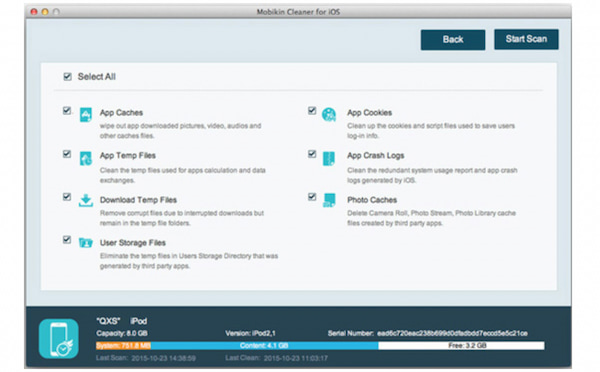
If you don't want to use your old iPhone anymore, you can wipe an iPhone with the Mobikin Cleaner deep clean mode. Despite the mentioned junk files, you can also delete privacy information from your iPhone, including browsing history, Safari cookies, call history, and more.
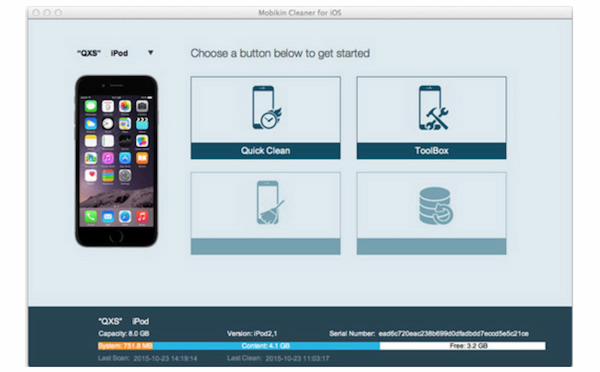
1. Conduct a quick scanning to find all junk files in a list.
2. Deeply scan and delete privacy data from iPhone, including messages, contacts, Safari cookies, email caches, call history, etc.
3. Delete hidden files to free up more space on iPhone.
4. 0% recoverability of the deleted files.
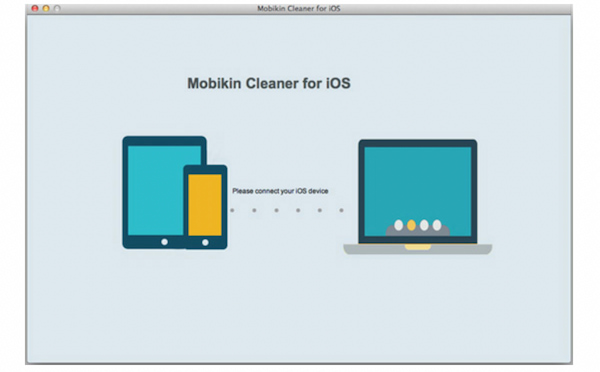
1. The latest iPhones, iPads, and iPods are not compatible. You can delete files on iPhone 6/6 Plus/5S and earlier devices only.
2. Mobikin Cleaner for iOS software hasn't been updated for years.
3. The Mobikin Cleaner for iOS Windows guide page is blank.
4. The Mobikin Cleaner user interface is outdated.
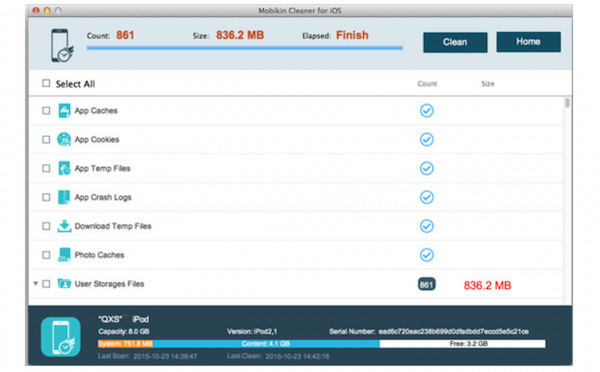
Considering iPhone 6 was announced on September 2014, Mobikin Cleaner for iOS hasn't been updated for many users. If you use iPhone 6s/6s Plus/SE/7/8 Plus/8 and later devices, you can use Aiseesoft iPhone Cleaner as an alternative. According to the above Mobikin Cleaner for iOS review, you can get all Mobikin Cleaner functions here. Moreover, you can uninstall apps, compress photos, remove duplicates, and get many other advanced features. Here're the main features of the Mobikin Cleaner for iOS alternative software.

143,600 Downloads
100% Secure. No Ads.
100% Secure. No Ads.
Is Mobikin safe?
Yes. Mobikin and its programs are safe to use. You can free download Mobikin Cleaner for iOS from its official website. There is no virus or bundleware in its package.
How to use Mobiki Cleaner for iOS?
Download Mobiki Cleaner for iOS for free on your Windows or Mac computer. Connect iPhone to your computer with a USB cable. Select the erasing level between Quick Clean and Deep Clean. Choose the target file type and click Start Scan to confirm. Later, click Clean to delete the selected files from your iPhone with Mobiki Cleaner for iOS.
Where to get Mobiki coupon code?
You can get Mobiki discount codes 2021 from tickcoupon, iVoicesoft, bestmaxcoupons, notecoupon, and many other proven coupon code websites. Thus, you can buy Mobiki Cleaner at a big discount.
How to uninstall Mobiki Cleaner for iOS on Mac?
Head to the Applications folder in Finder. Drag and drop the Mobiki Cleaner icon to the Trash icon. Or you can choose Move to Trash from the right-click menu as well. To completely uninstall Mobiki Cleaner, you should also right-click on the Trash icon, choose Empty Trash and confirm in the popup.
Mobiki Cleaner for iOS is an outdated iPhone cleaner for most users. Because most users don't use iPhone 6 and switch to newer iOS versions. It is not worth buying Mobiki Cleaner for iOS license. If you want to permanently delete iPhone files, Aiseesoft iPhone Cleaner can be your better choice. The well-designed interface, latest combability, and power functions are attractive. You can keep your iPhone clean and erase privacy information with easy steps.
Conclusion
That's all about Mobiki iPhone cleaner software. Can you get useful information from this Mobiki Cleaner review? What else do you want to know? You can write down your question or suggestion in the comments below. If this article helps, please share it to help more people.
Cleaner App
Cleaners for Android iPhone Cleaner Clean Master for iPhone iPhone Storage Cleaner CleanMyPhone Alternative Free Mac Cleaner Mac Cleaner Junk File Cleaner Best iPhone Cleaner Clean My Phone Alternative Best iPad Cleaner iMobie PhoneClean Review Mobikin Cleaner for iOS Review Cisdem iPhone Cleaner Review iMyfone Umate Pro Review
The most powerful utility ever, allowing users to erase all iPhone content like contacts, messages, photos, videos, notes, etc. and settings permanently and thoroughly.
100% Secure. No Ads.
100% Secure. No Ads.