You will need an iPad Cleaner to declutter the device. As you may know, the digital device has a limited storage space to keep data; contrary to this, it is easy to get filled up with high-quality images, movies, and more. You can get a cleaning tool if you don’t want to bother deleting files individually. Also, the following apps will greatly help manage files and optimize the device's performance.

| iPad Cleaner | Supported Operating Systems | Pricing | Best Features |
| Aiseesoft iPhone Cleaner | Windows, Mac, iOS 18/17, iPad/td> | Free, $9.98/mo, $29.96/lifetime | Quickly scan unwanted files and free up more space |
| Cleaner App – Clean Doctor | Mac, iPhone, iPad | Free, $3.99/week, $7.99/mo, $24.99/lifetime | Speed booster and junk cleaner |
| Smart Cleaner | iPhone, iPad | Free, $4.99 premium | Save the battery life |
| Quick Heal Optimizer | iPhone, iPad | Free | Optimize device performance and speed |
| Cleaner for iPhone, iPad | iOS, iPod, Mac | Free, $2.99/months | Manage and merge contacts |
When you do not have enough space on your iPad, it is time to use Aiseesoft iPhone Cleaner for effective data cleaning. The program supports iOS 18/17 to quickly scan the device and choose the unnecessary duplicates of videos, photos, documents, and songs. Since it has an accurate algorithm, the cleaner app chooses the unused apps and recommends them to uninstall, freeing up more space on your iPad. With its straightforward interface, it is easier to selectively delete files. Best as a file manager, download Aiseesoft iPhone Cleaner on Windows and Mac for free.
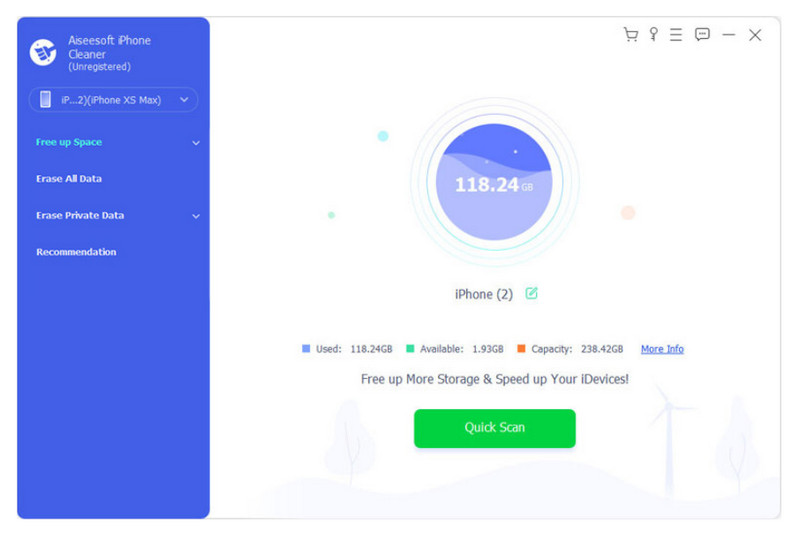

Downloads
100% Secure. No Ads.
100% Secure. No Ads.
System Requirements:
PROS
CONS
This app aims to optimize your iPad and iPhone with one tap. Its Smart Cleaning algorithm helps to remove junk and organize important files in the device storage space. Since pictures and videos impact low storage, the iPad Cleaner focuses on in-depth cleaning to delete duplicates. You can try its free trial or purchase its premium, starting at $3.99.
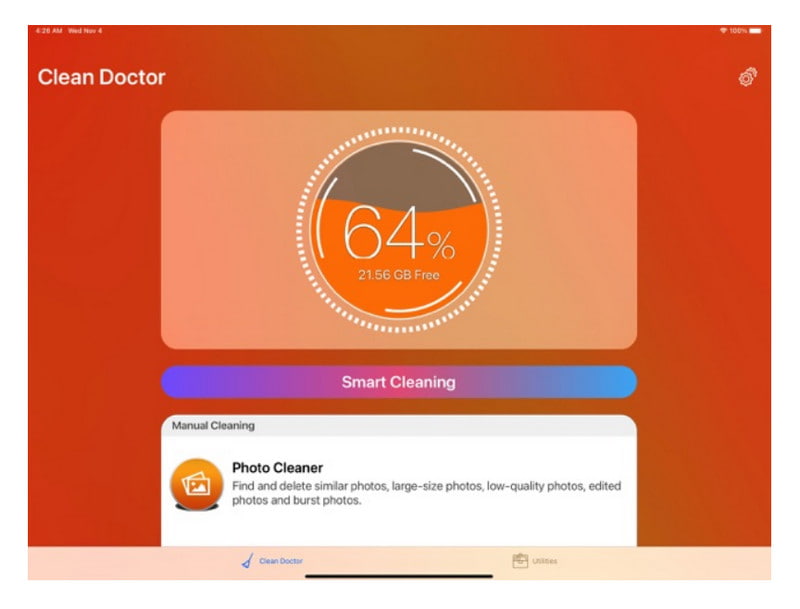
System Requirements:
PROS
CONS
If you want to experience all the premium features, try the Smart Cleaner app as your iPad Cleaner. This junk file cleaner consists of a straightforward interface that hosts features to remove unwanted files and app data. While you can use the app freely, you can also purchase one of its plans for $4.99 monthly to enjoy more features on iOS or iPadOS.
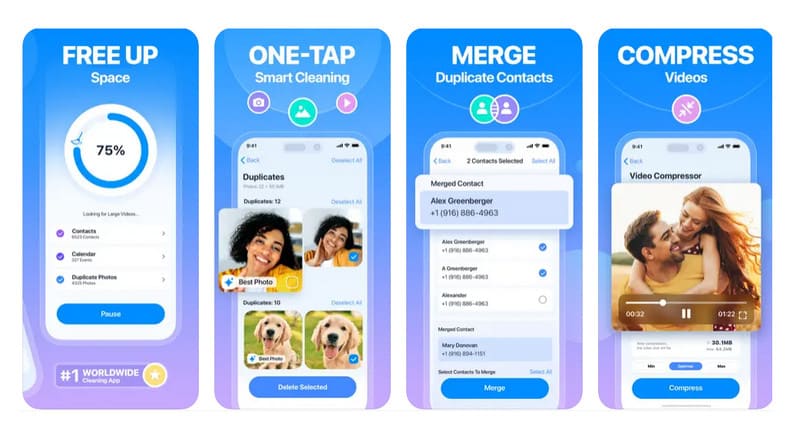
System Requirements:
PROS
CONS
The iPad Cleaner aims to help the device perform well with fast speed. Quick Heal Optimizer represents the health parameter for the device, so you can tell when to optimize it or free up more space. Meanwhile, you can use this app to delete all app data and temporary files with backup and restore features.
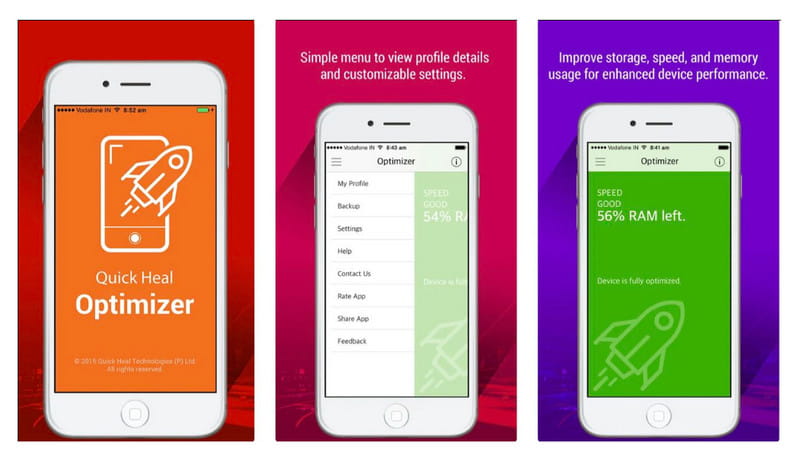
System Requirements:
PROS
CONS
Delete all unwanted apps and accumulated data with one tap of this Cleaner for iPad to speed your iPad performance. The tool manages to erase history, cookies, and cache from your web browsers without changing the AutoFill feature. Its affordable pricing is irresistible, and you can get a monthly subscription for only $ 2.99.
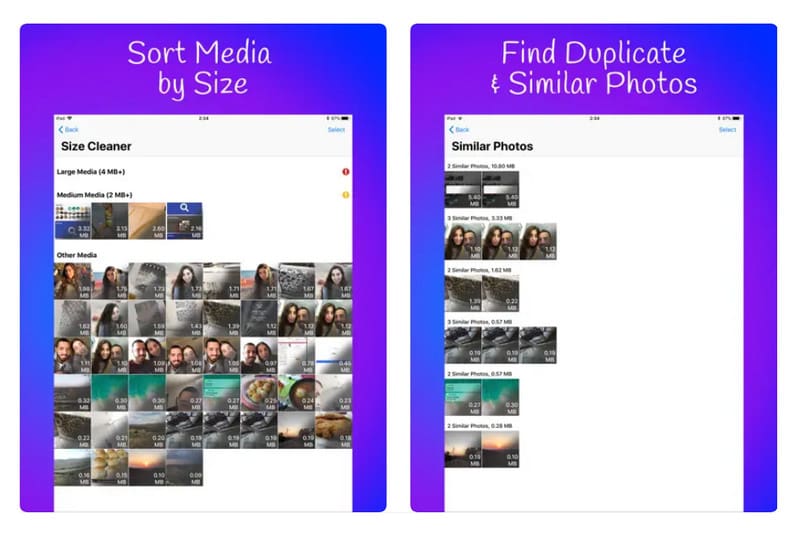
System Requirements:
PROS
CONS
How do I clean the junk off my iPad?
Download and install an iPad Cleaner to help you delete unseen files that take up too much space. Most apps can delete large files and unused apps with just one click. But if you want to see the details, Aiseesoft iPhone Cleaner is the best option.
Is there a free iPad cleaner?
You can try Quick Heal Optimizer as a free iPad cleaner. But aside from this app, most similar apps only offer free trials within seven days. Then, you will need to subscribe to plans to continue using the app.
How to do a deep clean on an iPad?
When you download and install an iPad Cleaner, tap the Clean button to do a deep cleaning. Some apps like Smart Cleaner can delete app data and other temporary files to optimize the device and browsing speed.
What to do to prevent getting low storage space on an iPad?
The best tip is to always check and manage the iPad storage space from the settings. Check which files take up too much space and how to minimize them. Always back up the data so you can delete them and free up more storage space.
Is it safe to use an iPad Cleaner?
Yes. However, some users do not recommend relying on cleaner apps as they only do little management, and some might invade your privacy. So, the only safe way to clean your device is to manually delete unused apps and other files.
Conclusion
An iPad Cleaner helps to find files that are too large for your device and allows you to delete them if they are unneeded. With that said, Aisessoft iPhone Cleaner is much more of a tool to give you the details of the iPad while effectively erasing duplicates of photos, videos, documents, and more. Try now by clicking the Free Download button.
Cleaner App
Cleaners for Android iPhone Cleaner Clean Master for iPhone iPhone Storage Cleaner CleanMyPhone Alternative Free Mac Cleaner Mac Cleaner Junk File Cleaner Best iPhone Cleaner Clean My Phone Alternative Best iPad Cleaner iMobie PhoneClean Review Mobikin Cleaner for iOS Review Cisdem iPhone Cleaner Review iMyfone Umate Pro Review
iPhone Cleaner can clean up useless data on your device selectively. You can also use it to wipe your private data and keep your iPhone/iPad/iPod Touch fast and safe.
100% Secure. No Ads.
100% Secure. No Ads.