Blur effects can be a simple and efficient way to make your pictures more visually pleasing. A blur background app can help you quickly make photos look professional. What is the best blur background app for blurring the photo background?
Actually, there are a large number of photo background blur apps offered on the market including some free online ones that can help you blur background of photo. The question is, with so many choices, do you know how to determine which blur background app to use?
Here in this post, we will give you the best 5 background blur apps to help you blur out the background of a picture. Whether you want to blur out background free on computer, or on a portable iOS/Android device, you can find a suitable photo background blur app.
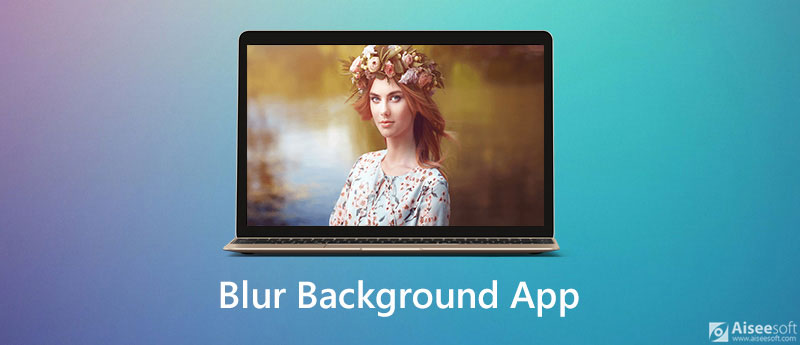
Look for a blur background app to blur out background on your Windows PC or Mac? Here we recommend 3 free online photo background blur apps for you.
To make picture background blur, you can rely on the popular Aiseesoft Free Background Remover Online. This photo editor app has the capability to blur the background of your pictures easily. Moreover, it enables you to remove or change the image background based on your need. It is compatible with any popular image format like JPG, JPEG, PNG, GIF, and more.
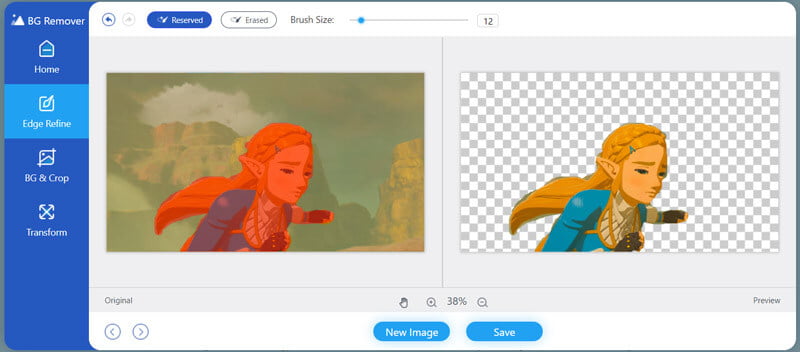
This picture background editing software is designed with the advanced AI portrait recognition technology to remove or change the background from portrait. It carries the object recognition to remove background from animals, products, graphics, etc. with ease. Free Background Remover Online also offers some editing features including resize, crop, and rotate.
Fotor is an easy-to-use photo background editor that helps you to blur out backgrounds and easily highlight the subject of your photo. It provides you with a simple way to make your picture look professional. This free online blur background app allows you to upload a picture from your computer, Fotor cloud, Dropbox and Facebook.
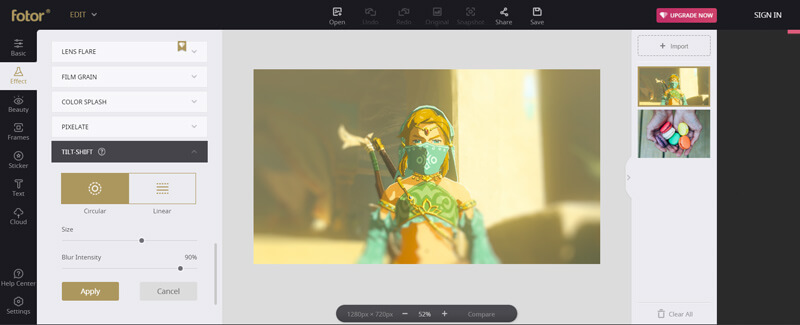
Fotor offers 2 blur modes for you to blur your photos. Also, you can adjust the photo blur intensity according to your need. After your blur background of photo, you can choose the output image format, size and quality. If you want to export a high-quality picture, you are required to sign in your account. As an all-featured online blur background app, you may need take some time to load its image editing features completely.
Free Image Blurring is another popular online photo background blur app that lets you blur out background. It highly supports any frequently-used image formats like JPG, PNG, RAW, PDF, RAF, DNG, ORF and more. This free blur background app allows you to blur one or more photos at a time.
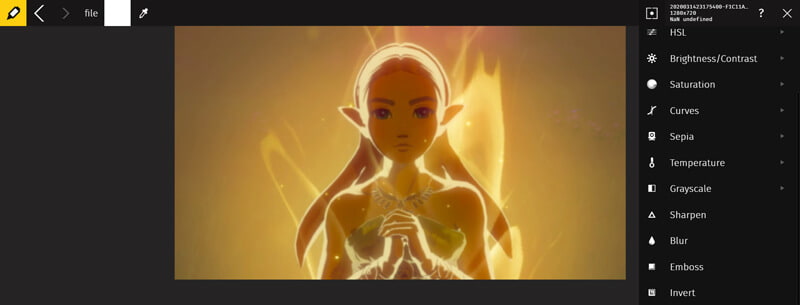
Besides the image blurring feature, it also carries other photo editing functions including crop, rotate, sharpen, adjust saturation, custom brightness/contract and more. One thing you should know is that, this free online blur background app will also blur the main subject.
If you prefer to blur out a photo on your portable iOS/Android device, you should pay attention to this part. Here we will share 2 great blur background apps to help you blur photo background and highlight subject on your phone.
FaceTune2 is a very popular blur background app for both Android and iOS users. It allows you to quickly blur the background of photos. It is specially designed to blur out a selfie. As a selfie editor, it enables you to smooth skin, whiten teeth, add makeup, swipe away blemishes, and do other beauty operations.
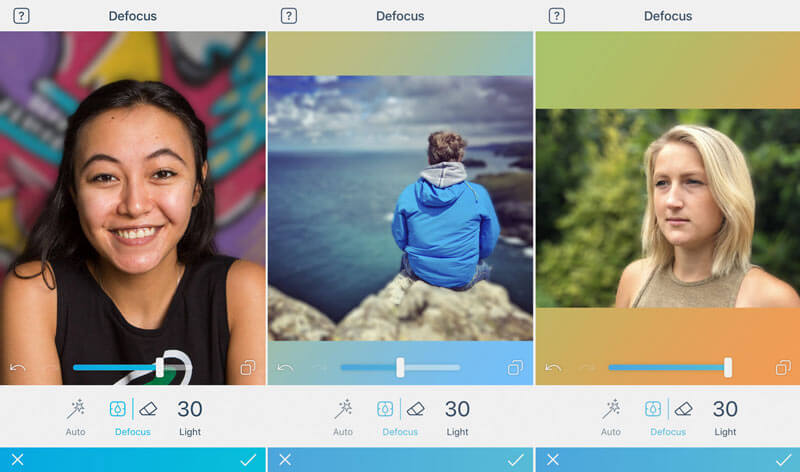
This auto blur photo background app has a Defocus feature to ensure you can easily blur out your photo the tap of a button. Also, you can manually select or deselect your subject based on your need. FaceTune2 is a free app for Android/iOS users with an in-app subscription.
AfterFocus is a powerful blur photo editor app which allows you to blur your pictures on either iPhone, iPad, or an Android device. This photo background blur app provides you with both smart and manual selection tools for custom blurring. It allows you to blur the image background behind subjects with complex edges.

With this photo background blurring app, you are allowed to apply a more gradual blur after selecting a foreground, midground, or background. AfterFocus is not a free app. You need to pay $0.99 to get it from App Store or Google Play Store.
Question 1. What is the blur effect?
Blur effect is one kind of image processing technology to blur out background and highlight the main subject. It is also called Bokeh, referring to the out-of-focus portion of the image produced by the lens. Blur effect can help you hide certain elements of the picture that you don't want to see clearly.
Question 2. How to adjust the background blur on iPhone?
When you want to blur a photo on your iPhone, you can go to the Photos app and locate the picture you want to edit. Tap the Edit option and then move the depth control slider until the desired blur is achieved. After that, tap Done to confirm your operation.
Question 3. Can you blur video background in Microsoft Teams?
Yes. Microsoft Teams allows you to blur your video background. Teams video allows you to blur the background of your video calls. You are allowed to make a video call with your background blurred. Also, you can start to blur as a call is underway.
Conclusion
To highlight subject of your picture, you can choose to blur the image background. After reading this post, you can get 5 great blur background apps. Whether you want to blur out photo background on computer or iOS/Android device, you can find a suitable blurred background photo editor app.
Change Image Background
Make Image Background Transparent Remove White Background Change Photo Background to White Remove Background from Image Change the Background of Pictures Blur Background Apps Blur Photo Background Background Changer Apps Make Background of a Picture Black Add Background to Photo
Video Converter Ultimate is excellent video converter, editor and enhancer to convert, enhance and edit videos and music in 1000 formats and more.
100% Secure. No Ads.
100% Secure. No Ads.