Want to change picture background and look for a background changer app?
When you edit a picture, in some cases, you need to change the background of it. For instance, you may want to change the background color of a photo, or replace the picture background with another image file. In that case, you need to a good photo background change app.
Good thing is, there are lots of background changer apps offered on the internet that can help you can change your photo background with ease. Here in this post, we like to introduce you with 3 great photo background change apps.

If you like to edit pictures on your computer, you can choose a free online background changer app to change the background of a picture. Here we strongly recommend the popular photo background change app, Aiseesoft Free Background Remover Online for you to change the change picture background
Free Background Remover Online is specially designed to edit your picture background. It allows you to remove the image background, or change the background with another color or picture based on your need. This background changer app is equipped with the advanced AI portrait recognition technology. It can automatically analyze the main subject and remove the unwanted background.
This background changer app allows you to change the background color of a picture. With its help, you can easily change your photo background to any color you need. Moreover, as we mentioned above, it enables you to replace the background with another image.
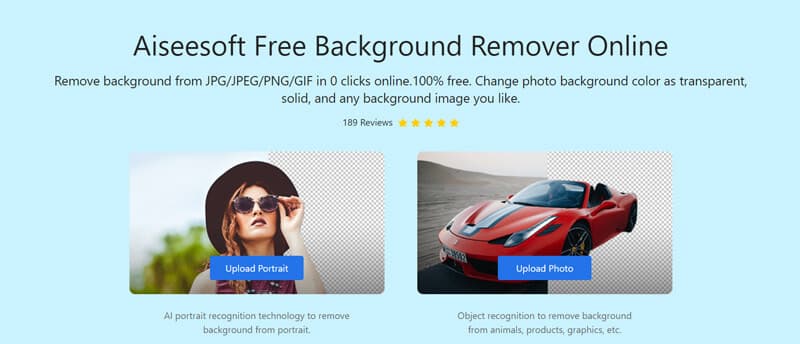
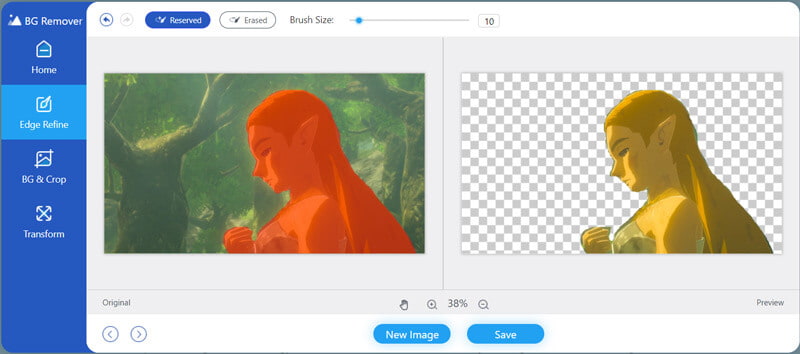
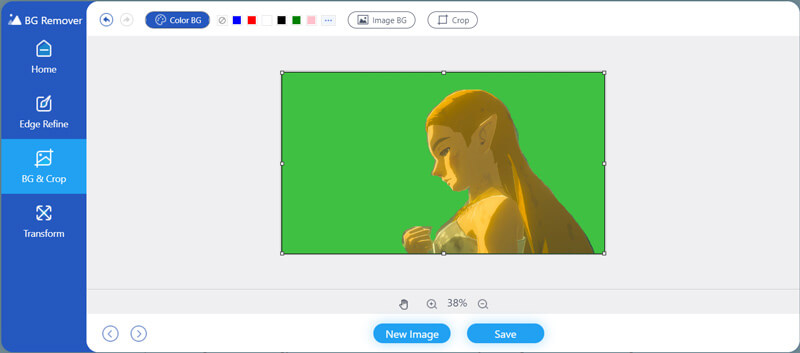
If you want to replace the image background with another picture, you can click the Image BG to select a suitable picture.
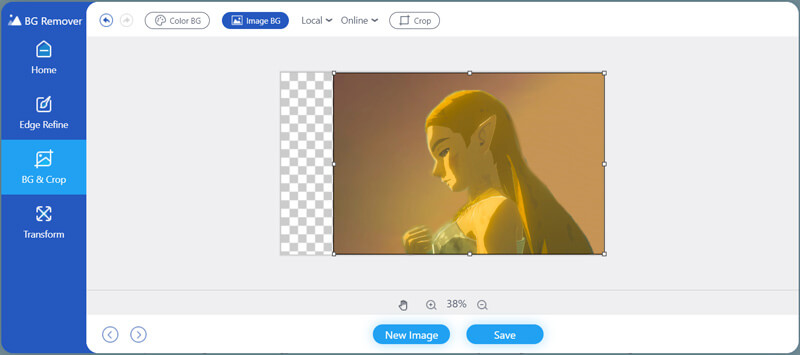
Besides the basic background changing feature, it also removes the background and make it transparent. Moreover, it carries some editing functions like rotate, crop, and more. When you have the need to change the background of a picture, you can try this free online background changer app.
If you are an iOS user and want to directly change your photo background on your iPhone or iPad, you need to find a third-party background changer app for iOS. There are a large number of photo background change apps provided in the App Store. You can pick your preferred one based on your need. In case you don't know which one you should chooser, here we recommend the popular photo background change app, LightX Photo Editor.
LightX Photo Editor is an easy-to-use photo editing app which can help you change the background of your pictures. This free background changer app provides you with a simple way to change image background, change color, add photo frames, make photo collages, add stickers, make cutout, blur a picture and more. You can make transparent background with photo background eraser. This background changer app also allows you to add text to your photos with ease.

For the background changing function, it enables you to choose any part of your picture using fingers. What's more, this free photo background change app can automatically segment similar regions. More than just a free background changer app for iPhone, LightX also offers an app version for Android users.
When you want to change your photo background directly on your Android phone, you can search for a good background changer app in Google Play Store. Here we introduce you with the powerful Background Eraser for you.
Background Eraser is a free photo background editor app which allows you to change your image background with ease. It enables you to export your edited picture in popular image format like JPG and PNG. It is designed with an advanced background removal tool to ensure you can easily change the background of a picture.
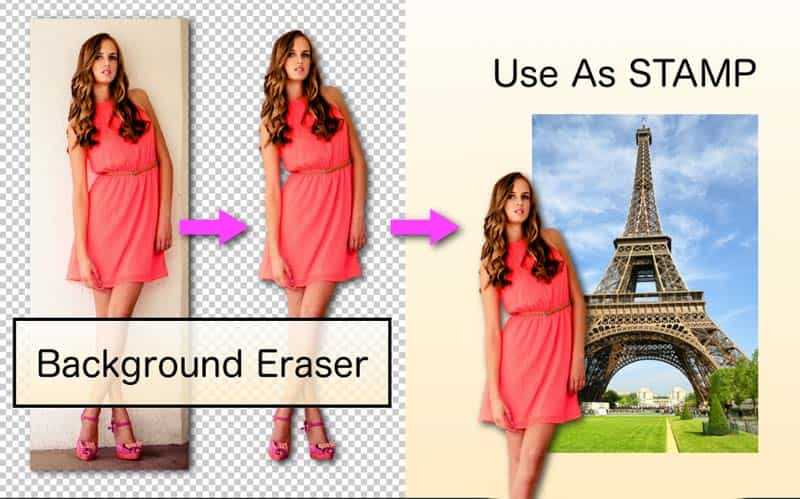
This Android photo background change app offers a simple way to cut picture and make the picture background transparent. It gives you an Auto mode to automatically erase the similar pixels. In addition, it has an Extract mode to choose and erase objects manually through blue and red markers. You may see some ads while the usage of this free photo background change app.
More photo editors are here.
Question 1. How to crop a photo on iPhone?
iOS is designed with some basic photo editing features including the crop. When you want to crop a picture on your iPhone, you can open the image file on Photos app. Then you can tap the Edit option and choose the Crop feature to crop your photo.
Question 2. How to crop a picture free online?
To free crop a picture online, you can rely on the recommend Free Background Remover Online above. Besides the background change feature, it also allows you to crop a picture with ease.
Question 3. How to remove the background of a picture in Paint?
To erase background of a picture in Paint, you should first open this image file in it and then use the select feature to choose the specific region you want to remove. After that, you can simply press the Delete key on your keyboard to remove the selected background with ease.
Conclusion
We have mainly talked about the background changer app in this post. After reading this page, you can get 3 great photo background change apps. Whether you want to free change the background of a picture online, or edit your photos on iOS/Android phone, you can find a suitable tool to do that.
Change Image Background
Make Image Background Transparent Remove White Background Change Photo Background to White Remove Background from Image Change the Background of Pictures Blur Background Apps Blur Photo Background Background Changer Apps Make Background of a Picture Black Add Background to Photo
Video Converter Ultimate is excellent video converter, editor and enhancer to convert, enhance and edit videos and music in 1000 formats and more.
100% Secure. No Ads.
100% Secure. No Ads.