One of the effective and best practices to protect videos from theft or copyright is placing a watermark. It can also help you when trying to establish your brand or service. Placeit is an excellent tool for creating logos or watermarks for branding. The caveat is it can take a toll on your video, especially when advertising or promoting another brand. You need some part of the video, but it has a watermark.
The ultimate solution for this is to remove the watermark from the video. Placeit watermark removers will do you a great favor in removing the undesired objects from your videos. Here, we will scrutinize these programs. Continue reading to learn more.

Placeit is an online program designed to generate logos, videos, mockups, and design templates. With it, you will be able to advertise your branding and marketing assets. Placeit logos are present among t-shirt designs, professional videos, bags, and services. Therefore, it is a website that lets you establish your brand by making logos.
If you wish to sell your designs made using Placeit, you may do so. You have the freedom to choose a platform to promote your branding. Whether for advertising, commercial, and marketing purposes. Many online users make watermarks for their logos with Placeit. However, for personal use, many are looking for Placeit watermark removers.
You can use Video Converter Ultimate to delete the Placeit video's watermark quickly. This tool is a professional program that offers many features and functions, allowing you to remove logos from videos, fix issues, and enhance videos. More importantly, it helps remove objects, persons, date stamps, and subtitles. That is possible using the multiple watermark selection tool of the program. In short, you can remove anything you want from the video. On top of these, you can import any video format to the tool and remove the watermark within no time. Learn how to remove the watermark from Placeit videos or remove the Placeit logo by following the steps below.

161,522 Downloads
Aiseesoft Video Converter Ultimate
100% Secure. No Ads.
100% Secure. No Ads.
You can obtain the app by clicking the Free Download button provided above. Make sure to get the correct installer for your computer OS. Install and launch it on your computer. After that, circumnavigate the program to get familiarized with its features and functions.
Now, go to the Toolbox tab. You will see a list of features and functions offered by the program. Select the Video Watermark Remover and click the Plus sign icon to import your Placeit video.
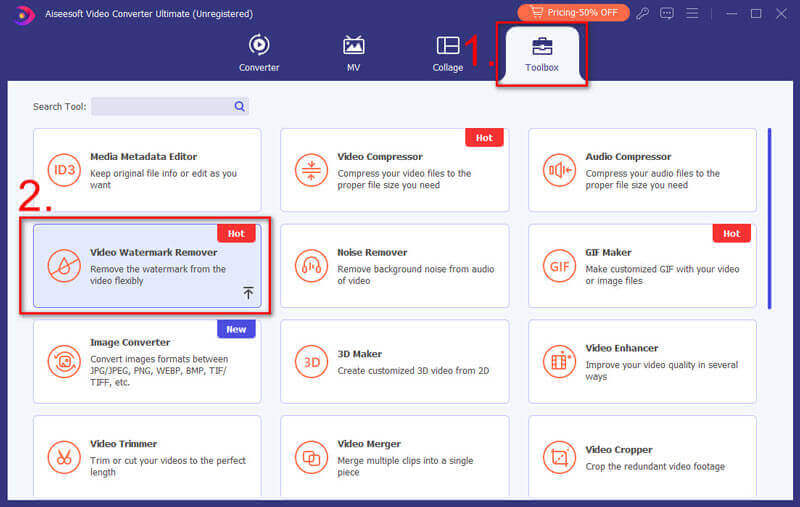
After that, tick on the Add watermark removing area button, and a selection box will appear on the video preview. Next, resize the selection box according to the size of the Placeit watermark. You can add more according to your needs.
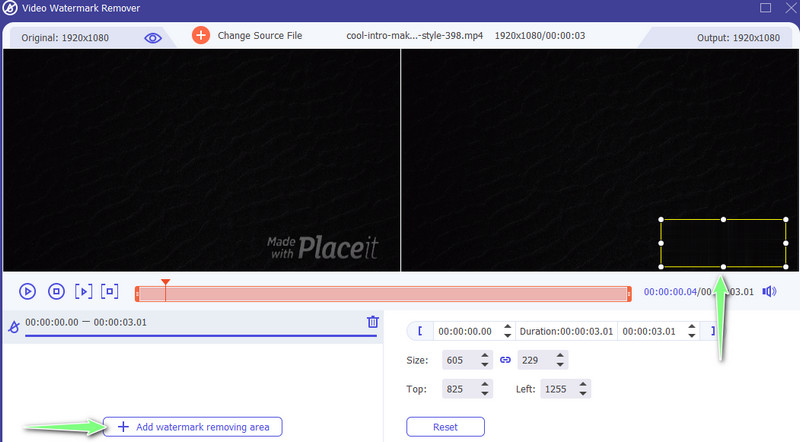
If you successfully removed the Placeit logo, you can proceed with saving the video. Expand the Output option and adjust the video and audio settings according to your requirements. Hit OK to save the changes. Lastly, click the Export button to download the final output. button, and a selection box will appear on the video preview. Next, resize the selection box according to the size of the Placeit watermark. You can add more according to your needs.
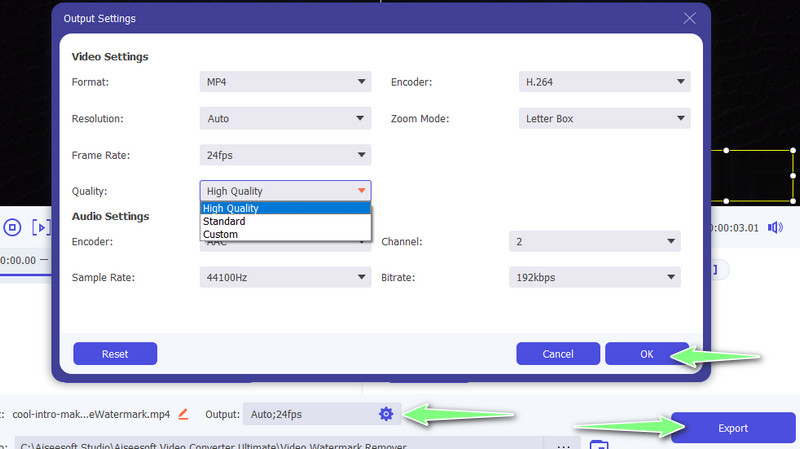
iMyFone MarkGo is another effective Placeit watermark remover to delete on-screen texts, logos, or stamps. It comes with advanced removing modes, including smooth filling, matte filling, and color filling. These modes will help you remove the watermark without any traces of it. If you wish to learn how to remove the watermark from Placeit using this program, you may refer to the guidelines below.
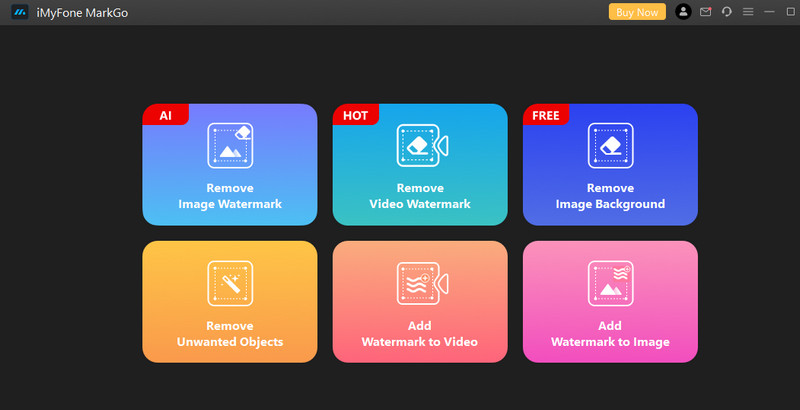
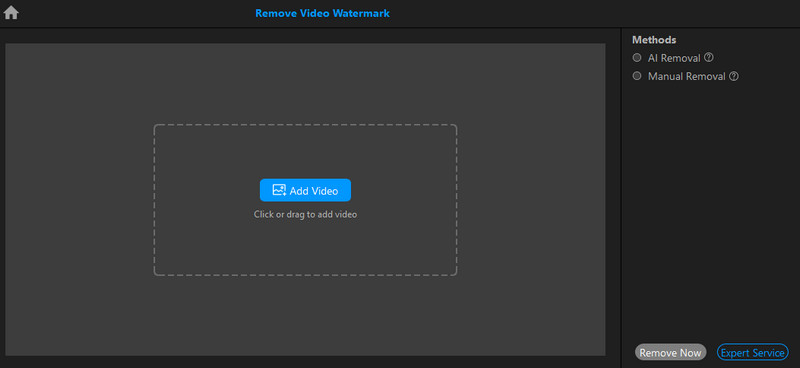

You can also rely on Easy Video Logo Remover to efface any unwanted objects or logos from your videos. The power of the application lies in its simplicity. It offers simple navigation and an interface, allowing you to accomplish your tasks in no time. Therefore, here is how to remove watermarks from Placeit videos using the Easy Video Logo Remover.
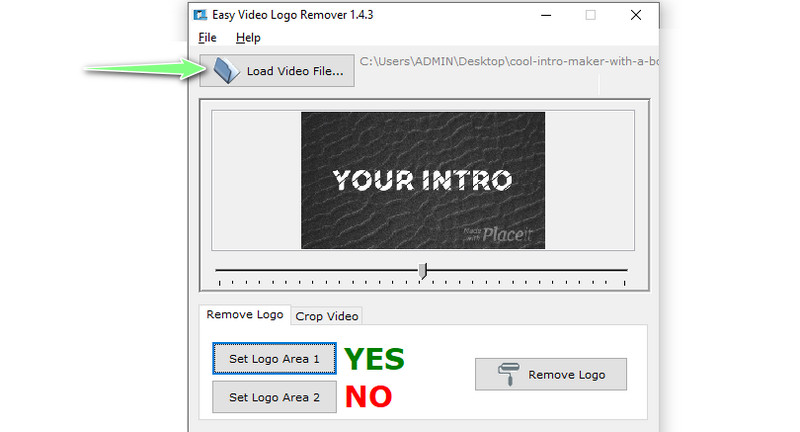
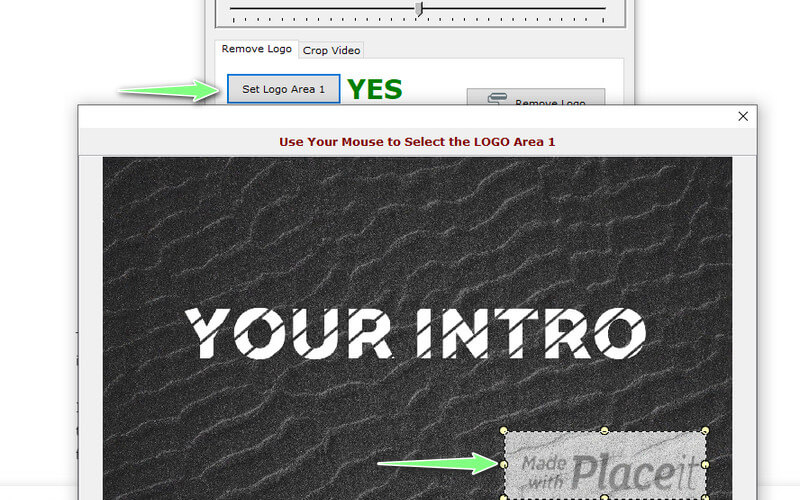
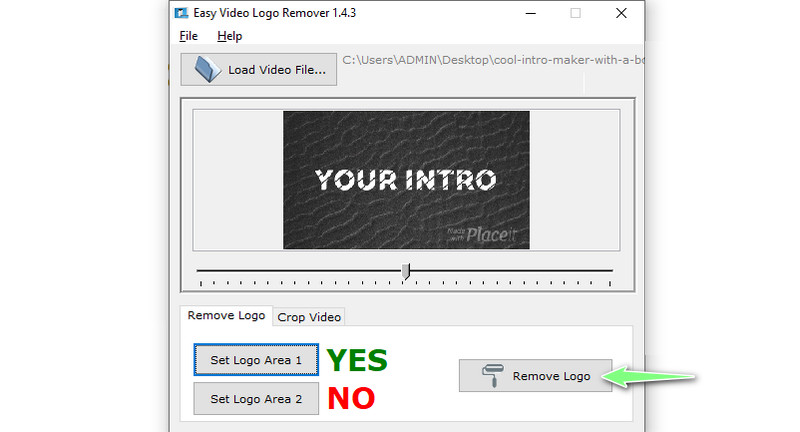
If downloading a program is not your thing, you could opt for WatermarkRemover. This tool helps you easily remove logos, signatures, watermarks, and stamps from the video. Moreover, it retains the video's original quality, unlike similar tools that compress the video after removing the watermark. On the other hand, here is how to operate this Placeit watermark remover online.
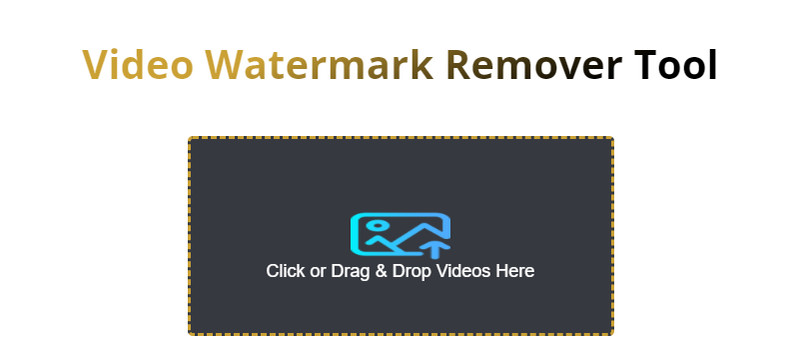
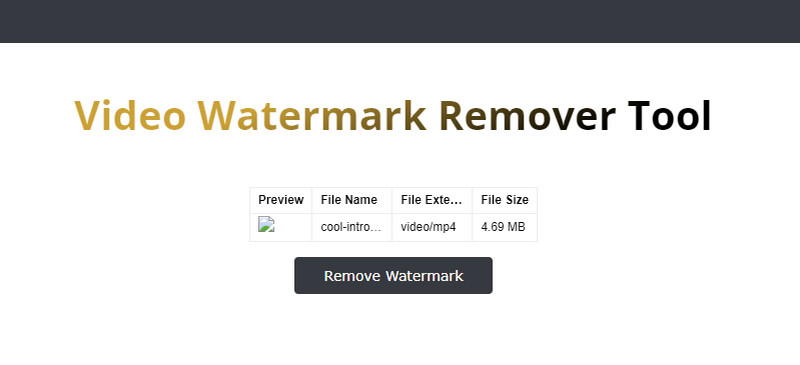
Is it allowed to use Placeit videos or logos for commercial use?
Yes. Placeit does not have policies when you are going to use the designs or videos with Placeit. Both free and paid templates come with a commercial license.
Are designs in Placeit copyright-free?
Yes. You can download unlimited designs and use them for commercial purposes without worrying about copyright.
Can I sell my Placeit designs on Etsy?
Definitely, you can sell your Placeit designs on Etsy. That is because all Placeit designs are copyright-free.
Conclusion
If you are putting a Placeit watermark on your videos, you may also remove it for some reason. Hence, we reviewed some excellent Placeit watermark removers you can utilize. You have various options, and it would be advisable to try each one to decide which works well on your end.
Video & Image Watermark
What Is a Watermark Watermark Remover Watermark Remover App Remove Watermark in Photoshop Remove Watermark From Photo Remove Unwanted Objects from Photo Remove Text from a Picture Remove Watermark from a Video Remove TikTok Watermark Remove Text From Video Remove Bandicam Watermark Remove Watermark from GIF
Video Converter Ultimate is excellent video converter, editor and enhancer to convert, enhance and edit videos and music in 1000 formats and more.
100% Secure. No Ads.
100% Secure. No Ads.