Twitter is a microblogging networking service that users can use to exchange tweets worldwide. It allows anyone to add images on posts, profiles, headers, and ads here. Thus, users do have a problem uploading images they want to this social media service because there is a recommended standard that everyone must follow. Are you one of the users having trouble with the Twitter image size? Worry no more, for this article got you covered! Know the best size that fits the standard in this article, so in that way, you wouldn't have any trouble.
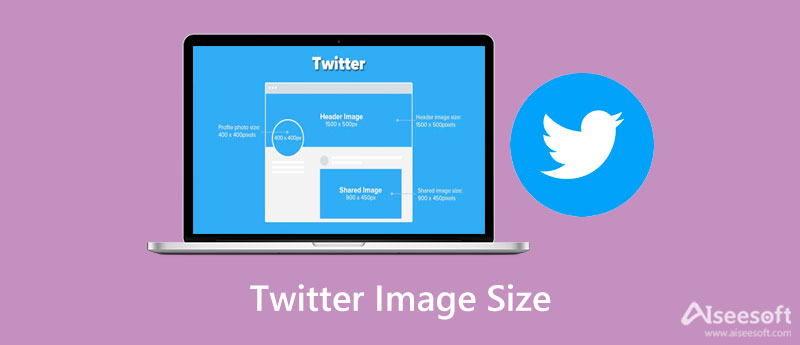
Twitter wants you to follow the ideal dimension of the image to match up with their standard. Everyone must be well aware that the sizes on each post are different, so it is a must to know what these are. To make you aware of the sizes, you must read the list we added below to help you recognize them before you resize the picture for Twitter.
1. Twitter Header Ideal SizeTwitter headed allows you to upload the cover image you want to have that is placed at the top of your profile picture. Adding the right size to your header is essential to make it fit with the standard header size. But if your image doesn't fit the right size, you can adjust it on Twitter before posting it. However, not all of the content of your image will show, and some will be left out. Do you want to know the standard? If so, read the information below.
Recommended Pixels: 1500 × 500 px
Maximum File Size: 5MB
Perfect Aspect Ratio: 3:1
Supported Image Formats: JPG, PNG & GIF (not animated)
2. Twitter Profile Picture Ideal Image SizeWe know that the Twitter account must have a profile picture as a visual representation, whether for business or personal. But not all image sizes here are supported, so you must follow a certain standard before using the image as a profile picture. Are you here to know the standard for profile pictures before you resize the image for the Twitter profile picture? If so, the list below will tell you what it is.
Recommended Pixels: 400 × 400 px
Maximum File Size: 2MB
Perfect Aspect Ratio: 1:1
Format: JPG, PNG, & GIF
3. Tweeted Images Ideal Image SizeWe must not forget about the images that we can post on Twitter. Here, you must also follow a standard on images you want to post. Moreover, you can tweet four images in a single post if you want to, but their aspect ratio that will show on Twitter will be compressed to 7:8 as a whole, not per image.
Recommended Pixels: 1200 × 675 px
Maximum File Size: 5 MB but on website can go up to 15MB
Perfect Aspect Ratio: 16:9
Format: JPG, PNG, & GIF on loop
4. Twitter Ads Ideal Image SizeTwitter can be a good way to promote your business and improve your sales as a marketer or entrepreneur. Like other media sites, you will need to follow a standard before you can post lead generation cards or website cads as ads. The Lead Generation cards ofternly shows a call-to-action visual representation about the users, the image size of it should be 800 × 200 px. If you want to add a web banner, use the website cards; you will need to make the image size 800 × 320 px as an ad. The Twitter image compression 2019 on ads is changed, so you must now follow this standard.
5. Twitter Card Ideal Image SizeOn Twitter, you can use different types of cards to display on this media platform to drive traffic to your website. It uses to promote like Twitter Ads, which is usually associated with it. To know the standard on each type of card, read the following details below.
Here you can present your website's featured image, title, author name, thumbnail, and meta description that could be 200 characters long.
Recommended Pixels: 120 × 120 px
Maximum File Size: 1 MB
2. Media Player CardYou will need to use the media player card responsible for posting audio or video clip cards. The thumbnail you want to use must follow the standard below, and also, don't forget the standard Twitter image compression.
Recommended Pixels: 640 × 360 px
Maximum File Size: Less than 5MB
3. Gallery CardsGallery cards are your go-to if you want to upload more images and present a short URL description on Twitter.
Recommended Pixels: 1200 × 675 px
Maximum File Size: 5 MB maximum or less
4. Product CardAllows you to make the users see what the product is about. They are mainly used by a seller who wants to promote their product in retail and redirect the interested users who want to use it on their website.
Recommended Pixels: 160 × 160px
Maximum File Size: 5 MB or less
IloveIMG allows any users to crop JPG, PNG, and GIF to make them fit with the standard of Twitter easily. This tool is easy to use, and you can learn how to use this app easily in no time. Want to know how to resize the image for the Twitter profile picture? Please proceed to the steps we add below.

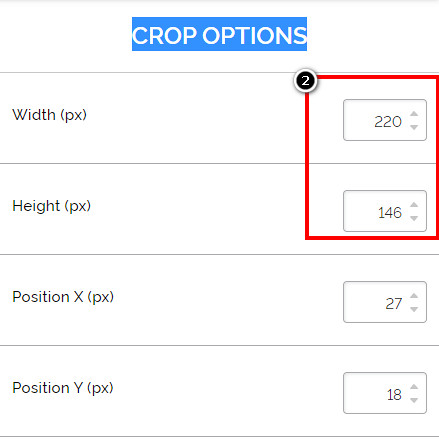
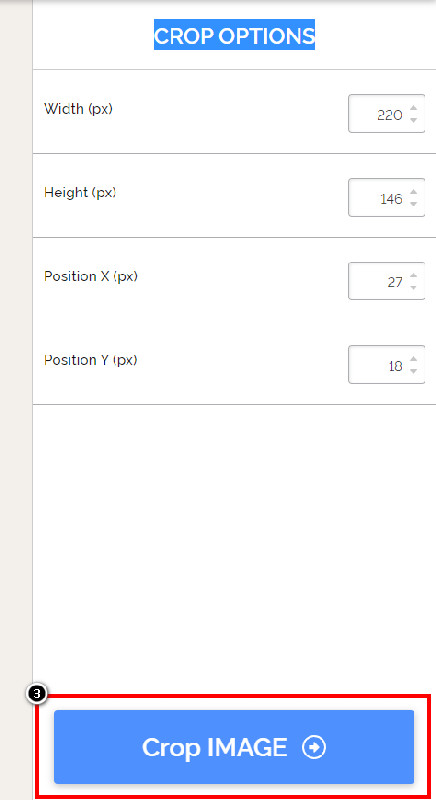
Doesn't like to compromise the image's visual appearance because the details you will be cropping are needed on the image? Aiseesoft Image Upscaler Online can help you to upscale the image to make it precisely fit with the Twitter standard. It also supports AI technology to help you process the image immediately once you upload it here. Do you want to know how to resize the picture for Twitter? Kindly read the steps we add below with the help of this best image upscaler you can use on the web.

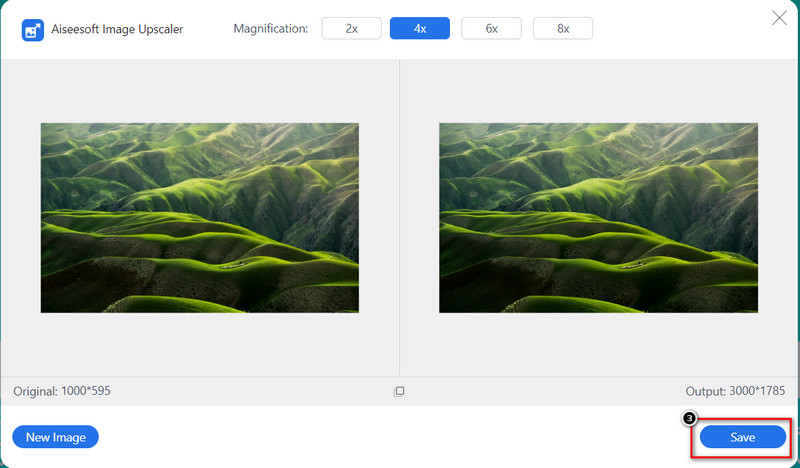
Suppose you don't have a problem with the dimension of the image but do have a problem with its file size. In that case, you can use the Aiseesoft Free Image Compressor Online, which is the best for compressing images. With it, you will not have a Twitter compressing images problem because this tool can solve it, follow the steps we add to help you.
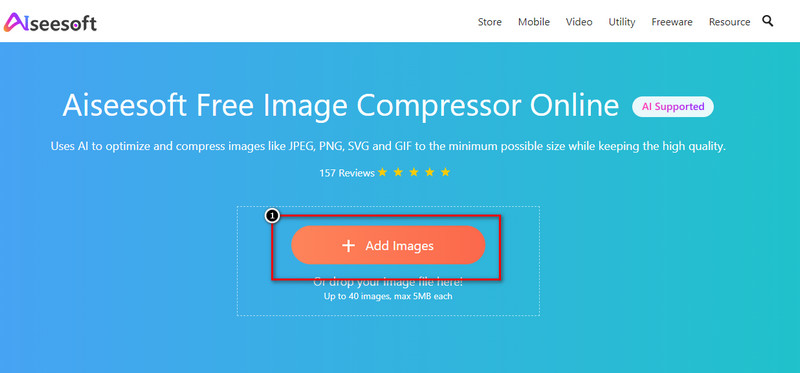
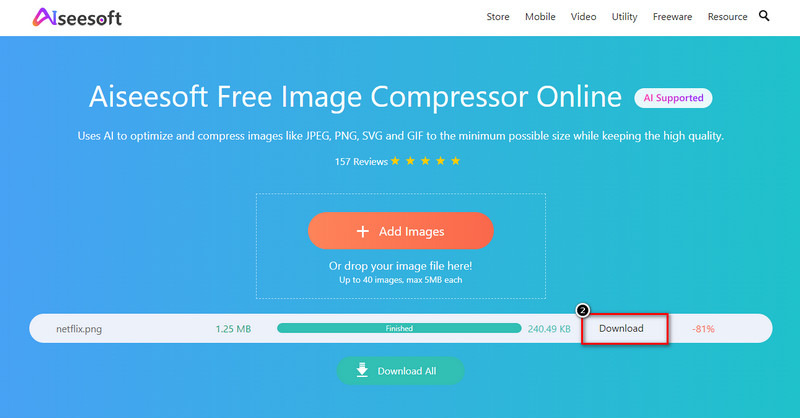
Do I need to follow the standard Twitter Image Size?
Yes, you will need to follow it, or else you will need to change the image size by decreasing or increasing the size of it. So, if you don't want to go into this trouble, then you'll need to know the standard of Twitter on posting images.
Can I adjust the image size on Twitter?
This website allows Twitter users to adjust the image and make it fit the standard. However, it is not a dedicated image editor. Twitter built-in editing features can't do things such as compressing and others.
Why can't I upload an animated GIF on Twitter?
Because Twitter doesn't support or allow users to post an animated GIF on the website, you can post looped GIFs if you want to.
Conclusion
Whether you need to resize or compress the image for the Twitter pic, this article covers the important things you need to know about the standards. These standards are updated and officially follow the image size standard on Twitter. Did we miss something? Mention it below and tell it to us!
Compress Image
Resize BMP Compress Picture Reduce Photo Size Make Image Smaller Downsize Image Resize Image in Gimp Shrink Photo Size Decrease Image Size Amazon Photo Compress
Video Converter Ultimate is excellent video converter, editor and enhancer to convert, enhance and edit videos and music in 1000 formats and more.
100% Secure. No Ads.
100% Secure. No Ads.