Are you having a problem because your hard drive is full and doesn't want to delete the images you have on your drive because they are essential to you? Cloud service could help you store the photos you cherish the most without expanding your hard drive. With it, you can easily back up your images alongside different platforms such as IDrive, Google Photos, Flickr, and Amazon Photos.
Does Amazon Photos compress photos? Typically this question still goes around the web several times. No wonder users ask these questions to ensure that the image they store is safe on the chosen service. Here, we will answer this question and help you figure out the answer if it does or not.

Amazon Photo allows its Prime member to store 5 GB of full-resolution images and videos, which is massive for some. Unlike the other cloud services you can use to store images, Amazon Photo offers you a lot that is an advantage once you become a member of it. Other than storing, you can order prints here with free shipping, sync the files, conveniently share, and organize it with different searches and filters. Now that you have become a member of it. You can now back up every image immediately to save more space or restore them if you accidentally deleted them.
Let's bring back to the original question, do Amazon Photos compress? The answer is no, for it retains the original resolution of the image you store. Even though you are a member or not, Amazon Photo will never add compression to the image you upload or sync here, even if the subscription is expired.
Most users want to expand their storage and don't like the idea of Amazon image compression to open up some space in this cloud service. Mainly, the quality of the compressed image will be affected after you compress it as it reduces the bitrate, sample rate, channel, pixels, etc. But did you know that you purchase storage on Amazon Photo so you can store more images and videos here? You can visit its official website to open your account and purchase Amazon's plan. Its starting price will be $1.99/monthly with 100GB, but there are other plans with a higher value with more monthly storage.
Considering that you don't like the idea of availing of an Amazon plan, what should you do to store more images? You can use numerous cloud services to store images, such as the table we add below. Please read them carefully and choose which you think fits your needs.
| Cloud Services for Storing Images: | Free Version Capacity | Maximum Capacity of the Subscribed/Premium Version |
| Google Photos | 15 GB | 30 TB |
| Flickr | 1,000 images | Unlimited |
| iCloud | 5 GB | 2 TB |
| Dropbox | 2 GB | Unlimited |
| Microsoft OneDrive | 5 GB | 1 TB |
| IDrive | 5 GB | 5 TB |
To access the maximum capacity of the said cloud storage services, you must purchase the plan. But if the free version capacity is sufficient for your needs, then you can create an account to store other images in the said services on the chart.
Does Amazon Photo compress photos? It has already been answered here, but did you know that the smartest way to store more images on Amazon Photo is by compressing them? The tool we will introduce here can compress multiple images you want to store on Amazon Photo while preserving the original quality of it.
Aiseesoft Free Image Compressor Online allows any users to squeeze the images they have instantly without compromising the quality of the photos uploaded in here. It changes the size, but the quality will remain. You can upload the JPEG, PNG, SVG, GIF, and BMP and compress them simultaneously. With its AI technology, this is undoubtedly the best Amazon Photo compressor you must use. Want to try using this online tool for free? Copy the steps we add below as we guide you on compressing the images you have in here!
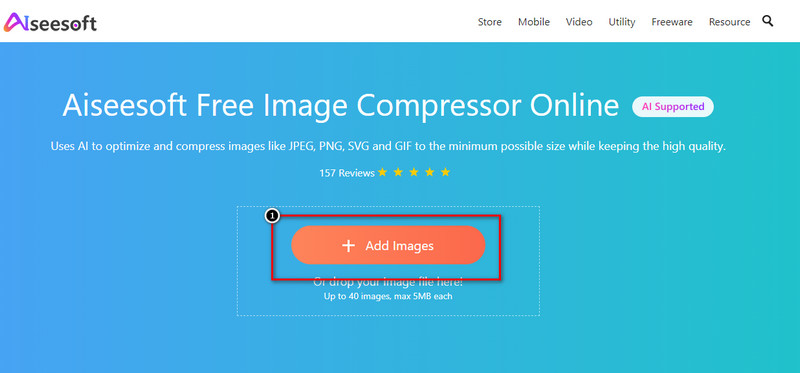
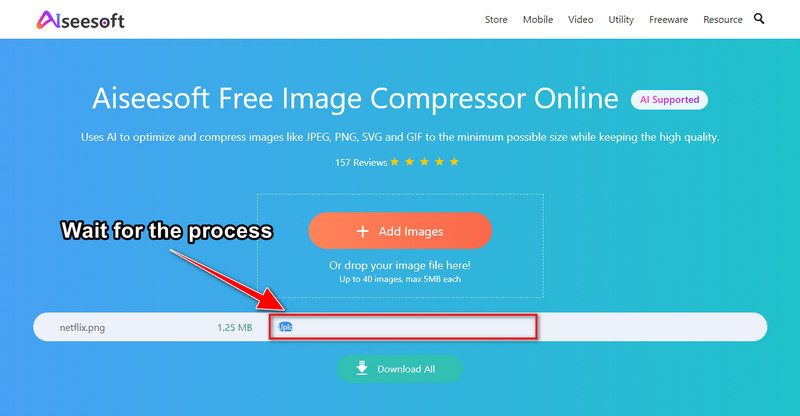
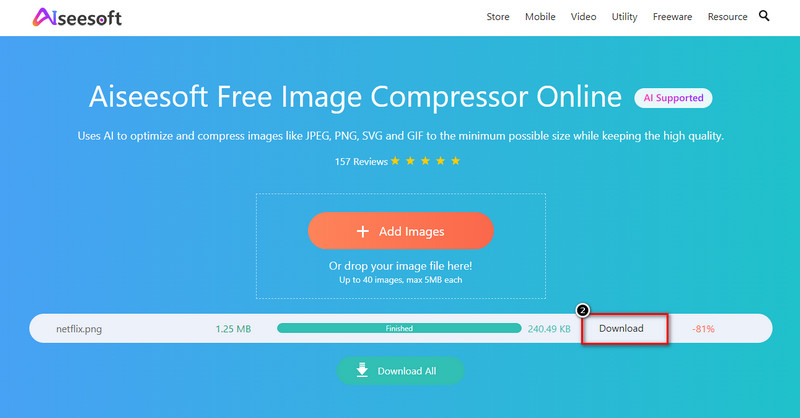
Do images I store on Amazon Prime delete after the membership?
When your subscription ends or you cancel it, you will still have 5 GB of free storage for the images you store here. You can access them freely as long as you have the account, even though it is not premium.
Why are images still syncing to Amazon Photos?
Because you activate the Auto-Save feature on the settings, every image on your device will be automatically backed up to Amazon Photos. You can open the Settings, find the Auto-Save option and turn it off to stop the syncing happening on your Amazon Photos.
Why do images become blurry after uploading them on Amazon Photos?
Amazon Photos doesn't apply compression to the images you upload here, no matter how big the file size. You can upscale the image if you want to make your images better. To upscale the image you have on your drive and upload the high-quality one on Amazon Photos, you can use the Aiseesoft Image Upscaler Online for it is the solution you will ever need.
Conclusion
The question about does Amazon Photo compress photos is solved with the thorough research we add in this article! We hope that you have learned the important information you'll need about Amazon Photo and the ways you can use to downsize the file you have to free up some space. Do you have other questions regarding this topic or suggestions? Let's check that out by adding a comment below so that we can talk about it!
Image Compressor
GIF Compressor PNG Size Reducer Image MB to KB Converter Photo Size Reducer Image Shrinker Imagify Review SVG Compressor TinyPNG Review Snapchat Filter Size Twitter Image Size JPG Compressor
Video Converter Ultimate is excellent video converter, editor and enhancer to convert, enhance and edit videos and music in 1000 formats and more.
100% Secure. No Ads.
100% Secure. No Ads.