Are you facing a situation where your old Myspace photos are not loading?
You may forget your Myspace account and don’t access the platform for a long time. Myspace once was the king of social media but now only remains a nostalgic relic of the early internet era. When you log into your account to reconnect with old photos, music, and other uploads, you often encounter a frustrating issue: Myspace photos are missing. This article explains why Myspace photos fail to load and shares several actionable steps to resolve it.

The old Myspace photos not loading issue may be caused by different reasons. If you search for some precious photos uploaded before 2016, you won’t find them due to a failed official server migration.
Myspace announced that all users’ uploads, including photos, videos, and music, were permanently lost. The company reported that technical errors caused the data loss during the transfer. Related rumors said that they got hacked. Whatever the reason, the final result can be ridiculous. All photos and other files uploaded before 2016 are gone.
There are other issues related to those migrated photos. If your Myspace photos were migrated but not loading, the possible reasons might be a corrupted database, broken links, compatibility issues, a limited server, deprecated plugins like Adobe Flash, and more.
Moreover, incompatible image file format is another big reason old Myspace photos are not loading. Some photos saved with outdated compression methods like GIF87a or BMP may fail to display on newer systems.
When the old Myspace photos not loading problem occurs, you should first check and confirm you are logged into the correct account. You can log out of your account and then log in. Moreover, make sure your photos and other uploads are actually migrated. Remind again that old pictures uploaded before 2016 vanished and can’t be recovered.
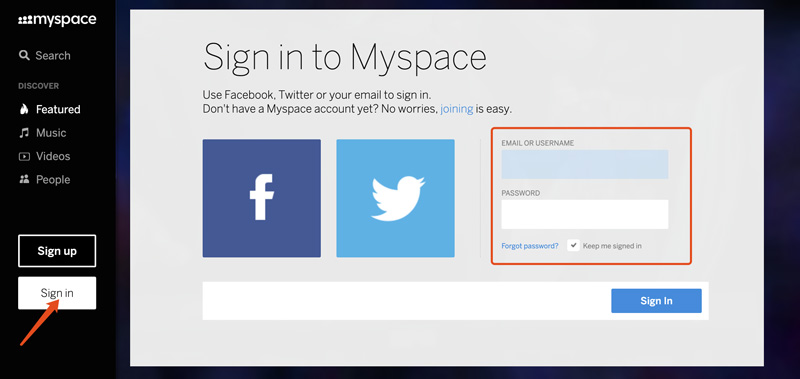
If your Myspace photos are migrated but won’t load, you may need to fix broken image links. Please right-click on the picture and choose to open it in a new tab. If it leads to an error, the URL is invalid. Contact official Myspace support and submit a request for help. You can also request support from the official for the outdated code and file format.
If your photos were not migrated due to the failed server migration, you can’t restore them through official recovery. In that case, you have to search for old devices or backups. You can also check old emails and try finding them from attachments. If you are still keeping in touch with Myspace friends, contact them and ask if they have copies of your lost photos.
If your old Myspace photos are not loading due to the platform’s data loss issues, try restoring their local files from an old device. Professional data recovery software like Aiseesoft Data Recovery can help you find these old Myspace photos from your old computer, external hard drive, or USB storage device. It is designed with a powerful Deep Scan feature to thoroughly scan your device and ensure lost photos can be located.
100% Secure. No Ads.
100% Secure. No Ads.
Launch this photo recovery tool on your Windows or Mac computer. If you need to search for Myspace photos from an external drive, connect it. Choose the specific drive or folder where you previously saved Myspace images. Start scanning and then proceed with the recovery process. You are allowed to quickly find target photos through their image formats, names, and paths. Preview these found photos and then select the Myspace photos you want back.
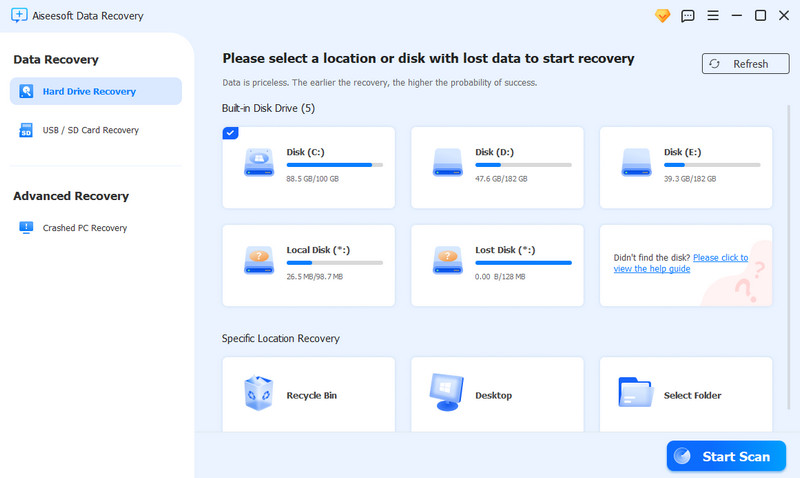
Aiseesoft has an AI-powered repair function that allows you to fix corrupted and damaged photos. You can click the AI Repair button to repair the selected image file and improve its quality. Besides Aiseesoft, you can use other reputable recovery tools like Disk Drill, Recoverit, Recuva, or PhotoRec.
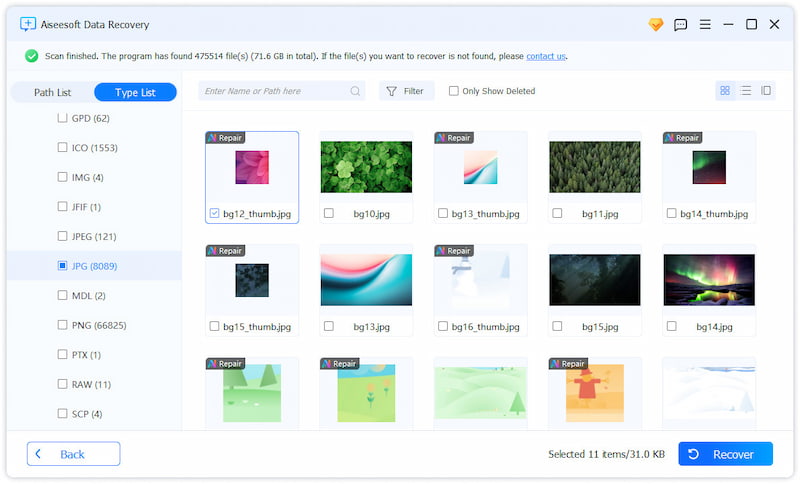
Question 1. Does Myspace no longer work?
Myspace still exists and can be accessed online. You can sign up for a new Myspace account using your Facebook, Twitter, or email address. Moreover, you can sign into your old Myspace account if you know the linked email and password. When you log into the Myspace platform, you can access music, pictures, videos, and other uploads. However, Myspace is no longer a popular social media platform. Most messaging, forums, and friend networks are inactive.
Question 2. What does the lock on MySpace photos mean?
The lock icon on MySpace photos typically indicates that they are private or restricted. When uploaded, the photos were marked or set to be Friends Only or Private. If you don’t have permission or are not logged in to your MySpace account, you will see a lock instead of the picture.
Question 3. Can you log into your old Myspace account?
Yes, you can still log into your old Myspace account if you remember the login details. Myspace allows you to log into an old account via email or username. If you can’t remember the related passcode, click the Forgot password link on the Sign in to Myspace page. However, if you signed up before 2013, the old account might have been deleted for inactivity.
Conclusion
This post mainly discusses the Myspace photos not loading issue. You can learn the possible reasons behind it. Moreover, several helpful tips are shared to resolve the problem. If you are determined to revive your Myspace profiles and pictures, you should be patient and follow these methods carefully.
Recover Various Data
1. Free Data Recovery Software
2. Recover Deleted Files in Windows
3. Recover Deleted Files from Recycle Bin Windows
4. Recover Permanently Deleted Emails

Aiseesoft Data Recovery is the best data recovery software to recover deleted/lost photos, documents, emails, audio, videos, etc. from your PC/Mac.
100% Secure. No Ads.
100% Secure. No Ads.