In the past couple of months, I've found Safari incredibly slow, either not loading or hanging on pages, etc. And it is getting worse…
It is quite annoying that Safari runs slowly on Mac. Sometimes you just cannot scroll without lagging. It even takes several minutes to load a webpage in Safari. If you do not want to change a new browser, like Chrome, Firefox or more, you can speed up Safari on Mac with the following solutions.

You can see many complaints about "Why is Safari running so slow on my Mac?" in the forums. After collecting numerous reports, this article shows 5 common reasons account for Safari slow on Mac in 2021.
Every time you open a website, Safari will store all images and HTML files as caches automatically. Next time you open the same page, you can get the fast loading speed. However, the overworked cache and history will slow down Safari on Mac.
You can get convenient extras by installing extensions in Safari. Sadly, too much third-party add-ons will impact Safari performance. Things will be worse if you do not update Safari extensions for a long time. Thus, you can disable or uninstall Safari extensions to fix Safari slow on Mac.
Almost all Safari data and information are saved as a preferences file. Thus, if the Safari preferences file is corrupted, Safari will work slow or crash frequently.
If you haven't updated software or plugins for a long time, the Safari running speed will be slowed down. You can check available updates regularly to speed up Mac.
Many people enable the autofill feature to save user name and password in Safari automatically. When it stores too much data, Safari is slow to load pages on Mac.
Then how to fix Safari running slow on Mac? You can get related solutions to speed up Safari on Mac according to the above explanations.
Step 1. Choose "Clear History" from the "History" list on the top.
Step 2. Set the time span from "the last hour", "today", "today and yesterday" and "all history".
Step 3. Click "Clear History" to remove Safari history.
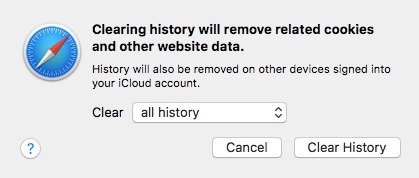
Step 1. Choose "Preferences" from the "Safari" drop-down menu.
Step 2. Go to the "Advanced" section.
Step 3. Click "Show Develop menu in menu bar".
Step 4. Select "Empty Cache" from the "Develop" list to clear cache in Safari.
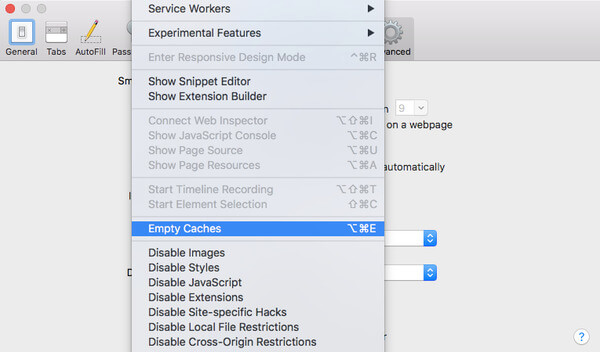
Step 1. Unfold the "Safari" list. Then choose "Preferences".
Step 2. Click "Extensions" to see all your Safari extensions.
Step 3. Click "Uninstall" to uninstall an extension from your Mac computer.
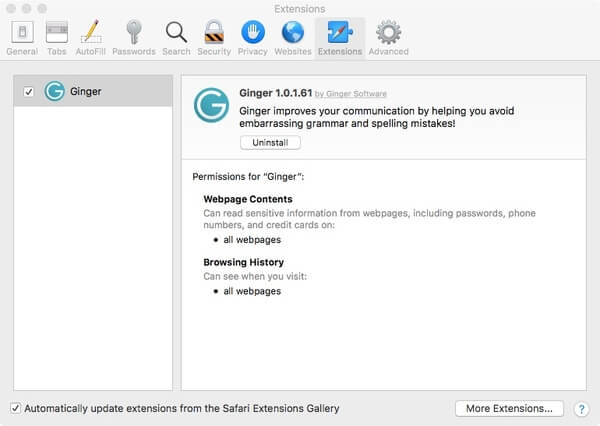
Step 1. Exit Safari and then run Finder on Mac.
Step 2. Press "Shift", "Command" and "G" to access the "Go to the folder" dialog.
Step 3. Type ~/Library/Preferences/ and press "Enter" on the keyboard.
Step 4. Find and delete a file named com.apple.Safari.plist. Restart and check if Safari slow on Mac or not.
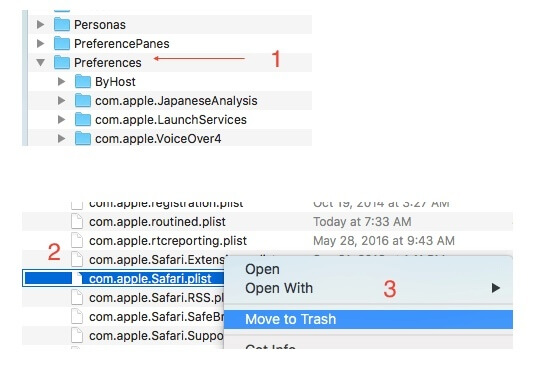
Don't miss: How to solve Finder not responding on Mac.
Step 1. Visit the App Store on Mac.
Step 2. Click "Updates" to check all available updates.
Step 3. Click "Update" next to the program you want to update.
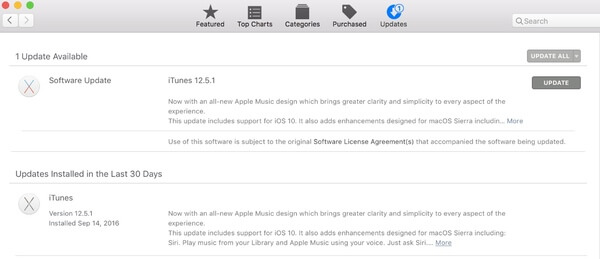
Step 1. In the "Safari" drop-down menu, select "Preferences".
Step 2. Click "AutoFill" on the top.
Step 3. Disable any function to speed up slow Safari on Mac based on your need.
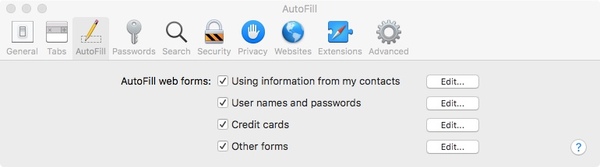
Why not run Aiseesoft Mac Cleaner to fix Safari running very slow on Mac in one stop? The program can help you clean up safari data, remove junk files, delete duplicated files and monitor Mac performance in clicks. You can clean Mac up and free up storage space effortlessly. Your Mac will run quite faster than before.

Downloads
100% Secure. No Ads.
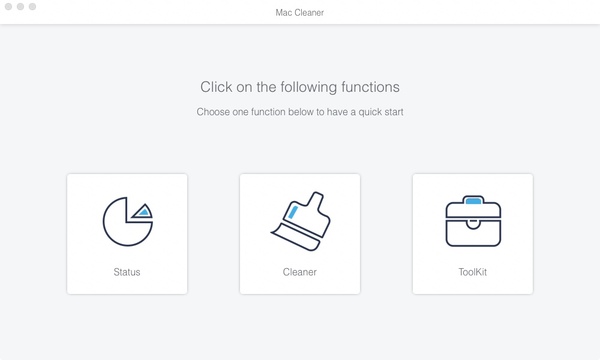
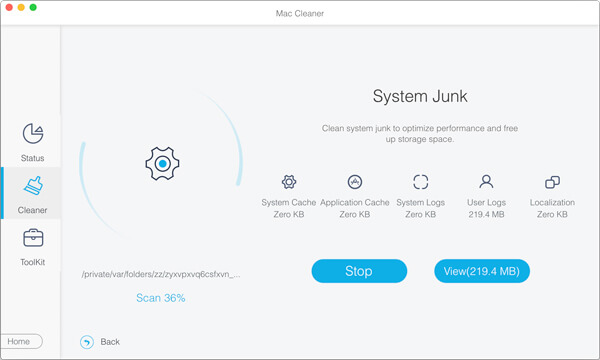
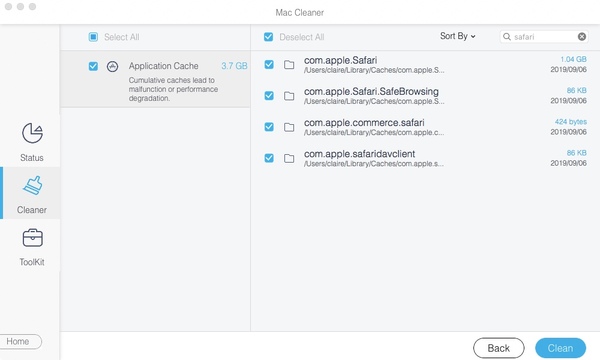
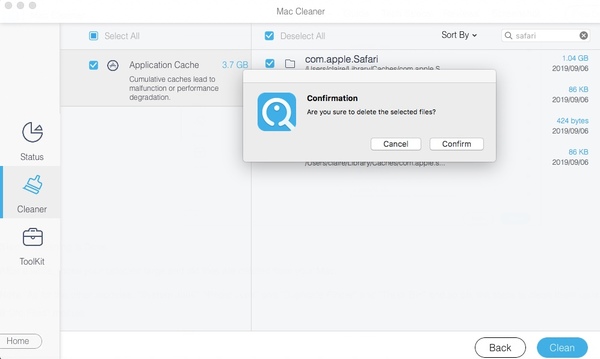
These are all proven ways to fix Safari slow on Mac. If Safari runs really slow on Mac after update and other traditional fixes, you can turn to Aiseesoft Mac Cleaner for help. It is a professional Mac management tool with 100% security. You can delete worthless files on Mac safely and quickly.
Free up Mac
Clean Up Useless Other Files Memory Cleaners for Mac Top 10 Alternatives to CCleaner Adwcleaner Fix Safari Running Slow on Mac Clean Up Useless Other Files Find and Remove Duplicate Files Mac Running Slow Change Default Browser on Mac
Mac Cleaner is a professional Mac management tool to remove junk files, clutter, large/old files, delete duplicate files and monitor your Mac performance.
100% Secure. No Ads.