Some people complain that it is hard to play video or audio files on Sony Ericsson and other Sony series. Well, it is because those media files are in the wrong formats. You need to convert video or audio files to the Sony Ericsson supported formats before the playing first. However, many people have no idea what file format does Sony Ericsson phone support, not mention to find the best Sony Ericsson video converter.

Sony Ericsson Video Converter
To play videos transferred from Windows or Mac on Sony Ericsson smoothly, you can read this article to get some useful information. And you can also find the answers of common questions asked about Sony Ericsson products here. So why not spend few minutes on this article to get your best solution.
Aiseesoft Video Converter Ultimate allows users to convert not only common videos but also homemade DVDs and videos. Therefore, you are able to convert almost all kinds of video and audios files to Sony supported format with zero quality loss by this Sony Ericsson video converter.
Before the Sony Ericsson video conversion, you can edit any video or audio file with the powerful editing features. As for Sony Ericsson audio conversion and customization, you can also add and synchronize external audio tracks extracted from DVDs ad videos. All in all, you can enjoy various features to convert, edit and download Sony Ericsson videos and audios with ease.
Step 1 Add videos to Sony video converter
Launch Aiseesoft Sony Ericsson video converter on your Windows PC or Mac. Drag and drop videos from desktop to the main interface of Video Converter Ultimate directly. Otherwise, you can click "Add File" on the top toolbar to import the video.
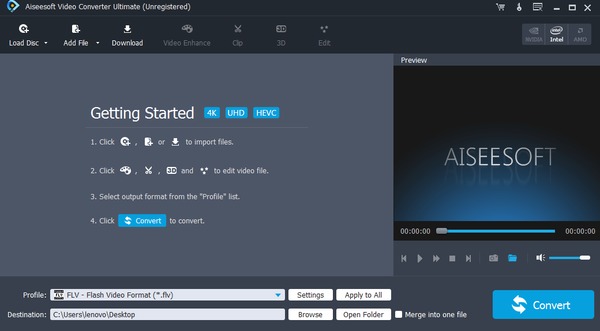
Step 2 Apple video effects (Optional)
Choose the video you want to customize and click "Edit" on the top. You can rotate, crop, watermark, enhance and enable 3D settings with various options. There are original preview and output review windows you can refer to. At last, click "Apply to All" or "Apply" buttons to save all your changes.
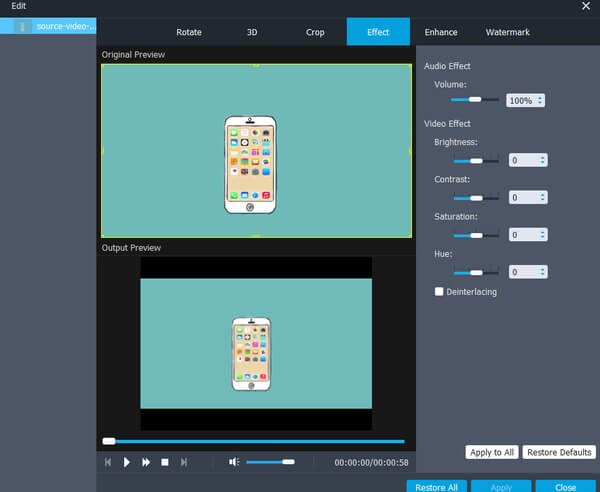
Step 3 Convert video to Sony Ericsson
Select "Sony" and "Sony Ericsson Xperia x10 Video(*.mp4)" from the drop-down "Profile" menu. Click "Destination" to set a destination folder. Then choose "Convert" to get the target video format with Sony Ericsson video converter without data loss.
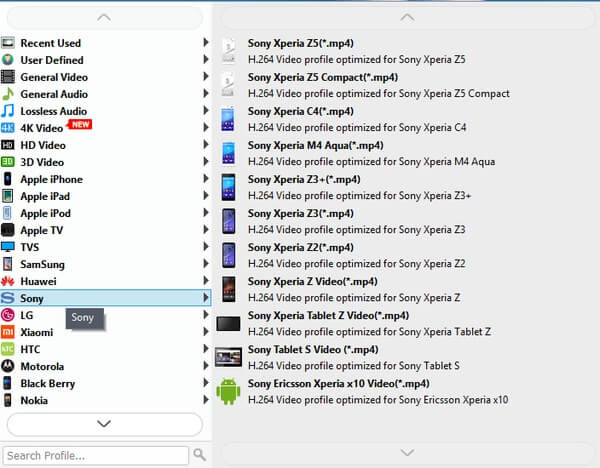
Though you can convert videos with video converters online, there are these or those limitations you have to suffer. In spite of online video converters, here are also other Sony Ericsson vide converter programs you can try.
You can convert video and audio files to most digital devices with iCoolsoft Sony Media video converter. And it supports all Sony series including Sony Ericsson mobile phones, Sony Walkman and so on.
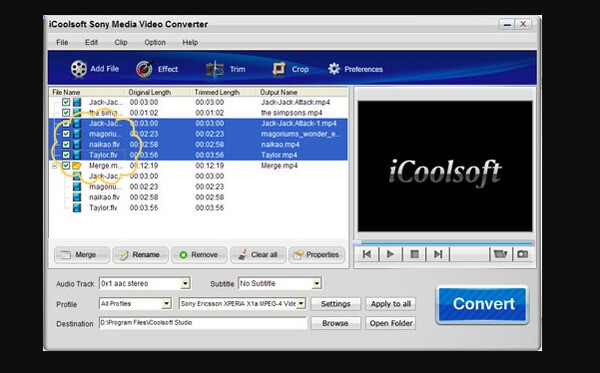
By using Any Video Converter, you can convert Sony Camcorder videos to popular video formats and convert common videos to Sony Ericsson as well. With basic video editing filters, you are able to edit and personalize videos easily using Any Video Converter Sony Ericsson video converter.
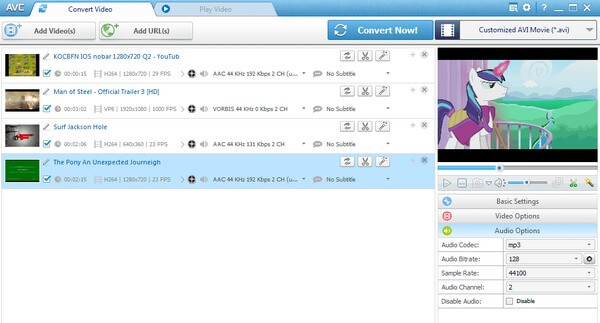
Question 1: I got a popular video, but my problem is, I don't know the format that can support my Sony Ericsson. Can anybody tell me? I need a high quality format, thanks.
Answer 1: The supported Sony Ericsson video formats are 3GP, MPEG-4, WMV and Real. As for suitable audio formats, you can convert to MP3, AAC, AAC+ and eAAC+ before the conversion. Well, most people prefer to convert videos to MP4 because of its small size and wide compatibility.
Question 2: I'm trying to figure out what I'm going to do with all videos on my Mac. I need to watch movies on my Sony Ericsson phone during the train.
Answer 2: Use the above Sony Ericsson video converter to change the video or audio format first. Otherwise, you cannot play transferred videos directly due to incompatible error.
Question 3: I just convert some MKV videos to AVI and then MP4 and change the screen size to fit Sony Ericsson. But the phone displays "Sorry this video can't be played". Help me out guys …
Answer 3: If you have converted videos to MP4 format already, then you can try to change a new video player. MX video player is a free but useful tool you can try.
So you can choose the excellent Sony Ericsson video converter from above paragraphs. And its depth of features offers a nice balance for different users. If you have any recommendation of video converter for Sony Ericsson, you can write down and share in comments below.