Nowadays more and more people prefer to watch videos instead of pure sentences. Moreover, you can transfer popular videos to your smart phone for further management. It sounds a quite good idea to output certain videos from your computer to your Nexus One, or you can transfer videos from Nexus One to Mac or Windows PC to backup. However, you need to do something else to fix the incompatibility issues first.
Well, you had to convert videos to the certain formats in advance. Otherwise, those media players cannot recognize your transferred videos directly. In another word, you need to find one Nexus One video converter to solve the problem. Though there are many video converters online, you will get lossy converted videos easily. So is there any other free video converter that does a better job than common online video converters? Here are 5 representative Nexus One video converter programs you can use.
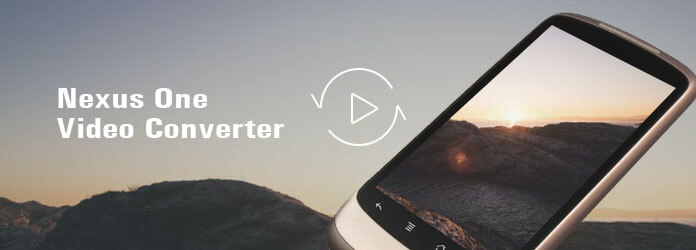
Nexus One Video Converter
Rate: 4.9/5
Supported Platform: Windows 10/8/7 computer or macOS Sierra/mac OS High Sierra.
With multiple output formats supported, Aiseesoft Free Video Converter allows users to convert over 300 formats for free. As a result, you can convert video files to most popular mobile devices smoothly including Nexus One.
Furthermore, if you upgrade Free Video Converter to its full version (Video Converter Ultimate), you can enjoy many other powerful features. For instance, for people who want to transfer popular videos to Nexus One, Video Converter Ultimate supports users to get popular videos. In spite of video downloading and converting, the full version of Nexus One video converter offers powerful video editing features, too. In addition, you can enhance video quality and record any media file smoothly. All in all, no matter you choose the free version or professional version, you can always get the high quality output video files here.
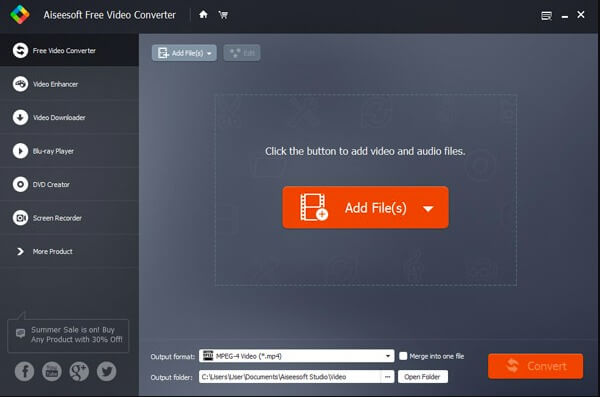
Rate: 4.8/5
Supported Platform: Windows 2000, XP, Vista, 7, 8, 10, Mac OS X 10.6 or later.
You can get over 100 input formats and more than 160 output formats from AVC Nexus One video converter. In addition, you can extract and convert audio tracks from CDs and videos with ease. Therefore, next time you fall in love with the background music or other music, you can run AVC Free Video Converter to rip audio tracks directly.
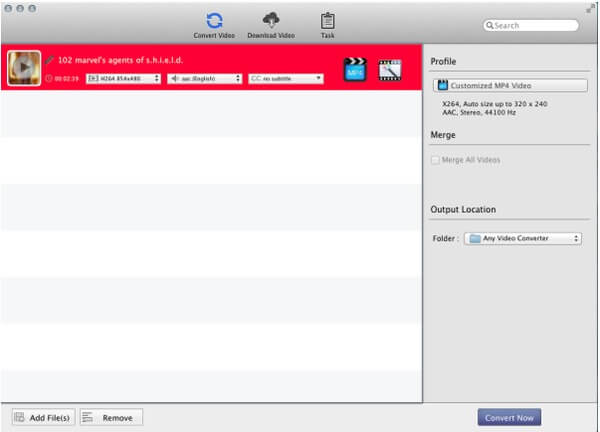
Rate: 4.6/5
Supported Platform: Windows 10/8/8.1/7/Vista.
Freemake Video Converter supports most popular video formats up to 500. In addition, you can get rare non-protected formats from this Nexus One video converter as well. Then you can convert audio tracks to any portable device directly. In spite of Nexus One, Freemake Video Converter offers many profiles for Apple, Windows, Google Android, Sony, PSP, etc. In addition, there are simple filters you can use. Well, you can also use Freemake to embed video clips to website online.
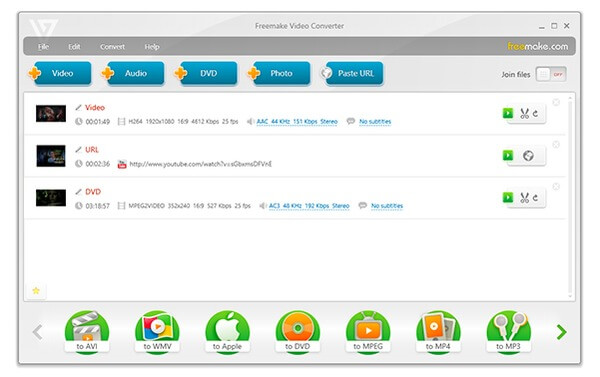
Rate: 4.5/5
Supported Platform: Windows 10/8/8.1/7, Mac OS X 10.7 and later, Linux.
HandBrake is one of the most popular free Nexus One video converter programs at present. You can run it on multi-platforms with its easy to use filters and user-friendly interface. Moreover, HandBrake offers various tools for users to customize video effects before the conversion. Moreover, you can preserve the contacts quality or set the output video quality in a customizable way. Do not forget to use the preview window in the top right corner, with which you can view the real-time video effect instantly.
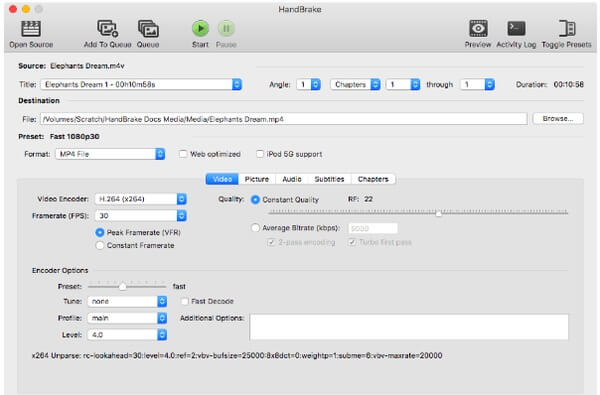
Rate: 4.4/5
Supported Platform: Windows 10/8/7/Vistae/XP SP3.
Actually, you can know how to convert and edit video files on DVDVideoSoft by yourself due to its simple interface. No extra decorations or useless options, each icon plays an important part in the video conversion. In addition, you see the whole converting process with its progress bar directly. Of course, you can batch convert videos with this Nexus One video converter freeware. Furthermore, you are able to create video files from any modern device like Apple iPhone/iPad, Android, Amazon Kindle and others.
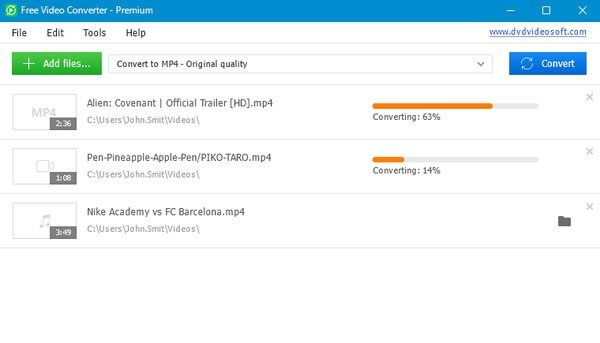
Overall, you can get the detailed information above each Nexus One video converter from above descriptions. If you have any other good recommendations of video converter for Nexus One smart phones, you can leave messages below. Hope this article can help you in some degree, and thanks for your time.