Want to convert video format like MP4, MOV, AVI, MKV, FLV, etc. to RM/RMVB? You are in the right place. This guide will to show you how to free convert video to RM step by step. Moreover, if you want to convert RM to other frequently-used video/audio formats, you can also find the best answer here.

RM (Real Media) is a multimedia container format which is used for streaming content over the internet. It is used by RealNetwork's RealPlayer media player software for audio and video files, or links to these files for live streaming. RM file generally carries three parts: RealAudio, RealVideo, and RealFlash. It is not a popular video format, and only can be compatible with a few players like RealPlayer and the Real Alternative codec pack.
In case you don't want to install a video converter tool on your computer, at the first part of this post, we will show you how to convert video to RM online.
Step 1 Navigate to the online video converter site.
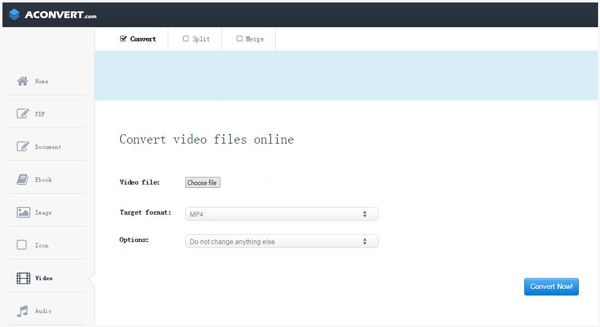
Step 2 Click "Choose file" button to select the video file you want to convert from the pop-up window.
Step 3 Choose target video format as "RM".
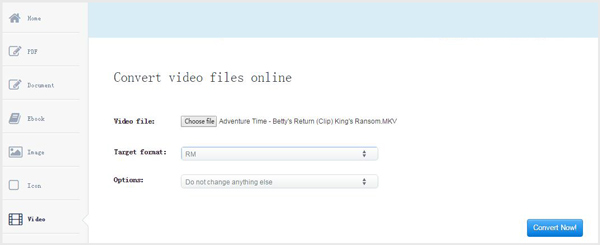
Step 4 Click "Convert Now!" button to start conversion from video to RM.
Before you convert RM to MP4/AVI/MOV, you should first find a good RM video converter to help you do that. Here we sincerely recommend the powerful RM Video Converter for you to make the RM video conversion. First, you can free download and install it on your computer.
Step 1 Launch RM Video Converter
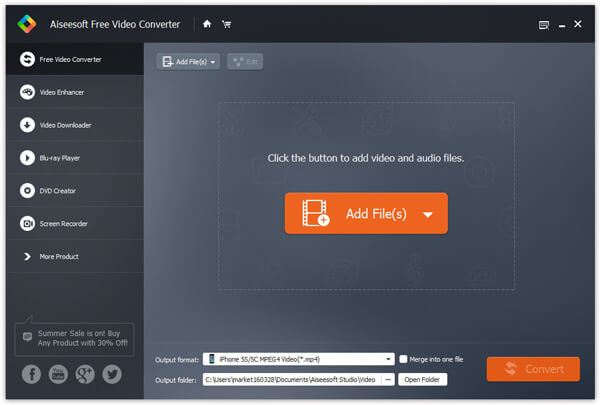
After downloading, install and open this easy-to-use free RM video converting software on your computer.
Step 2 Add video files
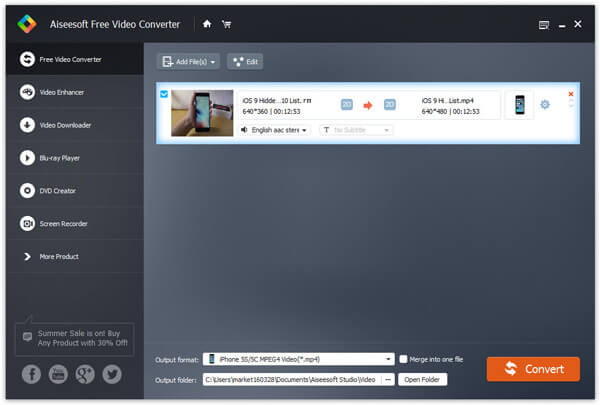
Click "Add File(s)" in the interface to load the RM videos you want to convert.
Step 3 Convert RM to video
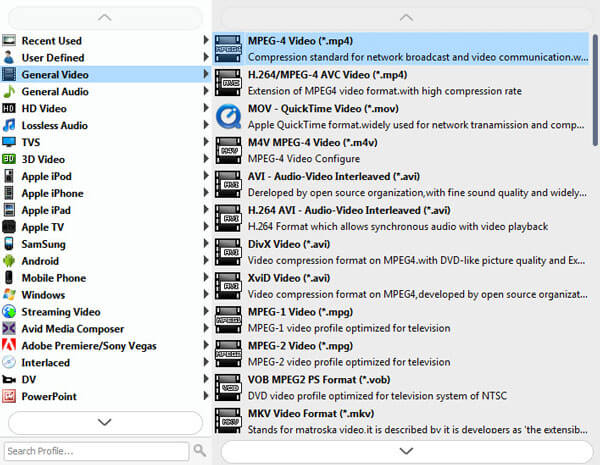
Select the suitable target format from the drop-down list of "Output format". During this step, you can choose the suitable destination file folder for the output videos. Then click "Convert" button to start to convert RM file to other video.
Only a few seconds later, the original RM videos will be converted to the MP4/MOV/AVI/FLV files you want. With the same method, you can also convert video to other video/audio formats you need. The output file will keep original high quality. You can also follow the video guide to know about the basic functions of this free video converter.
In this article, we mainly talk about how to free convert video to RM/RMVB and how to change RM to other video formats. You can download it and have a free trial.