Short for Advanced Systems Format, ASF is Microsoft's proprietary digital audio/digital video container format, especially designed for streaming media.
The ASF video file generally contains two commonly-used files in WMA and WMV. Other files are also included, such as the title, artist, genre and album for an audio track. ASF is flexible, supporting any compression/decompression encoding, and adopting any underlying communications protocol.
Have many MP4 files stored on your computer and want to free convert MP4 to ASF for streaming media?
Read this post to follow the 2 free ways to convert MP4 to ASF online and on computer.

Free MP4 to ASF Converter is what you need. It is the best free video converter to help you convert MP4 to ASF with the excellent quality. Apart from video converting feature, you are able to edit the theme of the video to make the output video more interesting.
1Install and launch Free MP4 to ASF Converter on Windows computer or Mac.
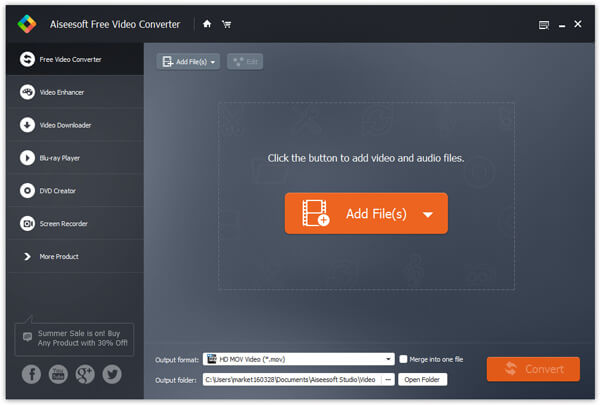
2Click on the "Add File" button and import MP4 video file(s).
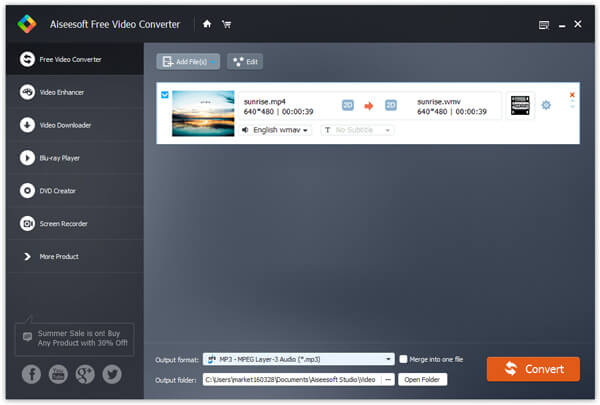
3Click the option of the output format and find the output ASF format.
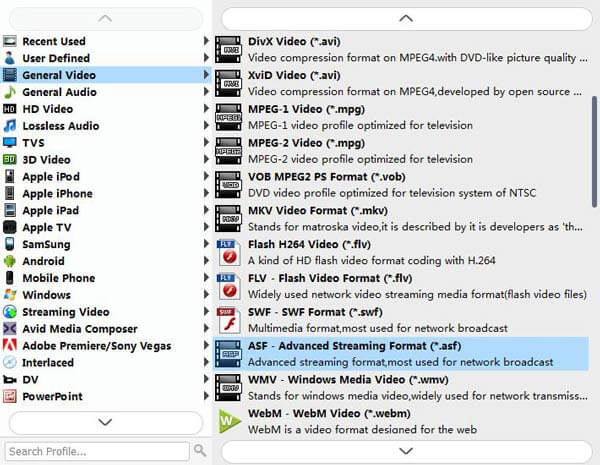
4Finally, click on "Convert" button make the conversion from MP4 to ASF.
With the adoption of the latest acceleration technology, this Free MP4 to ASF Converter can give you a super fast converting speed. Only a few seconds later, the original MP4 videos will be converted to the ASF files you want.
This great free video/audio converter can also help you convert MP4 to SWF, MP4 to AVI, AVI to MP4, M4A to MP3, etc.
Another free option for you is trying the online MP4 to ASF converter.
When you Google online MP4 to ASF converter, many results will come into your eyes. Here we only take one of them, Aconvert.com, as the example to show you how to do the converting process.
1Go to https://www.aconvert.com/video/mp4-to-asf/, here you can click "Choose File" to upload the MP4 file to this page.
Here, you can optionally click "URL" to put the URL of the video, and convert online video to ASF directly.
2In this page, the default output format is ASF.
If you want to convert MP4 to other formats, then you can select them from the drop-down list of "Target format".
3Edit file before converting.
You can click "Options" to edit the video size, bitrate, frame rate and video aspect.
4Click "Convert Now" to start to convert the MP4 file to ASF.
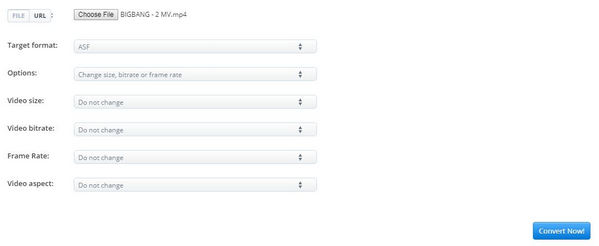
Compared with the first desktop program, this online converter has the following demerits:
1. The target video format is limited to MP4, AVI, FLV, MPG, MKV, WMV, M2TS, WEBM, ASF, MOV, M4V, RM, VOB, OGV or GIF.
2. The converting speed may be slow because it depends on your computer Internet connection.
3. For your private video file, you need to take care of converting online.
In this article, we mainly show you two excellent free MP4 to ASF converters, which will be your better video/audio tool? If any questions, please leave your comments below.