Tips
1. URL means you just need to enter the URL and download online video to DivX directly.
2. You can click "ADD MORE FILES" to add more MP4 files for DivX conversion.
I wish to play a video file on my TV (PAL), it seems that it can only recognize the DivX format. My source file is .mp4. What should I do?
In order to play the MP4 file on DivX devices, such as TV or DVD Players, you need to convert MP4 to DivX.
The DivX codec is famous for its compression method to provide high visual quality with small size. If you want to convert MP4 to Divx with the best quality, you should keep reading to grasp the two methods here.

Aiseesoft MP4 Video Converter uses the latest kernel. The MP4 to DivX converter is capable of converting MP4 video to DivX HD file. The program also provides presets with the optimal output when you convert MP4 to DivX.
1Download and launch MP4 to DivX Converter
Download MP4 to DivX Converter Windows version, If you are using Mac, you can download MP4 to DivX Converter Mac version.
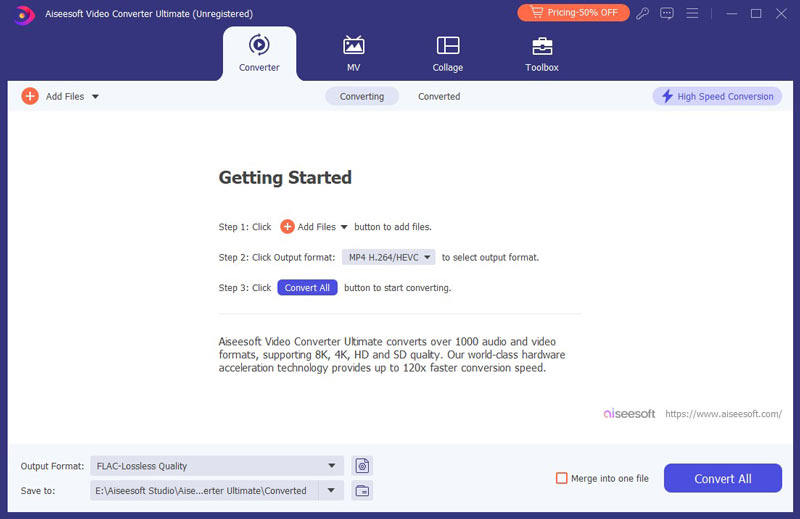
2Load 4K MP4 file to the program
Drag-n-drop all the 4K MP4 files or click "Add File" to load all the 4K MP4 files for DivX HD to the program accordingly.
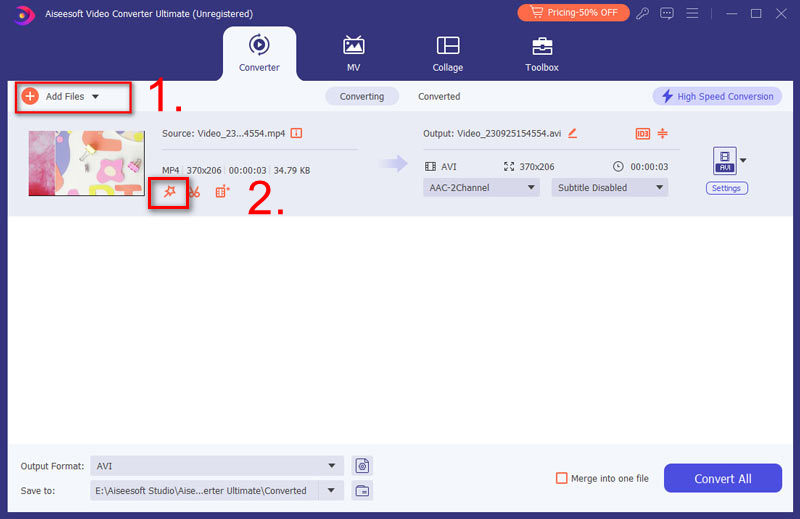
3Edit MP4 file with best effect
You can adjust the MP4 files with the best effect and adjust the parameters according to your requirement. You can also use its editing features to edit the MP4 files.
4Choose the output preference
Enter the "DivX" into the search column, search for the format related to DivX. You can find the optimal presets providing when you convert MP4 to DivX, choose the device type and convert MP4 to DivX HD (AVI).
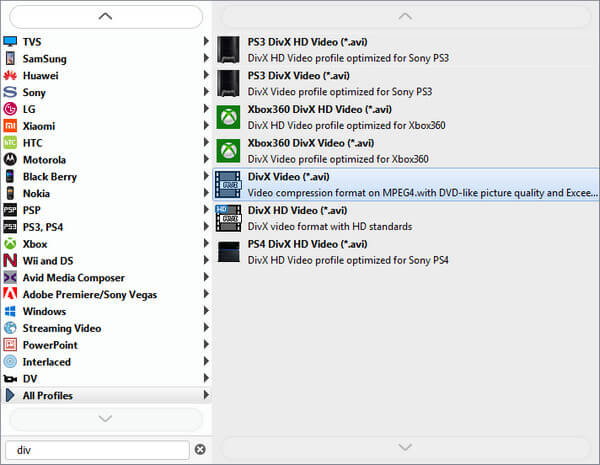
5Convert 4K MP4 to DivX HD
Click "Convert" button to convert 4K MP4 to DivX HD. You can customize the video output and audio output by click the "Settings" button.
For the DivX is closely related to AVI, which means that you can also convert MP4 to AVI DivX in this post.
Apart from the desktop MP4 to DivX converter, you can also try the free online tool to change MP4 to DivX easily on any computer with the Internet.
There are many online MP4 to DivX converters from Google's results, and here we only take "Convertio" as the example to show you the steps.
1Go to https://convertio.co/mp4-divx/, you need to upload the files firstly.
Here it gives you 4 options to upload your MP4 file from Computer, Dropbox, Google Drive and URL.
Tips
1. URL means you just need to enter the URL and download online video to DivX directly.
2. You can click "ADD MORE FILES" to add more MP4 files for DivX conversion.
2 Click "Convert" to start to upload and convert the MP4 files to DivX.
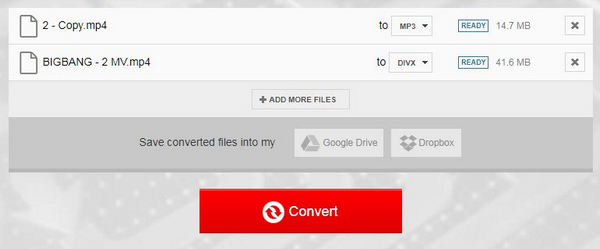
Easy, right? Without software downloading, and without sign-up, you can get free conversion from MP4 to DivX.
However, you should also notice that, the converting time depends on your Internet connection. What' s more, if you have some private files, you need to take care of doing the method.