OGG is a container file format that can store audio, video and other streaming contents effectively. MP4 is yet another amazing video file format which is highly popular among the users. However you may want to convert an MP4 video file to an OGG file format.
Many people say that OGG is an open source file format so that there are no licensing issues, compared with MP4 format. And some people also find out OGG is better than MP4 in term of quality. How to convert MP4 to OGG? You can find the best MP4 to OGG converter here.

If you are looking for the best converter to convert MP4 video into OGG, you can rely on Aiseesoft Video Converter Ultimate to help you. This best MP4 OGG Converter is one of the best video-converting software available in the current market. Multiple video editing features are also provided.
100% Secure. No Ads.
100% Secure. No Ads.
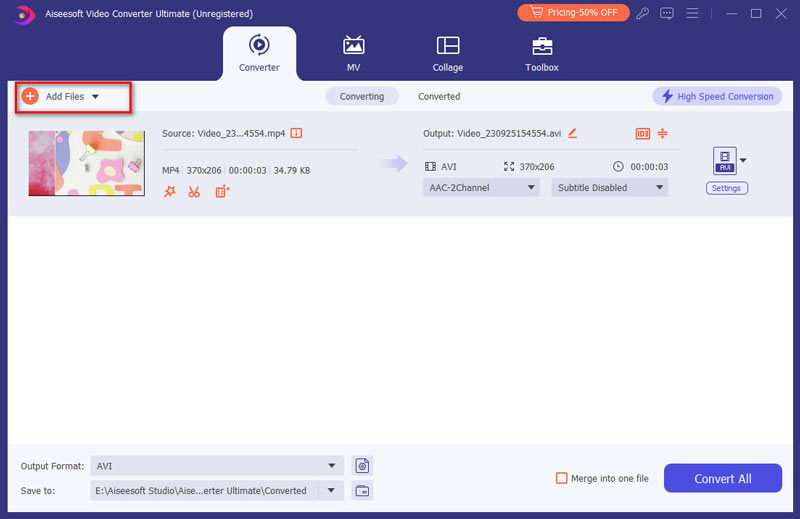
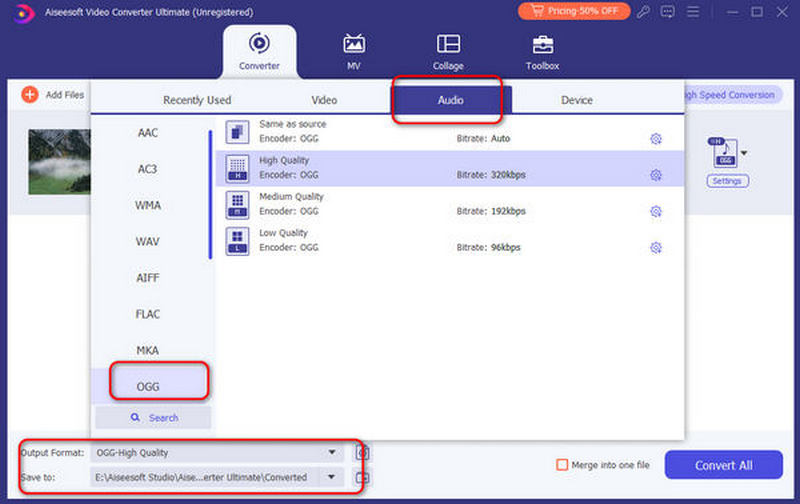
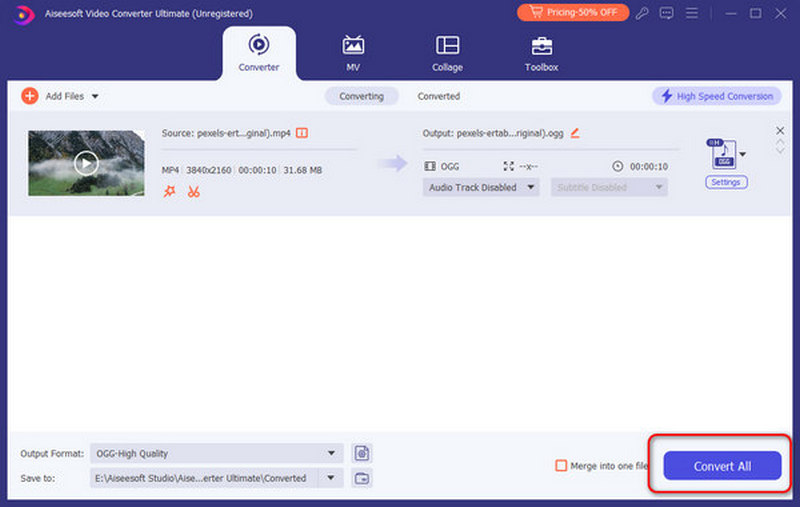
Before you convert MP4 to OGG, you can trim the MP4 video to get the wanted clips of the audio file from the long video file.
Learn more about Video Converter Ultimate from the video below:


FFmpeg is an open-source software to help you convert, stream, and play files. It also allows you to edit, trim, and rotate video files. To be honest, it is a powerful program and a good choice for people working with media files. It supports most media formats such as MP4, OGG, MP4, AVI, etc. However, there is a learning curve to use its command lines to process your media files.
Here are a few steps to help you convert MP4 to OGG using FFmpeg.
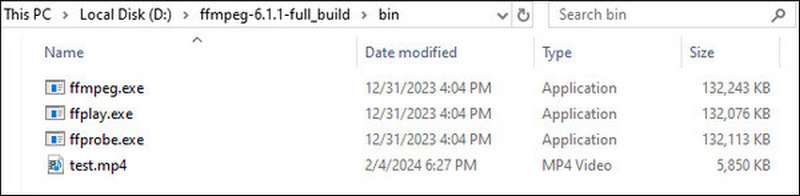
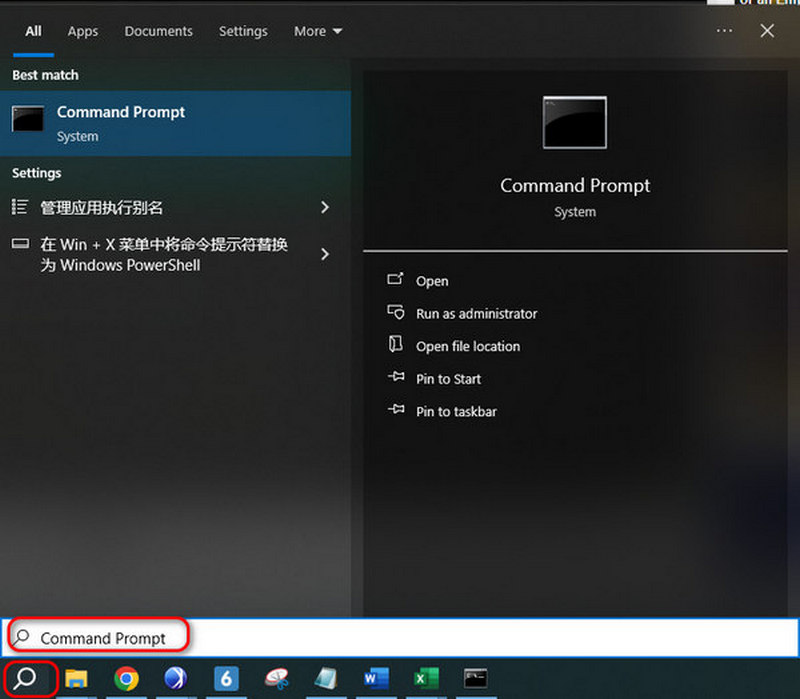
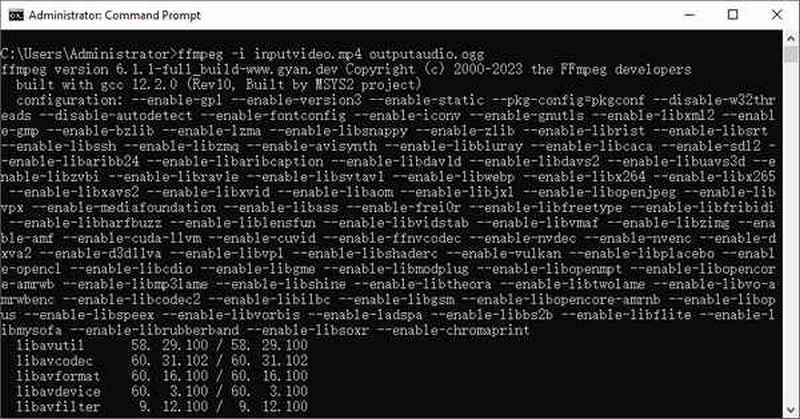
VLC Media Player is a free and open-source player software that also enables conversion. It supports batch conversion and 23 different output formats, including MP4, OGG, TS, ASF, etc.
Here are a few steps on how to convert MP4 to OGG using VLC Media Player.
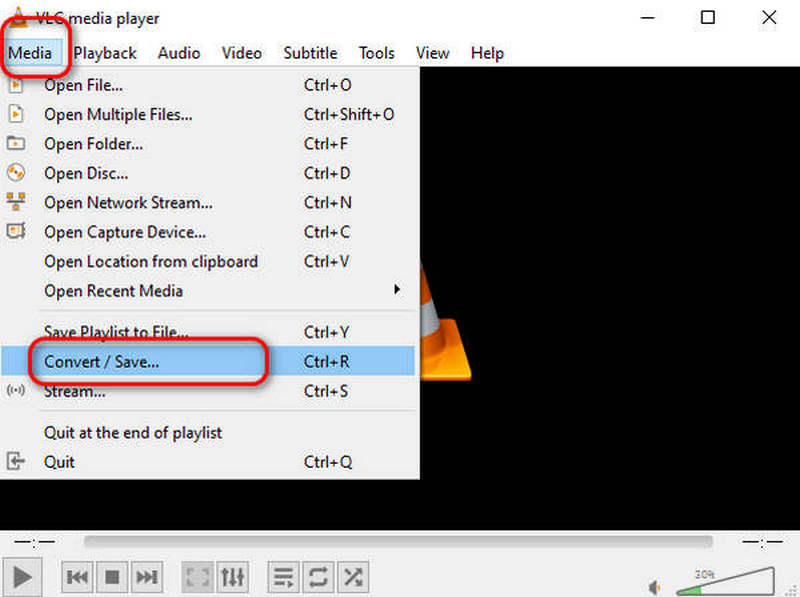
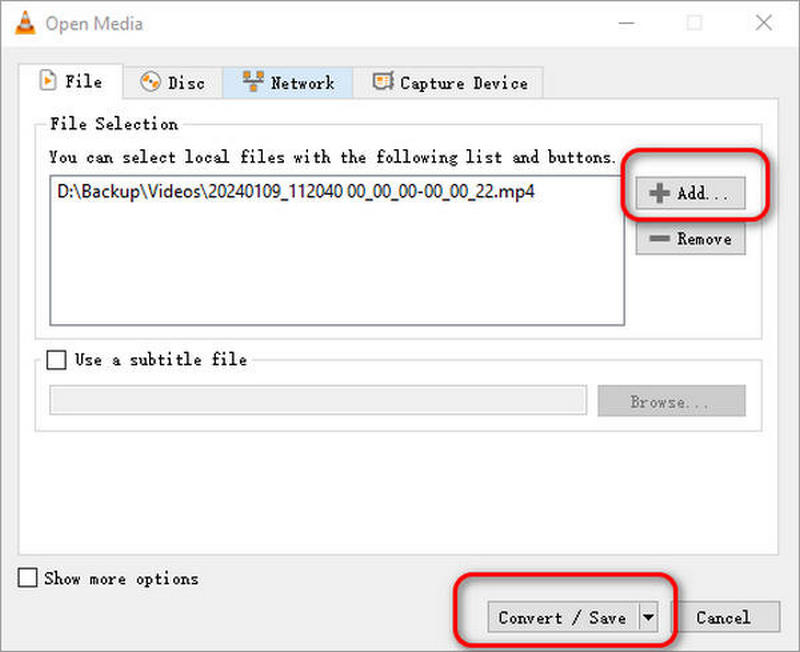
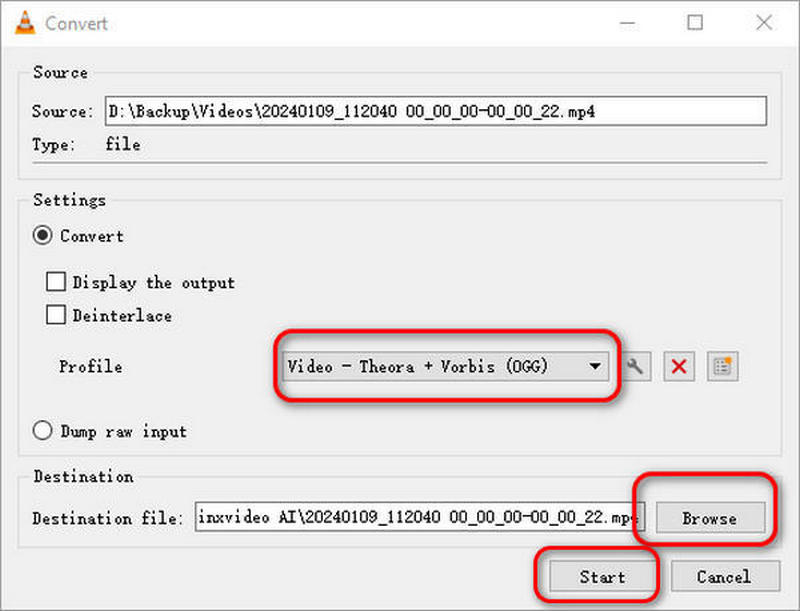
Free Video Converter is another tool to convert MP4 to OGG. With the adoption of the latest acceleration technology, it allows you to convert in just a few seconds. In addition, the free MP4 to OGG converter highly supports any popular video/audio format like MP4 to AVI, FLV, MKV, MP4, AAC, WMA, WMV, FLAC, and more.
100% Secure. No Ads.
100% Secure. No Ads.
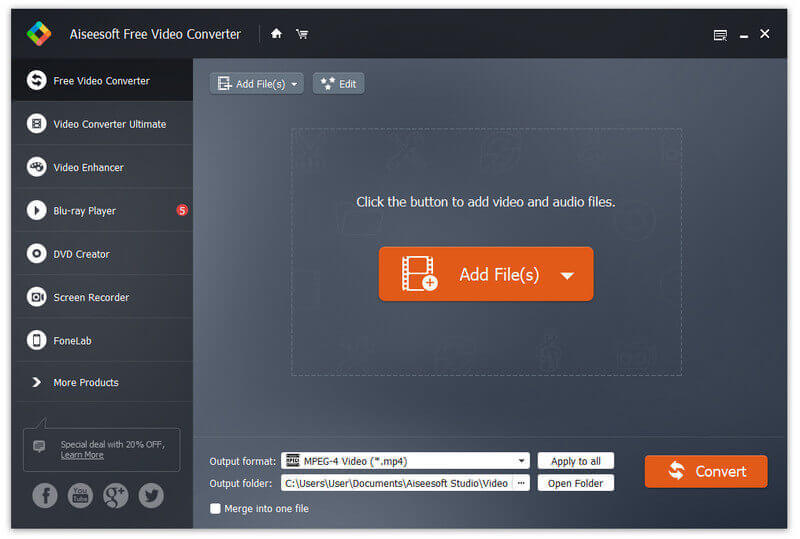
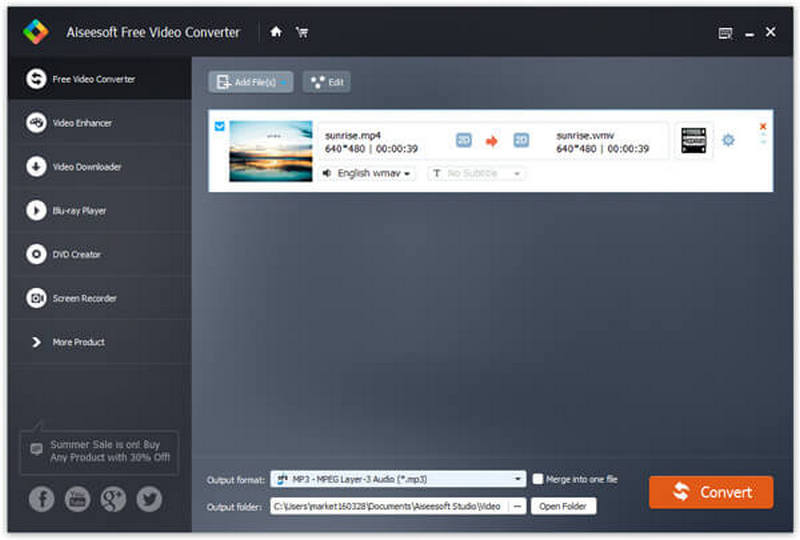
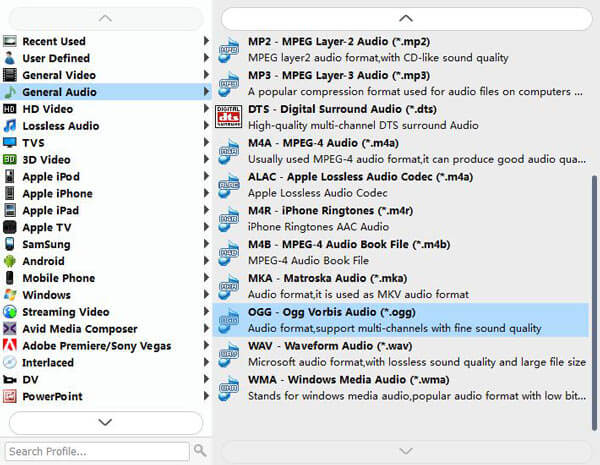
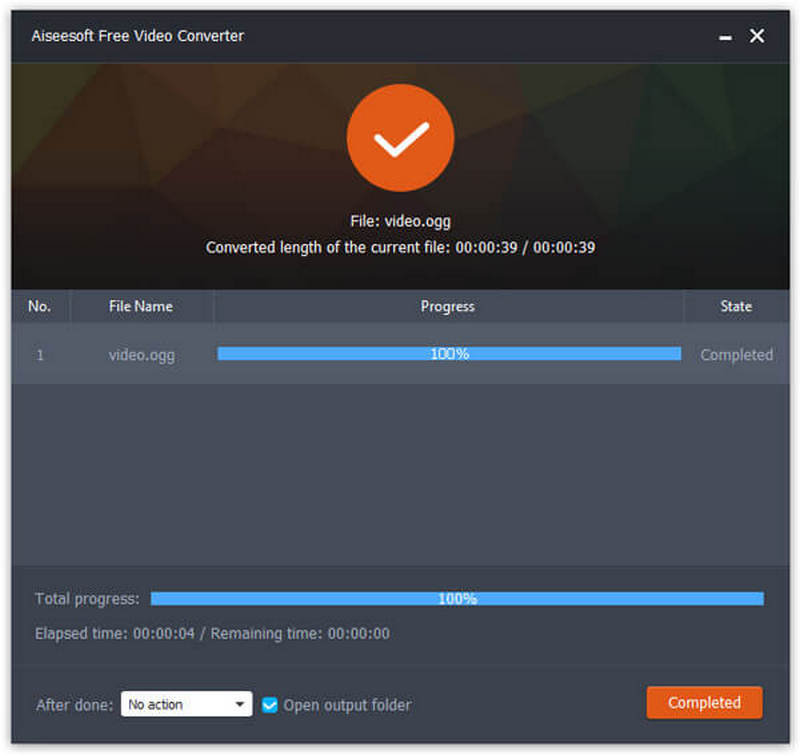
With the adoption of the latest acceleration technology, the MP4 to OGG conversion is in just a few seconds.
Convertio is a popular online converter that supports more than 200 file formats, including MP4, OGG, MP3, AVI, etc. It allows you to choose aspect ratio, codec, quality and other settings. You can use this online tool as long as you can use a browser.
Here are a few steps to convert MP4 into OGG through Convertio.
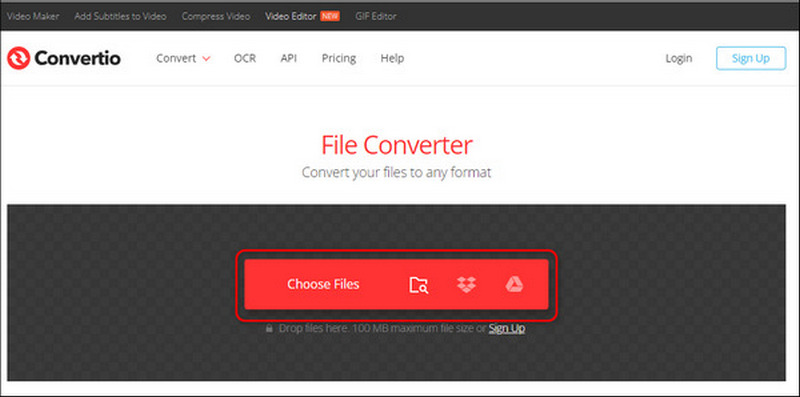
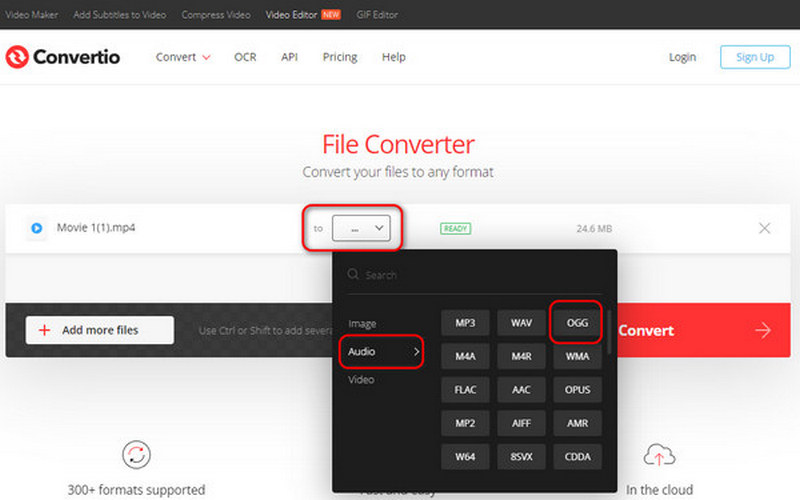
MP4.to is an easy-to-use tool to help you convert MP4 video into OGG online. It supports multiple output formats such as MP3, GIF, WAV, MOV, OGG, and more. You can convert files up to 2GB for free.
Here are a few steps to convert MP4 into OGG using MP4.to.
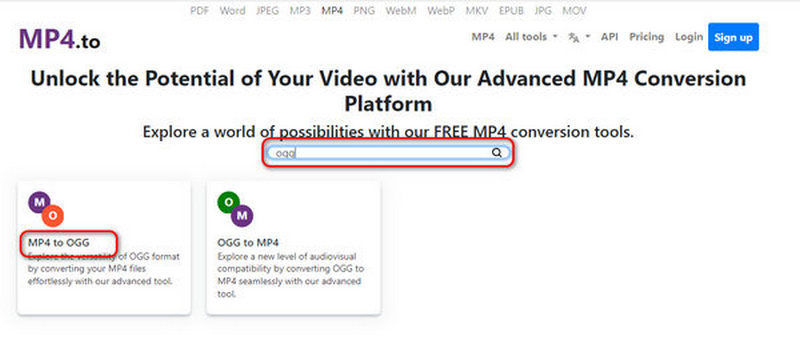
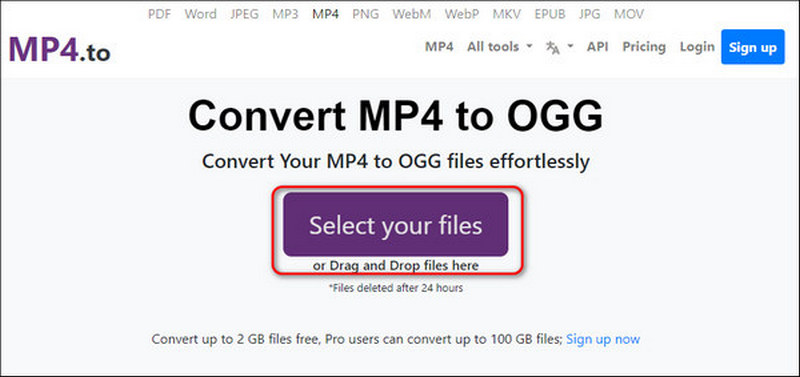
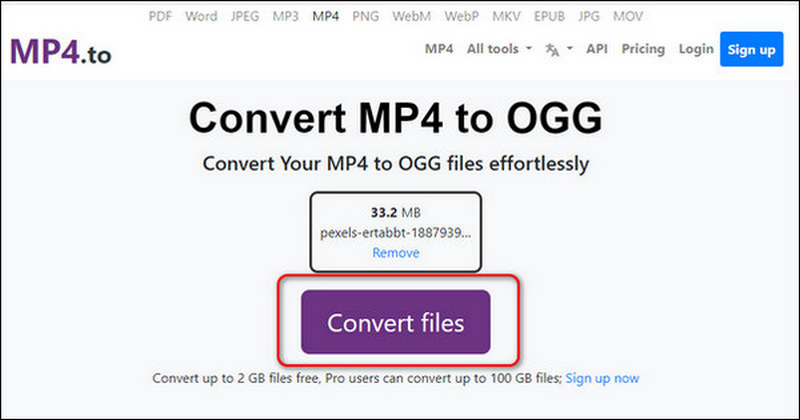
Office-Converter.com is another online converter. You can use it to convert PDF, video, audio, document, and image. It is easy to use but has many ads to affect the user's experience.
Here are some steps to use this tool to convert MP4 to OGG.
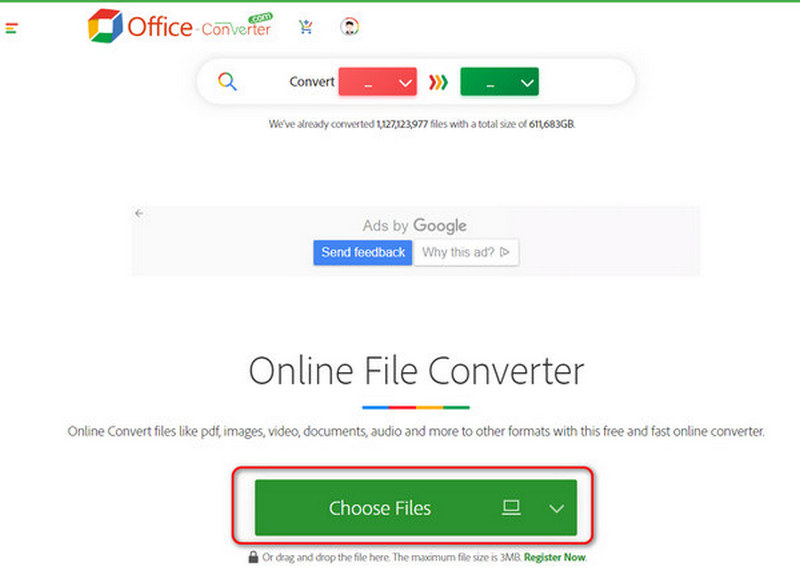
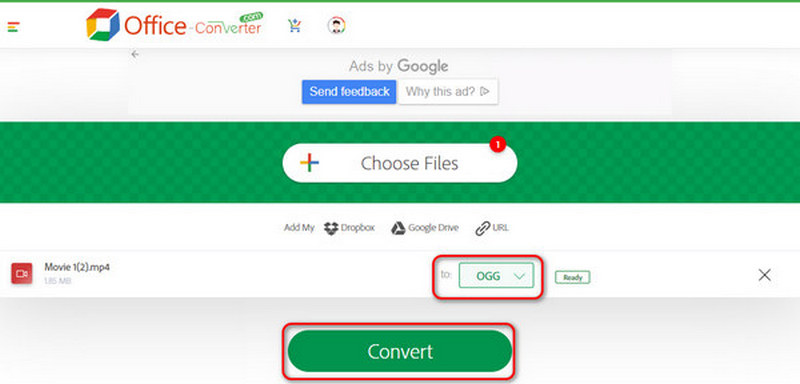
Is OGG lossy or lossless?
Generally, OGG files are compressed with OGG -Vorbis, a lossy audio codec. But OGG files also use lossless FLAC to compress audio streams.
What is the bitrate of OGG files?
An OGG file is a compressed audio format that has a bitrate of 16 to 128 kbps per channel.What is the size of OGG?
What is the size of OGG?
An OGG file normally has a file size between 4KB to 8KB.
Conclusion
In this article, we introduced 7 ways to help you convert MP4 to OGG. Online converter may cost much time when you convert MP4 video to OGG, compared with professional software, but it is also very convenient and easy to use. If you prefer a quicker conversion, you can use the powerful software like Aiseesoft Video Converter Ultimate to batch convert your media files easily. Just choose them according to your needs.
Convert MP4
MP4 MP4 to MP3 MP4 to AVI MP4 to GIF MP4 to WMV MP4 to DVD MP4 to AVI Mac MP4 to DVD Converter MP4 to WebM MP4 to WAV MP4 to OGG MP4 to MPEG MP4 to FLV MP4 to 3GP MP4 to VOB MP4 to SWF MP4 to DivX MP4 to ASF MP4 to XviD MP4 vs MOV MP4 to WMA MP4 Converter MP4 Converter Mac
Video Converter Ultimate is excellent video converter, editor and enhancer to convert, enhance and edit videos and music in 1000 formats and more.
100% Secure. No Ads.
100% Secure. No Ads.