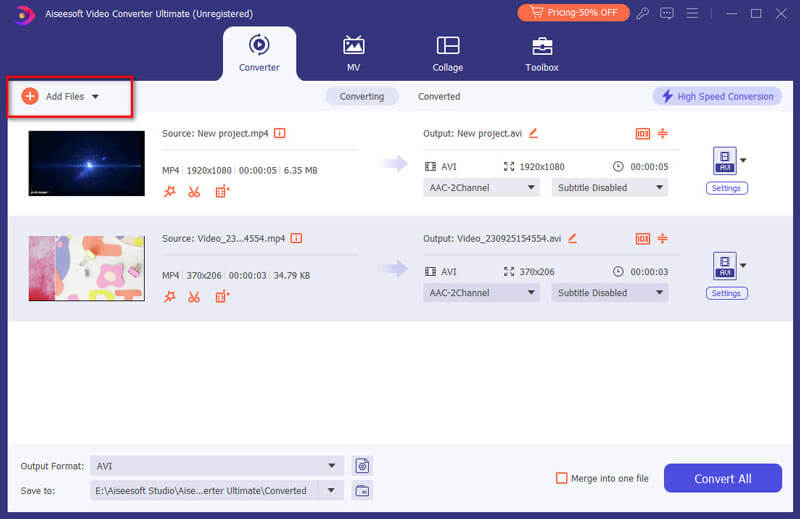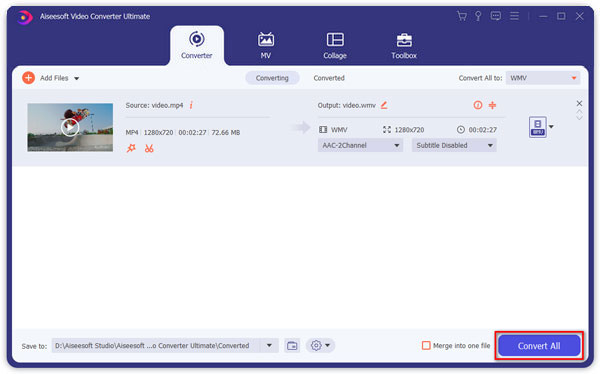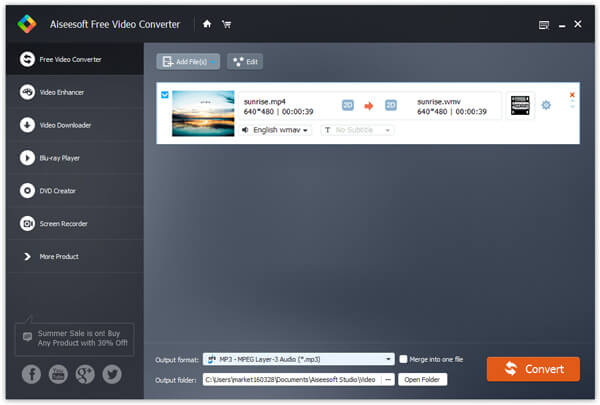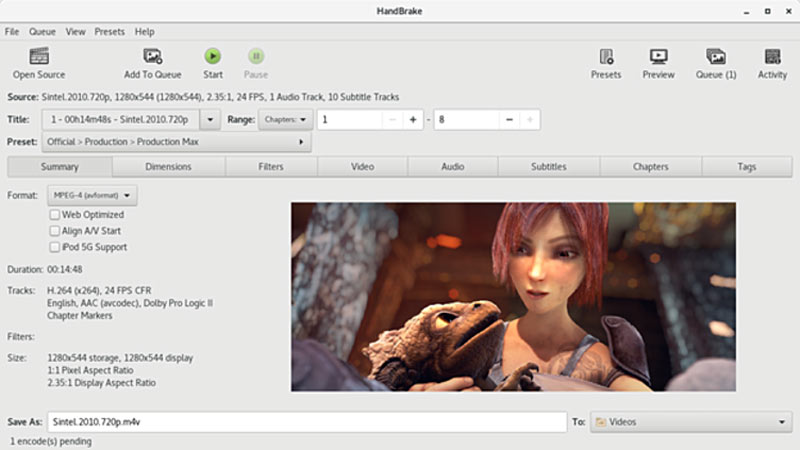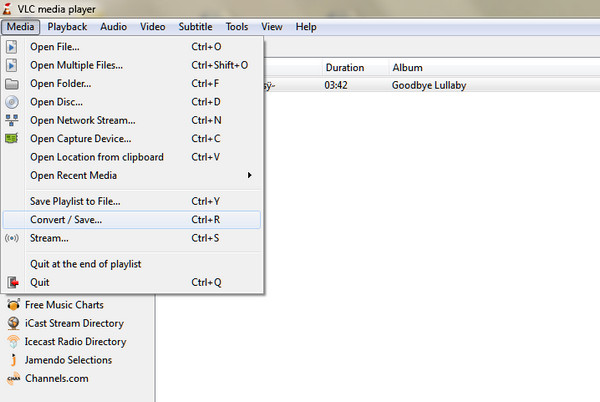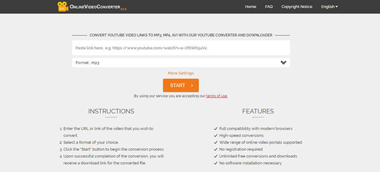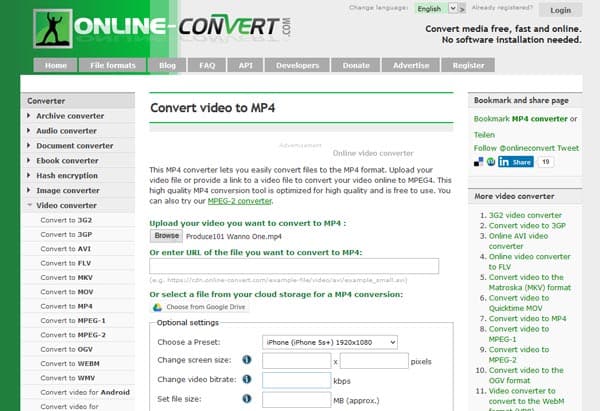How to Convert MP4 to AVI with the Same Quality
Summary
How many ways you know about converting MP4 video to AVI? Do you know how to make the right combination of settings for converting MP4 to AVI? At there, not only online tools you can find, but also some wonderful, and free MP4 to AVI Converters compatible for Windows and Mac.
I have some .mp4 files. While open this file using VLC Player the resolution is fine. Then I convert this MP4 format to AVI format using "ffmpeg". While open the AVI file using VLC Player the resolution is not fine. Anyone suggest me to resolve this.
Have you ever faced the situation that you got a MP4 file and want to convert it to AVI? You are at the right place if you have the same need. This post will show you several effective ways to make the conversation from MP4 to AVI.

Convert MP4 to AVI
Part 1. The reason for Converting MP4 to AVI
As the most popular video format, MP4 is commonly used for playing movies on your computer and for publishing online. But if you want to play MP4 videos on DVD player, TV, or edit the MP4 videos what are made from Camtasia Studio and other editing software, maybe not all of them can work perfectly with MPEG-4.
Under this circumstance, converting the MP4 videos to other supported formats can be a great solution to solve it. But which format is the best option to convert to? There I want to recommend the AVI format.
AVI is a multimedia container format, which supports multiple streaming audios and videos just like the DVD video formats. So if you want to play videos on DVD player, AVI is your best choice. Different with MP4, AVI doesn't require any additional codec or software, which means AVI is more easily played.
Converting to AVI from MP4 videos, most people want to keep the same quality. So before the converting, you need set the same bit rate, same codec, same audio quality, same screen resolution according to the original MP4 videos.
Part2: The best MP4 to AVI converter software
In order to get the best video quality, you need a powerful MP4 to AVI converter. After you tried VLC, Handbrake and other video converter tools, Aiseesoft Video Converter Ultimate is the best MP4 to AVI converter software.
With this video converting program, you can not only convert MP4 to AVI without losing quality, but also convert AVI to MP4 with high speed. Besides converting the video format, you can also edit the video effects, and download the online videos from popular sites.
Want to convert MP4 to AVI ? Just follow me with 3 steps.
Step 1 Install the MP4 to AVI Converter
wnload, install and launch this MP4 to AVI Converter on your computer. If you are a Mac user, make sure you pick the Mac version. You can also convert MP4 to AVI on Mac with it.
Step 2 Add the MP4 videos
Run this converter on your computer. Click the "Add File" button on the menu bar to import the MP4 videos you want to convert to AVI.
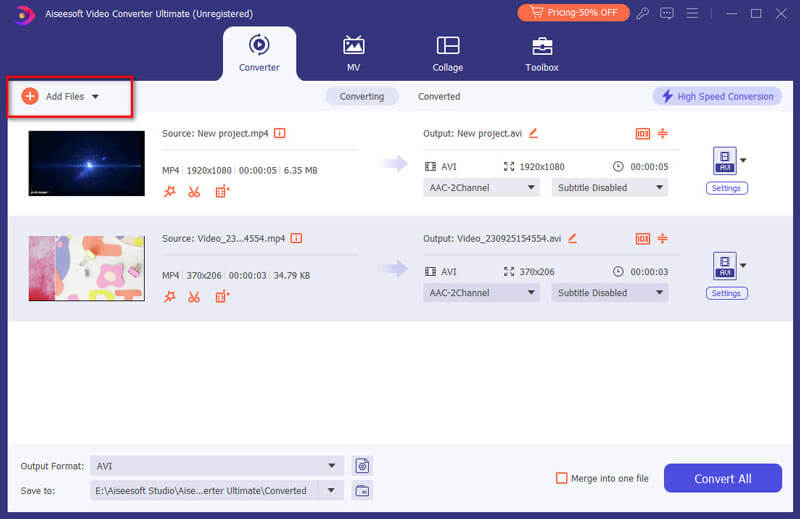
Step 3 Convert MP4 to AVI
Click the option of the profiles, type "AVI" into the blank box and choose the most suitable AVI format. Then click the "Convert" button and start to convert MP4 to AVI.
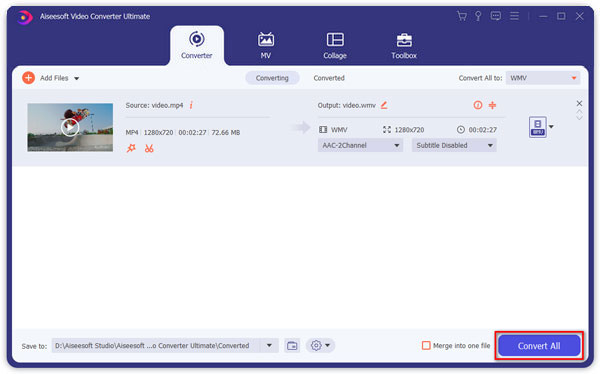
Tip
If you want to edit the video effects before converting MP4 to AVI, you can click the "edit" button to edit the MP4 video, like adjust the video effects (brightness, contrast, resolution, etc), cut/merge the video, and enhance the video quality and so on.
Part3: Top 5 Free MP4 to AVI Converters
If you can accept a bit of video quality loss, you can also use freeware or online MP4 to AVI converters.
Top 1: Free MP4 to AVI Converter - Aiseesoft Free Video Converter
Compared with the most MP4 to AVI converters, Aiseesoft Free Video Converter is the perfect choice to convert any video for free.
With this free AVI to MP4 converter, you can easily convert local videos or downloaded videos to other video and audio formats on Windows PC and Mac at one time. Besides converting video, it enables you to add personal opening and ending effects to the output videos.
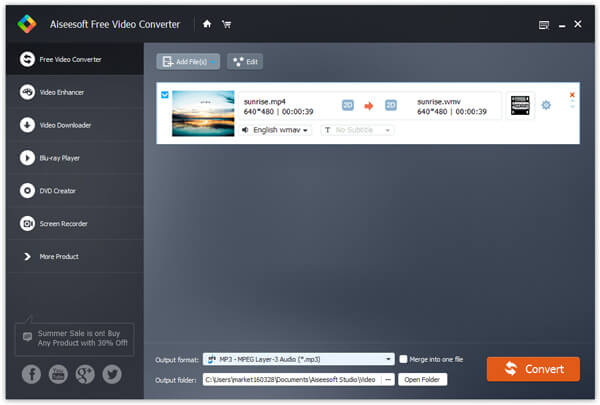
Top 2: Convert MP4 to AVI Free - Handbrake
HandBrake is a free and open-source transcoder for digital video files. With the converter function, you can rip and convert video files to work on a lot of supported devices. Of course, it can work for converting MP4 to AVI, and AVI to MP4 converter. But it has been not updated for a long time, so you will maybe meet some crashes.
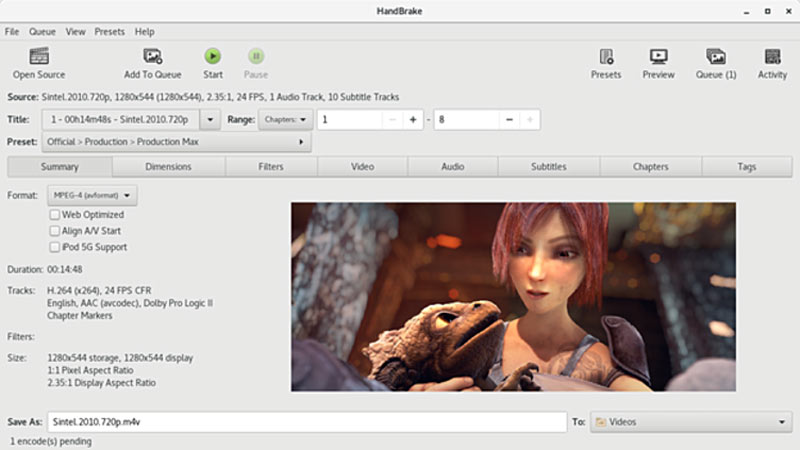
Top 3: Free MP4 to AVI tool - VLC
As we all know, VLC Media Player is well known by its powerful playing function. Apart from the free playing function, it also has the capability to convert MP4 to AVI, convert MP4 to MP3, convert AVI to MP4, and so on. But there are some comments that the AVI video files which converted from VLC may not be played on some media players.
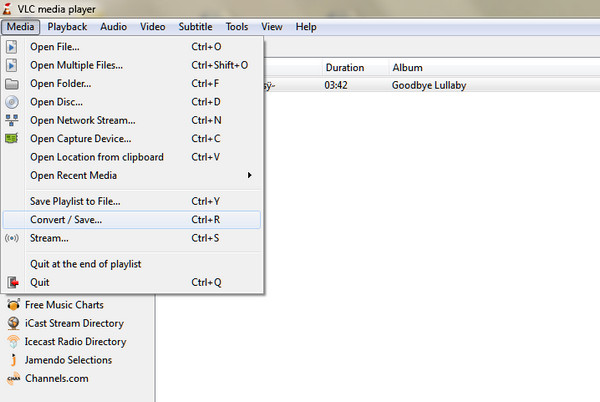
Top 4: MP4 to AVI Converter online - OnlineVideoConverter
When you search for ''convert AVI to MP4 online" or " convert MP4 to AVI online " from Google, OnlineVideoConverter must be on the search results. Unlike the free MP4 to AVI converter
software, you don't need to install the software on your computer. Just upload the MP4 file > choose the AVI video format > download the converted results, you can finish the converting from MP4 to AVI. But you must know that, it is not safe for uploading your personal files to the Cloud service. If you choose the online MP4 to AVI converting tool, just be careful.
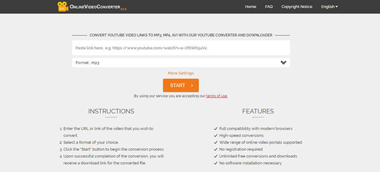
Top 5: Free MP4 to AVI converter online - Online-Converter
Online-Converter is another online free video converter site. Just in 3 steps, you can handily convert AVI to MP4 or convert video to other video and audio formats. But you can't make the batch videos conversion at one time. And the site design is old. If you like new things, this online video converter tool is not recommended.
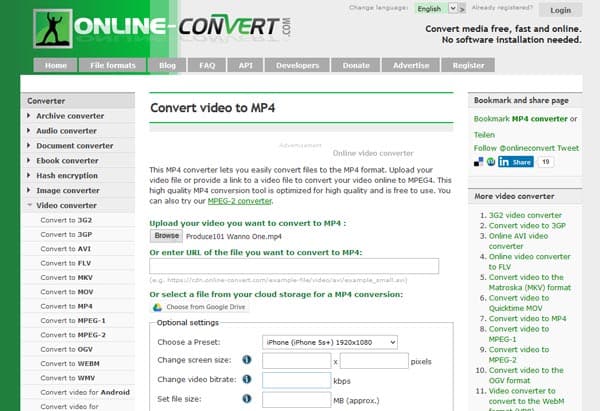
We've talked about how to convert MP4 to AVI in this page. Various methods are provided for you to make the video conversion from MP4 to AVI. All the MP4 to AVI converters above are useful and easily for converting videos, so just have a try.
What do you think of this post?
Excellent
Rating: 4.8 / 5 (based on 1437 ratings)
More Reading
 How to Free Convert AVI to 3GP
How to Free Convert AVI to 3GP
Want to convert AVI to 3GP? Read this article and get a reputable Free AVI to 3GP converter to change AVI format to 3GP effectively.
 How to Free Convert SWF to AVI
How to Free Convert SWF to AVI
Want to convert SWF to AVI? What is the best way to convert SWF to AVI? Read this article and find the best Free SWF to AVI Converter.
 Effective Ways to Convert AVI to MP3
Effective Ways to Convert AVI to MP3
Want to convert AVI to MP3 for your portable iPhone, iPod, Android phone or other devices? Read this article and learn the best way.