Forgetting an iPhone’s lock screen passcode is common, especially for some old iPhone devices you don’t use for a long time, such as iPhone 5s, iPhone 6s, iPhone 7 Plus, or iPhone 8. You will get stuck with the emergency call screen if you don’t know how to hack the iPhone passcode.
This post shares three solutions to hack into your iPhone or iPad without a passcode. You can use the Erase iPhone function to remove the forgotten lock screen passcode, unlock your iPhone through Find My, or use a professional iPhone Unlocker to hack the iPhone passcode without restoring it.

If your iPhone has an iOS 15.2 or a later version, you can use the Erase iPhone feature on the Emergency Call screen to factory reset it and remove the source forgotten passcode. It is a reliable and secure way to hack into an iPhone without a passcode. After you enter the wrong passcode several times on an old iPhone 5s, 5c, iPhone 6, or iPhone 7Plus, running earlier than iOS 15.2, it will automatically erase itself.

If you prefer to quickly erase your iPhone without tapping the lock screen passcode, you can securely remove it using Find My iPhone.
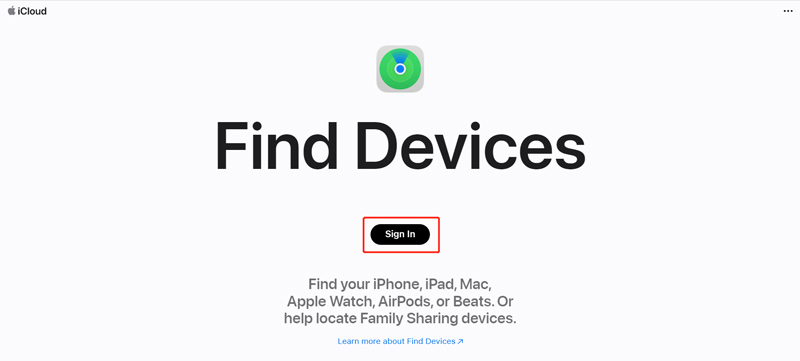
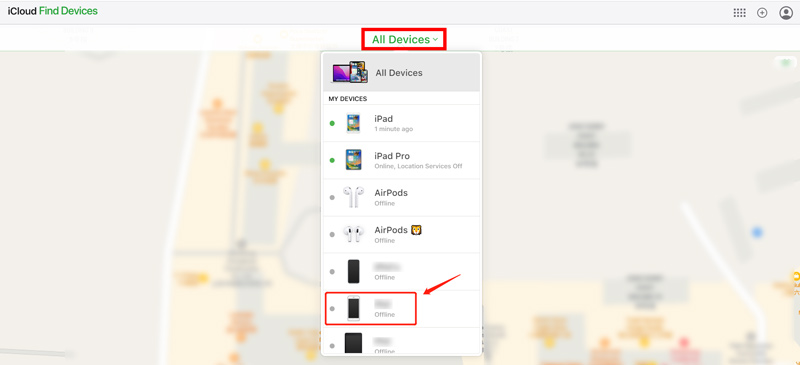
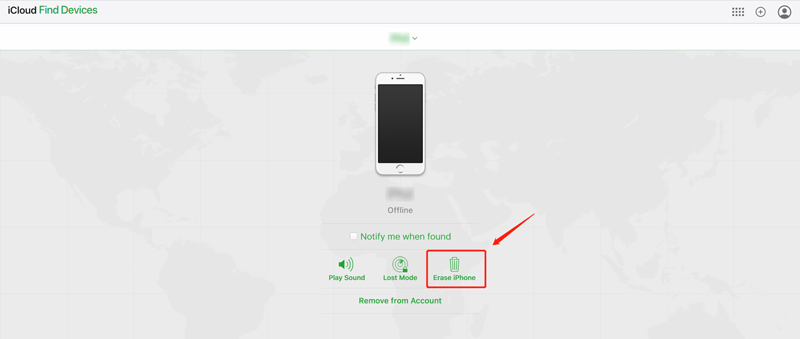
If all the methods mentioned above don't work for you, you can use several third-party iPhone unlocker software utilities to hack your iPhone passcode. We strongly recommend the easy-to-use iPhone and iPad passcode removal tool, Aiseesoft iPhone Unlocker, to easily hack into an iPhone without a passcode.

Downloads
100% Secure. No Ads.
100% Secure. No Ads.
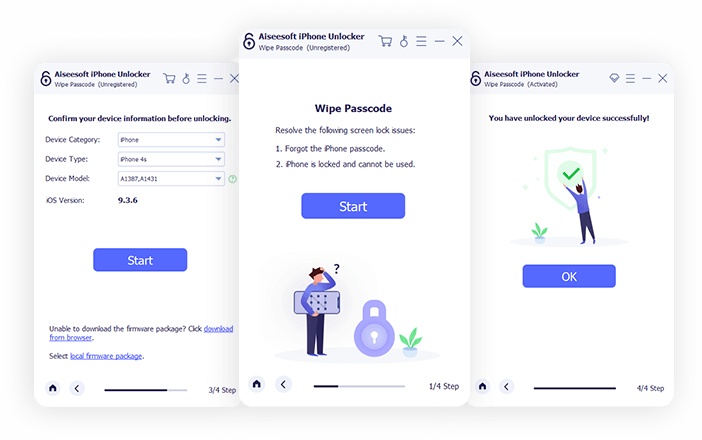
How do you hack an iPhone passcode through iTunes restoring?
If you've previously synced your iPhone with iTunes and have a backup of the iOS device, you can use iTunes to restore it and reset the forgotten passcode. To do this, run iTunes and USB to connect the iPhone to your computer. Click the iPhone icon in iTunes and choose Restore iPhone from the Summary tab. This operation will erase your iPhone and install the latest iOS version. Once the iTunes restoration is complete, you can set up your iPhone as new and unlock it without a passcode.
Can I contact Apple to remove my iPhone passcode?
Yes. You can contact Apple Support for assistance when you can’t reset or remove your forgotten passcode. You must provide proof of ownership and identification to verify your Apple account.
Can I hack my iPhone passcode with Siri?
No. There once was a tricky way to unlock an iPhone without a passcode using Siri. But this bug is fixed with new iOS updates. You can’t wake up Siri before unlocking your iPhone or iPad.
Conclusion
Forgetting your iPhone lock screen passcode can be frustrating, but there are several helpful solutions you can try. Depending on your situation, you might use the Erase iPhone feature, iCloud Find My, to erase your iOS device or rely on the powerful iPhone Unlocker to hack an iPhone passcode. Also, you can contact Apple for support.
iOS Unlock Tips
Unlock iOS Screen
Bypass iOS Activation Lock
Recover iOS Data

To fix iPhone screen locked, wiping password function can help you a lot. And you also can clear Apple ID or Screen Time password easily.
100% Secure. No Ads.
100% Secure. No Ads.