Did it ever feel desperate when you realized your treasured photographs were gone from your Mac? One moment, the memories are safely stored, and the next, they are accidentally deleted, and you're desperately seeking to restore them. Whether it was a careless keypress, a software anomaly, or a fleeting bout of craziness, losing the memories feels akin to disowning a part of the chapter. But the good news is restoring deleted photos from your Mac is easier than you think. This step-by-step process will acquaint you with built-in recovery tools, trustworthy third-party software, and pro tips to restore your lost photographs. Prepare to roll back the clock and restore your cherished memories, restoring your digital life to wholeness and reflecting the full, multi-dimensional tapestry of your life. Prepare to take action to restore memories. You're starting the path to total recovery now.

| Scenario | Recommended Solution |
| Accidental Deletion in Photos APP | Immediately navigate to the "Recently Deleted" album and restore the files before they are permanently erased. |
| Finder Drag & Drop Errors | Open your Trash folder promptly and retrieve the photos before you proceed with permanently emptying it. |
| iCloud Syncing Glitches | Review your iCloud settings, visit iCloud.com to check for lost files, or restore from a recent Time Machine backup. |
| Third-Party Cleanup Tools | Use reliable data recovery software or restore files from a Time Machine backup if available. |
Have you ever been left stranded while retrieving the precious photos that you deleted accidentally from the Mac? Fear not, since Aiseesoft Data Recovery steps in to save the day as your best friend and retrieve lost memories with simplicity. With powerful tools incorporated with a friendly user interface, the software has been crafted to suit technology beginners as much as it has been made for technology experts. With the ability to spot hidden files ranging from deleted photo files at lightning speed, Aiseesoft makes it possible to give new life to treasured memories. No cause for alarm – a mere search and some effortless clicks are all it takes to retrieve the files from an external drive as well as the Mac hard drive. Prioritizing security and efficiency, the software minimizes risk while conducting the retrieval, ensuring recovered photos are restored to their original form and quality. Whether you are retrieving accidental file deletion or restoring after a system crash, you can count on Aiseesoft Data Recovery to restore the memories stored digitally.
100% Secure. No Ads.
100% Secure. No Ads.
Launch the app and choose the data type and disk you want to recover and scan. Then, click Scan to start.
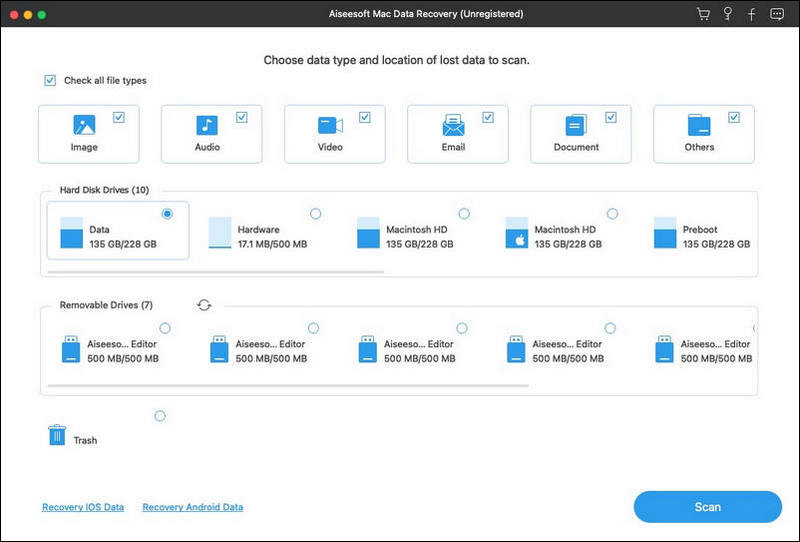
After scanning, choose the data you want to recover and click Recover.
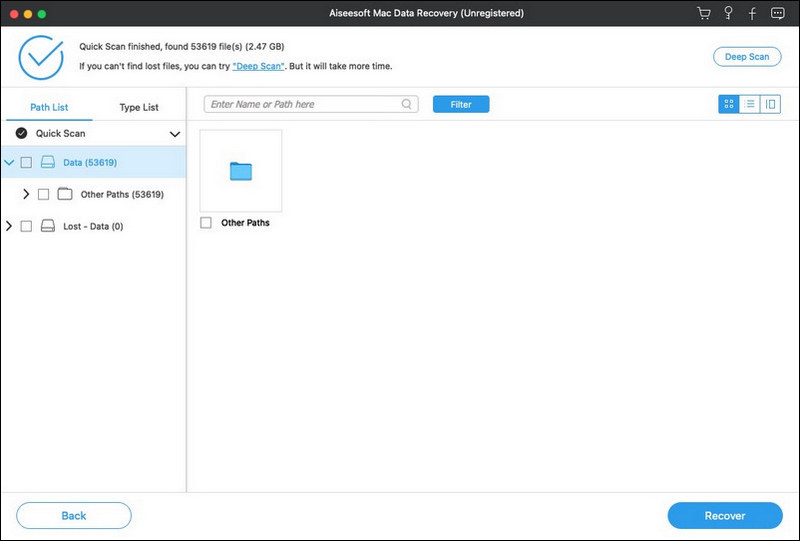
If you just delete a photo by right-clicking it, it will not disappear directly but will be stored in the trash bin. You can easily find them there. Here’s a step-by-step guide to recover it.
Find and open Trash Bin on your Mac.
Right-click on the file you want to recover and hit Put Back.
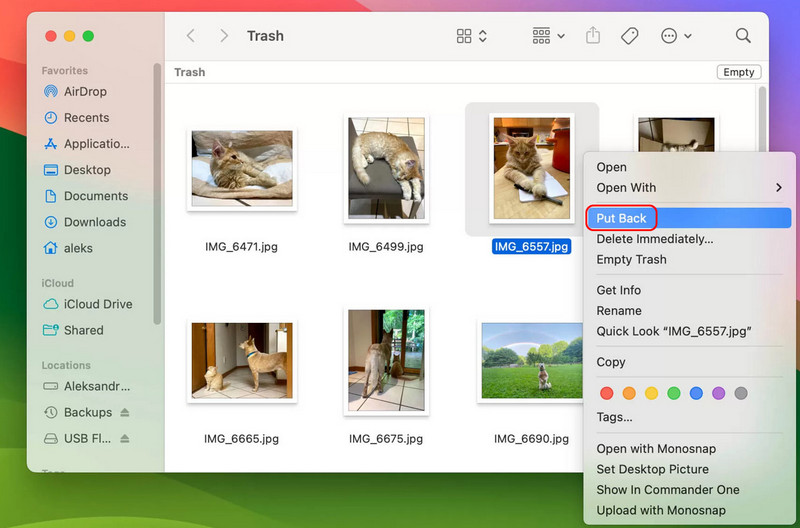
If the recycle has been cleared, and you don’t want to download any third-party tools, you can give this method a shot. Nevertheless, if you didn’t back up your data on it in advance, this method won’t work.
Connect your Time Machine backup driver to your PC.
Find and open Time Machine.
You can view all the data you backed up. Also, you can quickly locate them using the category function on the left.
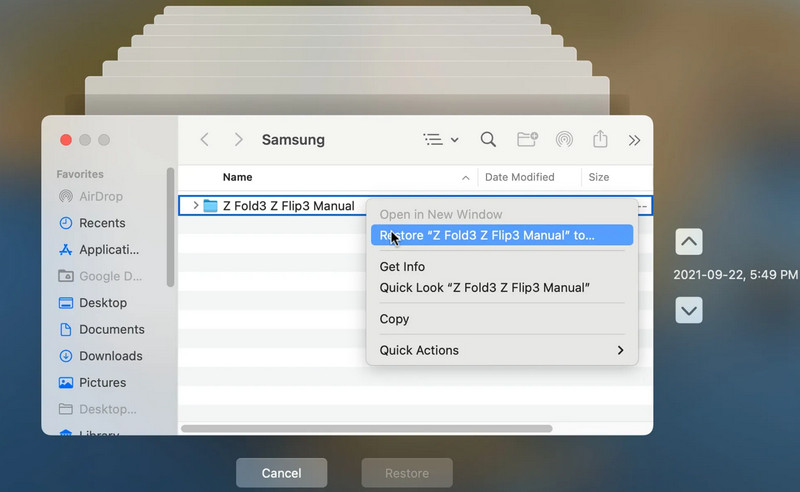
If you synced your photos to iCloud, you can restore them within 30 days after deleting them from your Mac.
Login to iCloud with your Apple ID. (Forgot your Apple ID?)
Enter Photos in iCloud.
Choose Recently Deleted on the left.
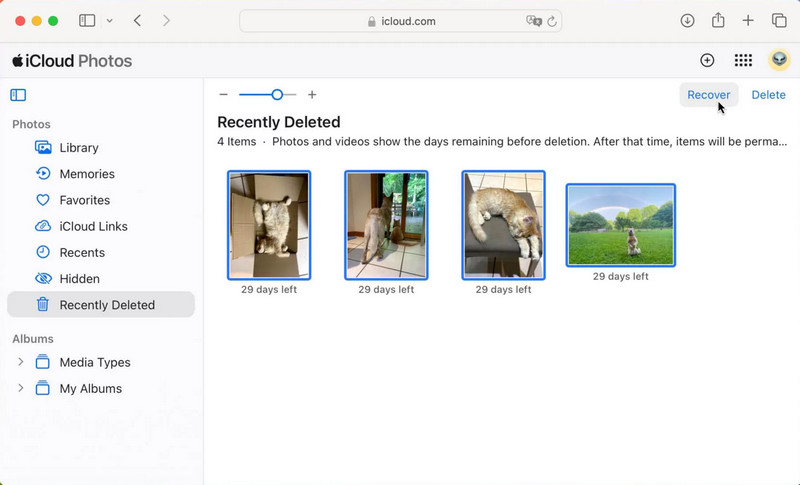
If your photos are deleted in iPhoto or the Apple Photo app, they will be stored in the Recently Deleted sector. Make sure you check it out.
Launch the Photo app.
Choose Recently Deleted on the left.
Select the photo you want to restore and click recover.
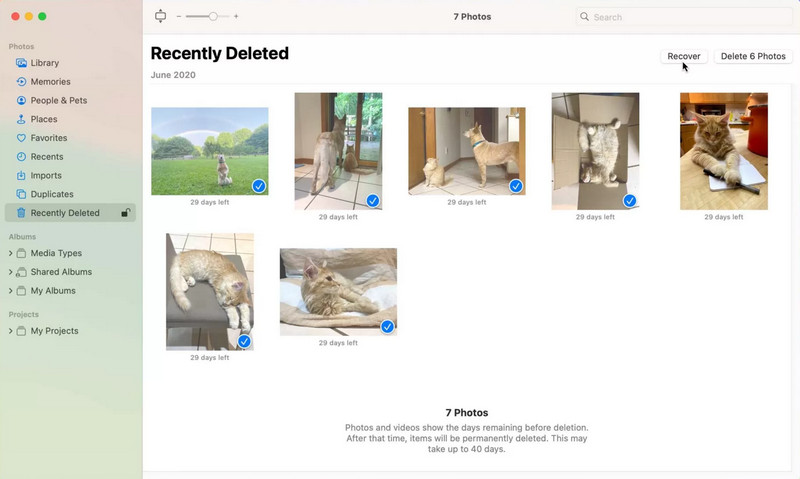
How do I recover my photos after being deleted for 30 days?
In that case, you can use Aiseesoft Data Recovery or Time Machine if you don’t want to download a third-party tool.
Can I recover my photos without downloading any apps?
Yes, you can use some built-in tools like Time Machine and iCloud. Meanwhile, some online data recovery tools can also be helpful too.
What’s the success rate of recovering a file?
It depends on the time and degree of replication. The quicker it is restored, the higher the success rate it will be.
Conclusion
Today, we have shown you 6 methods to recover deleted photos from your Mac. For beginners, Aiseesoft Data Recovery is their best choice, as it doesn’t require any professional knowledge or complex steps. Besides, if you have already synced or backed up your data on iCloud and Time Machine, you can restore your data from there without downloading any third-party tools. Finally, if you have more questions, you can view the posts below, or you can contact us directly.
Recover Various Data
1. Free Data Recovery Software
2. Recover Deleted Files in Windows
3. Recover Deleted Files from Recycle Bin Windows
4. Recover Permanently Deleted Emails

Aiseesoft Data Recovery is the best data recovery software to recover deleted/lost photos, documents, emails, audio, videos, etc. from your PC/Mac.
100% Secure. No Ads.
100% Secure. No Ads.