Organizing apps on iPhone and Android is a top priority to ensure high productivity and efficiency for life and work. However, not all file organizer apps work as they advocate in the description. It can be a painstaking experience to select an ideal one after you test, delete and try numerous products repeatedly. Thus, we have surveyed and listed the 7 best organizing apps for your phones and reviewed their features and highlights.

Before you download and install any app or program on your phone, one thing to be sure is that you need to consider more than the way how you change the layout of app clusters. What matters more is the data included within the app, from the social media account to the post, financial chart and messages you make for everyday life.
Aiseesoft MobieSync will best take care of your needs. You can connect your iPhone or Android phone to your computer and back up all crucial data, including photos, videos, music, messages and more within a few clicks. You can manage and categorize all data freely and easily here.
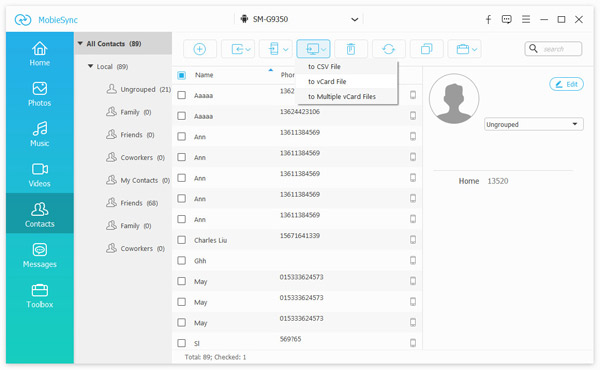
Highlight:
Price: Free trial is available.
Feature:
Drawbacks:
100% Secure. No Ads.
Android users can also start with JINA to organize apps for free. You can customize the whole app collection on your Android phone and create different folders by tags. You can find the app with the aliases with personal habits and get a personalized app list at your fingertips.
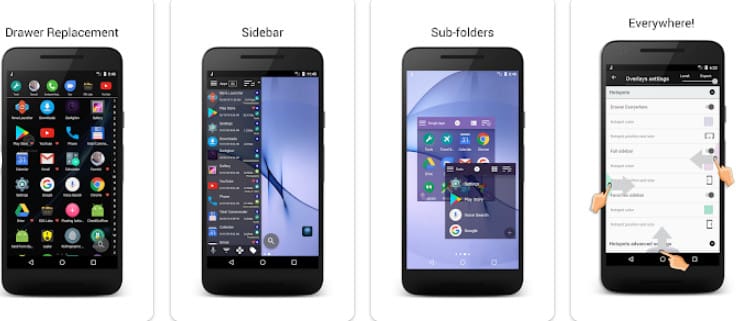
Highlight:
Price: Free
Feature:
Drawbacks:
Easy Drawer is also an excellent app organizer for Android phones. Users can head to the exact app with the initial letter directly. Instead of going through piles of unnecessary apps. With this app, you can save a lot of time and enjoy great convenience.
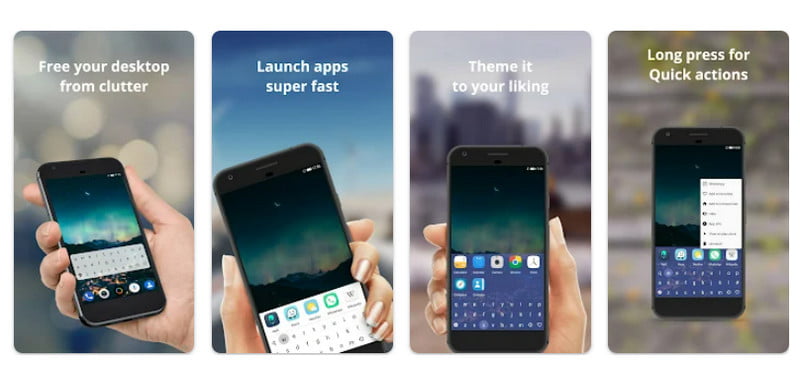
Highlight:
Price: Free
Feature:
Drawbacks:
App Organizer can give you a hand in placing different apps in an orderly way on your Android home screen. You can tag apps based on their functions, features, or personal habits and hide unwanted apps in a breeze.
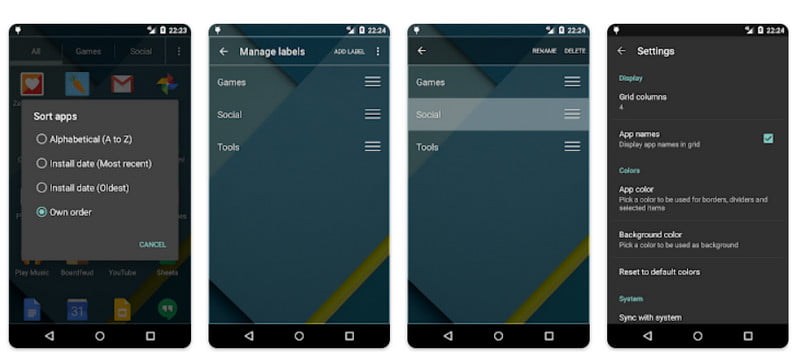
Highlight:
Price: Free
Feature:
Drawbacks:
You can download and install this app folder organizer from the Google Play store and start organizing easily. Apart from installed applications, you can manage the desktop shortcuts, widgets and packages according to your needs here.
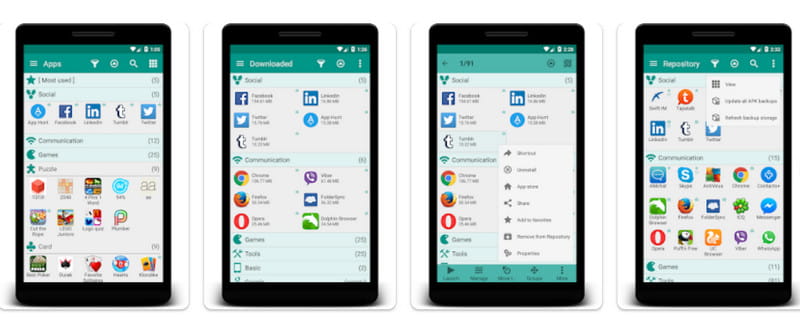
Highlight:
Price: $5.99
Feature:
Drawbacks:
If you are looking for more personal settings on the app folder, this would be your perfect pick. Folder Widget provides users with unique settings to create an enjoyable folder.
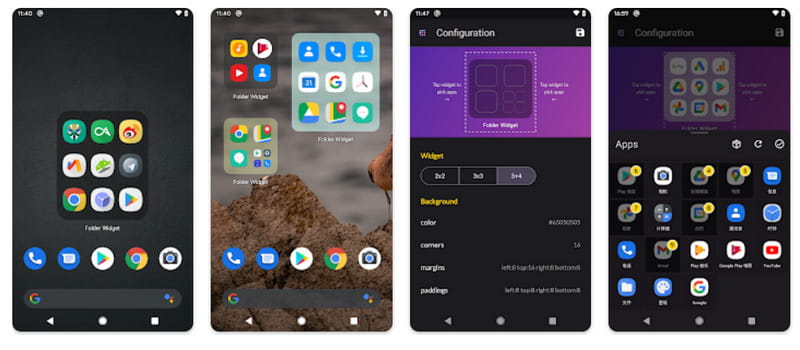
Highlight:
Price: Free (Include In-app purchase)
Feature:
Drawbacks:
For iPhone users, you can utilize the built-in App Library to manage and organize various apps with different standards. Without any downloading, you can view your preference and categories on the iPhone apps.

Highlight:
Price: Free
Feature:
Drawbacks:
Can you auto-organize apps?
The answer is absolutely yes. You can long-press an app icon and drag it to cover another app to create a new folder to organize these two apps together. Then you can drag other apps into different folders based on your preference and organize the apps on your own.
Can you put apps in alphabetical order on iPhone?
Sure. You can locate yourself at the Home Screen and swipe to find the App Library page. After opening the search bar at the top, you can view all apps auto-organized by the App Library alphabetically.
What is an app library?
The app library is a collection of all the apps you download and install on your phone. For iPhone users, App Library categories apps in different standards like Recently Added, Social, Other, Creativity, Entertainment, etc. For Android users, you can view the Library from the top screen and see all apps in the following list.
Conclusion
In this article, we mainly introduce you with five best organizer app for you to organzie your applications on Android device. If you have any better recommendations for app organizer, welcome to tell us.
App for Android
1.1 Free Movie Apps 1.2 App Locks for Android 1.3 App Organizer 1.4 Free Android Spy 1.5 Free Equalizer 1.6 Free Fax App For Android 1.7 Free Messenger for Android 1.8 Gallery App for Android 1.9 Projector App for Android 1.10 GIF App for Android
iPhone Cleaner can clean up useless data on your device selectively. You can also use it to wipe your private data and keep your iPhone/iPad/iPod Touch fast and safe.
100% Secure. No Ads.
100% Secure. No Ads.