Wireless projectors have completely changed the way we present and share information. No cable needed, you can easily interact with listeners through air. More importantly, the mobile projector remote apps are another addition to the long list of technological advances in the realm of visual content. It helps you lose the compatible machine, and simply brings projection management to your fingertips.
Projector apps are mostly multi-functional, they do more than just change the slides and brighten the display. In case you have not come close to projector app or looking for a useful one, we have collected several best projector apps for Android phone, and showed you how to connect Android phone to a projector. Hope you can get what you expect.
You will also like reading: How to Hide Apps on iPhone and Android.

Before using projector apps to cast your Android to a wall or big screen. You can try an easier way to mirror your phone screen to a computer. Aiseesoft Phone Mirror is the projection option for cast your Android phone to a PC. Its user-friendly interface and seamless performance allow you to easily display your phone's screen on a larger PC monitor. Meanwhile, it lets you control your Android device using the PC's keyboard and mouse, making it convenient and efficient. Besides, it provides a reliable and high-quality mirroring experience, making it the best choice for Android phone projecting to a PC.
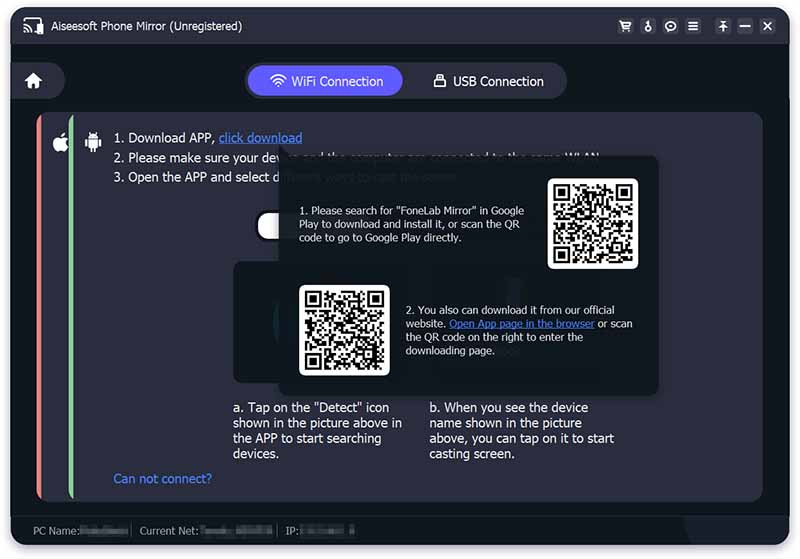
Moreover, the phone projector software supports different mobile phones, including Android and iPhone. It ensures compatibility with various phone models and brands. More importantly, it supports controlling the phone screen from your PC.
100% Secure. No Ads.
Epson iProjection is an intuitive mobile projector app for Android or iPhone. This projector app allows you to travel lightly and present anywhere from your mobile devices. You can project images/documents, or project from Chromebook wirelessly using an Epson projector with network function. Besides, you can mirror videos from your phone to a big screen. The tutorial to use this projection app is quite easy. Move about the room and effortlessly display content from your Android device on the big screen.

Panasonic Wireless Project is another android projector app that allows wireless projection of the captured screenshot and document files such as PowerPoint, Excel, Word, PDF, JPEG, and PNG, from Android device. It provides you more advanced features for you to project through Android phone with more ease. For instance, multi-live mode allows wireless projection from multiple devices, Marker function allows you to draw freehand lines (marker) onto image or document while projecting, etc.
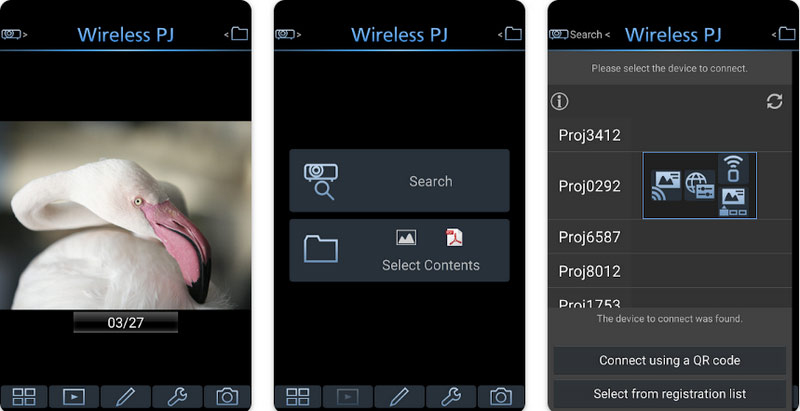
Projector Quick Connection is an projector app for Android/iPhone that allows you to do high quality wireless presentation directly from your mobile devices to compatible receivers such as Wireless Presentation devices (i.e. WiD340, WiD440, WiPS1000 etc.), Selected WiD Service Receiver. This Android projector app is very easy to use. Simply install on your mobile device, connect your WiFi to the same network of the receiver, select an office file, and then you will be ready for your own stylish "wireless" show!
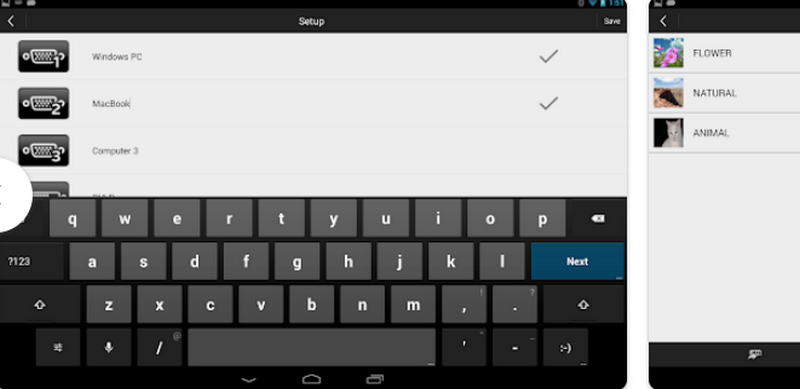
The Christie Virtual Remote App offers an alternative for controlling your Christie projector to the standard IR remote control. With Christie Virtual Remote you now have the same projector control capabilities from your Android-based mobile devices over Wi-Fi. This projector app for Android is specifically designed to control any Christie projector. Each projector can be controlled individually, or grouped together and controlled simultaneously.
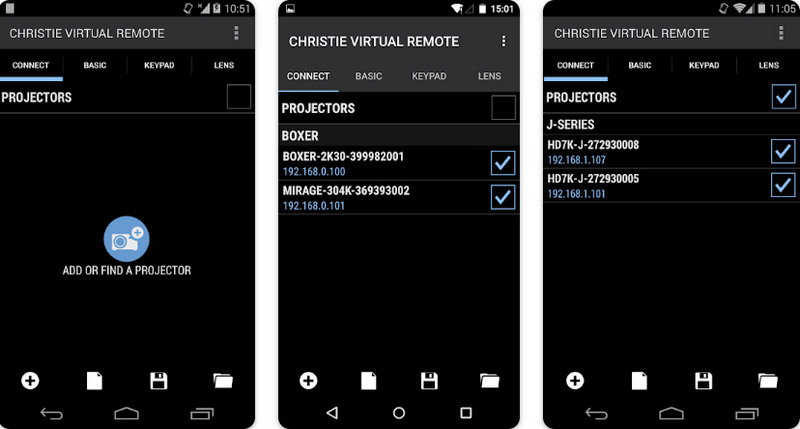
Projector App is one reputable projector app that will serve as an excellent complement to the presentation. This projector app for Android consists of two parts: the server and client. To start the program, you need to copy it to the server part of the "MP" on the laptop, create a Wi-Fi network, and then run Mobile Projector on your Android and connect to the server.

Presenter Remote Mobile Presenter allows simple connectivity to projectors using Android devices via a WiFi network. VueMagic Pro v2.4 is the most advanced mobile projector app for business professionals or educators. Powerful new features provide the ability to have full projector control from the convenience of your mobile device, as well as easy-to-use mobile presentation and annotation capability in a single app. New features in v2.4 include presentations and annotations snapshot and Android 5.0 support.
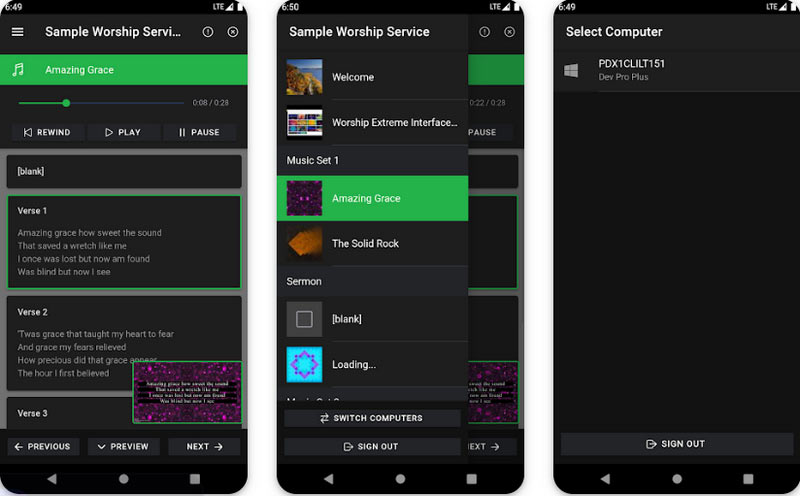
The Barco Pulse Mobile app is an application which is designed for Android smartphones/tablets. It lets you control Barco projectors easily when you have them connected to the same wireless router. Besides replacing the traditional remote control, the projector app also provides additional functionality like fast setup and switching between internal projector test patterns. This app also allows the user to switch very fast between different projectors.
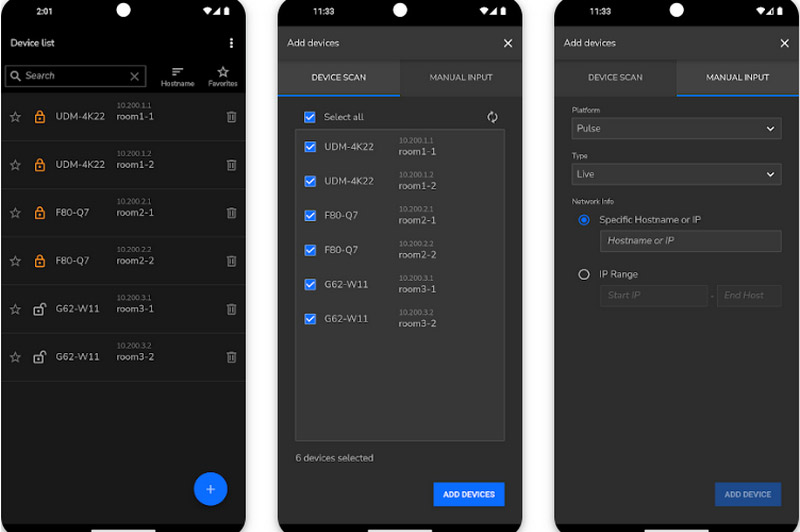
This projector application gives you the solution to make projector using your Android with very low cost. The steps to make this projector have been explained in this projector app specifically. Follow the steps and you can easily make smartphone a projector, just like its name indicates.

After learning about all Android phone projector apps above, how to connect Android to one projector and use it as a remote? The fact is, once you choose the proper projector app, it can be quite easy to present content on your Android phone. Here I would like to take Epson iProjection app as an example, and show you how to use an projector app for Android within simple steps.


Downloads
100% Secure. No Ads.
100% Secure. No Ads.
What is a projector app for Android?
A projector app for Android is a mobile application that allows you to turn your phone into a projector app. It enables you to mirror your device's screen or display multimedia content on a larger screen or wall.
Can I use a projector app for Android without an actual projector?
Yes. You can use a projector screen app on your Android without a physical projector. The app may allow you to display content on other devices like smart TVs or computer monitors that can receive the transmitted content.
Are projector apps for Android easy to set up and use?
Yes. Projector apps are designed to be straightforward to set up and use. Most apps provide intuitive interfaces and step-by-step instructions for establishing connections between your Android device and the target display. However, the setup process may vary depending on your chosen app and the devices you are connecting.
Conclusion
In this article, we mainly introduced top 8 best projectors for Android phone, and showed how to connect your Android to a projector. Still have more questions about Android projector app? Feel free to leave your comments below.
Don't miss: Best Android Backup App.
App for Android
1.1 Free Movie Apps 1.2 App Locks for Android 1.3 App Organizer 1.4 Free Android Spy 1.5 Free Equalizer 1.6 Free Fax App For Android 1.7 Free Messenger for Android 1.8 Gallery App for Android 1.9 Projector App for Android 1.10 GIF App for Android
Phone Mirror can help you cast your phone screen to your computer for a better view. You can also record your iPhone/Android screen or take snapshots as you like while mirroring.
100% Secure. No Ads.