This post covers where to get PNG pictures with car transparent backgrounds and how to make car transparent background. When you need some transparent car cliparts, you can choose to collect from image sites or create one with your picture.
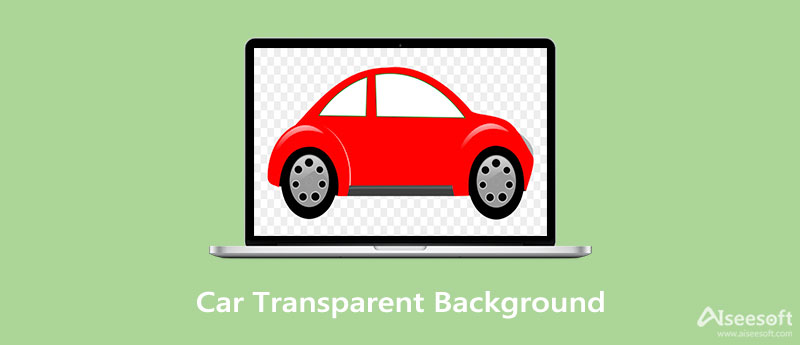
PNG files with car transparent backgrounds are mainly used for creating images with no background color. You can easily access lots of car transparent PNG pictures from image sites. This part introduces you to 3 popular sites to collect car images with transparent backgrounds.
FreeIconsPNG is a popular image site where you can easily find and collect high-quality icons and transparent PNG images. When you enter its official site, you can easily search for car transparent background or car PNG transparent through its search box.
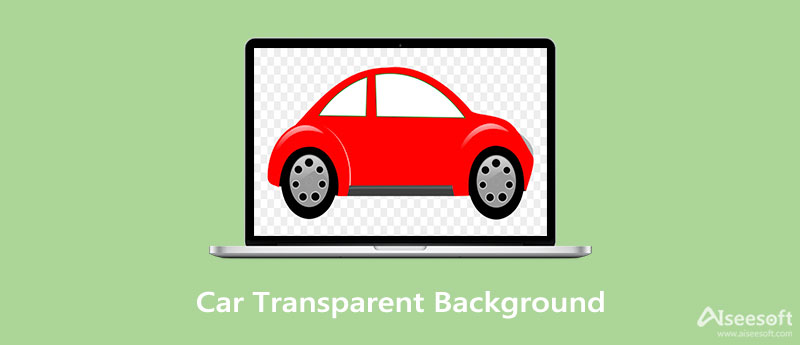
From the searching results, you can scroll down to find suitable car transparent background pictures. You can click on the picture and then follow the instructions to get it on your computer. As a free image site, you can see many ads on FreeIconsPNG.
Clipart Library is a free clip art library site that collects millions of images with transparent backgrounds for you. You can find many useful transparent car cliparts from the site. You can use its search feature to quickly locate the car transparent background pictures you need. It offers a simple way to free get transparent car pictures. While browsing on the Clipart Library, you will see many ads.
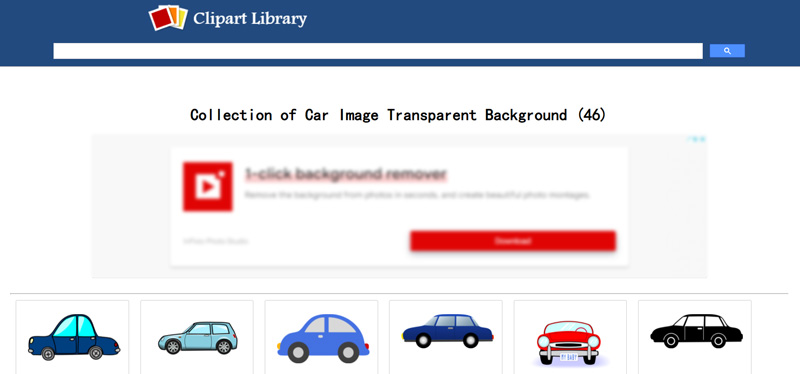
PNGTREE is a popular image site that collects millions of royalty free PNG images, vectors, backgrounds, templates, and text effects. It offers a daily 2 times free getting service. You need to upgrade to a paid version to break the limit.
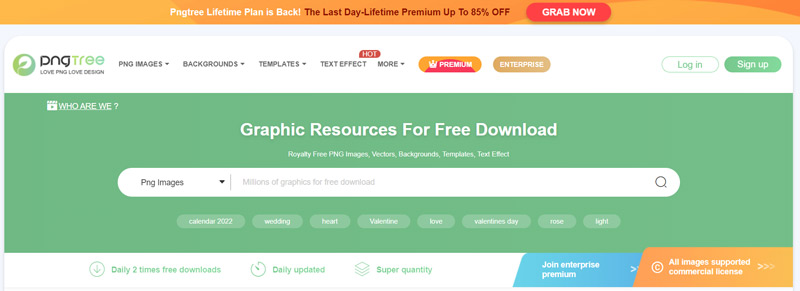
Similar to the car transparent background sites above, PNGTREE also offers a quick search feature for you to find the transparent car images you need. When you hover your mouse onto the car picture you like, you can click on the PNG icon to simply save it on your computer.
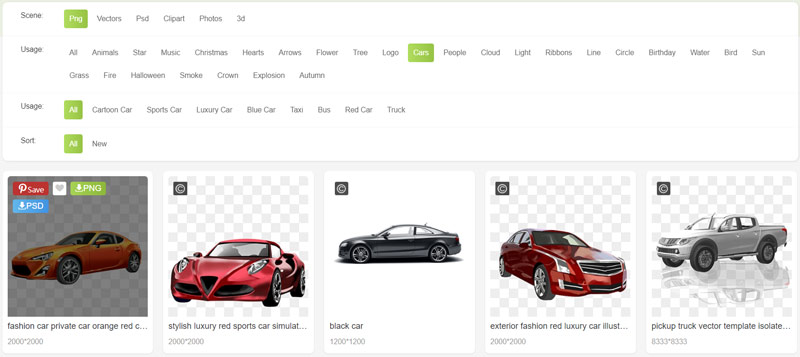
In some cases, you want a transparent background with your car picture. Here we recommend the easy-to-use Free Background Remover Online to help you remove the unwanted background and make the transparent car background. It supports all popular image formats, including JPG, JPEG, and PNG. You can use it to free make transparent car pictures with ease.
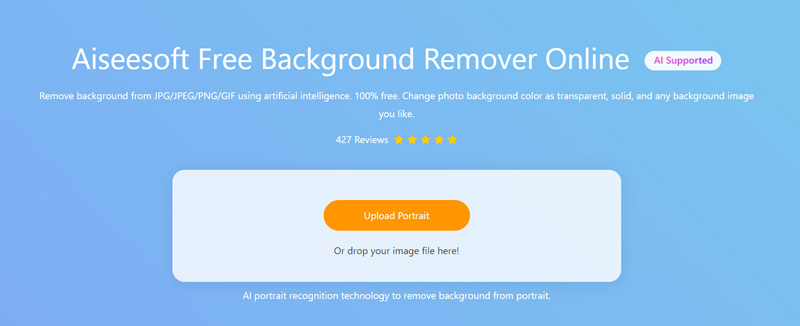
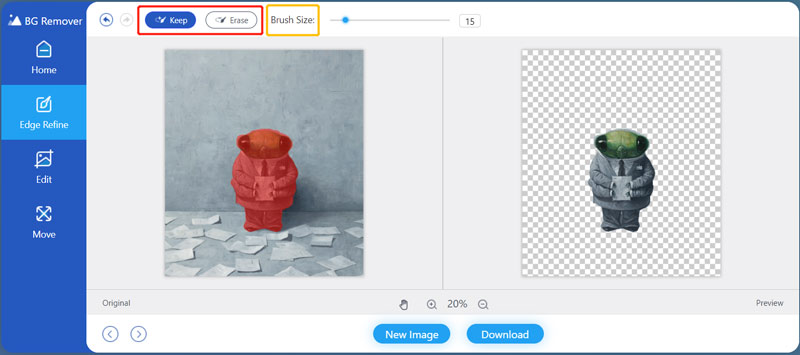
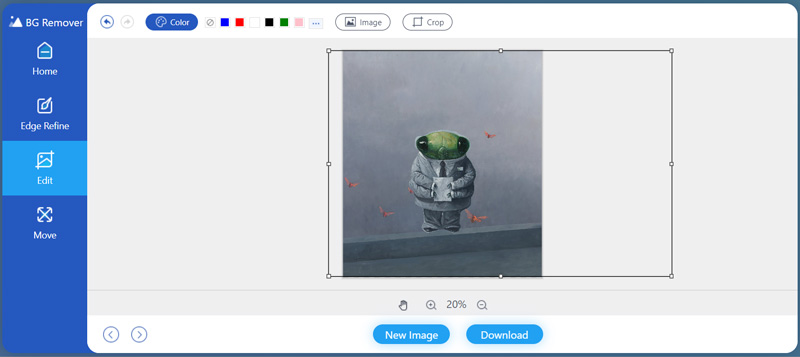
1. How to make car transparent background in Photoshop?
Open Photoshop and add your picture to it. You can use the quick selection tool to select the background part you want to delete and then press the Delete to remove it. After that, you can make the image background transparent in Photoshop. Click the File menu on the top and then use the Save As feature to export the edited picture as a PNG image file.
2. Can I change a transparent car picture to a white background?
With the recommended Free Background Remover Online tool, you can easily change the transparent background to white. Also, you can choose to convert the PNG format to JPG to easily change your transparent car picture to a white background.
3. Can I use Photoshop to free make transparent background online?
Photoshop does not offer an online version to edit images. Instead, Adobe brings the Adobe Creative Cloud Express to help you free make transparent background online.
Conclusion
After reading this post, you can get 3 image sites to free download car pictures with transparent backgrounds. Also, you can choose to make car transparent background by yourself.
Remove Image Background
Make Background Transparent Remove White Background Change Background to White Remove Image Background Free Remove Background in Photoshop Remove Bg from Image Use Gimp to Remove Background Remove Background in Picsart Remove Background in PowerPoint Remove Background in Google Slides Remove Background on iPhone Remove Shadow from Photo Remove Background around Hair Use Inkscape to Remove Background
Video Converter Ultimate is excellent video converter, editor and enhancer to convert, enhance and edit videos and music in 1000 formats and more.
100% Secure. No Ads.
100% Secure. No Ads.