If you have an iPhone or iPad that iCloud locks, and you're unsure about your next steps, potential solutions may start to look appealing. Applications like iHello HFZ may be a viable solution. It was created to help users bypass the iCloud activation process. There's a lot of hype surrounding iHello HFZ, and the fact that it's an easy download that works with many different iDevice models. But what does iHello HFZ do, and is it safe and effective? We'll look more closely at what iHello HFZ is, how to download and register the most recent version, and how to use it correctly in this post. To ensure you are aware of all your options before making a decision, we'll also present an alternative, trustworthy method of accessing iCloud that works with all models.

A third-party program called HFZ iHello was created to assist users in getting around Apple devices' iCloud Activation Lock. Often referred to as an HFZ activator, this software targets iPhones and iPads that are locked due to forgotten Apple ID credentials or purchases made from second-hand sources.
The tool bypasses the iCloud screen by connecting your device to a computer and executing certain commands. iHello is especially popular among users looking for free or fast bypass methods without needing to contact Apple support.
What does it offer? iHello HFZ typically provides:
• iCloud lock removal support for iPhones and iPads.
• Compatibility with various iOS versions and models.
• A registration process that unlocks full features.
Even though it's not an official Apple tool, a lot of people use it when more conventional recovery techniques fail or their devices become permanently locked.
To take advantage of the new features and compatibility updates, consider downloading the latest version of iHello HFZ from a trusted source. The tool is not listed within the official Apple App Store. You will need to obtain the download file from third-party download sites or forums that offer tech reviews to facilitate comparisons, or look for reputable iOS bypass sites, such as OneJailbreak.com.
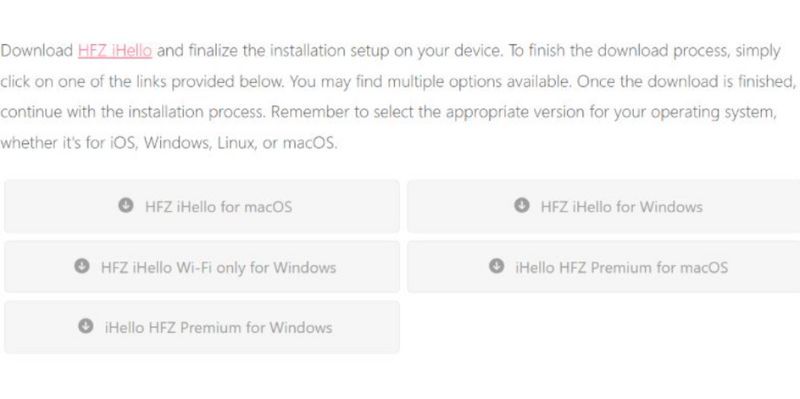
The download buttons will take you to a Mega archive, where every available build you'll be using is represented by name and version. To get started with the iCloud bypass, you must have two different tools:
• Hello HFZ v2.5 ─ the tool that will help you bypass Activation Lock.
• HFZ Activator SN Writer v1.0 ─ This is required when you rewrite the serial number. You can acquire both from the provided Mega archive.
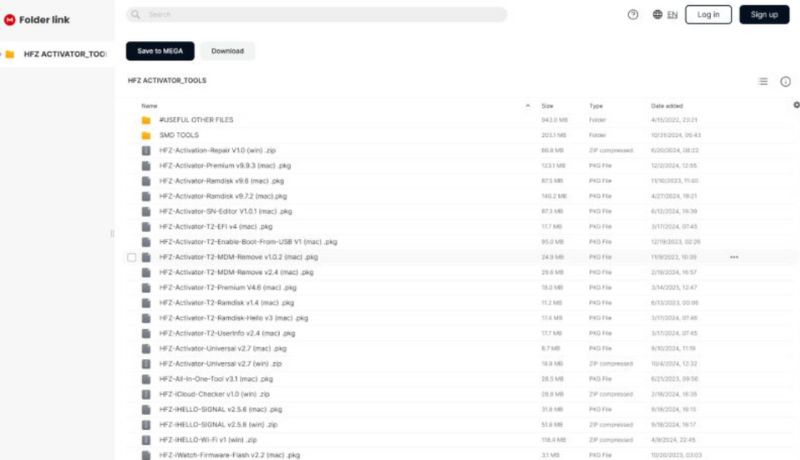
Note: iHello features an auto-jailbreak function for devices running iOS 12 or later. However, if your iPhone is running iOS 13 to 16.7.1, you will need to jailbreak your iPhone first, using a compatible tool like Palera1n or Checkra1n.
Once downloaded, do the following to check if iHello HFZ is compatible:
If you see this, your device is compatible. If Hello fails to detect your device, ensure it is on the Hello screen and not in Recovery or DFU mode. Detection will only work on that Hello screen. However, if it fails to detect, you can try the alternative iHello versions or use another tool.

After you download the tool, the next important step is to complete the iHello HFZ register. You must register because registering the tool ensures that you can utilize the full functionalities of the tool, especially the ability to bypass iCloud with greater effectiveness. To register iHello HFZ, follow these general steps:
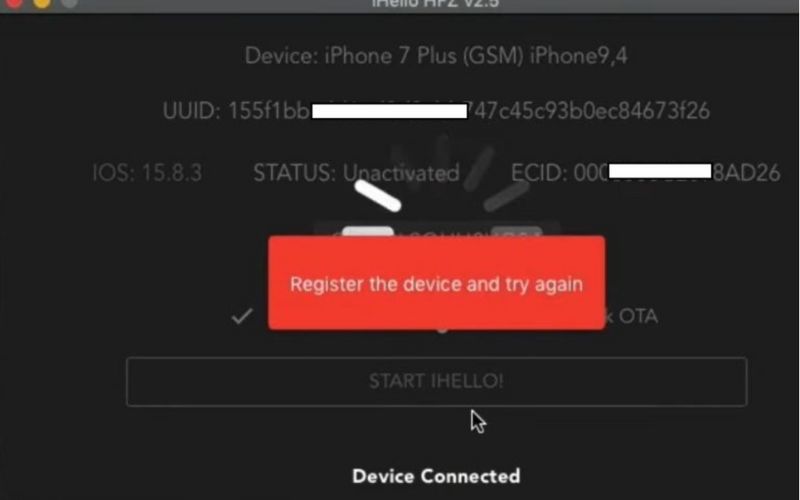
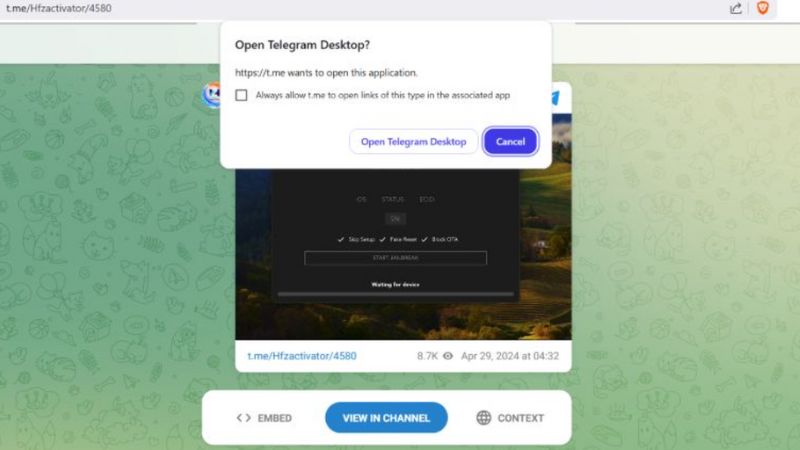
Additionally, the iHello HFZ registration step ensures that you use a legitimate code, preventing program errors and incomplete features. The iHello HFZ registration process enables the tool to be fully activated, making it ready to use.
Once you've finished installing and registering the tool, you can begin the process of enabling the Hello HFZ bypass feature, which is what makes the iHello HFZ tool unique. The Hello HFZ feature allows you to remove the iCloud Activation Lock screen on iPhones or iPads that would otherwise prevent you from accessing your device.
Here’s how to use iHello HFZ for bypassing iCloud:

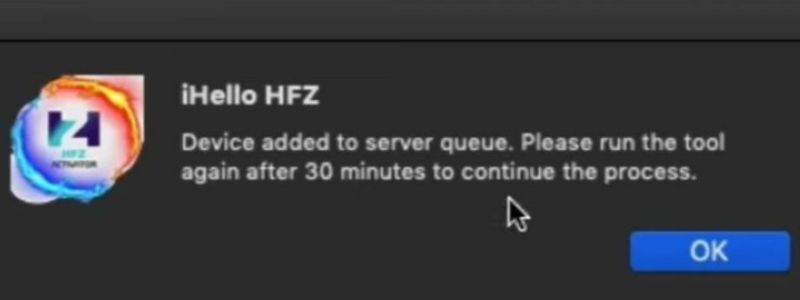
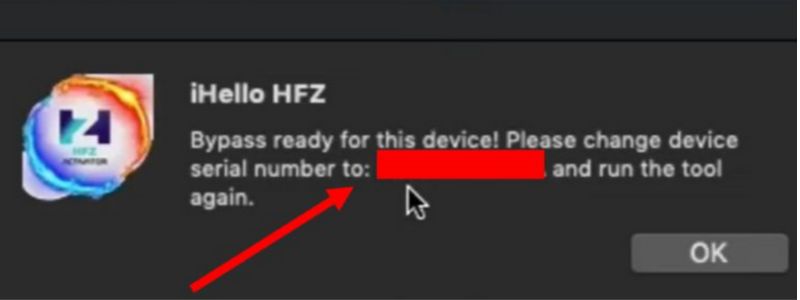


Although the iHello HFZ bypass method is easy to follow, the outcomes may differ based on your device and the iOS version you are using. Always make sure your device is supported before proceeding.
If iHello HFZ is not compatible with your device or you want a more reliable and established alternative, Aiseesoft iPhone Unlocker would be a great option. This professional unlocking tool can bypass a variety of iOS locks, including the iCloud Activation Lock, screen passcode, Apple ID, and Screen Time restrictions. It can also be used to reset a variety of iPhone and iPad models, making it a great option for users wanting to regain access to their devices.

108,329Downloads
100% Secure. No Ads.
100% Secure. No Ads.
How to Use Aiseesoft iPhone Unlocker

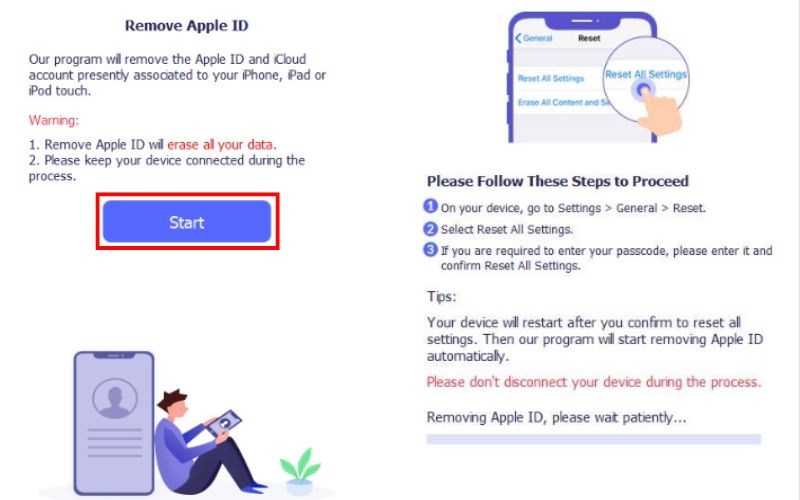
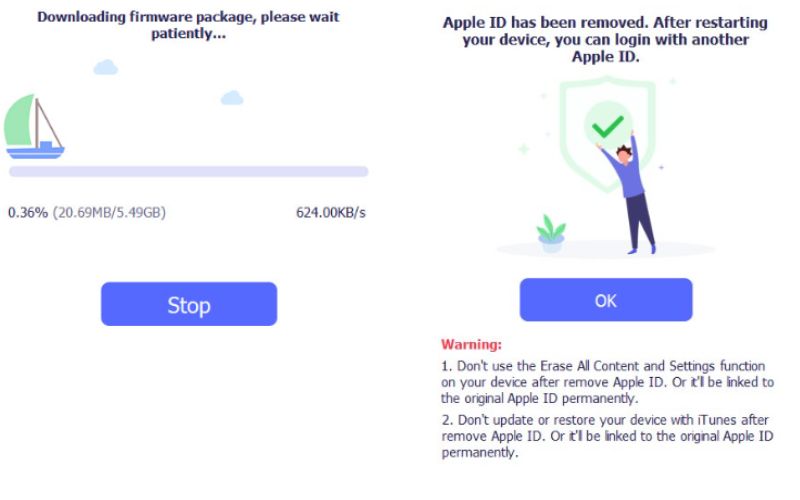
Whether you’re dealing with a forgotten Apple ID, Apple ID password resetting failure, a second-hand device, or a disabled iPhone, Aiseesoft iPhone Unlocker offers a reliable and easy solution that requires no jailbreak.
Conclusion
iHello HFZ was a popular iCloud bypass tool for anyone locked out of their iPhone or iPad because they had forgotten their Apple ID or had purchased a second-hand device. We have taken you through what iHello HFZ is, how HFZ works, how to download the latest version, and what you need to do to register and use it properly. Because it is a method of removing iCloud activation lock, it may not work on certain devices and iOS versions, as this method is unpredictable. Alternatively, if you're looking for a safer and more professional solution, third-party tools are available to suit your needs, such as Aiseesoft iPhone Unlocker. These tools are widely compatible, easy to use, and comprehensively designed. We encourage you to be cautious and use the process that best serves you and your device.
Apple ID Removal
Remove Apple ID
Unlock iOS Screen
Manage Apple ID

To fix iPhone screen locked, wiping password function can help you a lot. And you also can clear Apple ID or Screen Time password easily.
100% Secure. No Ads.
100% Secure. No Ads.