Is Apple ID and iCloud ID the same? This is a pretty common point of confusion, even for these old iOS users who are familiar with Apple’s ecosystem.
You use your Apple ID to manage your devices, services, and data. However, you often see an iCloud account or iCloud ID while using your iPhone, iPad, or Mac. Sometimes, your device is iCloud-locked, and you must enter your Apple ID and password. That can be confusing and unclear. Even though these two accounts don’t affect real device use, you may want to know if they are the same. Now, let’s determine what Apple ID and iCloud ID are and compare their differences.
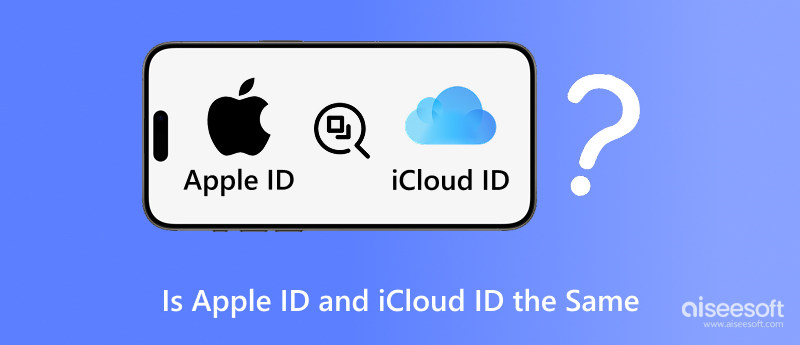
Apple ID is your primary Apple account username (usually your email address) and password. It is the fundamental login to access all Apple services and link all your devices. Your Apple ID is the main account username for everything Apple. It is used to sign into your devices, using the official apps and Apple services like App Store, iCloud, iMessage, FaceTime, Find My, and more. Moreover, you need your Apple ID to make purchases and manage various settings.
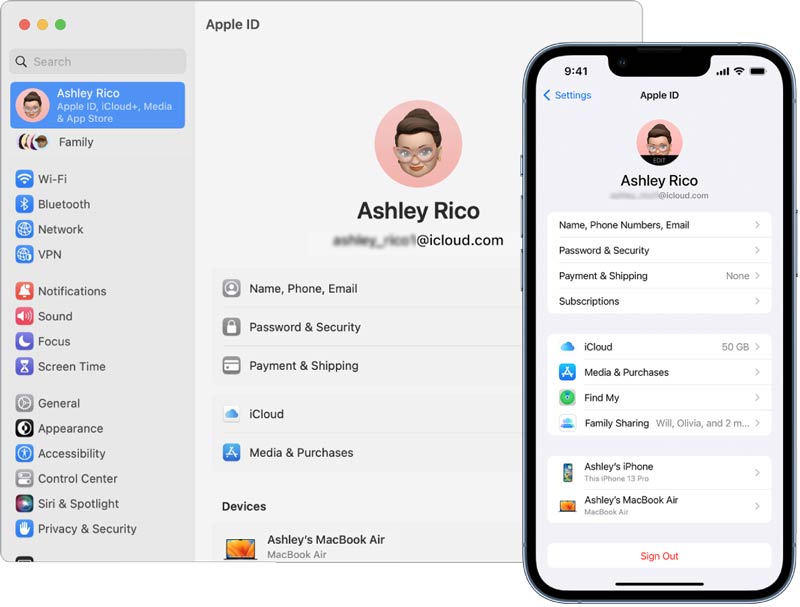
iCloud ID is your Apple ID that is explicitly used for iCloud services. The key point is that there is no separate iCloud ID. When you sign into iCloud on your Apple devices like iPhone, iPad, or Mac, you use the same Apple ID credentials. You use the iCloud ID to access a set of services, including backups, contacts, calendars, photos, and drive storage.
As you can learn from above, your iCloud ID is also your Apple ID. However, they are not are not exactly the same.
You can use the same Apple ID email address and password to sign into iCloud, the App Store, FaceTime, iMessage, Find My, and manage your device. But, when it comes to iCloud ID, it only refers to the account used for cloud backup, storage, and syncing.
iCloud is an official cloud-based service offered by Apple. For instance, you can store, back up, and sync all types of iOS files through iCloud, such as photos, videos, documents, notes, emails, and others. In short, you can take the iCloud ID as part of the master Apple ID account.
If you have forgotten your Apple ID or iCloud password, you can start with the standard solutions to reset it. Navigate to Apple’s iForgot website and follow the steps prompted to change your Apple account passcode.
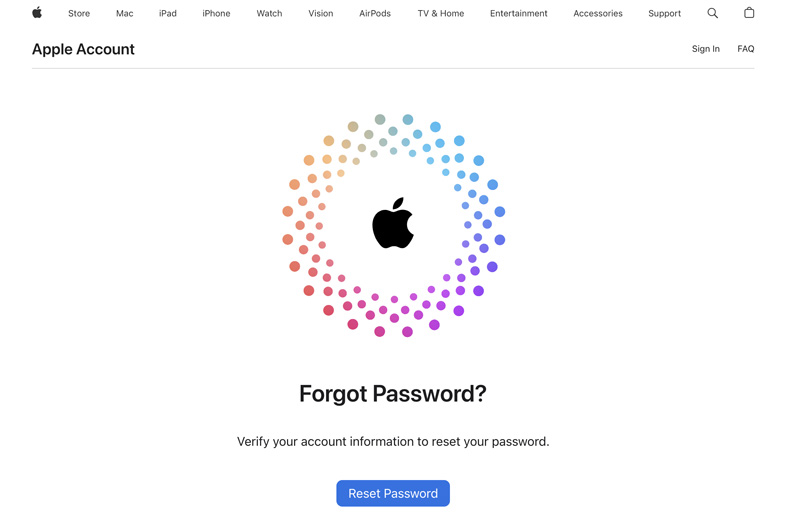
Generally, you should authorize your phone number and have another trusted Apple device to process the password update. Moreover, you might need to access the original email address to receive a reset link. You can also answer the security questions you set up when creating the Apple account.
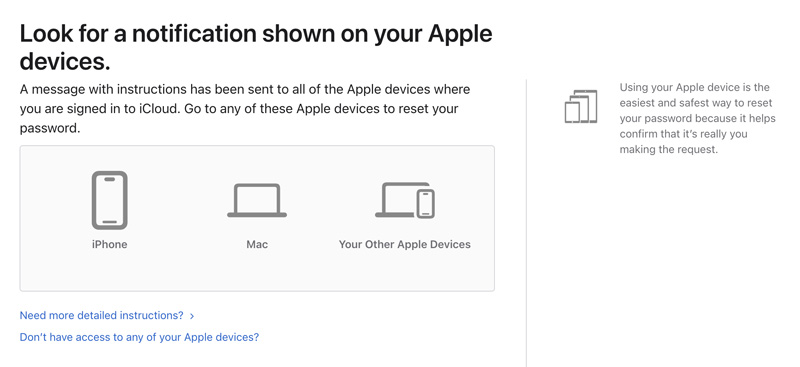
However, if you fail to change your Apple ID password using the official methods, turn to the professional iPhone Unlocker to unlock your Apple ID or iCloud account safely. It is mainly used to remove all types of passwords on your iOS devices. The software lets you easily wipe your forgotten screen lock passcode, Face ID, Touch ID, and Apple ID password. Moreover, it enables you to bypass MDM and Screen Time restrictions.
100% Secure. No Ads.
100% Secure. No Ads.
When your Apple ID or iCloud account is locked/disabled due to a forgotten passcode, launch the iPhone Unlocker to remove it quickly. All you need to do is select the related function and follow the prompts. It provides a simple way to erase the forgotten password and unlock your account.
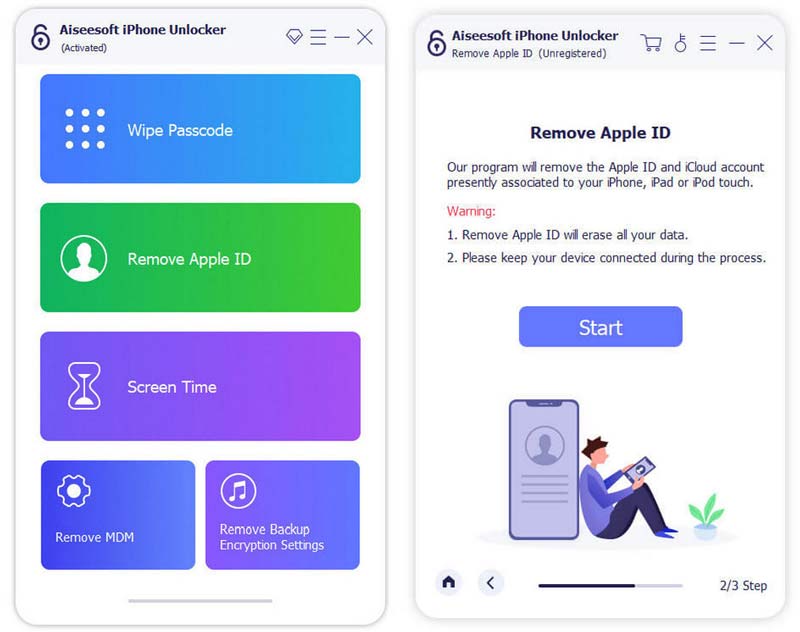
How do you set up iCloud on your iPhone?
It’s pretty simple to set up iCloud on your iPhone. Make sure your iPhone is connected to a fast, stable network and runs the latest iOS. Open the Settings app and tap your name at the top. If not signed in, tap Sign in to your iPhone and enter the Apple ID and password. Tap iCloud to access cloud services.
Are iCloud ID and Apple ID separate?
iCloud ID and Apple ID are two different accounts. However, they are not separate. You can’t create a distinct iCloud ID separate from your Apple ID. iCloud ID and Apple ID are fundamentally the same credential system. As mentioned, Apple mainly uses iCloud ID for cloud services. Apple ID is more likely used to set up the device. They are not separate accounts but need separate logins.
Why is my Apple ID not connecting to iCloud?
Your Apple ID might not connect to iCloud due to several reasons. In most cases, the problem is caused by network connection issues. Check and make sure your device has a stable Wi-Fi or cellular data connection. Switch to a different network for testing. Incorrect Apple ID or password is another big reason. You can re-enter your Apple ID email address and password. Apple may temporarily lock your account if you make too many failed login attempts. Sometimes, the issue is due to outdated software, app bugs, wrong iCloud settings, and more.
Conclusion
Is Apple ID the same thing as iCloud ID? After reading this post, I hope you can better understand Apple ID vs iCloud ID and their main difference. In most cases, the two accounts won’t affect the daily usage of your Apple devices. Please message me if you still have more related questions about Apple ID and iCloud ID.

Aiseesoft iPhone Unlocker ![]()
The world’s first tool to support iOS 17.1 iCloud Activation Lock removal.
Apple ID Removal
Remove Apple ID
Unlock iOS Screen
Manage Apple ID

To fix iPhone screen locked, wiping password function can help you a lot. And you also can clear Apple ID or Screen Time password easily.
100% Secure. No Ads.
100% Secure. No Ads.