PNG is a popular image file format known for its ability to support transparent backgrounds. The Portable Network Graphics format has revolutionized graphic design and web development. Transparent PNG images have become an essential tool for graphic designers, web developers, and anyone looking to create a seamless visual experience.
This article will discuss various aspects of transparent PNG images, delving into the process of removing backgrounds, and provide a guide on how to make a PNG transparent.

Before we dive into the techniques employed to remove backgrounds and create transparency in PNG images, it's important to have a basic understanding of how transparent PNGs work.
PNG is a popular lossless image format that supports transparency. That means parts of a PNG image can be invisible, allowing the background to show through. Transparency refers to the ability to see through parts of an image, revealing what lies beneath. PNG transparent backgrounds work by using an alpha channel. The alpha channel is a separate channel that stores information about the transparency of each pixel in the image. Pixels with an alpha value of 0 are completely transparent, while pixels with an alpha value of 255 are completely opaque. Pixels with alpha values in between are semi-transparent.
When a transparent PNG image is displayed, the alpha channel is used to determine which pixels should be visible and which pixels should be invisible. The background behind the image replaces the invisible pixels. As mentioned above, PNG transparent backgrounds are very useful for various applications, including web design, graphic design, printing, and more.
The logos of many popular brands, such as Google, Apple, and Microsoft, are transparent PNGs. That allows the logos to be placed over different backgrounds without losing their quality.
The icons used in many popular apps and websites are transparent PNGs. These icons can be placed over different backgrounds without looking out of place.
Many digital artists and illustrators use transparent PNGs to create their work. They can be placed over different backgrounds and create unique and interesting effects.
One advantage of using PNG images is their ability to preserve transparency. With transparent backgrounds, PNG files seamlessly blend into any design, allowing for complex compositions, overlaying textures and elements, and creating visually appealing effects.
Transparent PNGs can also be placed over any other color or image, making them very versatile. That is especially useful for web design and graphic design, where you may want to place your images over a variety of backgrounds.
Transparent PNG images can offer a professional appearance. They blend seamlessly into the background, creating a more polished look. Moreover, Transparent PNGs are typically smaller in file size. Because they only store the color information for the image itself and not the background.
To make a PNG image with a transparent background, you can use a variety of different software programs, such as Photoshop, GIMP, or Paint. You can also rely on some online tools to remove the background of an image.
Free Background Remover Online lets you remove the background from any image, including PNG pictures. It is easy to use and produces high-quality results. This online image editor can change photo backgrounds to transparent, solid, and any image you need. It adopts advanced AI recognition technology to accurately analyze your image content and make a PNG transparent.
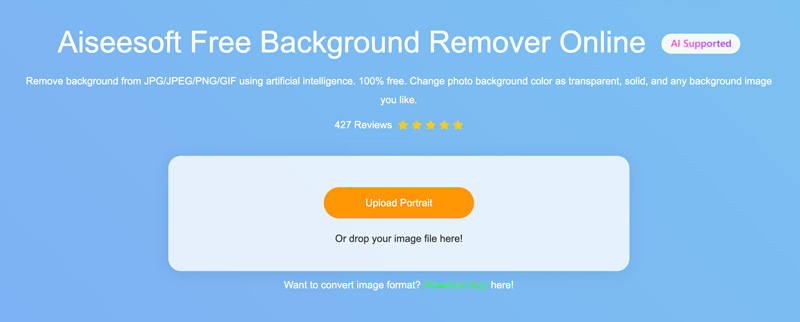
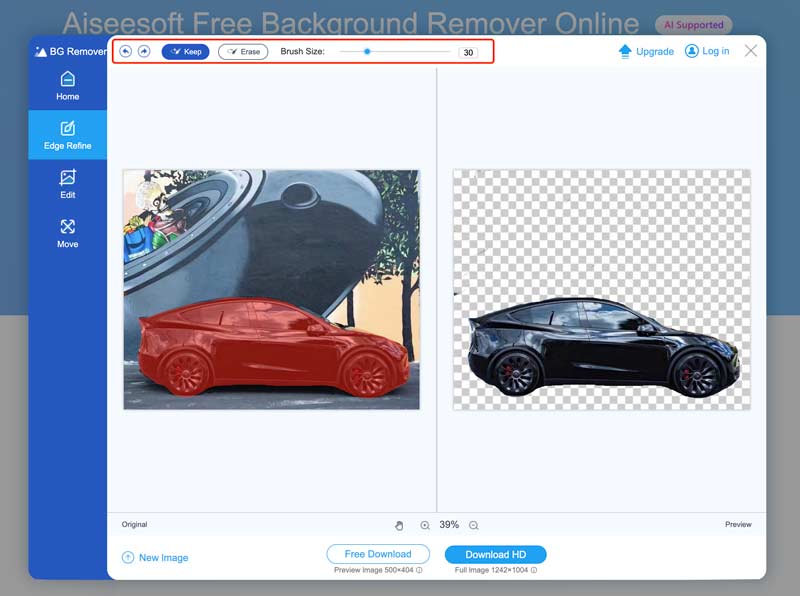
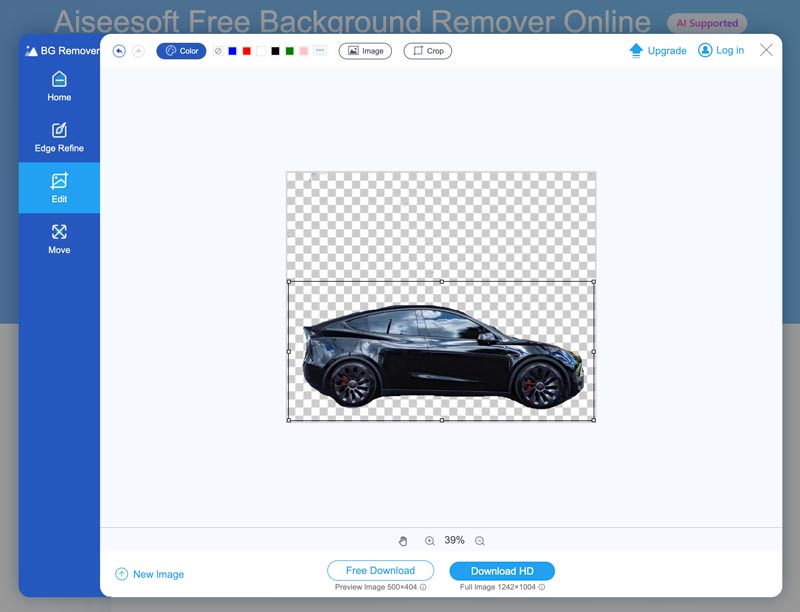
Another way to remove the background from a PNG image is to use photo editing software like Adobe Photoshop. Photoshop is an all-featured tool that can be used to remove the background from any image, including PNG images.
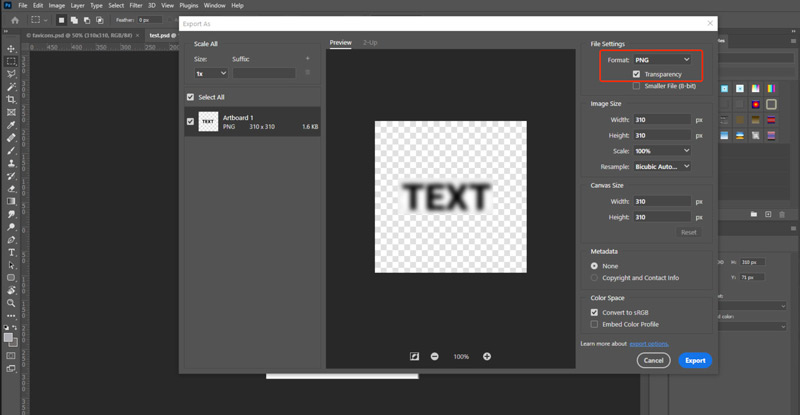
Fotor Transparent PNG Maker Online is a free image background removal tool that lets you make PNG images with transparent backgrounds. After uploading your image file to it, Fotor will automatically process your images into transparent PNG pictures. It also lets you easily convert your JPG image to a transparent PNG file.
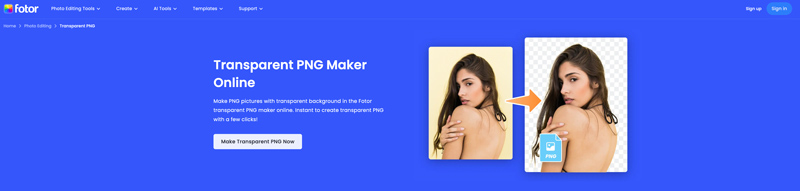
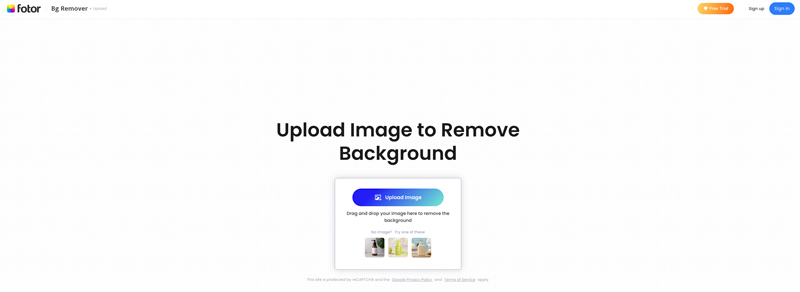
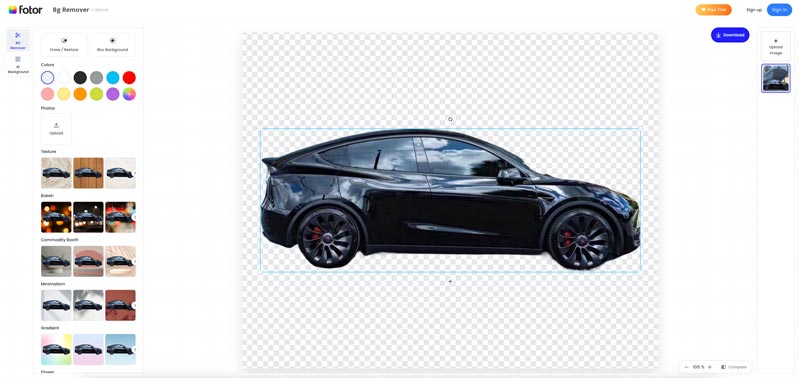
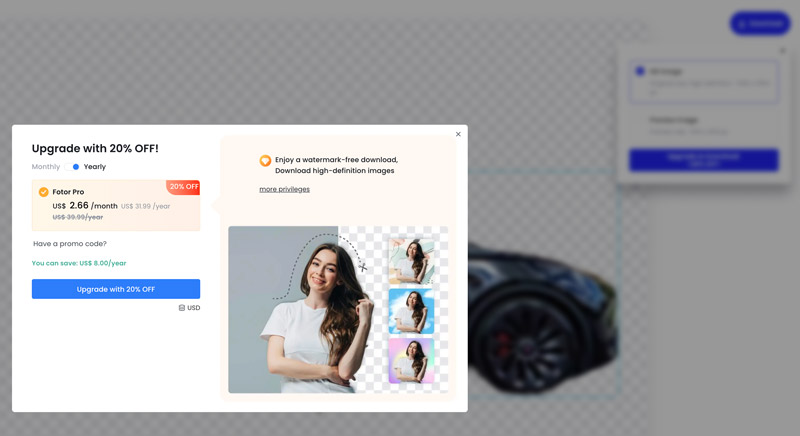
Making a PNG transparent on iPhone and Android phones is a relatively simple process. You can use photo editing apps or PNG transparent makers online to remove the background of a PNG image.
There are many image editing apps available for iPhone and Android to remove background from your PNG photos. You can try some popular options like Snapseed, Pixlr, and PicsArt.
To make a PNG transparent using a photo editing app, you should install it from App Store or Google Play and add the PNG image you want to make transparent. Tap the Edit button and use its Background Eraser or Transparency tool to erase the background of the PNG image.
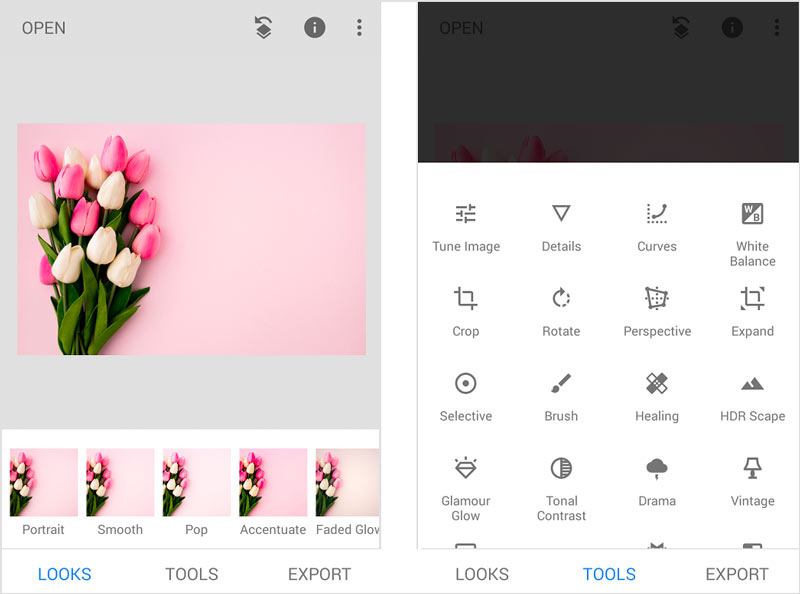
Many online PNG transparent makers can be used to make a PNG transparent on iPhone and Android phones. Besides the introduced Free Background Remover Online above, you can use Remove.bg, Canva, Transparent PNG Maker, or Adobe Photoshop Express to remove background from PNG images.
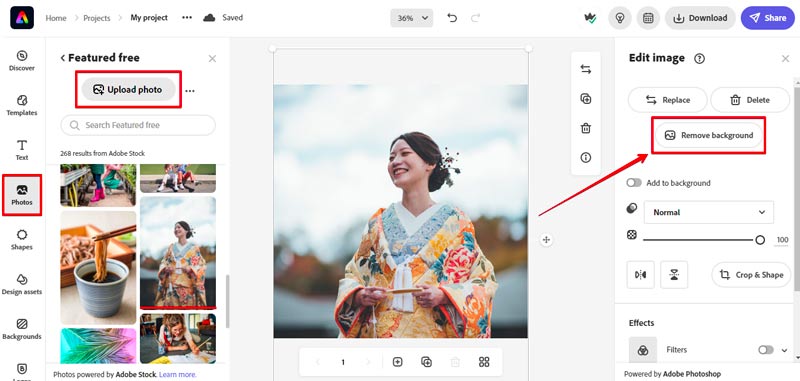
If your image has complex edges, you may need to use a manual removal tool to erase the background. Once you have removed the background, preview the image to make sure that there are no artifacts left.
Can you remove the image background in Office?
Yes, you can remove the image background in Office. The process is slightly different depending on which Office application you are using, but the basic steps are the same. To remove the image background in Word, PowerPoint, or Excel, you can load your image file, go to the Picture Format tab, and then use its Remove Background feature in the Adjust group.
Office will remove the background from the picture. If the background is not removed correctly, Mark Areas to Keep and Mark Areas to Remove can be used to manually adjust the selection. When you are satisfied with the results, click Keep Changes.
Is PNG the only format that supports transparency?
No, PNG is not the only format that supports transparency. Other image formats support transparency, such as WEBP, BMP, TIFF, and GIF. PNG is the most widely used format for images with transparency, especially on the web. This is because PNG files are typically smaller than other image formats, and they support full alpha transparency.
How can you preserve the image quality while converting it to transparent PNG?
There are a few things you can do to preserve image quality while converting it to transparent PNG. First, you should use a lossless compression algorithm. Also, you should use a high-quality converter like Adobe Photoshop or GIMP. Most PNG converters allow you to adjust the compression settings. If you are concerned about preserving image quality, you should use a lower compression setting.
Conclusion
Transparent PNG pictures are an essential part of the modern visual landscape, facilitating creativity and enhancing user experiences across a variety of platforms. This post shares effective methods to remove backgrounds and create transparency in PNG images. If you need to make a PNG transparent, you can select your preferred tool to do it.
Edit Photo Background
Change Picture Background Blur Photo Background Make Background Black Add Background to Photo Change Background Color in Ps JPG to PNG Transparent Put A Picture on Another Picture Add People to Photo Make Photo Vintage Remove Person from Photo Refine Photo Edge in Photoshop Change Background Color in Illustrator
Video Converter Ultimate is excellent video converter, editor and enhancer to convert, enhance and edit videos and music in 1000 formats and more.
100% Secure. No Ads.
100% Secure. No Ads.