Have you ever lost your Screen Time passcode and cannot access specific features on your iPad or iPhone? Although Screen Time is an excellent tool for controlling device usage, establishing app limits, and safeguarding content, what happens if you repeatedly enter the incorrect passcode? This guide’ll explain exactly what happens after 10 failed Screen Time passcode attempts, how Screen Time passcodes work, and more importantly, how you can safely reset it without losing data. Whether dealing with a forgotten passcode on your device or helping someone else, we’ve covered you with simple solutions and step-by-step fixes.

Whether you are trying to limit your or a child's screen time, the Screen Time passcode on your iPhone or iPad is a convenient feature that helps manage how you or your family uses the device. The passcode is useful for setting limits for app use, controlling access to settings and content, and keeping track of screen time. The passcode ensures only authorized individuals can, on a device, monitor their time, change settings, or access unwanted content for a child or disabled person.
Key Functions of the Screen Time Passcode
If you've repeatedly entered the wrong Screen Time passcode, you might wonder what happens next, especially after hitting that 10th failed attempt. After multiple incorrect attempts, Apple implements a security delay to prevent unauthorized access. Here's a breakdown of what typically happens:
• 1–5 failed attempts: You can try again right away.
• 6th attempt: You will have a delay of 1 minute.
• 7th attempt: You will have a delay of 5 minutes.
• 8th attempt: You will have a delay of 15 minutes.
• 9th attempt: The wait time jumps to 1 hour.
• 10th attempt: You'll face a significant lockout period, and in some cases, you may be required to reset your device or Screen Time passcode using Apple ID credentials or a third-party tool.
Important Note: Unlike device passcodes, your data won't be deleted after 10 failed attempts. However, the system may prevent further tries unless you take steps to reset the passcode.
If you've hit your limit and can no longer access Screen Time because of too many wrong entries, don’t worry, you still have options. Apple has made it possible to reset the passcode through various methods, depending on your iOS version and whether you remember your Apple ID. In this section, we’ll walk you through several effective ways to reset failed password attempts Screen Time from using your Apple ID to advanced tools like Aiseesoft iPhone Unlocker. Whether on an iPhone or iPad, these solutions can help you regain control of your device without losing your data.
After several unsuccessful tries, Aiseesoft iPhone Unlocker provides a secure and effective fix if you've forgotten your Screen Time passcode. For users who prefer a clean fix without factory resetting their devices, it enables you to remove or reset the Screen Time passcode without erasing any data. With a few clicks, you can get past the restriction screen with this tool.
100% Secure. No Ads.
100% Secure. No Ads.
Steps to Reset Screen Time Passcode Using Aiseesoft iPhone Unlocker
100% Secure. No Ads.
100% Secure. No Ads.
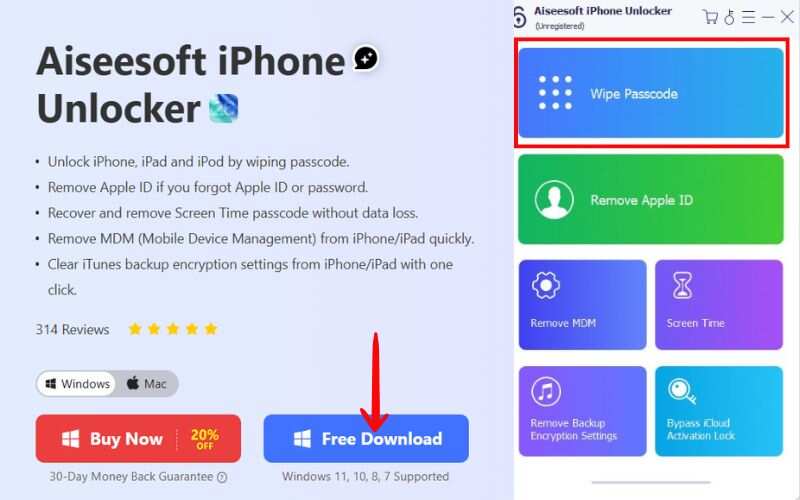
• Your data will be preserved if your device runs iOS 12 or later.
• For older versions, follow the on-screen steps to complete the process.
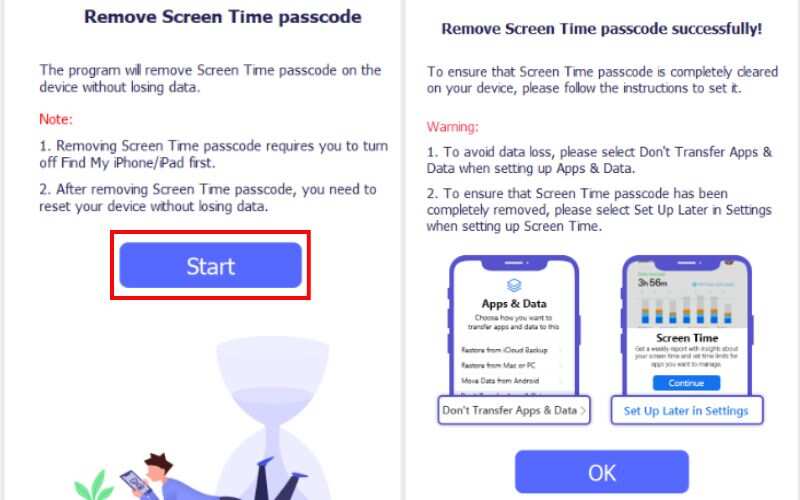
Apple offers a built-in way to reset your Screen Time passcode using your Apple ID, but this feature is only available on iOS 13.4 and later. If you're signed in with your Apple ID and remember your credentials, this is one of the easiest and safest ways to reset the passcode. But if you can’t sign in Apple ID, you’d better try the method 1.
When to Use This
Steps to Reset Screen Time Passcode with Apple ID
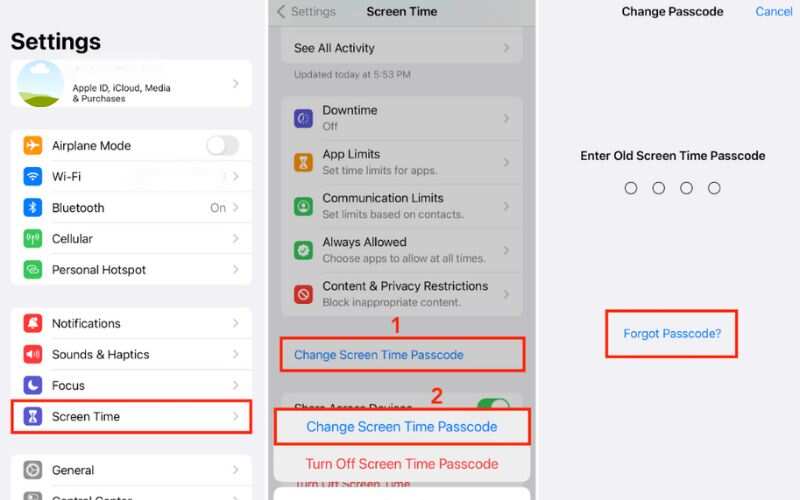
This is a fast, official, and data-safe process, especially helpful if you're having issues with password resets and screen time and have access to your Apple ID.
Using iTunes to erase your iPhone or iPad is an additional option if you are unable to reset your Screen Time passcode using Apple ID or third-party tools. This method removes everything on the device, including the Screen Time passcode, but only works if you don’t restore from a backup that contains the passcode.
Important Note: This method will erase all your data, so back up your files if needed.
When to Use This
Steps to Erase and Restore via iTunes
• On macOS Catalina or later, open Finder.
• On macOS Mojave or earlier, or Windows, open iTunes.
• For iPhones with Face ID, press the Volume Up and then the Volume Down buttons. Press and hold the Side button until the recovery mode screen appears.
• For iPhone 7/7 Plus: Press the Power and Volume Down buttons simultaneously.
• For iPhone 6s and earlier models: Press and hold the Home and Power buttons together.
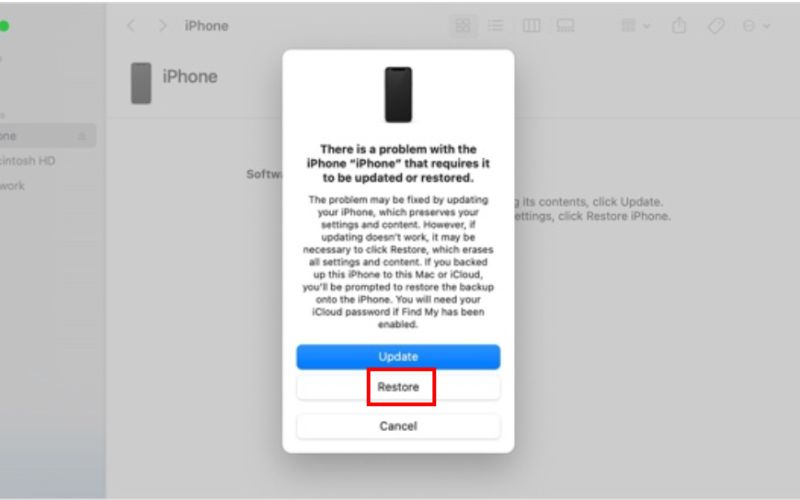
This method is effective but should be a final resort, as it completely erases your device. If you're dealing with a reset failed password attempts screen, and other methods aren’t an option, this will give you a clean slate.
How many failed password attempts screen time?
After 10 failed Screen Time passcode tries, your iPhone or iPad locks you out for 1 hour per try, but your data won’t be erased.
Is there a default Screen Time passcode?
No, Apple does not provide a default Screen Time passcode. If you forget, you must set one manually or reset it using your Apple ID.
Can Apple Support unlock Screen Time if I forget the passcode?
Apple Support can help you get back on your feet if you have proof of ownership. However, without adequate verification, they won't immediately remove the passcode.
Conclusion
Screen Time is a great parental and productivity tool, but forgetting its passcode can be frustrating, especially after several failed attempts. If you're wondering how many failed password attempts Screen Time allows, the answer is up to 10 tries before your device enforces significant delays between attempts. Fortunately, there are several ways to reset the passcode if you’ve hit that limit, including using Apple ID, iTunes, or trusted third-party tools like Aiseesoft iPhone Unlocker. With the right method, you can regain full control of your iPhone or iPad without erasing your data.
iOS Unlock Tips
Unlock iOS Screen
Bypass iOS Activation Lock
Recover iOS Data

To fix iPhone screen locked, wiping password function can help you a lot. And you also can clear Apple ID or Screen Time password easily.
100% Secure. No Ads.
100% Secure. No Ads.