Do you need an online compressor? Well, TinyPNG is here to help you to make your image optimization without making your image look distorted. This article will focus on the said image compressor and other websites that do the same job on the web. So, if you are interested in this compressor, then you must read the review we did on it without having a biased review!


TinyPng is a well-known web app you can use to do a smart lossy compression on your images without compromising their original quality. It can downsize any image up to 70% of the original size. Also, it can optimize images that are in the format of WebP, PNG, and JPEG. When you compress your PNG here, the transparency of it will remain the same even though you optimize its size. You can access this tool on computers and your mobile web browsers if you want to try it. Due to its flexibility, more users use this as their image optimizer.
Do you want to know more about its advantages or its disadvantages? Well, we list the other things you can get in here if you use it that we didn't mention earlier. After you've read the information below, you can have sites like TinyPNG to the next part if you want to know them.
PROS
CONS
If you are reading this part, we will introduce you to the best TinyPNG alternatives you can use. All of the tools we mention next do the same things with your image as the tool we first reviewed. Let's not waste any more time and proceed to the tools below.
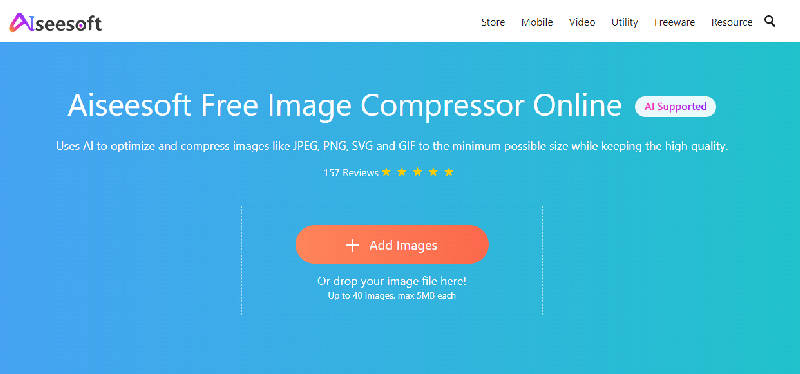
Aiseesoft Free Image Compressor Online is a top-notch image optimizer you must use. It is one of the best we found on the market that does the same job as the online compressor above but better. Why do we call it better? Because of the ultimate AI power tech this tool supports. The effectiveness of this became possible because of the AI technology Aiseesoft added to this web tool. What we like about this tool is that you can upload images up to 40 times and process them simultaneously. It is twice or quadruple times more than the other image optimizers you can access on the web. As easy as that, we can say it is the best alternative to TinyPNG that you can use on the web for free.
PROS
CONS
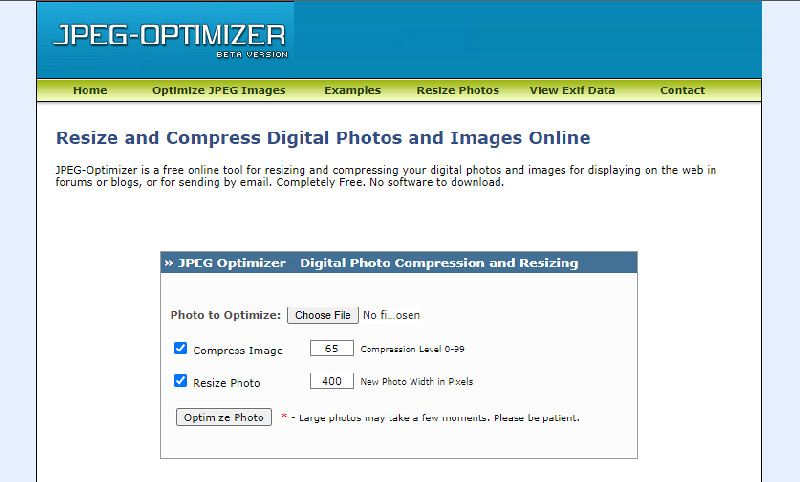
JPEG-Optimizer can be your ideal TinyPNG alternative online because of its effectivity. It is a known JPEG solution you can use on the web for free to compress and resize every JPG if needed. Unlike the first mentioned tool, here, you will need to add the exact levels of the compression that you want to be applied to your images. Its default compression level is 65. Though you will need to do additional steps on compressing the image, its effectiveness is good, as well as the other image optimizers you can access on the web.
PROS
CONS
Does TinyPNG support a pro version?
Though it is a known cost-free image optimizer on the web, it does support a pro version that allows you to do more than what it can provide on the free version of this app. If you want to know what things you can get if you purchase its pro version, then you can visit its official website and see it yourself!
Who is the developer of TinyPNG?
The founder of the official TinyPNG is unknown up to this day. But it was established in 2011 as an image compressor that users can use on platforms such as Cloud, SaaS, and Web.
How to know the best image optimizer?
Choosing the right optimizers for your needs could be difficult in some cases. Before you use the tool to shrink the file size of the image you have, we highly suggest that you will need to read a review about the tool to see if it fits your needs or not, like what we add here.
Can Photoshop compress the image?
You can change the output size into a smaller file size before you export the image to Photoshop. But the quality of the image will be a bit blurry, especially if you select the smallest quality. You can avoid this scenario if you choose set the slider at the mid-part to have a good quality in a small size.
Conclusion
So now, you have insights into the TinyPNG after reading this article we add. What do you think about the optimizer online? Do you still prefer it? Or want to try something new? If you want other options to optimize the image you have, then we highly suggest that you choose from the tool we select in part 2. These are the best alternatives we found on the market that could suffice your needs on compression that could be better than the tool we reviewed. Are you having thoughts about this article? You can share that thought in the comment section, and let's discuss that!
Compress Image
Resize BMP Compress Picture Reduce Photo Size Make Image Smaller Downsize Image Resize Image in Gimp Shrink Photo Size Decrease Image Size Amazon Photo Compress
Video Converter Ultimate is excellent video converter, editor and enhancer to convert, enhance and edit videos and music in 1000 formats and more.
100% Secure. No Ads.
100% Secure. No Ads.