Aiseesoft DVD Software Toolkit provides you the largest selections of video, audio, DVD, Blu-ray, and other iPhone data. Whether you want to convert your video audio file, or want to put the converted media files on your iPhone, even want to create your DVD and play the Blu-ray files on computer, you could also get the selection from this toolkit.

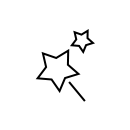
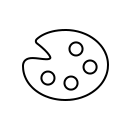
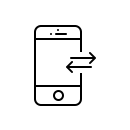
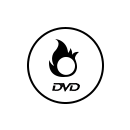
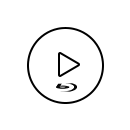
With Video Converter Ultimate, Aiseesoft DVD Software Toolkit makes it easier than ever to convert video files to any format like MP4, MOV, AVI, WMV and MKV, wherever they come from your camcorder, or phone. In addition, it enables you to convert any popular audio format like MP3, AAC, WAV, OGG, M4A, FLAC, etc. with high sound quality. So that you can enjoy your favorite songs anywhere. Moreover, this program also lets you edit effects like rotate, flip, clip, crop, watermark, enhance video effects freely.
With iPhone Transfer, the tool as the alternative to iTunes, you can transfer and backup messages, photos, contacts, music, movies, books, and more between iPhone/iPad/iPod and computer. More superior than iTunes, you could directly shares data between iOS devices freely without iTunes, and backup media files to iTunes selectively. Before backing up, you could view all data types in details and pick up part of data to make the copy easily.
Burning videos to DVD is a good way to preserve your precious memories taken by your camcorder and phone, or save videos downloaded from popular online video sharing websites. DVD Creator makes it very easy to add and edit a DVD menu, audio track and subtitle. You can also turn your video files into DVD folders and DVD ISO files. Bonus features enable you to edit video effects like subtitles, audio tracks, etc. as you like.
With Blu-ray player, you can enjoy Blu-ray disc/folder/ISO file on your computer freely. You are able to immerse yourself with unparalleled picture quality and crisp high definition audio. What's more, playing common video (4K is supported) and audio files like MOV, M4V, MKV, WMV, AVI, 3GP, MP3, OGG, FLAC, AIFF, ALAC, WMA, etc. with this software can be fully met on your computer.
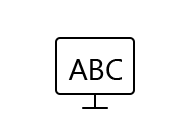

Adjust output parameters by changing video encoder, frame rate, video bitrate, resolution etc.
Support 3D converting like 2D to 3D conversion, 2D to 3D conversion and 3D to 3D conversion.
Manage iPhone data on computer, like de-duplicate contacts, delete photos, music, contacts, etc.
 Option 1: Convert Video Audio
Option 1: Convert Video Audio Option 2: Transfer iPhone data
Option 2: Transfer iPhone data Option 3: Create DVD
Option 3: Create DVD Option 4: Play Blu-ray
Option 4: Play Blu-rayMode 1. Convert Video Audio
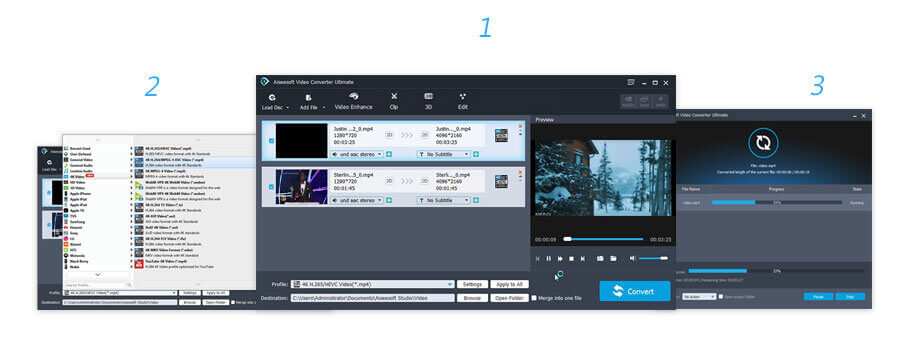
Mode 2. Transfer iPhone data

Mode 3. Create DVD
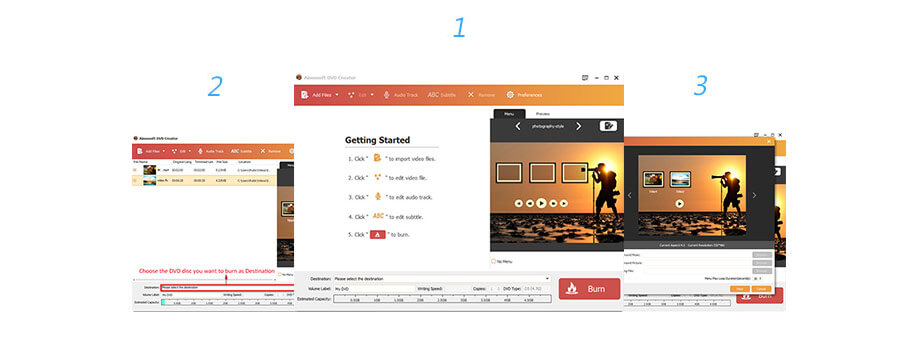
Mode 4. Play Blu-ray
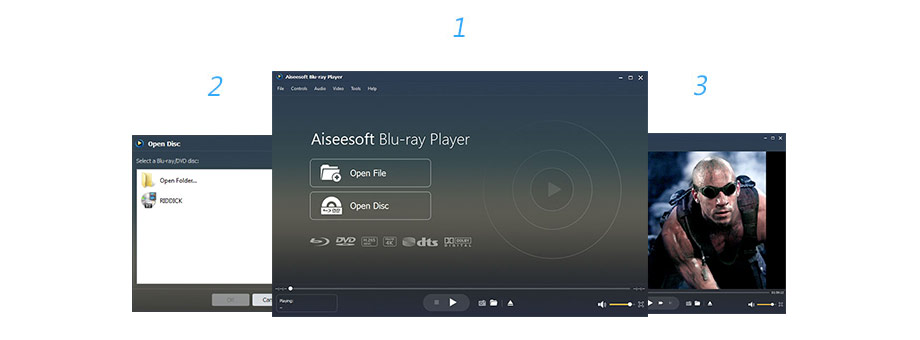
1 Year License
$85.00$68.00
Use it 1 Year
Use it on 1 PC
30-Day Money Back Guarantee
Lifetime License
$125.00$100.00
Use it lifetime
Use it on 1 PC
30-Day Money Back Guarantee
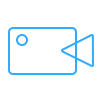
The best video recording tool to easily record screen, meetings, game, webinar, audio, and webcam videos.
BUY NOW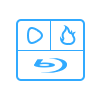
Convert, create, play, and record Blu-ray video and common video on computer.
BUY NOW BUY NOW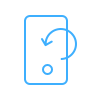
Recover deleted data from iPhone directly or from iTunes and iCloud backup file.
BUY NOW BUY NOW