It’s pretty critical to manage and secure your child’s digital life. Apple has designed a specific Screen Time feature to help control app usage, content access, and device engagement. It acts as a digital gatekeeper to set various restrictions through a password. You often need to change the Screen Time passcode on your child’s phone to guard these settings. This article tells how to update the Screen Time passcode effectively for security.
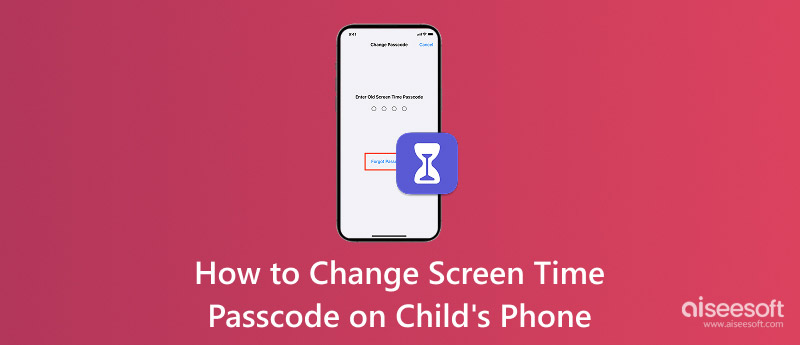
You may consider changing the Screen Time passcode on your child’s phone for several important reasons.
The primary reason is that your child may discover or accidentally learn the current passcode. Once they know it, they can easily disable or extend time limits for games and apps. Moreover, they can bypass various content restrictions or even approve purchases you might have blocked.
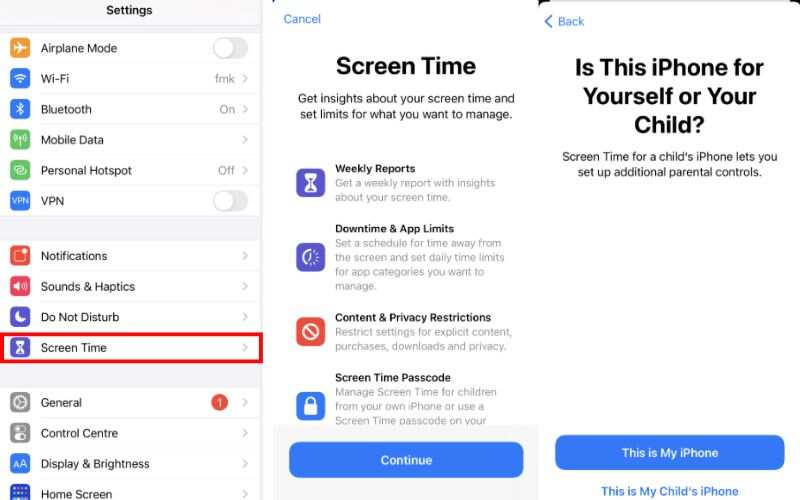
The Screen Time passcode is the key to maintaining your parental controls. You may want to change the Screen Time passcode on your child’s phone regularly to enhance security. If you notice your child suddenly has unrestricted access or seems to bypass limits easily, change the current password for Screen Time restrictions.
Screen Time settings and restrictions are tied to the Apple ID through using the Family Sharing system. You can handily change the Screen Time passcode on your child’s iPhone or iPad if you know the current one.
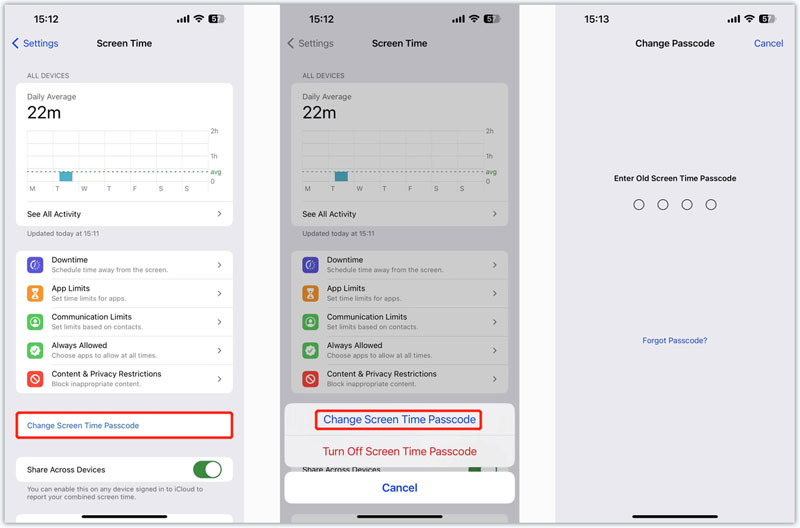
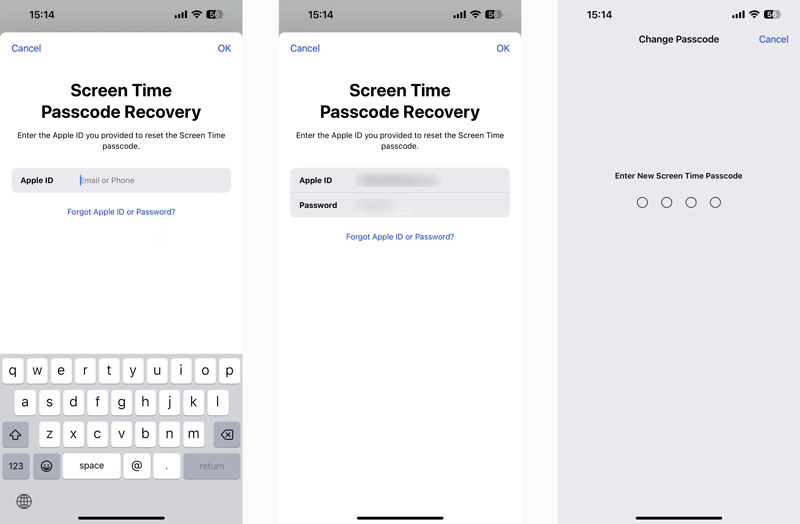
It is a sensitive parenting issue where you have forgotten the Screen Time passcode you set up for restrictions. What to do if you are locked out of parental controls? How to bypass it on your child’s phone?
You can use the all-featured iPhone Unlocker to remove the forgotten Screen Time passcode and related limitations. It offers a convenient way to reset legitimate parental access. Moreover, the software enables you to wipe the screen lock password, Face ID, Touch ID, iCloud lock, and MDM restrictions safely.
100% Secure. No Ads.
100% Secure. No Ads.
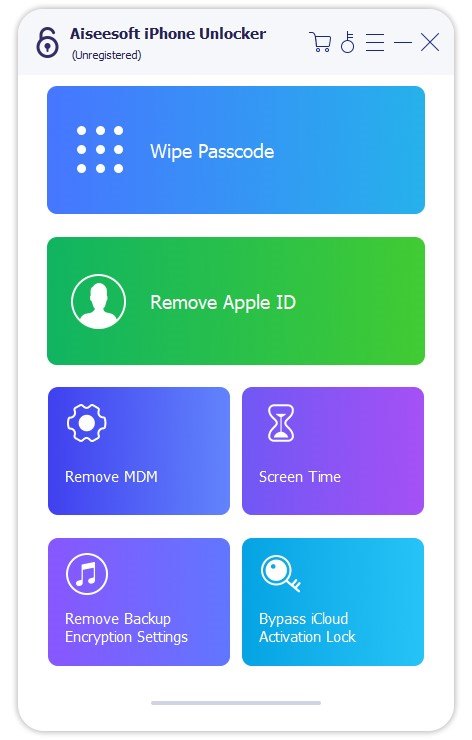
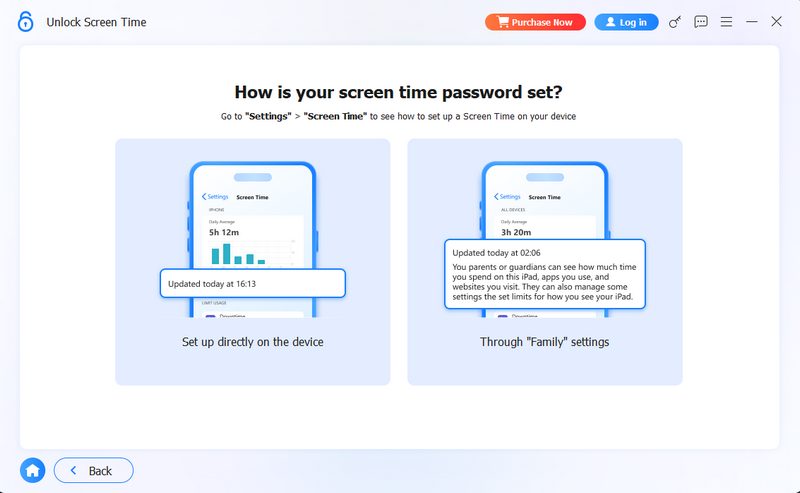
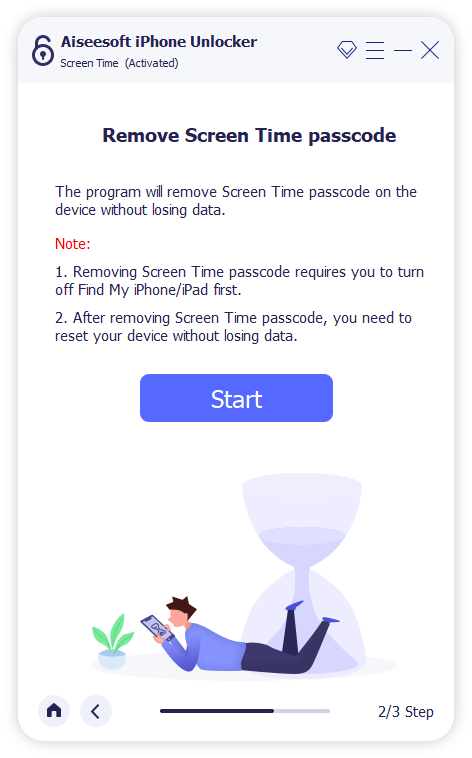
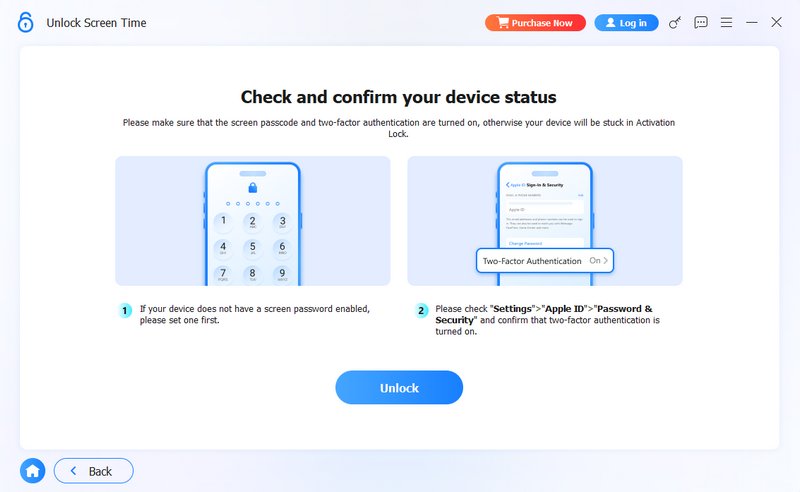
If you forget the Screen Time passcode and it is linked to a Family Sharing managed account, you can ask the Family Organizer to reset it with ease. The reset process also requires the device passcode or Apple ID password. If you want to reset your Apple ID, click here.
Question 1. Can a factory reset on an iPhone bypass its Screen Time restrictions?
No, a factory reset generally cannot bypass Screen Time restrictions on an iPhone. The reset wipes the iOS device and restores it to factory settings. However, the Screen Time restrictions are set up by a parent via Family Sharing. Restrictions managed through Family Sharing are cloud-based and stored on Apple’s servers. After resetting, during the setup process, the iPhone would need the original Apple ID to sign in. Once signed in, these restrictions will reappear automatically.
Question 2. Why is there no change Screen Time passcode?
If there is no option to change the Screen Time passcode, it is because you haven’t entered the current password correctly first. As mentioned, Screen Time is primarily a parental control feature. Apple intentionally makes it very difficult to change the Screen Time passcode if you don’t know the current one. The security design ensures that only the person who set up the restrictions can modify them. If a child could easily change or reset the passcode, the limits would be meaningless.
Question 3. How do I reset the Screen Time passcode without an Apple ID?
Apple’s official process requires your Apple ID to reset the Screen Time passcode. If you prefer to confirm the passcode reset without using your Apple ID, use the recommended iPhone Unlocker. It is capable of removing various iCloud and Screen Time restrictions without a password or Apple ID. You can also restore your iOS device to factory settings and erase all content on it. Then, set up the device as new and use a different Apple ID.
Conclusion
After reading this post, you can learn to change the Screen Time passcode on your child’s phone. If you are uncertain about how to reset or bypass your child’s Screen Time passcode, you can also choose to contact Apple Support with proof of purchase or ownership. They can give proper official solutions to help you regain access while maintaining device security.
Screen Time Removal
Unlock Screen Time
Unlock iOS Screen
Bypass iOS Activation Lock

To fix iPhone screen locked, wiping password function can help you a lot. And you also can clear Apple ID or Screen Time password easily.
100% Secure. No Ads.
100% Secure. No Ads.