HEIC (High Efficiency Image File Format) is a new container standard for storing timed text, audio, and video. You can get smaller file sizes while maintaining high quality by storing them in the HEIC format. To be more specific, a HEIC picture can stay in a smaller file size while retaining a higher image quality than its JPEG alternative. However, there are still many cases you need to convert HEIC files. That's why Apowersoft HEIC Converter is released.

The problem is whether Apowersoft HEIC Converter is good to use. Before you make a decision, you can check this Apowersoft Free HEIC Converter review to get more detailed information.
Apowersoft HEIC Converter is capable to convert HEIC and HEIF photos to JPG format online for free. It is a free HEIC converter for Windows and Mac users. You can visit its online HEIC converter website to change image formats.
1. Convert up to 30 HEIC images to JPEGs during one conversion.
2. Optimize and convert HEIC to JPEG automatically after uploading.
3. Keep EXIF data to maintain your original image quality.
4. There is no need to sign in, subscribe or install third-party plugins to run the Apowersoft HEIC Converter online.
5. The uploaded HEIC images will be deleted after the HEIC to JEG JPG conversion immediately.
1. Need to download the converted HEIC to JPG images from the cloud server one by one.
2. The HEIC image uploading and converting speed is not fast.
3. The HEIC to JPG batch conversion works up to 30 photos per session.
4. The Apowersoft HEIC Converter download version is not compatible with Mac.
5. JPG is the only output format. You cannot convert HEIC to PNG and other image formats by using Apowersoft HEIC Converter.
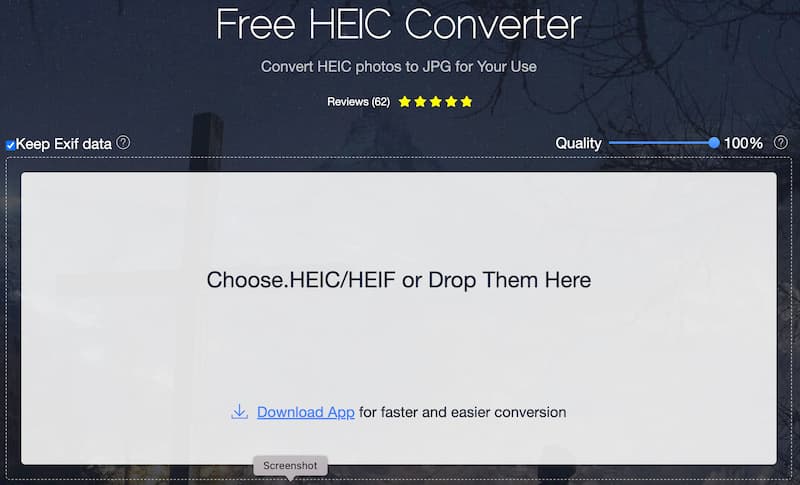
Though Apowersoft HEIC Converter is a free HEIC to JPG converter, there are still many difficulties you need to overcome. The followings are two presentative HEIC converters for Windows and Mac users. You can read and get your best HEIC to JPG converter for Windows 10/8/7 and Mac here.
You can get all HEIC to JPG features from Aiseesoft Free Online HEIC Converter. Compared with Apowersoft HEIC Converter, you can convert HEIC photos on Windows, Mac, and Linux browsers for free. The batch conversion support and faster conversion speed are powerful. Moreover, you can keep the original EXIF data in one click.

This free online version allows users to convert up to 10 HEIC images per day. The maximum HEIC file size limit is 5MB. If you want to get rid of those limits, you can upgrade to Aiseesoft HEIC Converter. Instead of those basic HEIC converting features, you can convert HEIC to JPG or PNG in batch unlimitedly on your Windows and Mac computer. Moreover, you can adjust the output image quality based on your need.

Downloads
100% Secure. No Ads.
100% Secure. No Ads.
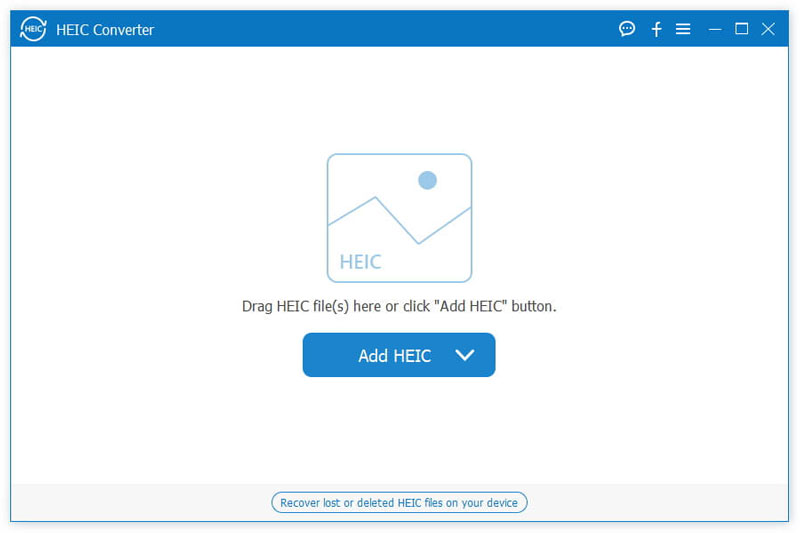
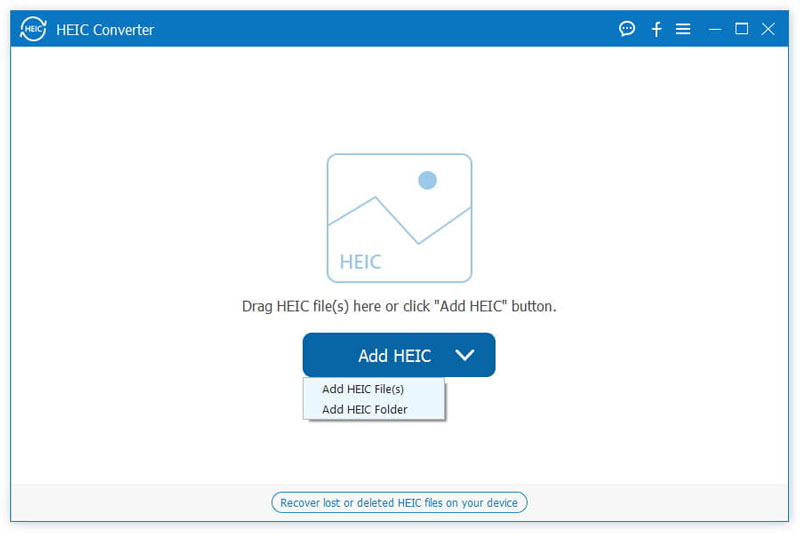
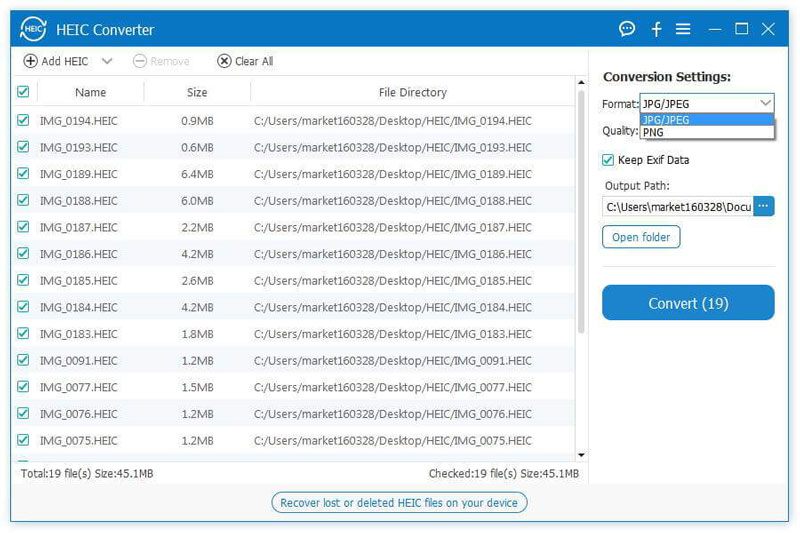
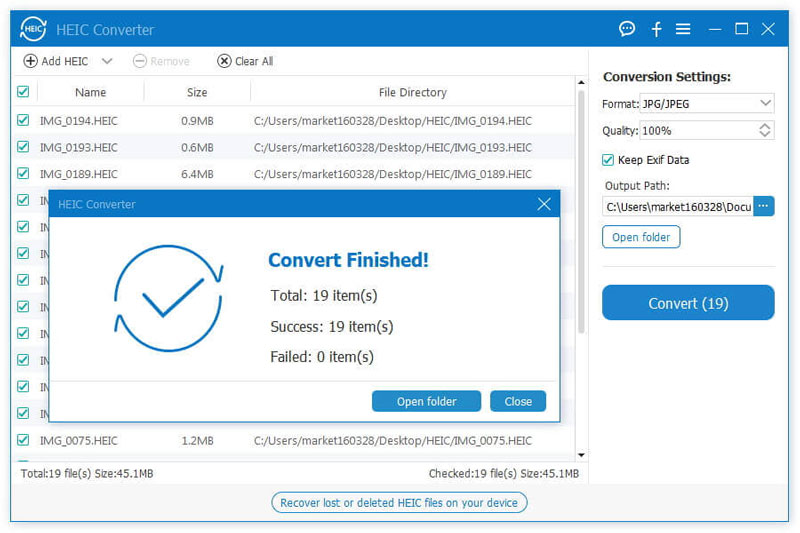
How to use Apowersoft HEIC Converter?
Visit the Apowersoft Free Online HEIC Converter on your browser. Drag and drop your HEIC or HEIF images into the main interface. Wait for a while to complete the online HEIC conversion. Later, click Download to save the converted HEIC to JPG files.
Is Apowersoft HEIC Converter safe?
Yes. Apowersoft HEIC Converter is clean and safe to use. You can go to its official website to get rid of security problems.
How to open HEIC files on Windows?
Using a HEIC to JPG converter is a good solution. Or you can install the Windows 10 April 2018 update. Double-click on a HEIC file to choose Download codecs at Microsoft Store. Get the HEIF Image Extensions. Later, you can open HEIC files on Windows. (Want to open HEIC on Android?)
That's all about the Apowersoft HEIC converter review. You can convert HEIC files to JPG online for free. If you want to batch convert large HEIF files to JPG or PNG format, Aiseesoft HEIC Converter is your better choice. You can download and start the free trial to have a try first.
Heic Converter
What Is HEIC HEIC Viewer Open and View HEIC File Open HEIC Images on Android HEIC vs JPEG HEIC to PNG Converter HEIC to JPEG Online Converters Best Free Heic Converter iMazing HEIC Converter Review Apowersoft HEIC Converter Review Convert HEIC to PDF Convert HEIC to PNG Convert HEIC to JPG on iPhone Convert HEIC to JPG with Google Drive Convert HEIC to JPG Online Convert HEIC to JPG
Aiseesoft HEIC Converter is the professional software to convert iPhone/iPad/iPod photos from HEIC to JPG/PNG on Windows/Mac without compressing image quality.
100% Secure. No Ads.
100% Secure. No Ads.