Though online conferences are increasingly popular, companies still need meeting rooms in their offices. Robin meeting room is the bridge of virtual and real worlds. It helps you schedule meeting rooms, desks, and people in your office, updates a meeting room across web dashboard and mobile app. So, the meeting room can be used efficiently. This guide will introduce the meeting service in detail, so that you can use it easily.

As a digital signage and maps for rooms, desks and meeting participants, Robin can offer helps in various situations:
The price starts at $20 per room and offer a free trial.
Though Robin can do a lot on meeting room schedules, it does not provide any recording feature. In another word, you cannot display your schedule to others who do not have an account. Fortunately, we share two methods to record Robin meeting room in video files.
Aiseesoft Screen Recorder is the best way to record your Robin meeting room on desktop, so that you can share it to your colleagues and other participants.

Downloads
Aiseesoft Screen Recorder – Best Robin Meeting Recorder
100% Secure. No Ads.
100% Secure. No Ads.
How to Record a Robin Meeting Room

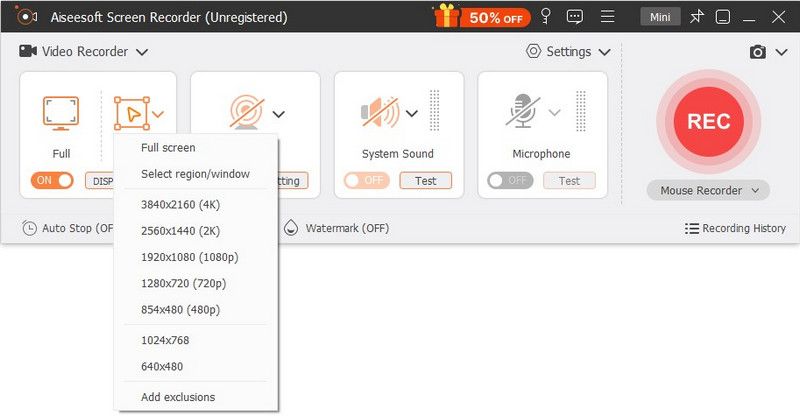
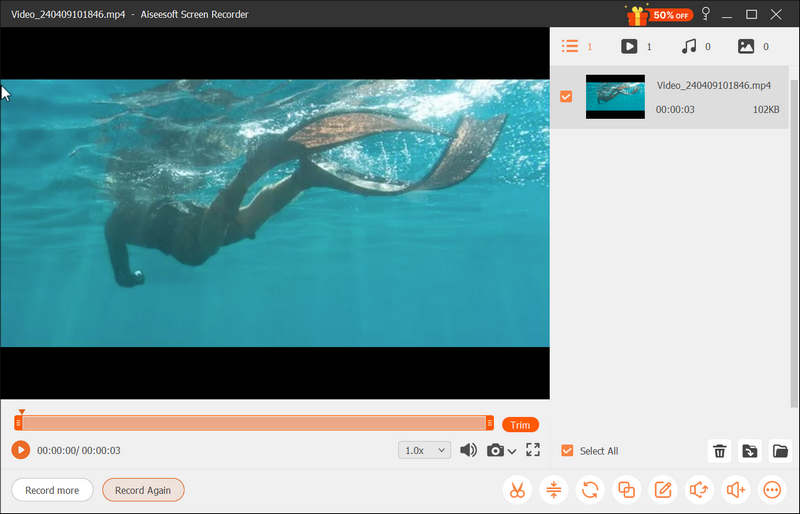
If it is not convenient to install desktop software, Aiseesoft Free Online Screen Recorder is a good alternative solution. It is not only free of charge, but also works without installing.
How to Record a Robin Meeting Room Online

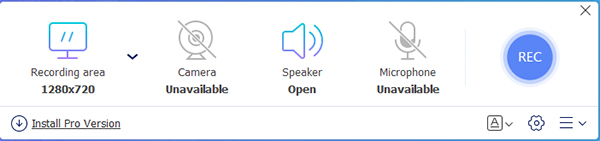
What makes a good meeting room?
Firstly, decide the room size based on the amount of participants. Then prepare the desk and chairs. You also need to prepare other necessary hardware, like screen, computer and more.
How big is a conference room?
The answer is depending on the amount of participants. If your meeting room is too large, it will be a waste of resource. A small conference room is not a good choice if you have a lot of members.
Can you add room to Robin in Outlook?
Each room you want Robin to manage will need a room resource calendar. Then you can add the room to meeting invitations and book space through either Outlook or Robin.
Conclusion
This article has introduced one of the collective utilities, Robin meeting room. It makes meeting schedule easier than ever before. Unfortunately, it does not provide the capacity to record your meeting room. Aiseesoft Screen Recorder can help you to do the job quickly. Also, you can make use of it to record BlueJeans meetings or create a Livestorm recording. More questions? Please feel free to leave your message.
Record Meeting
Zoho Meeting Recorder Clickmeeting Record a Conference Record BlueJeans Meetings Record AnyMeeting Events Best Free Conference Call Service Record on Freeconferencecall Record Lync Meeting and Calls Convert G2M to MP4 Record Video for Google Classroom Record a Session in BigBlueButton Record Robin Meeting Room Record Meetings on Samepage Record a Video Call or Meeting on Lifesize Record Amazon Chime Meeting Record Teams Meeting
Aiseesoft Screen Recorder is the best screen recording software to capture any activity like online videos, webcam calls, game on Windows/Mac.
100% Secure. No Ads.
100% Secure. No Ads.