Summary
Are you still distressed about missing a live webinar? Read this post and grasp the easiest way here to record a webinar on Windows. Do not let yourself regret missing any important thing in the coming webinar.
Summary
Are you still distressed about missing a live webinar? Read this post and grasp the easiest way here to record a webinar on Windows. Do not let yourself regret missing any important thing in the coming webinar.
As the Internet develops quickly, people are more inclined to take part in occasions through online tool. The online chatting, online video call, online shopping, online party, online conference, even the traditional seminar can be held online. Online seminar, also named as webinar, enables users to share screen, videos and other presentation materials easily.
However, when you have to miss attending a webinar, but you are not willing to miss the content, how to deal with it?
Recording the webinar with your computer.
You are coming to the point today: How to record a webinar on Windows computer.
This page shows the easiest way and the top 10 list of webinar screen capture software for you to make the smartest decision.

Record a Webinar on Windows
How to spend one minute on recording an hour online webinar?
Setting the starting and ending time, and let the software record automatically.
That is the easiest way to record a webinar even if you are sitting in front of your computer.
Aiseesoft Screen Recorder is the webinar screencast wizard.
Now, let's pick up the best screen capture software to start to record a webinar on Windows computer.
1Download, install and run this software on your computer. Select "Video Recorder".
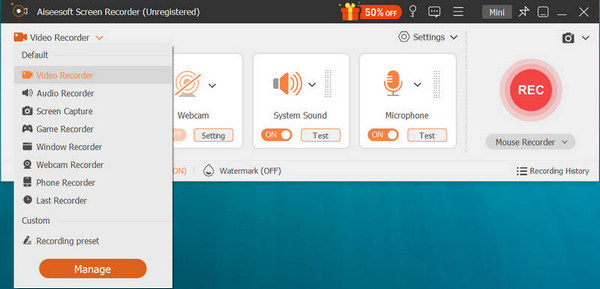
Run Video Recorder
2 Get recording settings.
In this step, you have two options to record a webinar, automatic and manual recording.
► If you are not convenient to wait in front of computer, just set the schedule plan to record the webinar automatically.
Click "Task Schedule" to set the task name, staring time and ending time.
Pick up the drop down list from "Recording set". You can choose either the default set, or customized preset by clicking "Manage" under "Video Recorder" in the main interface.
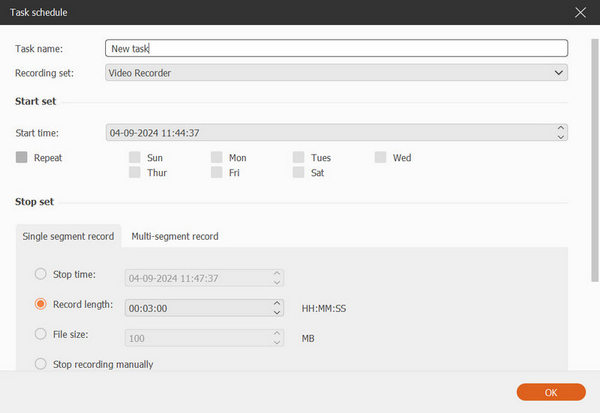
Get Recording Settings
► If you want to record the webinar manually, then you just need to turn on/off system sound and microphone, select the recording area.
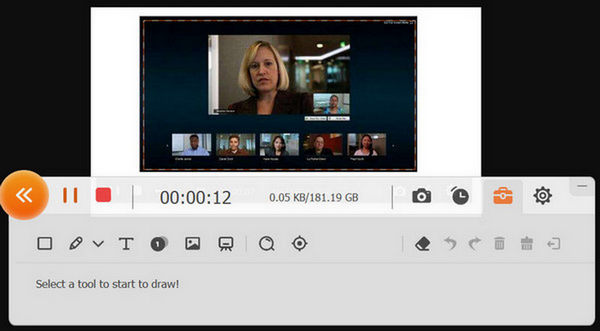
Record a Webinar on Windows
3 When all things are well-prepared, you can click "REC" when the webinar begins.
Tips
1. This tool supports webcam recording if you want to record your presentations.
2. The task schedule recording will be saved automatically to your computer.
3. You can customize your preset list like record area, sound, microphone, output format, output quality, etc.
This is the easiest way to record a webinar on Windows computer. You can learn from this page to record a webinar on Mac here.
If you want to edit the video recording or other more features, e.g. record a webinar on iPad, you can visit the second part.
Though some online webinar service providers gives the built-in recording feature, like WebEx Conferencing, GoToWebinar, etc. they do not work very smoothly, and the exported formats are not compatible with some devices.
At this point, you can refer to the top 10 webinar recording software.
| Logo | Webinar recorder | Price | Platform | Rate |
|---|---|---|---|---|
| Snagit https://www.techsmith.com/screen-capture.html |
$49.95 | Windows, Mac |  |
|
| Jing https://www.techsmith.com/jing-tool.html |
Free | Windows, Mac |  |
|
| CamStudio http://camstudio.org/ |
Free | Windows |  |
|
| ScreenFlow https://www.telestream.net/screenflow/overview.htm |
$129 | Mac |  |
|
| Camtasia https://www.techsmith.com/video-editor.html |
$249 | Windows, Mac |  |
|
| Open Broadcaster Software https://obsproject.com/ |
Free | Windows, Mac, Linux |  |
|
 |
Debut Video Capture https://www.nchsoftware.com/capture/index.html |
$19.99 | Windows, Mac |  |
| Bandicam https://www.bandicam.com/ |
$39.00 | Windows |  |
|
 |
AirShou (for iOS 11 before) http://iemulators.com/airshou |
Free | Android, iPhone, iPad |  |
| QuickTime https://support.apple.com/quicktime |
Free | iPhone, iPad, Mac |  |
Here the conclusion should be made that, you can record a webinar on Windows in the easiest way from the part 1. In addition, you are able to select other webinar recorders from the top 10 list in second part to make your own decision.