When you realize your iPhone is lost or stolen, beyond the cost of the device itself, you may be more concerned about your personal data. You want to know if someone can unlock your iPhone without a passcode.
Thankfully, Apple designs powerful, secure tools like Lost Mode via Find Me. You can put your iPhone in the mode to prevent others from accessing your photos, videos, messages, emails, banking apps, and more. But once activated, a question remains: Can someone unlock my iPhone in Lost Mode?

iPhone Lost Mode is a security feature designed in Apple’s Find My. It lets you remotely lock and track a lost or stolen iPhone. Once the mode is activated, anyone else can’t use or access the device without your permission. It is mainly designed to protect your data and increase the chances of finding it.
iPhone Lost Mode allows you to lock your device immediately with its existing passcode. It also lets you set a new passcode optionally during activation. After marking your iPhone as lost, you can display a custom lock screen message. For instance, you can prompt that this iPhone is lost and please call [Your Phone Number]. You should provide a contact phone number.
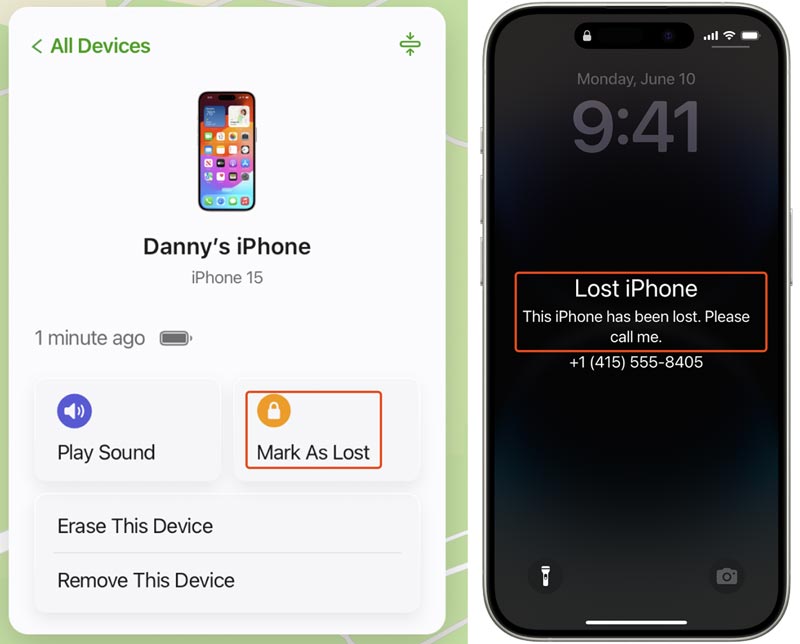
You should immediately turn on Lost Mode through Find My when your iPhone is lost or stolen. You can mark the iPhone as lost via the iCloud website or another Apple device signed into your account.
Go to the official iCloud Find Devices website and enter your Apple account. You can also navigate the iCloud website and choose the Find My option. Approve the login on a trusted device/web and confirm the sign-in.
Select All Devices and choose the lost iPhone. Click its name from the list and then click Mark As Lost. Click Continue and follow the prompts to add a phone number and message. Turn on Notify When Found and tick this box for alerts. After that, the Lost Mode on your iPhone is active.
Open the Find My app on your iPad, Mac, or another iPhone signed into your same Apple ID. Click Devices on the bottom to list all your Apple devices. Choose your lost iPhone and then tap Lost Mode. You can learn what will happen if you turn on Lost Mode.
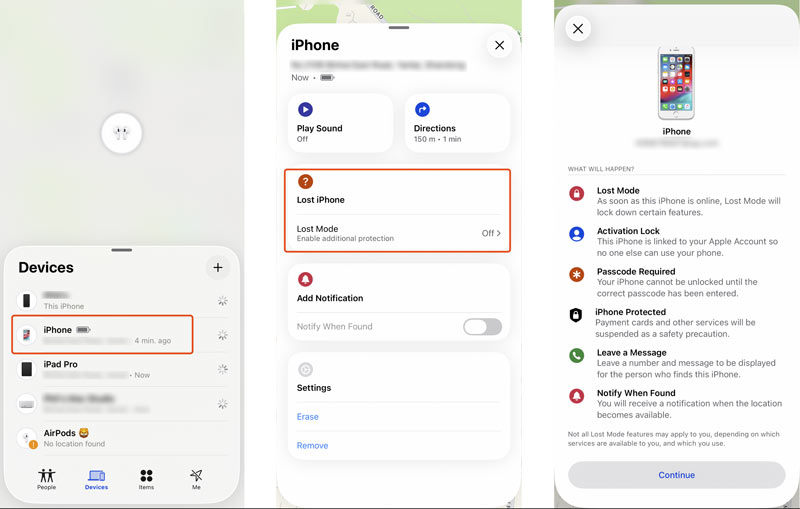
Tap Continue and enter a phone number that can contact you. Add a short message to show on your lost iPhone. Tap Activate to mark this device as lost.
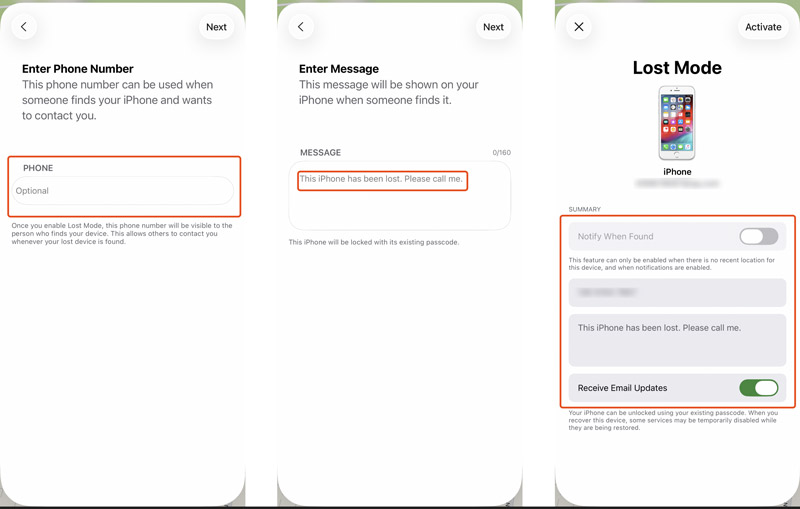
iPhone Lost Mode is specifically designed to prevent unauthorized access. Once your iPhone is marked as lost, it is extremely unlikely for anyone to unlock it without knowing your device passcode and Apple ID password.
Lost Mode will turn on the Activation Lock. The iCloud lock will remain even if the lost iPhone is erased completely. In that case, your iPhone cannot be reactivated or set up as new. Moreover, when the iPhone Lost Mode is activated, its current locations will be shared (if online).
When your lost iPhone is found, you can easily enter your passcode to turn off the mode. However, if you have your passcode and Apple ID password, you should contact Apple Support with the original proof of purchase.
To quickly wipe the forgotten iPhone password, use the reputable Aiseesoft iPhone Unlocker. It provides a straightforward to remove your lock screen passcode, Apple ID password, Face ID, Touch ID, and more. If you are the legitimate owner, download and use the software to unlock the iPhone with ease.
100% Secure. No Ads.
100% Secure. No Ads.
Launch iPhone Unlocker and select Wipe Passcode. Connect your iPhone and help it be detected. Confirm the information on your device to download the firmware package. After that, follow the onscreen steps to remove the iPhone passcode.
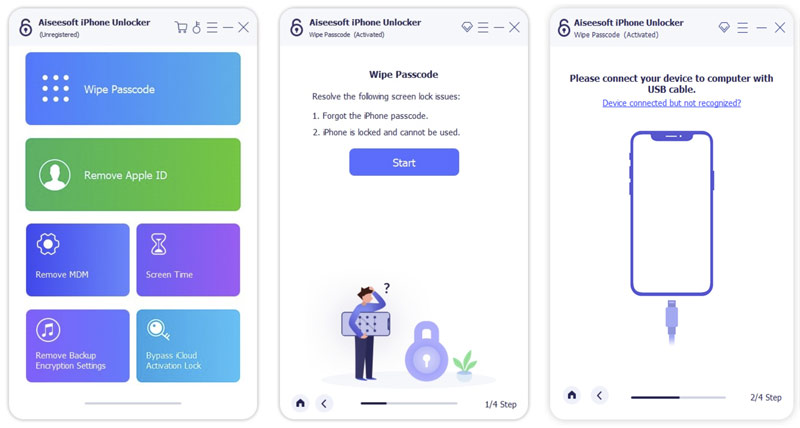
Question 1. Can anyone get into my lost iPhone?
If your iPhone is protected with a passcode, others can’t directly unlock it and access data. Modern iPhones with the latest iOS versions have strong encryption. Moreover, if the Find My iPhone feature is not disabled, your iPhone is protected by Activation Lock. The iOS device cannot be erased and reactivated without your Apple ID password. It becomes a useless brick to anyone who finds it but doesn’t return it. When your iPhone is lost, you should navigate to the iCloud website and mark it as lost.
However, unlocking tools and services can still get into a lost iPhone. But, they will factory reset the phone and erase all data. So, even if someone can unlock your lost iPhone, they can’t access your data.
Question 2. How secure is the iPhone Lost Mode?
iPhone Lost Mode is highly secure. When correctly activated, it will prevent anyone from using or accessing your data without your permission. The Activation Lock can prevent reactivation without your Apple ID password. Moreover, iPhone Lost Mode allows you to lock the device instantly with a passcode. As mentioned, this mode will continuously share locations via Find My network. However, location tracking and other functions may not work when the device is offline.
Question 3. Can you use Face ID to unlock an iPhone when sleeping?
No, you cannot use Face ID to unlock an iPhone while sleeping. That is by design for security reasons. Face ID requires your eyes to be open and look directly at the TrueDepth camera. Your eyes are closed during sleep, and Face ID will fail to unlock your Apple device. Even if someone tries to open your eyes while sleeping, Face ID uses advanced algorithms to detect your attention. Typically, it will refuse to unlock your iPhone. However, if you have turned off Require Attention, Face ID might work with closed eyes.
Conclusion
This post discusses how much it is to unlock an iPhone. As mentioned, you should contact the original carrier to remove the SIM lock. If you prefer to use a third-party iPhone unlocking service, ensure you select a reputable one that can offer refunds if they fail. Moreover, you should ensure they have a clear privacy policy and can secure your device information.
iOS Unlock Tips
Unlock iOS Screen
Bypass iOS Activation Lock
Recover iOS Data

To fix iPhone screen locked, wiping password function can help you a lot. And you also can clear Apple ID or Screen Time password easily.
100% Secure. No Ads.
100% Secure. No Ads.