The best suite for you to turn video into DVD disc/folder/ISO file, customize your own DVD menu, convert video and homemade DVD, edit video and adjust output effects on Mac.
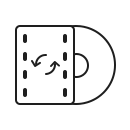

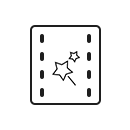
DVD Creator for Mac can help you make your own DVD disc from any MP4, MOV, FLV, AVI, MKV, VOB and more files with a fast speed. It allows you to convert any video to DVD folder and ISO file for saving. That is, if you recorded some memorable videos and want to keep them for a long time, you can choose to save them as DVD discs, DVD folders or ISO files.
This DVD Creator for Mac makes it possible to get your unique DVD. It provides a dozen of DVD menu templates, like Animal, City, Plant and more for your choice. After select the proper menu templates, you can try to edit the video as you like, such as adding watermark, editing audio or subtitle according to your need. For getting a more creative DVD, you can set the background music, picture and more.
Mac Video Converter Ultimate has done a good job and have got a high reputation for helping people convert their videos to any video formats according to the different needs. With this help of this software, you can easily convert any video even 4K video to MP4, AVI, WMV, MOV and more popular video formats. In addition, your video can also be converted to any common 2D and 3D file with lossless video and audio quality.
With user-friendly interface, you can easily use Mac Video Converter Ultimate, even you are a beginner. Equipped with the full of feature, it is able to meet all your video needs. in the only unexpected, no impossible. Let's check what it can do for you:






 Option 1: Burn video to DVD on Mac
Option 1: Burn video to DVD on Mac Option 2: Edit and convert video/audio file
Option 2: Edit and convert video/audio fileMode 1. Burn video to DVD on Mac
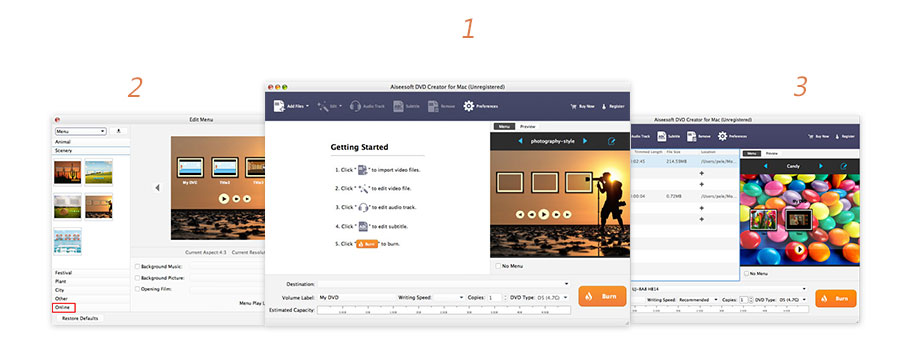
Mode 2. Convert Video Audio
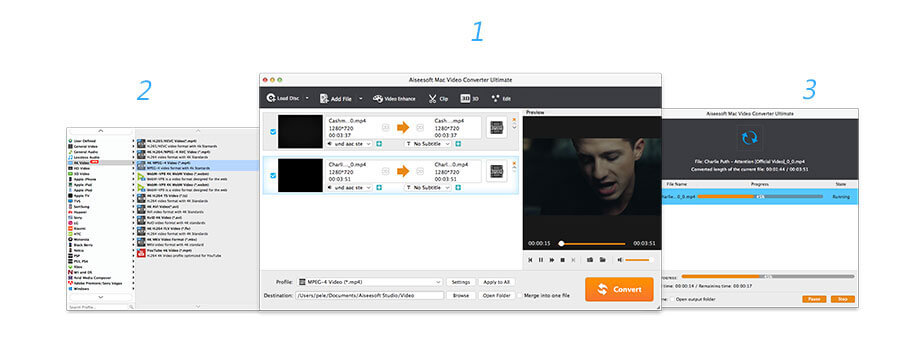
Lifetime License
$75.00$60.00
Use it lifetime
Use it on 1 Mac
30-Day Money Back Guarantee
Check what famous editor and our customer talk about our product.


So great! This software suite help me burn my favorite movie to DVD, and I also use it to convert some songs to MP3 format.
From Jeff

Great and easy! Just purchased this software and I can't believe how simple it is to use. Fantastic software and at a reasonable price too..
By Alice

The Video Converter Ultimate is easy to use. It also enables me to edit or enhance the video
By Mike

I can convert video in MOV to make my own DVD. Thanks a lot.
By April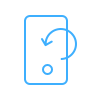
Recover deleted data from iPhone directly or from iTunes and iCloud backup file.
BUY NOW BUY NOW
Rotate, clip, crop, watermark and convert video and audio files on your Mac.
BUY NOW BUY NOW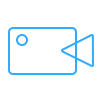
The best video recording tool to easily record screen, meetings, game, webinar, audio, and webcam videos.
BUY NOW