“Can someone tell me how to add new contacts to WhatsApp on an iPhone? You know that messages on WhatsApp are completely free as long as you have a Wi-Fi connection. I want to add some new contacts to it so that I can use WhatsApp Group Chat conveniently. - Lily”
WhatsApp is an exceptionally good app for communication, making it convenient to stay in touch with family members and friends. It also lets you send unlimited messages and share great videos on the Internet for free. Once you register and have been approved, your contacts will be synced automatically. But here comes a question: How can we add contacts to WhatsApp? In this article, we will guide you through the process of adding new contacts to WhatsApp on both iPhone and Android devices.

Before manually adding anyone, the easiest way to make your friends appear on WhatsApp is by syncing your phone contacts. Once your device’s contact list is synced with WhatsApp, all saved numbers that use WhatsApp will automatically show up in your chat list. It functions on both iPhone and Android devices.
If you want to know how do I add a contact to WhatsApp or how do you add contacts to WhatsApp Android, it’s super easy to do. You just need to sync your phone’s contacts, and WhatsApp will automatically show the people already using the app. Here’s how you can do it step by step.
On iPhone

On Android
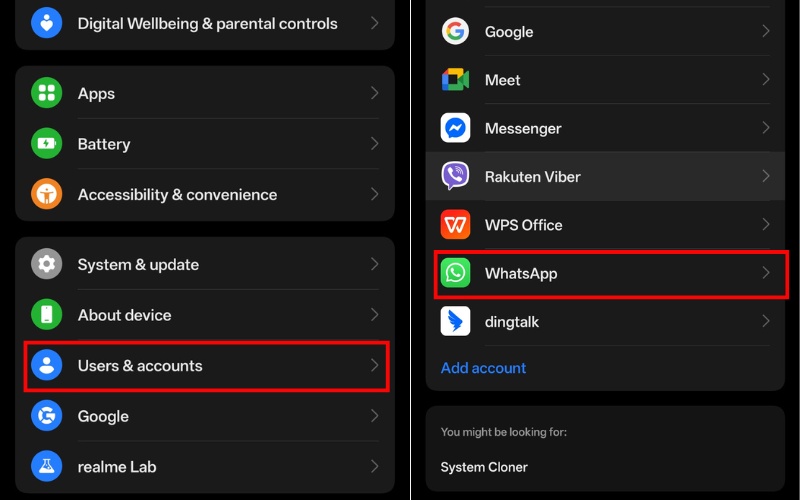
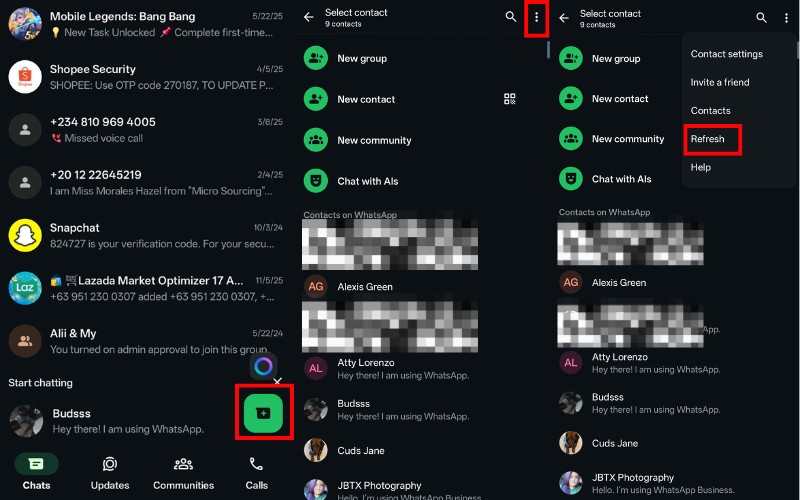
Once done, all your phone contacts who use WhatsApp will automatically appear, and you can start chatting right away.
If you prefer to do things straight from the app, you can easily add a new contact to WhatsApp without leaving it. This is handy when someone messages you first, or if you just want to save a new number while chatting quickly. Here’s how you can do it:
On Android:
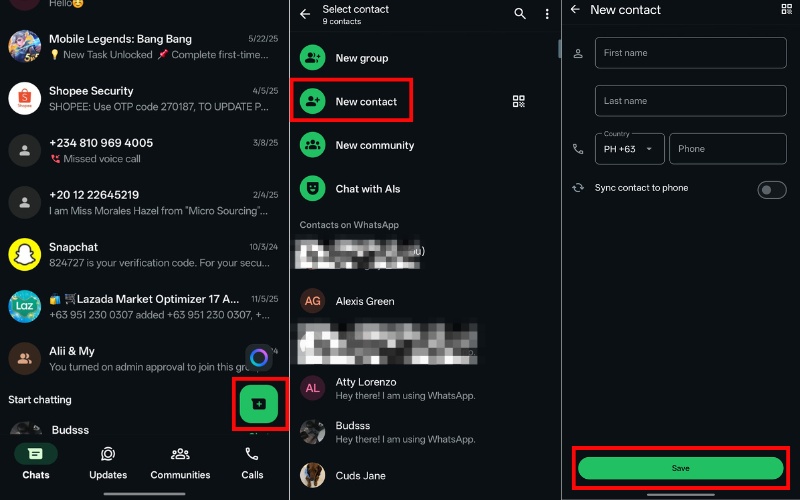
If someone messages you but isn’t saved yet:
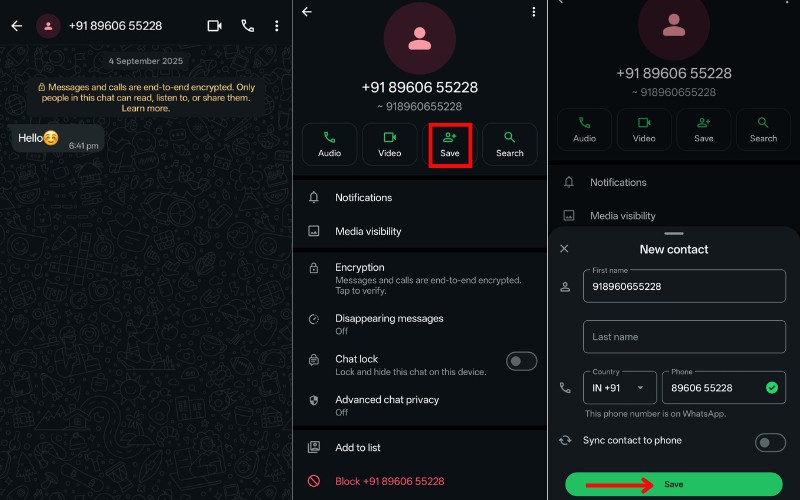
If your friend shares their QR code:
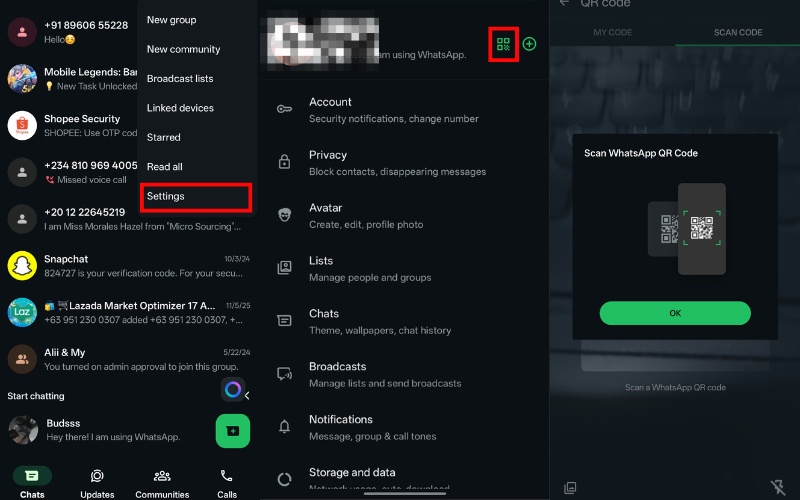
On iPhone
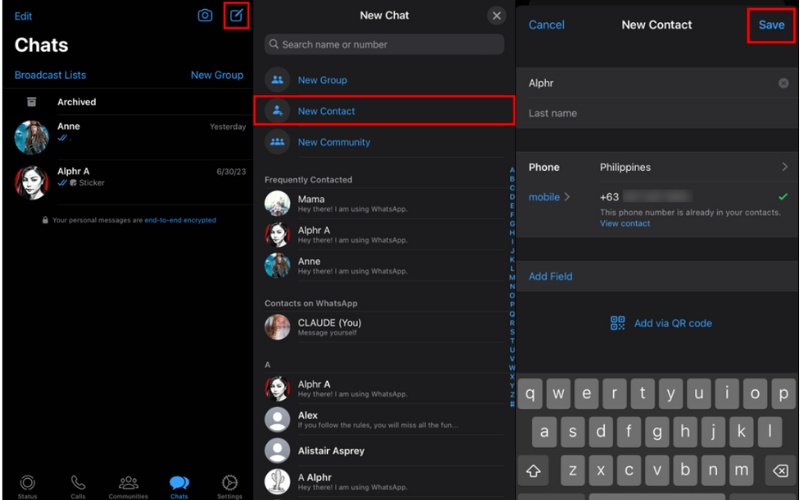
Once saved, the new contact will appear in your WhatsApp chat list, ready for you to send a message or make a call at any time.
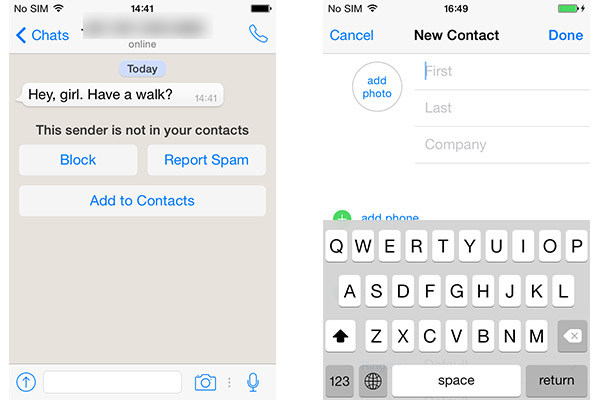
Once saved, the new contact will appear at the bottom of your Favorites list in WhatsApp.
For iPhone:
If WhatsApp displays no contact on iPhone/iPad, check the settings to enable access to WhatsApp. Go to your iPhone, click "Settings" > "Privacy" > "Contacts" > slide the bar of WhatsApp to "ON". If not, update the software to the latest version from App store on iPhone/iPad. If you accidently delete WhatsApp chat history or attachments, you can try a reputable iOS data recovery tool, iPhone Data Recovery to help you recover lost contacts on iPhone. With that, you can handily recover WhatsApp data like messages, images, videos from iOS device, iTunes backup files and iCloud back up file.
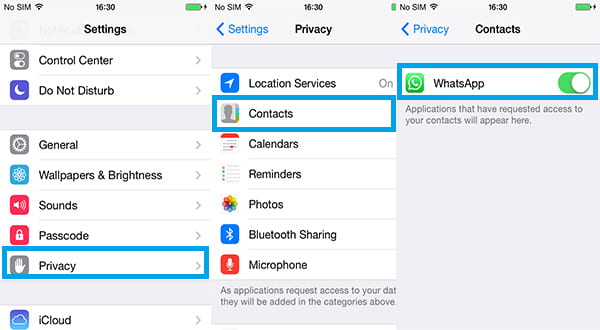
100% Secure. No Ads.
100% Secure. No Ads.
For Android:
If you find a particular friends or acquaintance is not added to WhatsApp contacts list, maybe you should do the following according to your need:
1. Update WhatsApp to the latest version from Google Play or other app store.
2. Check whether the contact exists or not in your phone address book.
3. Maybe the format you save the contact in WhatsApp is not quite right. Modify it to the standard format as "+" [Country Code] [Phone Number].
4. Go to the tab of "Contacts" of WhatsApp, and then tap "Menu" button> click "Contacts" > tick the box of "Show all contacts".
5. In your Android address book, make sure that all contacts accounts (e.g. Google, SIM) or all contacts group (e.g. Friends, Family) are "visible" or "viewable".
Additionally, if you lose some important contacts from WhatsApp or other apps on Android, then visit this post: recover deleted contacts on Android.
If you plan to switch phones or simply want to ensure you never lose important WhatsApp contacts and conversations, Aiseesoft WhatsSync is a tool worth considering. In fact, Aiseesoft WhatsSync is an easy, safe, and secure way to back up, transfer, and restore WhatsApp on either Android or iOS. With WhatsSync, you can move all of your WhatsApp Messenger chat history, media files, and contact information in only a few clicks. This process is helpful when you want to safeguard your WhatsApp contacts or transfer them to a new phone without losing any contact data.

Downloads
100% Secure. No Ads.
100% Secure. No Ads.
Transfer with WhatsSync
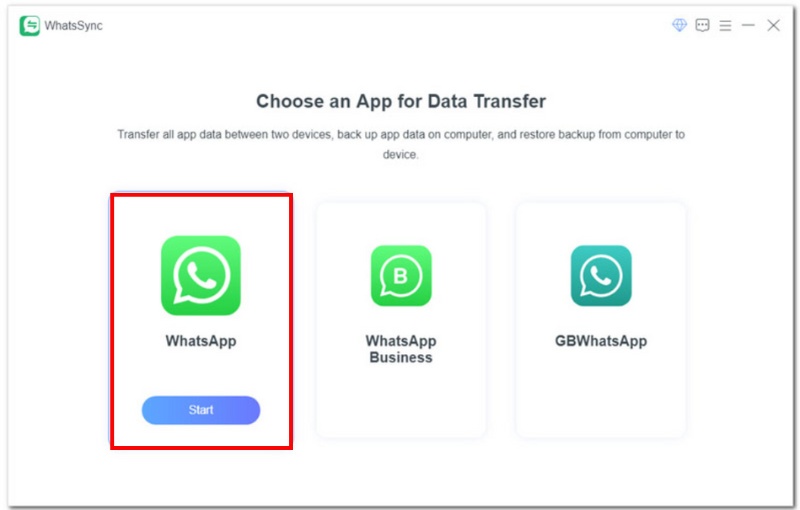
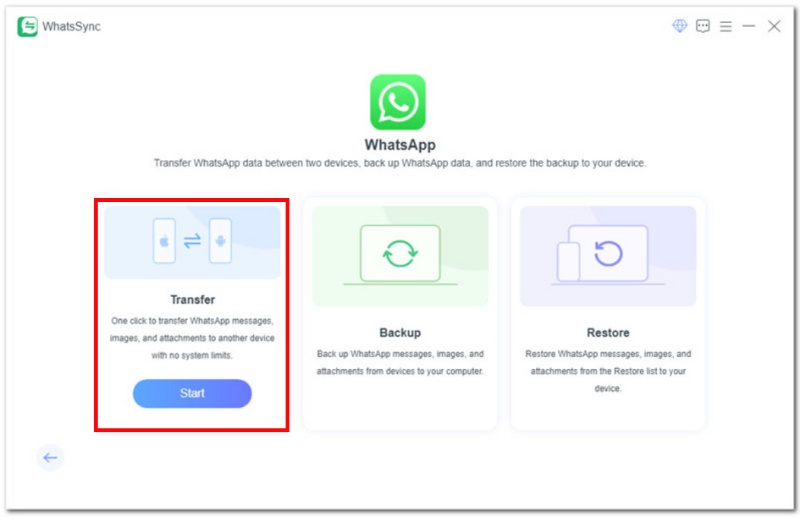
Note: For iPhone users, tap “Trust This Computer” on your iOS and enter your screen password. This feature requires that iTunes be installed on your iOS device.
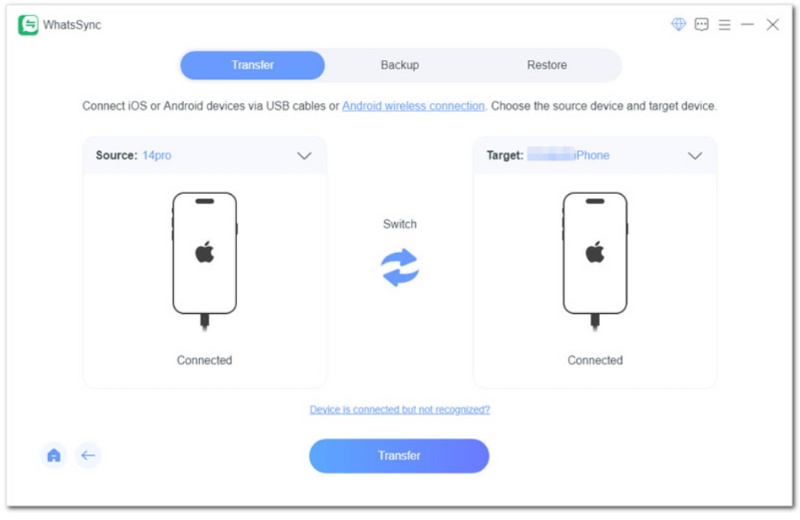
For users with Android devices, tap “Allow” when you see the "Allow USB debugging" prompt. If your device does not display the "Allow USB debugging" prompt, please re-plug your Android phone and go to Settings > “Developer” options. Turn off USB debugging, then turn it on again.
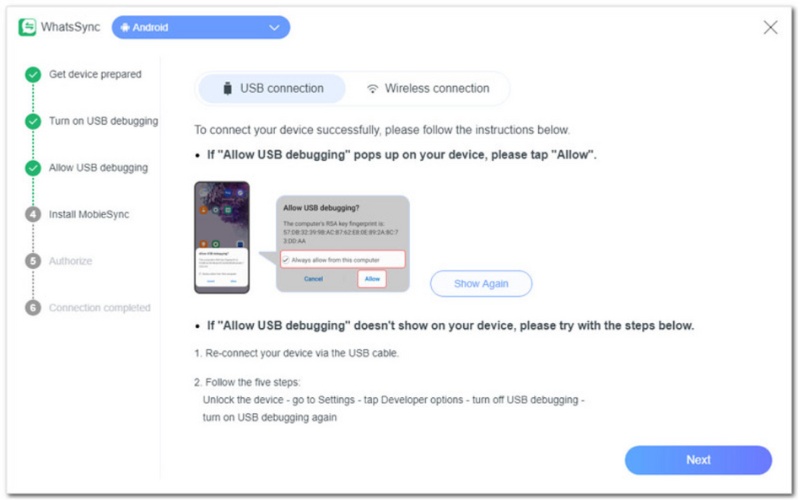
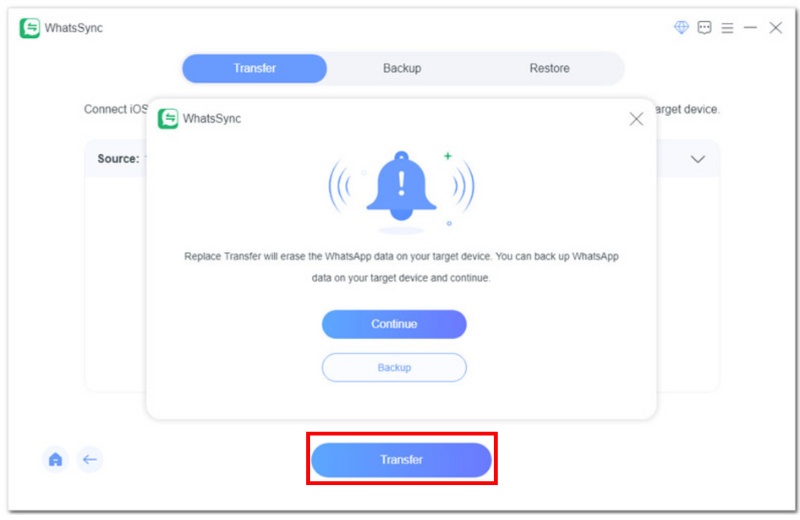
Backup with WhatsSync
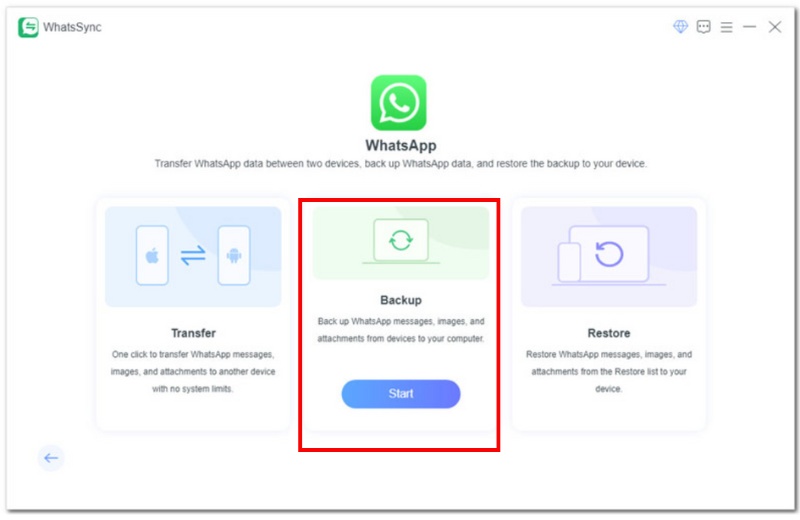
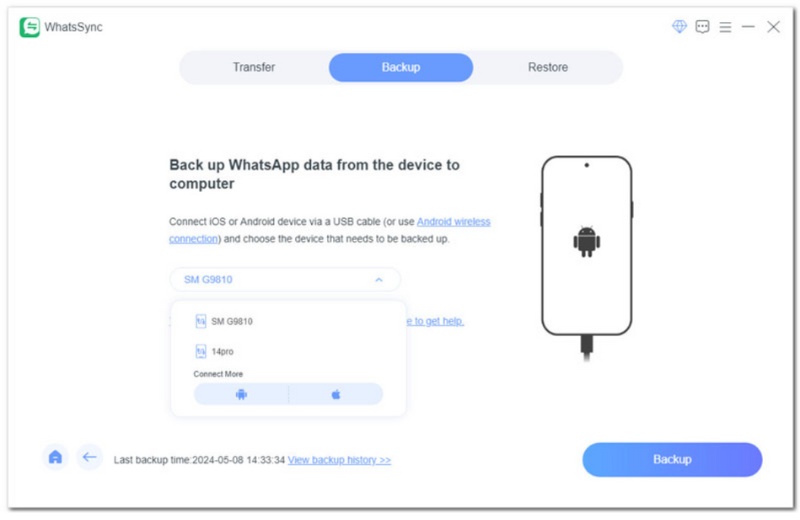
How do I add someone on WhatsApp from another country?
You should open your phone's address book, enter a plus sign and the country code, and then followed by the full number. For example, if the contact you want to add on WhatsApp is from United States (country code 1 and the area code 408) with the phone number XXXXXXX, then you should enter +1 408 XXX XXXX on WhatsApp to add the contact from another country.
How to add contact to WhatsApp group without admin?
In the latest WhatsApp, the admin can generate a group invite link. Even if you are not the admin, you could share the group link to other contacts, and invite them into the WhatsApp group.
How to add contact to WhatsApp chat?
You must be the group admin to add contacts to WhatsApp chat firstly. Open WhatsApp group chat, tap the group subject, tap Add participants to add the contact, and finally hit the green check mark when you completed.
How to add multiple contacts in WhatsApp group at once?
You should generate an invite link to your group, and then send the link to multiple contacts (at the maximum of 256) by WhatsApp, email, Facebook, etc., then go to the WhatsApp group, and add the contacts and click on Invite go group via link. Then you can add the many contacts in WhatsApp at once.
Conclusion
It is easy and quick to add contacts to WhatsApp. If you can’t see any of your contacts or chats, then it’s usually just a matter of checking your permissions or refreshing your WhatsApp list. If you’re concerned about just your contacts, some tools, like Aiseesoft WhatsSync, even make it easy to back up and transfer your WhatsApp contacts and other relevant data when you switch devices at any time. So now you know how do you add contacts to WhatsApp Android and iPhone, keeping your connections close and your chats always accessible!
WhatsApp Tips
Add Contacts to WhatsApp Block Unblock Someone WhatsApp WhatsApp Messenger Backup & Restore WhatsApp Android Record WhatsApp Calling WhatsApp Not Working Check Hide Whatsapp Last Seen Transfer WhatsApp Chats between iPhone and Android Backup WhatsApp Chats to Google Drive View Old WhatsApp Backup Save Photos from WhatsApp Export WhatsApp Chat Send Long Videos on WhatsApp Save Stickers on WhatsApp Save Videos from WhatsApp See Deleted Messages on WhatsApp Backup WhatsApp on iCloud Save PDF from WhatsApp in iPhone Save WhatsApp Audio Backup WhatsApp Message on iPhone
The best iPhone data recovery software ever, allowing users to safely recover lost iPhone/iPad/iPod data from iOS device, iTunes/iCloud backup.
100% Secure. No Ads.
100% Secure. No Ads.