If you used to record some media contents on different media platforms and you desire to playback your recorded media files. Mind you, you might be needing an AVI player if ever you want to play your recorded media files on a bigger screen, e.g. computers. However, Windows Media Player is not so powerful. As an alternative, you should find video players that can play AVI file format losslessly. We have presented and reviewed for you the most outstanding 7 AVI players to utilize. Thus, you can freely choose from the following AVI players such as Kodi, Aiseesoft Blu-ray Player, PotPlayer, Media Player Classic, Jriver Media Center, Divx Player, and MPlayer.

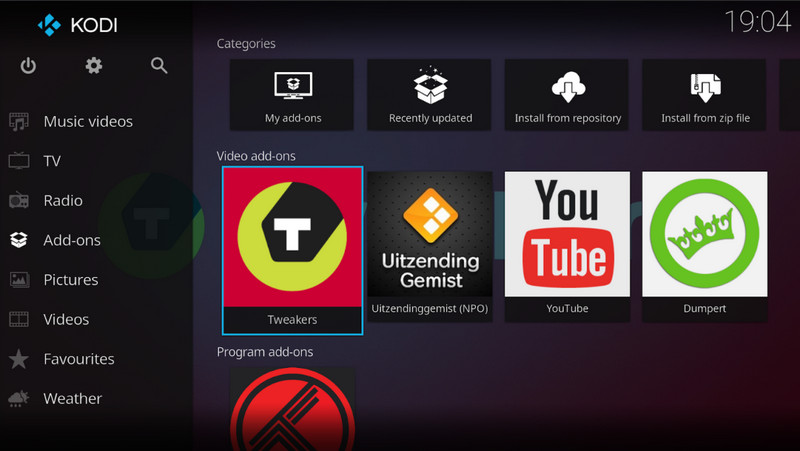
Overall Rating: 4
Platforms: Windows, Linux, Android
Price: Free
Kodi is one of the AVI players that is a completely open-source cross-platform video player tool. The great feature of this tool is that it offers a 10-foot user interface that enables you to playback media files on the bigger screen like TV and any remote control. Moreover, this media player allows you to browse and watch videos, view photos, listen to podcasts and music from the hard drive, optical disc, and local network. In addition, this tool has notable features like audio frequency, gapless playback, crossfading, and more.
PROS
PROS
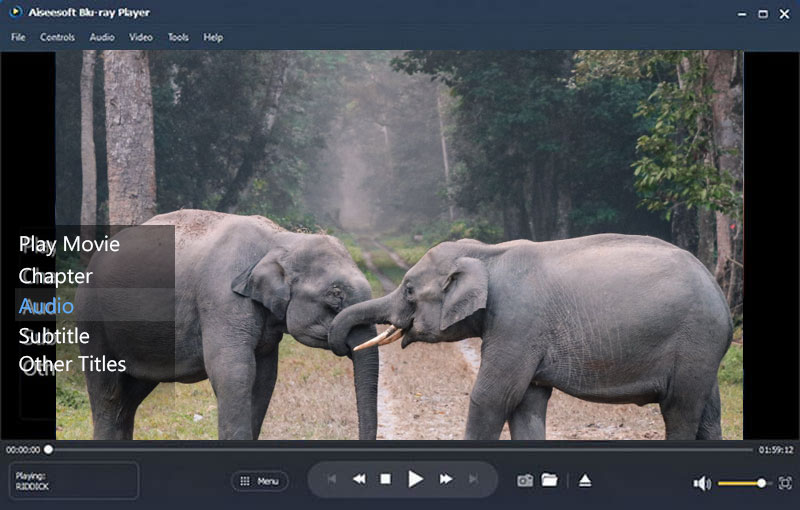
Overall Rating: 5
Platforms: Windows and MacOS
Price: $25
Are you searching for the best Blu-ray Player and AVI player? Well, we have chosen for you the Aiseesoft Blu-ray Player that can playback several file formats like AVI format. Not just that, this tool can totally support and play movies from Blu-ray discs and DVDs.
100% Secure. No Ads.
100% Secure. No Ads.
In addition, you can also play audio files including MPG, MPEG, MPEG2, VOB, DAT, MP4, M4V, TS, MTS, M2TS, MXF, WMV, RM, RMVB, ASF, AVI, 3GP, 3G2, F4V, FLV, SWF, MPV, MOD, TOD, QT, MOV, DV, DIF, MJPG, MJPEG, TP, TRP, and WebM providing high-definition videos, and lossless quality sounds. In addition, this tool allows you to view 4K UHD quality images.
PROS
PROS
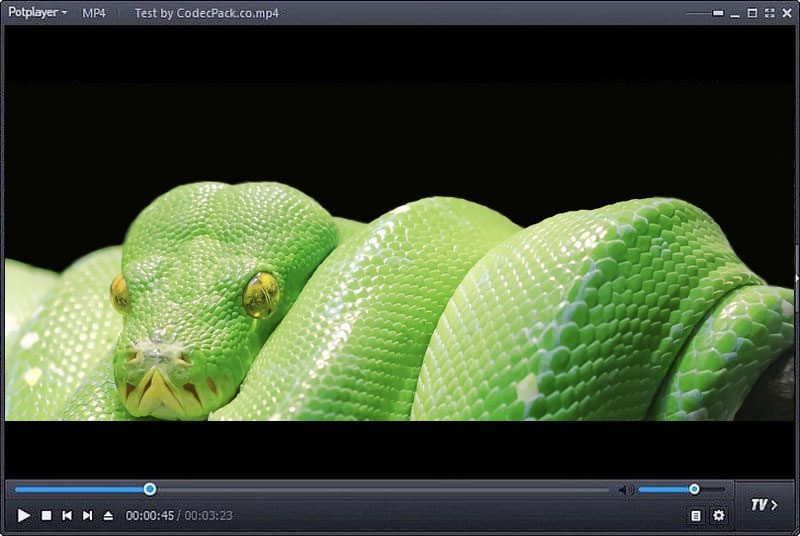
Overall Rating: 4
Platforms: Windows and Android
Price: Free
PotPlayer is a perfect AVI player for excellent video playbacks. This software can play numerous formats such as MPEG, MPG, FLV, AVI, AFS, and many more. In addition, this tool can play 3D glasses, 3D oriented features and high video resolutions. Furthermore, you don't need to worry about playing any kinds of media pieces because it absolutely supports a wide range of codecs. Moreover, this tool offers skins, logos, and color themes to make your PotPlayer personalized.
PROS
PROS
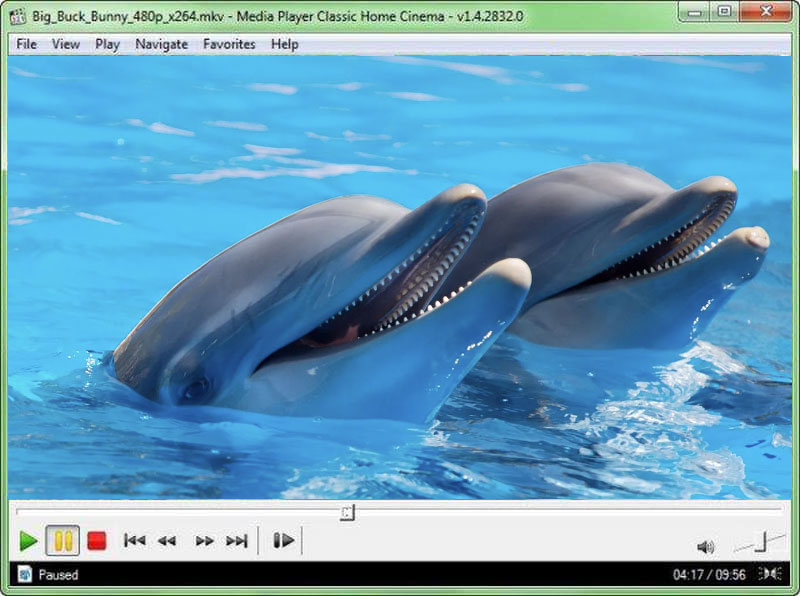
Overall Rating: 4
Platforms: Windows
Price: Free
Moving on to the next video player. Media Player Classic supports and can play media files with different formats. Hence, this tool is considered as one of the available AVI players and it is absolutely a lightweight media player. Also, this is 100% open-source for Windows. The good thing about this tool is that there is absolutely no spyware, advertisements or toolbars. That means, you can play back all your videos seamlessly without any interruption. In addition, this tool supports different languages.
PROS
PROS
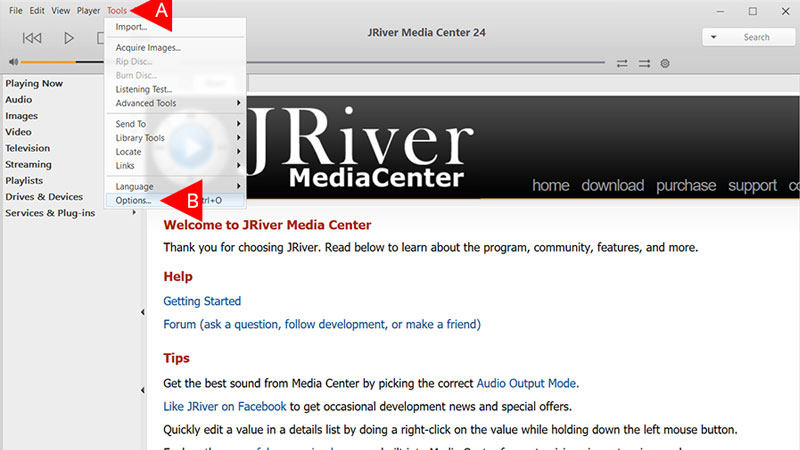
Overall Rating: 4.5
Platforms: Windows
Price: Free
Moving on to the next AVI player, the Jriver Media Center. This tool enables you to playback media files supporting different file formats like AVI format. Furthermore, if you want to burn CDs or DVDs you may do so with this media player. In addition, it also allows you to create and edit your own playlist, smartlists, and views so you can easily access and quickly find your collected files. Moreover, you can set this video player for TV stations and can access online videos directly on the web.
PROS
PROS
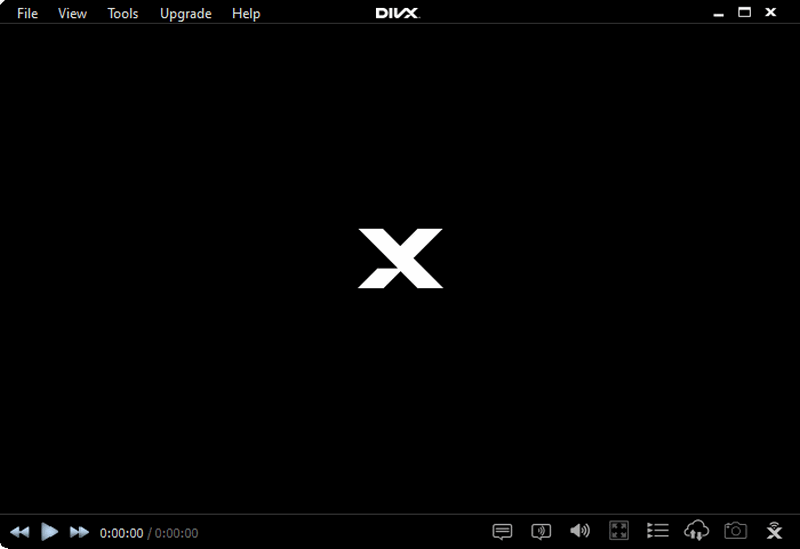
Overall Rating: 4.5
Platforms: Windows and MacOS
Price: Free
DivX Player is a perfect AVI player for media playbacks with HD quality videos giving users a seamless experience watching and playing videos. In addition, this media or video player has a lot of superb features such as desktop dimmer and window fade which cannot be found with other media players. Also, this tool enables you to cast videos, music and images to any DLNA-compatible device such as Xbox, Playstation, Samsung Galaxy line of products, or Chromecast. To do this, just go to the Cast To feature.
PROS
PROS

Overall Rating: 4.5
Platforms: Linux, Windows and MacOS
Price: Free
And lastly, the MPlayer. This media player is one of the best and adaptable AVI players that can play media files on MacOS, Linux and Microsoft Windows with perfect and excellent video and audio quality. Also, it does not need nor require any external codecs to play media files and it supports a gamut format. Moreover, this software provides an onscreen display for status information, visual feedback for keyboard controls and shaded subtitle formats such as MicroDVD, SubRip, OGM, SubViewer, Sami, VPlayer, RT, SSA, AQTitle, JACOsub, PJS and their very own: MPsub.
PROS
PROS
Since most of the 7 AVI players are compatible with Mac. If you are a Mac user, you might be asking now how you can play AVI files on your Mac computer. Hence, since we want to meet your concerns. We have listed some steps and guidelines for you, in that way, you can easily play your AVI files on your Mac using Aiseesoft Blu-ray Player.
100% Secure. No Ads.
100% Secure. No Ads.
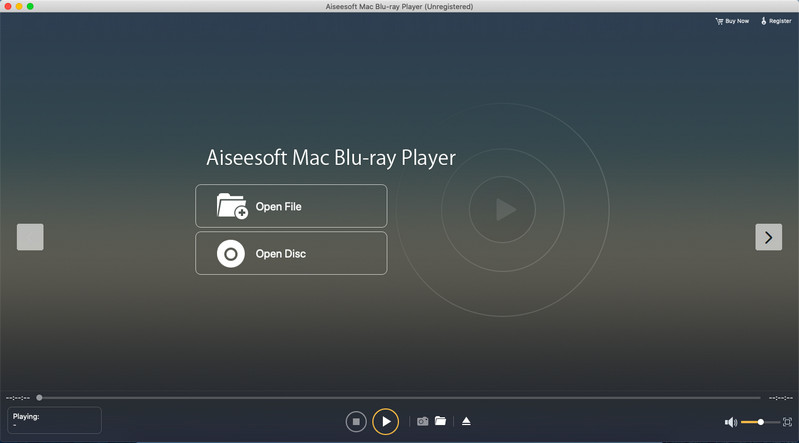
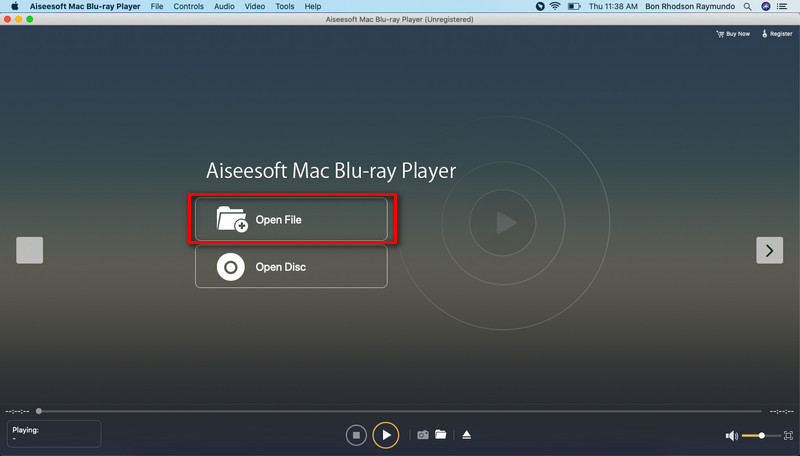

Can VLC run AVI?
Yes, because AVI files are common files that are included on your computer and it consists of both audio and video files. Thus, AVI video formats are absolutely compatible with VLC media players.
What is AVI?
AVI file format is usually used for comprising movies and TV shows in small size but still offers great quality videos. This is the most used file format because of its simplicity and compatibility on various platforms.
Which is better: AVI or MP4?
These two file formats are both suitable for YouTube. However, the MP4 file format is much better because it can be compressed without losing the media quality. On the other hand, the AVI file format, though offers a better output resolution but it needs to be compressed to a smaller file size and will lead to loss of media quality.
Conclusion
In conclusion, you can now enjoy playing all your AVI media files with high quality resolutions and good quality sound seamlessly. Thus, to easily choose the best AVI player for your video playbacks you can choose from the outstanding 7 AVI Players whether Kodi, Aiseesoft Blu-ray Player, PotPlayer, Media Player Classic, Jriver Media Center, Divx Player, or MPlayer. Now, if this information has greatly helped you, you can share it to others to help them as well.
Play Video
1.1 MKV Player 1.2 FLV Player 1.3 MP4 Player 1.4 SWF Player 1.5 WMV Player 1.6 VOB Player 1.7 GIF Player 1.8 WebM Player 1.9 Xvid Player 1.10 ARF Player 1.11 3GP Player 1.12 MPG Player 1.13 M4V Player 1.14 MTS Player 1.15 MXF Player 1.16 M2TS Player 1.17 DivX Player 1.18 VR Player 1.19 MOV Player for Android 1.20 AVI Player
Blu-ray Player is a powerful player that can play Blu-ray disc, Blu-ray folder, DVD disc/folder/ISO file, acting as common media player for any HD/SD video files.
100% Secure. No Ads.
100% Secure. No Ads.