MPEG (Moving Picture Experts Group) is an encoding algorithm for digital video and audio instead of a format. You can get MPEG-1, MPEG-2, and MPEG-4 for different cases. If you want to join MPEG files together without recoding, you just come to the right place. This article will show you how to join several MPEG files into a large file for free. You can combine MPEG videos into a new file in a short time. What do you need to do to losslessly join two, three, four, and much more MPEG files into a video file? Just read and follow.

What is the best MPEG joiner freeware? If you have no idea which joins MPEG freeware to choose, you can take a look at Aiseesoft Video Merger Online. It is a 100% free video joiner for Windows and Mac users. After installing a launcher, you can join multiple MPEG video files into one online for free quickly. You can arrange the order of your MPEG files by dragging them with your left-click mouse.
The free online MPEG joiner can preserve high video and image quality after video joining. Moreover, you can customize the output video resolution and output format during the MPEG joining process. Thus, you can reduce the MPEG file size with easy clicks. All your videos are merged privately. Privacy protection can keep your videos safely.
If you want to join large MPEG files, you can upgrade to Aiseesoft Video Converter Ultimate. Its 30x faster video joining and converting speed is powerful. You can also get many other advanced videos and audio editing features from the full version. No technical background or high-end computer required. Both beginners and experts can produce excellent videos with ease.
100% Secure. No Ads.
100% Secure. No Ads.

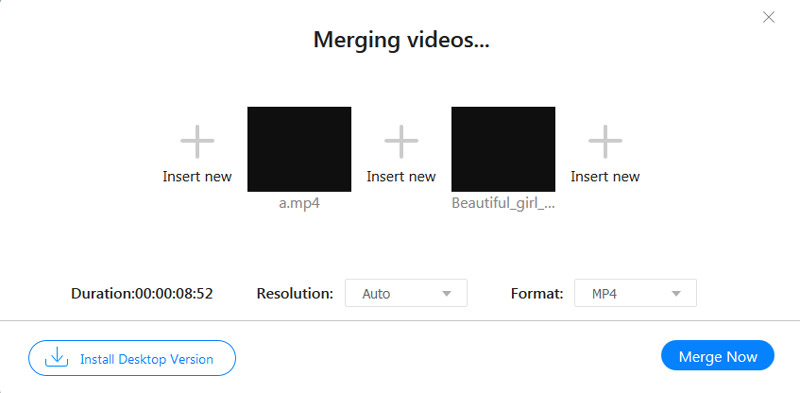
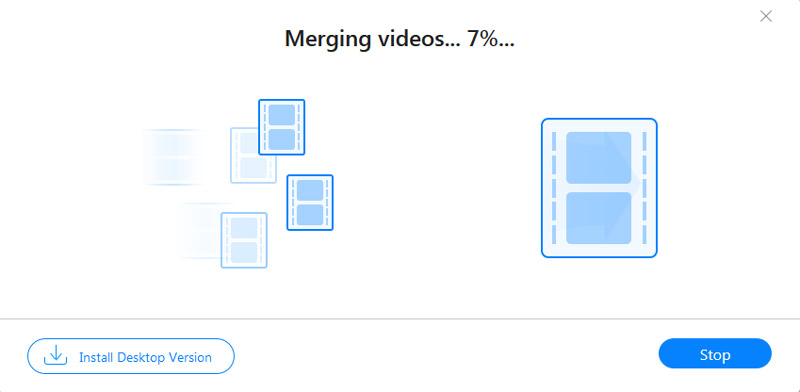
Is MPEG the same as MP4?
MPEG is an encoding algorithm and compression method, while MP4 is a container format encoded by MPEG-4 part 14. By the way, MPEG-4 and MP4 are not the same things.
Is there any free program that can merge MPEG-4 files?
Yes. Aiseesoft Video Editor is a free MPEG joiner freeware for Windows and Mac. You can join, clip, rotate, add watermark, and apply basic effects within the program for free.
How to open MPEG files?
MPEG video files are compatible with many platforms and programs. You can open MPEG with Windows Media Player, QuickTime Player, iTunes, VLC Media Player, and more. Just double click on your MPEG file. Choose a compatible program to open a MPEG file on your computer.
That's all to join MPEG files for free on Windows and Mac. You can use Aiseesoft Video Merger Online to merge several MPEG files into one file for free. There are no limits for the video length and number. Or you can use Aiseesoft Video Editor and Video Converter Ultimate to explore more advanced features. Compared with the free online MPEG video merger, you can edit, enhance, and convert videos freely. No matter you are looking for an online or offline MPEG video joining tool, you can get a satisfying result here.
Merge & Combine & Join Video
Join MKV Join WebM Join MXF Join M4V Join VOB Join ASF Join MPEG Join 3GP Join TS Join FLV Join AVCHD Join SWF Join MOV Join WMV Join MP4 Join AVI Combine SRT and MP4 Merge Multiple MP4 Video Files Combine MP4 Files in HandBrake Merge MP4 on Windows 10 Combine MP4 on Mac Combine Video in VLC Join GoPro Videos Combine Videos and Pictures for Instagram Merge Videos with HanBrake Merge Videos Together Combine Video Clips in iMovie Best Video Merger Best MP4 Joiner Best AVI Joiner Best Video Joiner Best Online Video Merger Apps to Combine Videos Best Video Combiner
Video Converter Ultimate is excellent video converter, editor and enhancer to convert, enhance and edit videos and music in 1000 formats and more.
100% Secure. No Ads.
100% Secure. No Ads.