Great video production has been trimmed and merged many times.
If you want to create an amazing video, combining video is the compulsory subject.
How to merge multiple M4V videos, including audio into one file?
A video joiner is a solution.
In what is following, we shall show you how to join 2 or more M4V files and other videos and audio into one file on Mac and PC.
Read on to find more details.
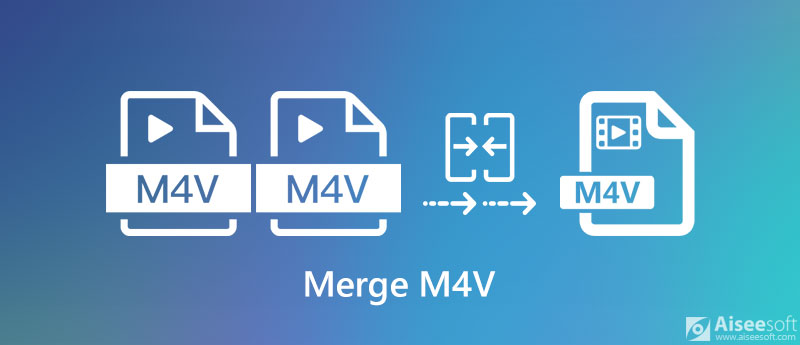
Video Converter Ultimate – Merge M4V and Video/Audio on PC & Mac
Video Merger Online – Combine M4V Files Online
iMovie – Join M4V Files and Audio on Mac
VLC – Combine M4V Files Across Platforms (Windows/Mac/Linux)
Windows Movie Maker – Merge M4V and Audio on Windows
Aiseesoft Video Converter Ultimate is an all-in-one video merger to combine videos and audio into one video or audio file on PC and Mac. Merging M4V videos is one of its editing features, which includes, rotate, flip, split, watermark, crop, filter, enhance, etc. Besides, it can convert video and DVD over 300 formats (including 4K), create GIFs, convert 3D files, and more.
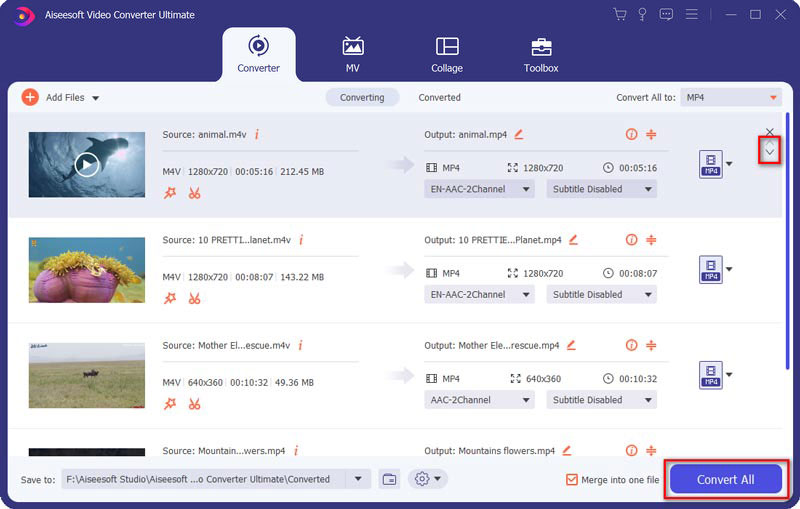
Pros
Cons
Video Merge Online is a completely free online M4V file joiner. It can combine several M4V video files into one long file. Without downloading any M4V merger software, it can combine M4V and other video files online directly through your Windows and Mac browser.
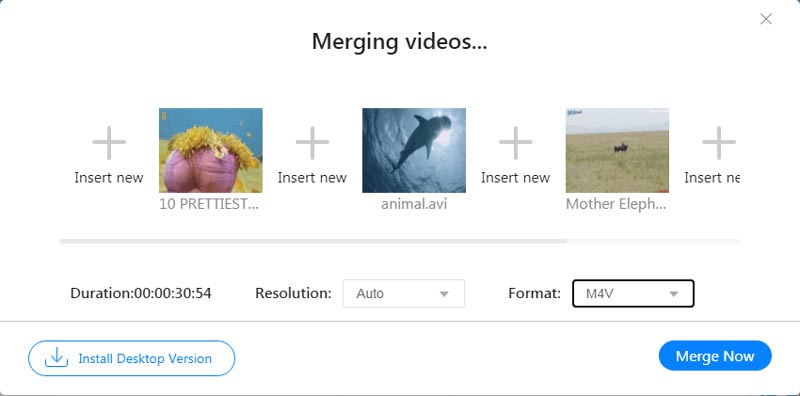
Pros
Cons
iMovie, is the free video editor on Mac. It is the built-in video editing software from Apple, with which you can add audio into an M4V video, and merge several M4V files into one long movie. Apart from the merging feature, iMovie also lets you add transitions, edit the caption, and edit video effects before exporting.
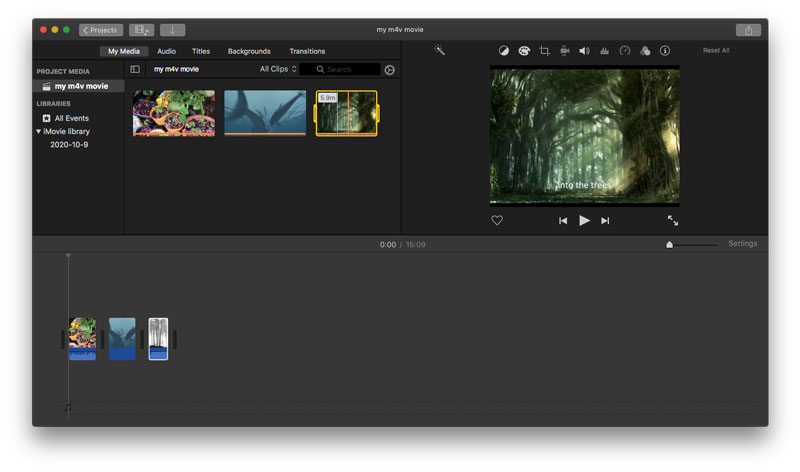
Pros
Cons
VLC is a cross-platform media player on Windows, Mac, Linux, iOS, and Android. Here, it plays a role in combining M4V files. Strictly speaking, it is not an M4V video merger. It combines the M4V files by converting multiple files into one file with recoding. So, you should arrange the order while adding the M4V files into VLC.
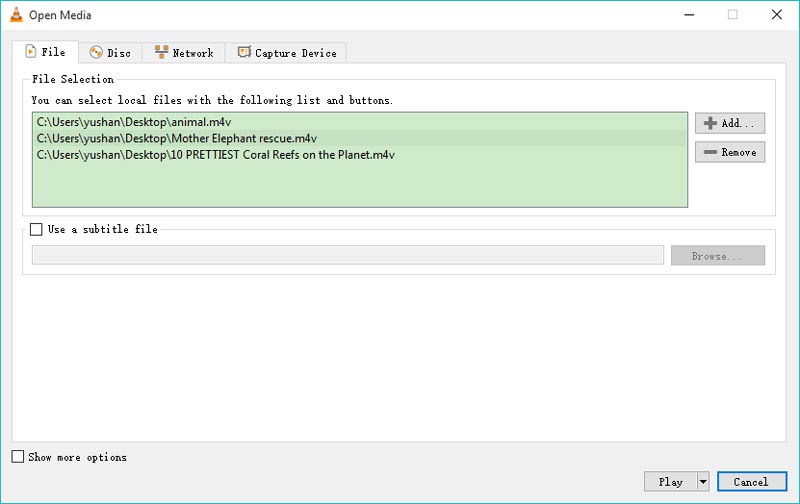
Pros
Cons
Windows Movie Maker is a free Windows video editor. It is compatible with Windows 10/8/7 users and offers the basic editing effects like crop, split, cut, merge, green-screen effect, picture-in-picture, etc. Supporting a wide range of video and audio formats like ASF, WMV, M4V, 3GP, MOV, MP4, WAV, MP3, AAC, M4A, etc.
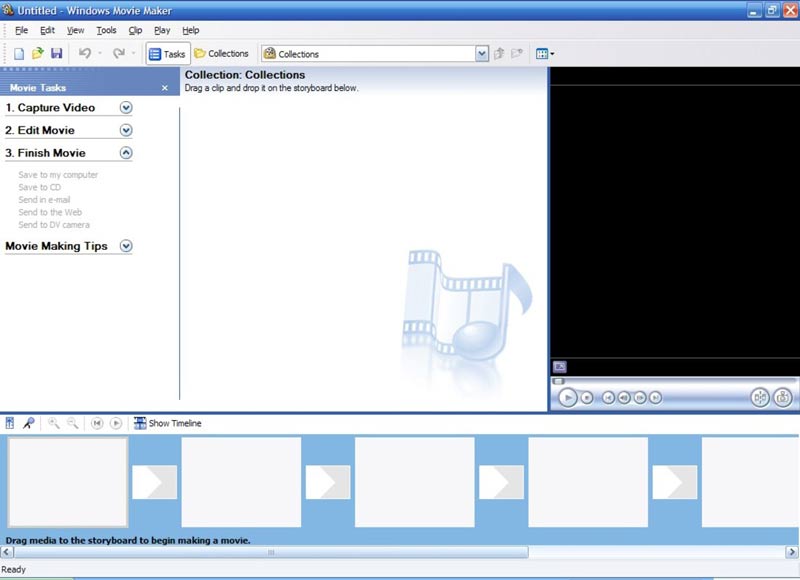
Pros
Cons
The above best 5 M4V merger programs can help you combine multiple files into one file easily. No matter which one you download, the steps are pretty easy.
Here, we will take Aiseesoft Video Converter Ultimate as an example.
The process starts with downloading Video Converter Ultimate.
100% Secure. No Ads.
100% Secure. No Ads.

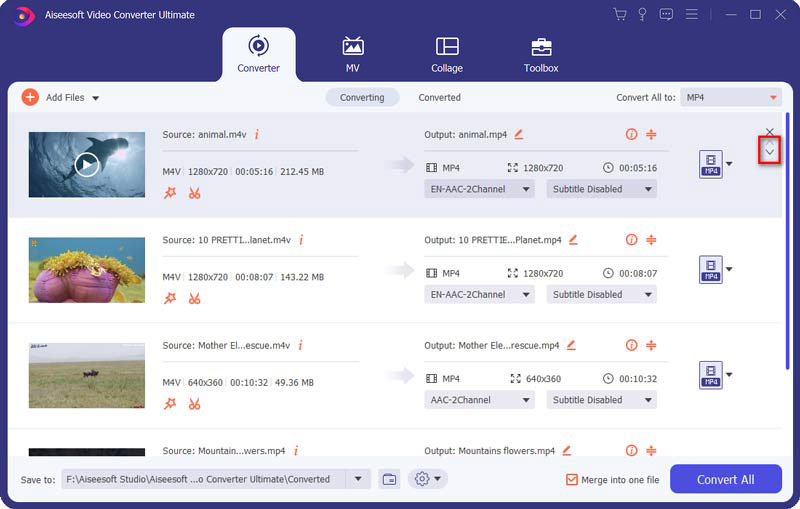
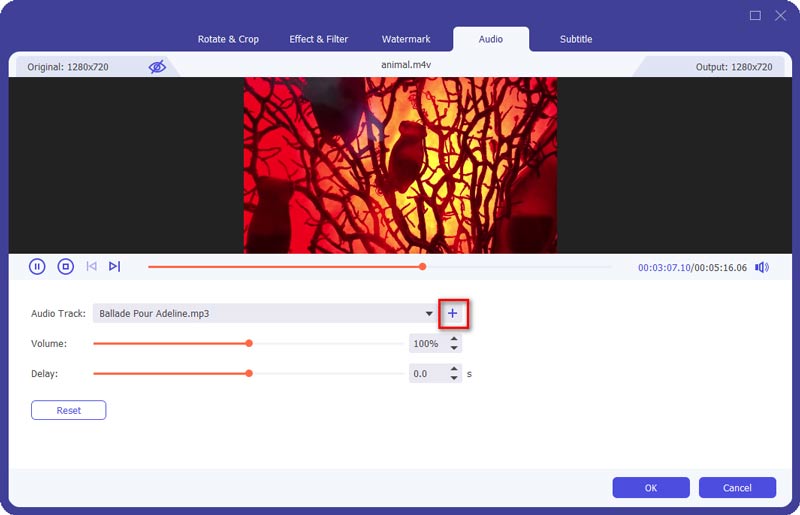
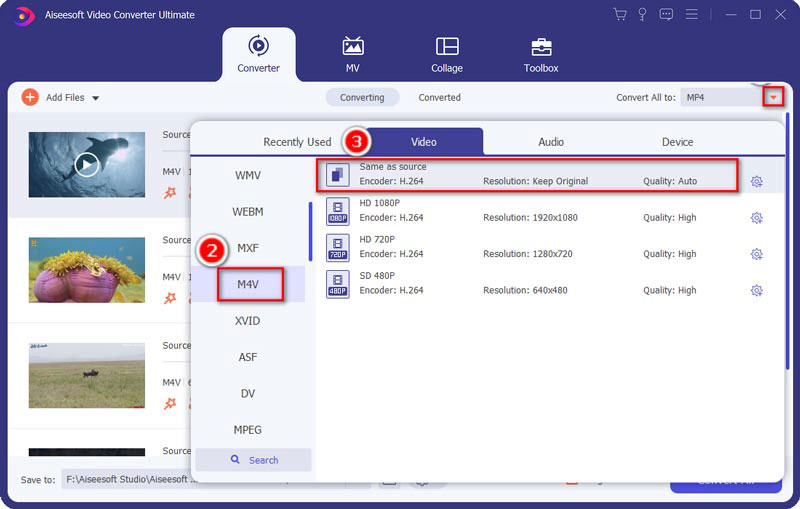
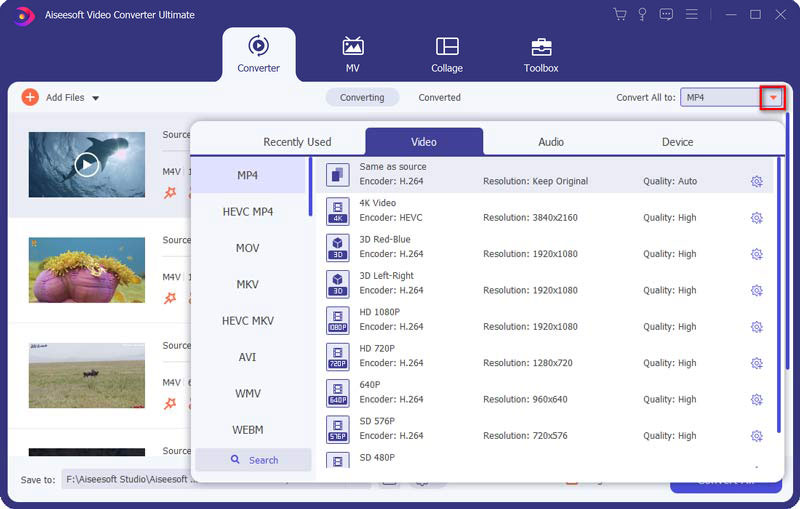
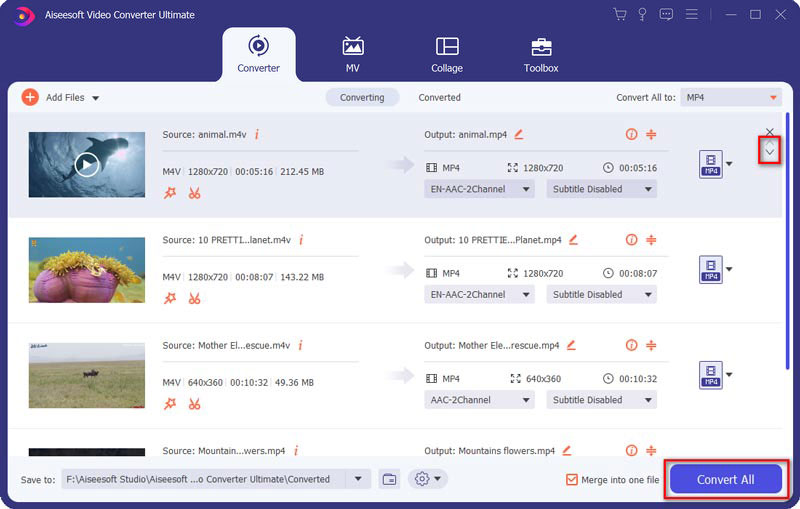
What is M4V compatible with?
M4V is a video container developed by Apple, and is compatible with Apple devices like iTunes, QuickTime Player. Besides, M4V files can be played with VLC media player, RealPlayer, Media Player Classic, Zoom Player, K-Multimedia Player, MPlayer, DivX Plus Player, and Nero Showtime (included with Nero Multimedia Suite). However, an M4V file can only be opened on a computer authorized using iTunes.
Can iTunes convert M4V to MP4?
No. Being protected by Apple's FairPlay DRM policy, iTunes M4V movies cannot be converted to MP4.
How do I merge videos without losing quality?
The quality loss while merging videos depends on the compression you used. For example, if you merge M4V files in H.264 (1080p HD) to an MP4 file in H.264 (720p HD), it will lose quality. To merge videos without losing quality, you should make sure the input and output parameters (codec, resolution, frame rate, bitrate, etc.) are the same.
Conclusion
To play multiple video clips smoothly without interruption or make a video production, merging videos are the solution. This page shares the best 5 video joiner software to combine multiple M4V files with other videos and audio.
Which software is your favorite one?
Has this post helped you?
If yes, do not hesitate to share it.
If not, just leave your question below.
Merge & Combine & Join Video
Join MKV Join WebM Join MXF Join M4V Join VOB Join ASF Join MPEG Join 3GP Join TS Join FLV Join AVCHD Join SWF Join MOV Join WMV Join MP4 Join AVI Combine SRT and MP4 Merge Multiple MP4 Video Files Combine MP4 Files in HandBrake Merge MP4 on Windows 10 Combine MP4 on Mac Combine Video in VLC Join GoPro Videos Combine Videos and Pictures for Instagram Merge Videos with HanBrake Merge Videos Together Combine Video Clips in iMovie Best Video Merger Best MP4 Joiner Best AVI Joiner Best Video Joiner Best Online Video Merger Apps to Combine Videos Best Video Combiner
Video Converter Ultimate is excellent video converter, editor and enhancer to convert, enhance and edit videos and music in 1000 formats and more.
100% Secure. No Ads.
100% Secure. No Ads.