Suppose you need to merge several MP4 files but it is not convenient to install software on your computer. How can you achieve the task? The answer is web-based apps. In fact, there are a lot of online apps that can help you to do various jobs including merge MP4 files online. This guide will identify and share the best MP4 merger online. All you need to do is to follow the guide and produce a complete story.

It is well-known that most web apps have some limitations, like file size, watermark, and more. If you want to get rid of such limits, Aiseesoft Video Merger Online is the best choice.

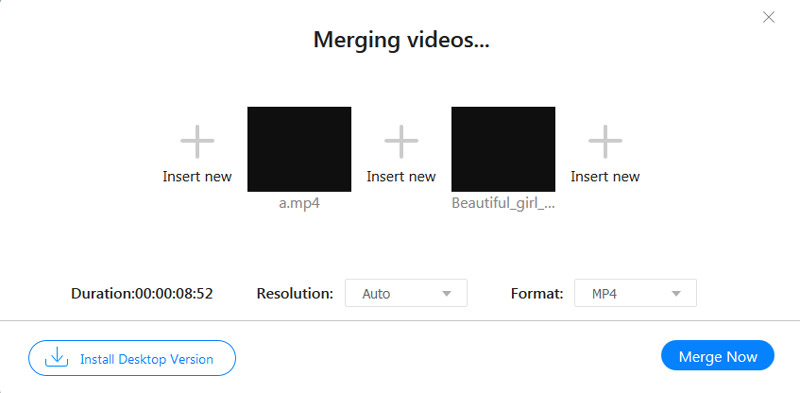
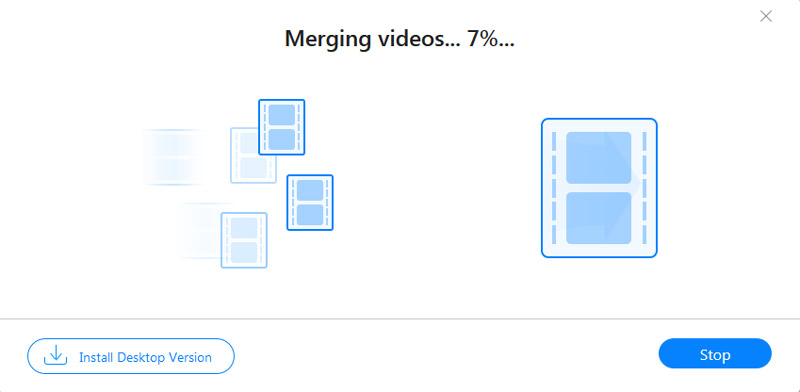
Note: When MP4 merging is done, the output file will be saved to your hard drive immediately.
Sometimes, you may want to get more advanced functionalities, such as crop, trim and more. You cannot get these features in a single video merger online. Alternatively, Aiseesoft Video Converter Ultimate can meet your need.

Downloads
Aiseesoft Video Converter Ultimate – Best Alternative to Online MP4 Mergers
100% Secure. No Ads.
100% Secure. No Ads.

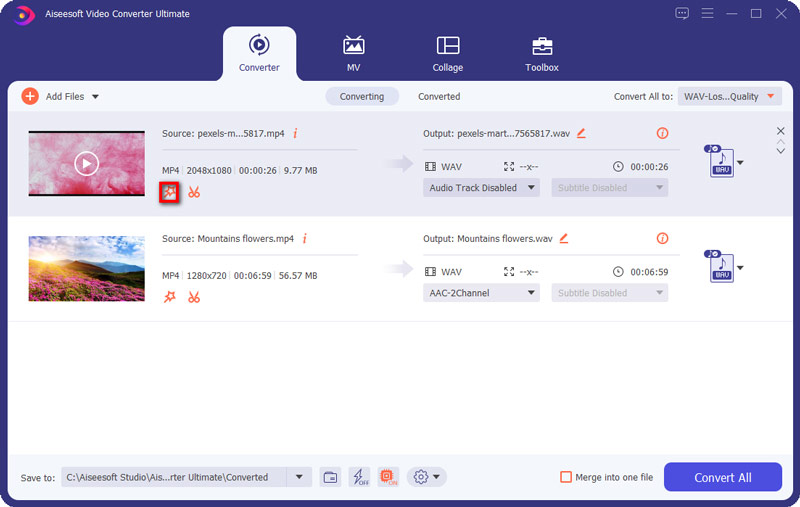

Apart from merging MP4 files, it also allows you to merge AVI, MKV, VOB, MOV, etc., and combine audio files with ease.
Are online MP4 mergers really free?
Not all online apps are really free of charge. Some of them will add watermark to output and you have to pay for removing watermark. Moreover, the free version usually has some restrictions.
Can I combine MP4 files in VLC?
VLC does not have the capacity to combine video files, but you can utilize the video converting feature to merge multiple MP4 files.
How do I merge MP4 files in Windows Media Player?
Windows Media Player is the preinstalled media player for PCs, but it cannot edit video files or join MP4 files.
Conclusion
This guide has told you how to merge MP4 files online for free. As a web app, Aiseesoft Video Merger Online is as powerful as some desktop software. It is able to combine MP4 files without installing. Though free to use, it won't add watermark to output or have file size limit. If you do not have a good internet connection, try Aiseesoft Video Converter Ultimate instead. More questions? Please write them down in the comment area below this post.
Merge & Combine & Join Video
Join MKV Join WebM Join MXF Join M4V Join VOB Join ASF Join MPEG Join 3GP Join TS Join FLV Join AVCHD Join SWF Join MOV Join WMV Join MP4 Join AVI Combine SRT and MP4 Merge Multiple MP4 Video Files Combine MP4 Files in HandBrake Merge MP4 on Windows 10 Combine MP4 on Mac Combine Video in VLC Join GoPro Videos Combine Videos and Pictures for Instagram Merge Videos with HanBrake Merge Videos Together Combine Video Clips in iMovie Best Video Merger Best MP4 Joiner Best AVI Joiner Best Video Joiner Best Online Video Merger Apps to Combine Videos Best Video Combiner
Video Converter Ultimate is excellent video converter, editor and enhancer to convert, enhance and edit videos and music in 1000 formats and more.
100% Secure. No Ads.
100% Secure. No Ads.