You've probably come across video files in the MXF format. This type of file is generally created by video recorders and cameras by companies like Canon and Sony. Many people are looking for a way to merge MXF files together. Well, it is not a difficult task even if you are a novice when it comes to merging video files. All you need is the right software to put several MXF video clips together to make one project in no time. In this guide, we'll explain how to merge MXF files into one.
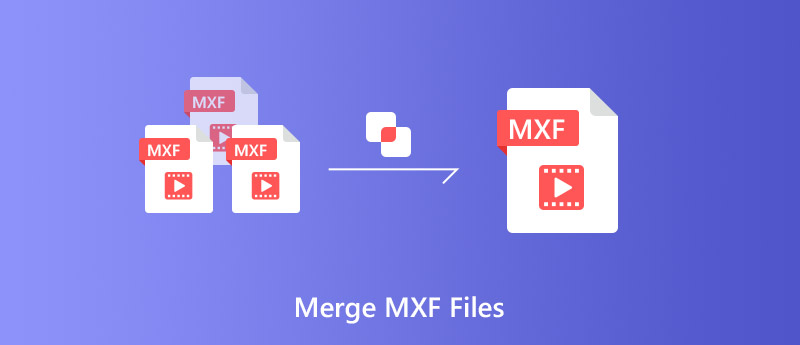
Here you will find out:
Are you ready? Let's read for the details.
MXF stands for Material Exchange Format, a video container format for SMPTE standard professional video and audio content. It is used by professional recording devices to store digital video and audio. MXF file can contain multiple video and audio codecs in a single file, which makes it a standard of all digital video formats.
Unfortunately, this format may not be easy to open on the computer or mobile phone. Sometimes, you need to convert MXF to MP4, MOV, or another popular video format.
No matter you want to join two MXF files into one or combine multiple MXF files together, Aiseesoft Video Converter Ultimate is the best choice. The video merger gives you multifunctional video editing that lets you split/merge multiple MXF video and audio files, apply special effects and filters, add music and subtitles, crop/trim/rotate the video clip, and more. And it doesn't take much space on your computer and you'll be able to effortlessly combine your MXF videos.
100% Secure. No Ads.
100% Secure. No Ads.
Just download Aiseesoft Video Converter Ultimate for Windows or Mac and read this short guide on how to combine MXF files.

If you want to change the encoder, resolution, frame rate, or bitrate, you can click the Custom profile option to make the adjustments.
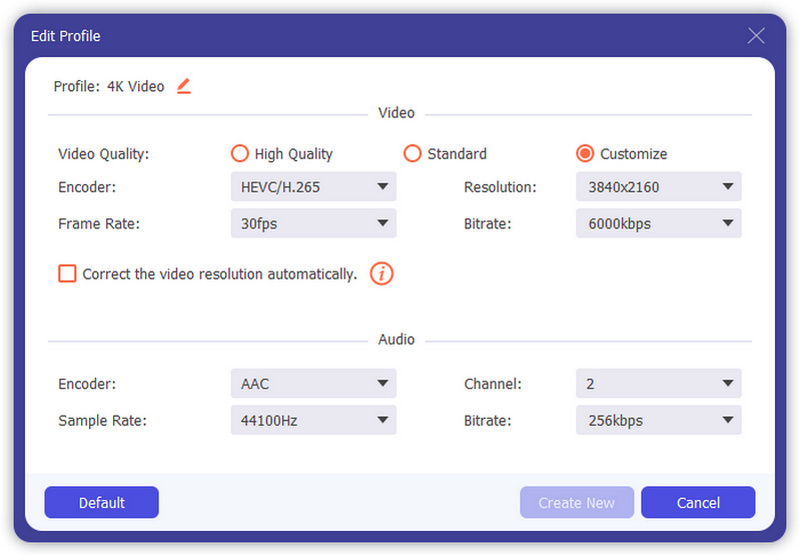
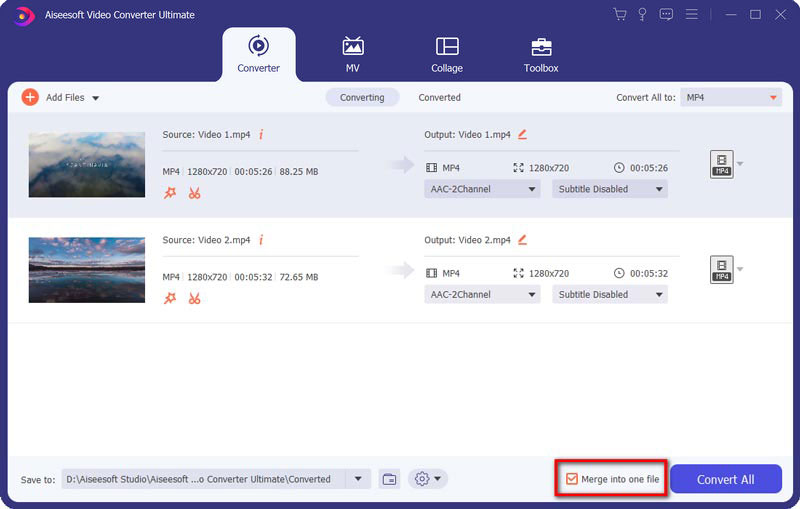

In addition, there's a fast and easy way to join MXF files. Online services like Video Merger Online don't need to download anything and are usually free to use. But there are some drawbacks to online tools. A stable and faster network will guarantee the video merging speed and the success rate. Read the steps below to learn how to merge MXF video files with Video Merger Online.

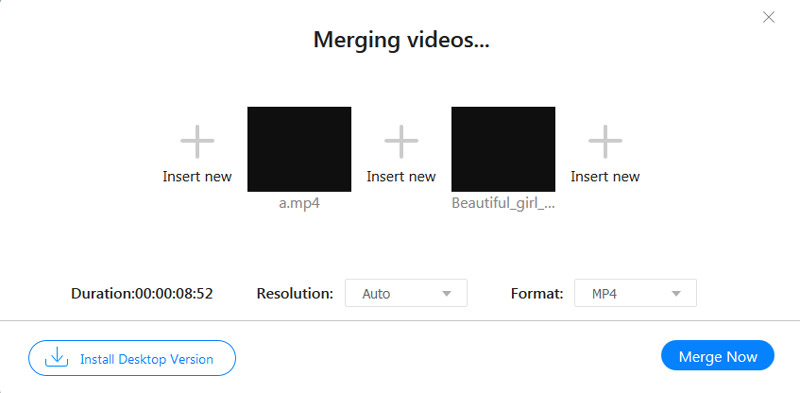
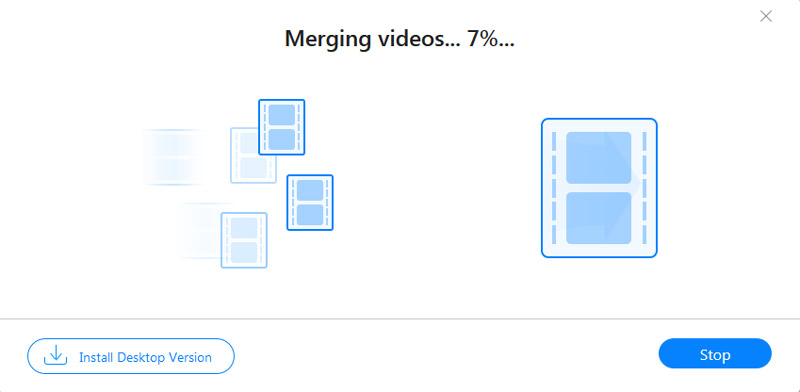
How to open an MXF file?
One way to do this is to use the professional video player like Aiseesoft Blu-ray Player. It is the most comprehensive media player that allows you to enjoy all popular video files and Blu-ray and DVD movies.
Download Aiseesoft Blu-ray Player for Windows
Download Aiseesoft Blu-ray Player for Mac
Can I play MXF files using QuickTime?
Unfortunately, QuickTime doesn't support MXF file format. If you want to enjoy your MXF files in QuickTime, you can convert MXF to QuickTime supported format like MOV.
How do I convert MXF to MP3?
Aiseesoft Video Converter Ultimate can help you convert MXF to MP3 quickly and easily. You can read this article to follow detailed steps.
3 Simple Ways to Convert MXF to MP3 [Free & Professional]
Conclusion
In general, you can either choose the desktop software or an online tool to put your MXF files together. But you need to note that online video merging tools also have a few disadvantages. Sometimes, the size of files and the merging speed will be limited. And you need to make sure that your internet connection is stable.
To merge large MXF files, we recommend you to use desktop video joining software like Aiseesoft Video Converter Ultimate. But if you just combine two relatively small video files, the online service will be a fine choice.
Merge & Combine & Join Video
Join MKV Join WebM Join MXF Join M4V Join VOB Join ASF Join MPEG Join 3GP Join TS Join FLV Join AVCHD Join SWF Join MOV Join WMV Join MP4 Join AVI Combine SRT and MP4 Merge Multiple MP4 Video Files Combine MP4 Files in HandBrake Merge MP4 on Windows 10 Combine MP4 on Mac Combine Video in VLC Join GoPro Videos Combine Videos and Pictures for Instagram Merge Videos with HanBrake Merge Videos Together Combine Video Clips in iMovie Best Video Merger Best MP4 Joiner Best AVI Joiner Best Video Joiner Best Online Video Merger Apps to Combine Videos Best Video Combiner
Video Converter Ultimate is excellent video converter, editor and enhancer to convert, enhance and edit videos and music in 1000 formats and more.
100% Secure. No Ads.
100% Secure. No Ads.