In most situations, video merging is done with desktop video editor software. However, it is not the only way to do the job. In fact, there are a lot of video merger apps online. They can help you combine video clips without installing any software. With a web app, you only need to upload video clips, wait for the app to merge them, and then download the complete story in seconds. In this article, you can take a closer look at the top 8 online video mergers.

Most online video mergers have some limit or restriction. If you do not like it, we suggest you to try Aiseesoft Video Merger Online since you can use it for free without any limit.
How to Merge Video Files Online

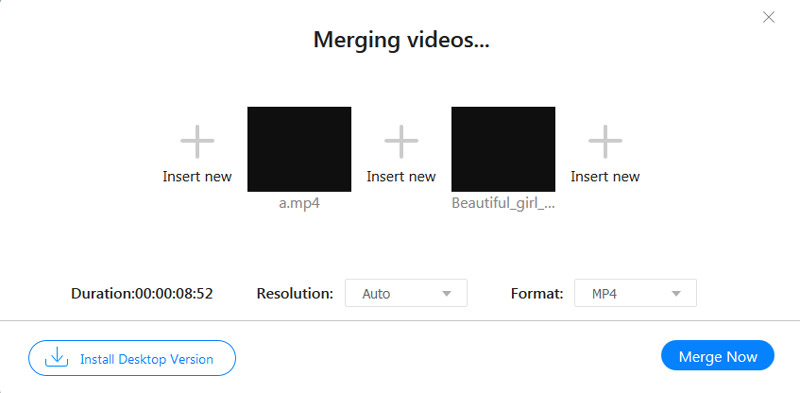
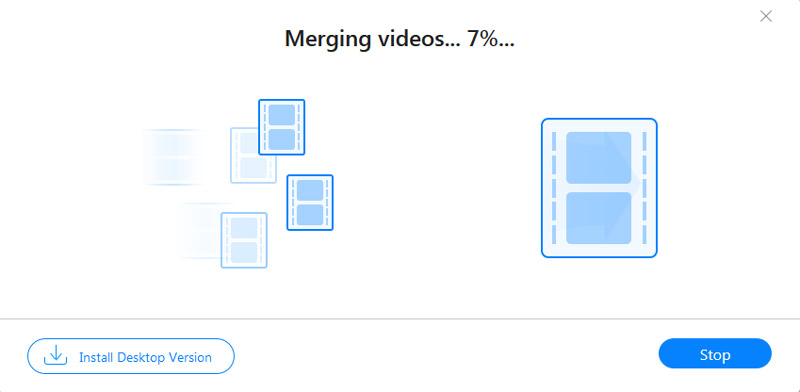
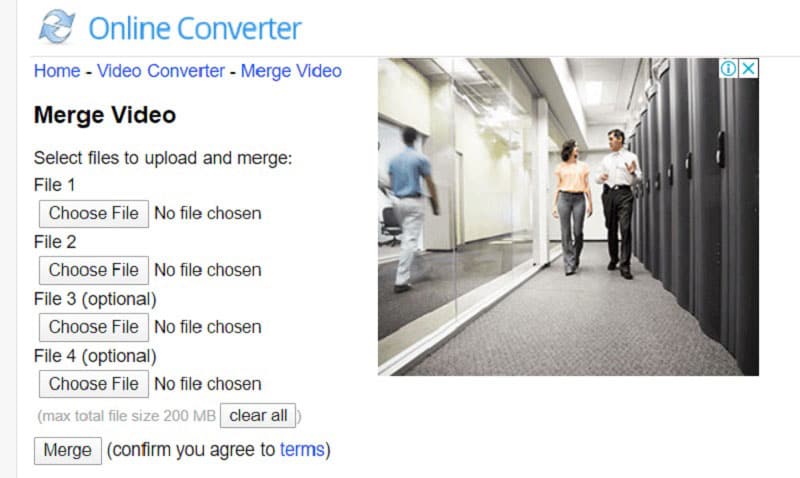
Though it calls Online Converter, you can get several video editing functionalities as well including video merger online. The concise interface makes it a good starting point for beginners.
Pros
Cons
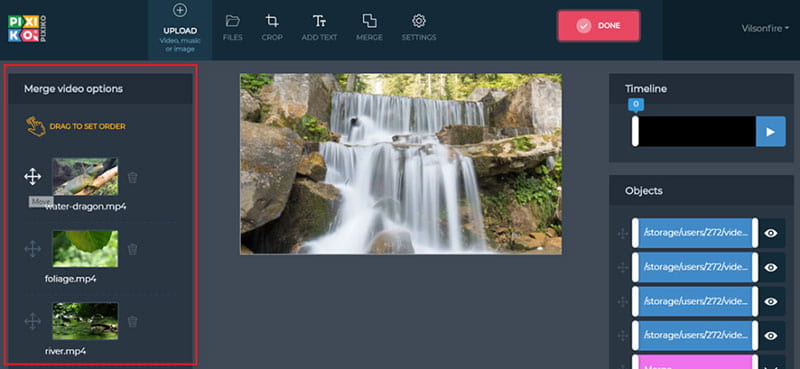
Pixiko is a web-based video editor including a video merger online. It allows you to upload several video clips and combine them together. Plus, you can get more video editing tools, like add background music.
Pros
Cons
Here you may like: Best Way to Combine AVI Files
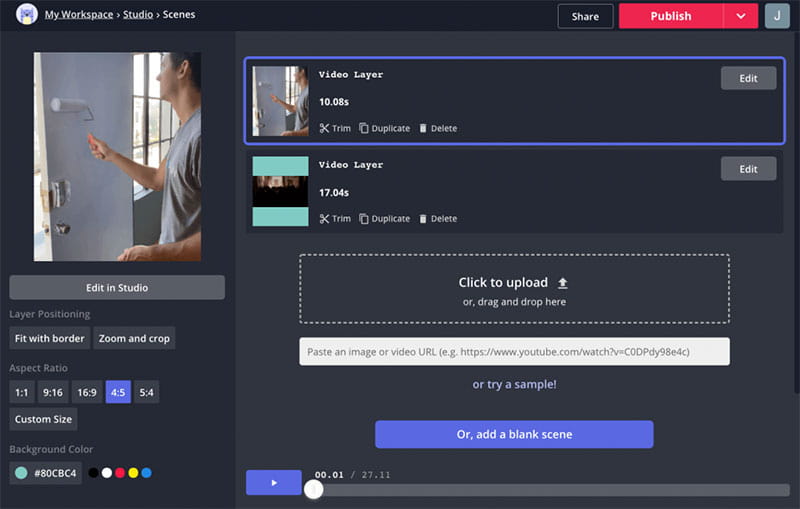
Kapwing is another video editor. It allows you to merge video clips online. Plus, you can get plentiful video editing tools, including trim, rotate, subtitle edit and more. It also offers extensive video effects.
Pros
Cons
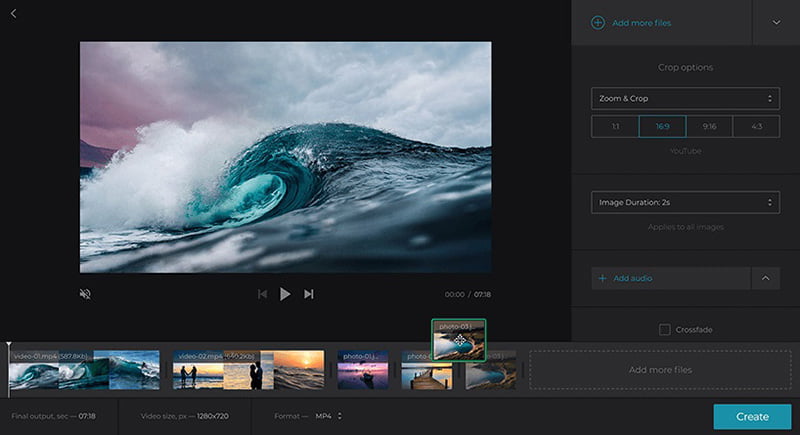
Clideo is another video merger online worth you to try. Similar to Kapwing, Clideo is an all-in-one video editor solution. Though it is not free to use, it is convenient to process your video clips online.
Pros
Cons
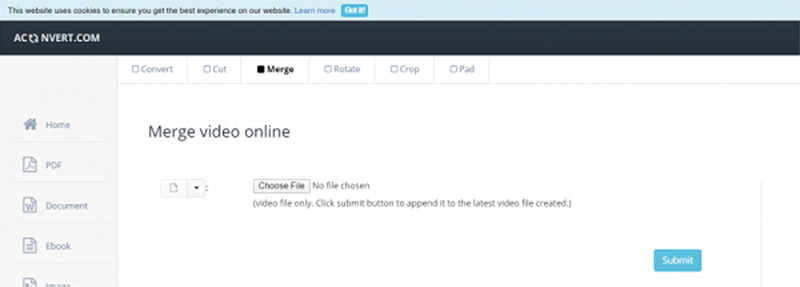
AConvert is a long-standing file converter and editor online. It provides the capacity of merging videos online. It is free to use without any payment or sign-up requirement. Plus, it allows you to process video files up to 1GB per conversion.
Pros
Cons
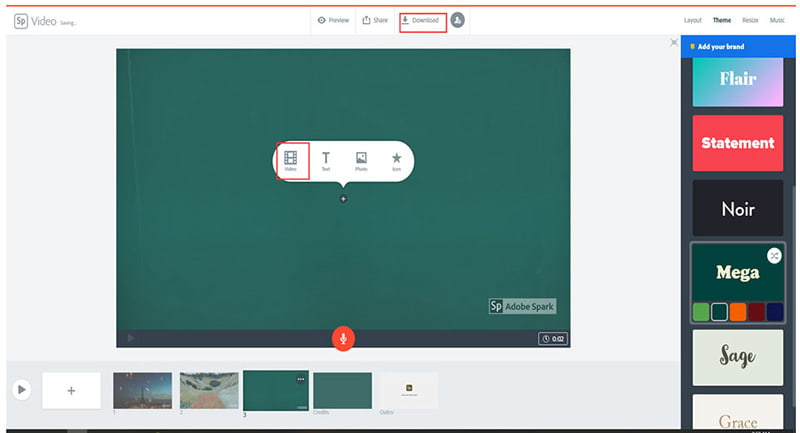
Spark is the video merger online released by Adobe. Though it is not powerful as Premiere, you can use the web app to edit and polish your video files without installing any extra software.
Pros
Cons
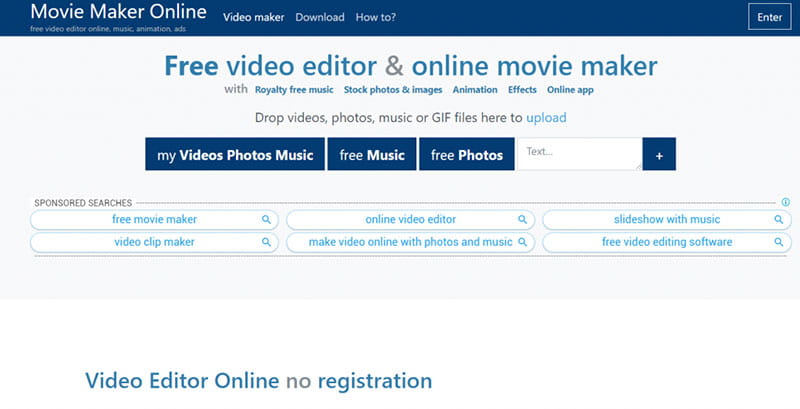
As its name indicated, Movie Maker Online is a simple way to merge video clips online and produce a complete movie. What you need to do is to upload video clips and hit the Make video button.
Pros
Cons
As you can see, online video mergers all have some downsides. If you want to get more advanced features, Aiseesoft Video Converter Ultimate is the best choice.

Downloads
Aiseesoft Video Converter Ultimate – Best Alternative to Online Video Merger
100% Secure. No Ads.
100% Secure. No Ads.

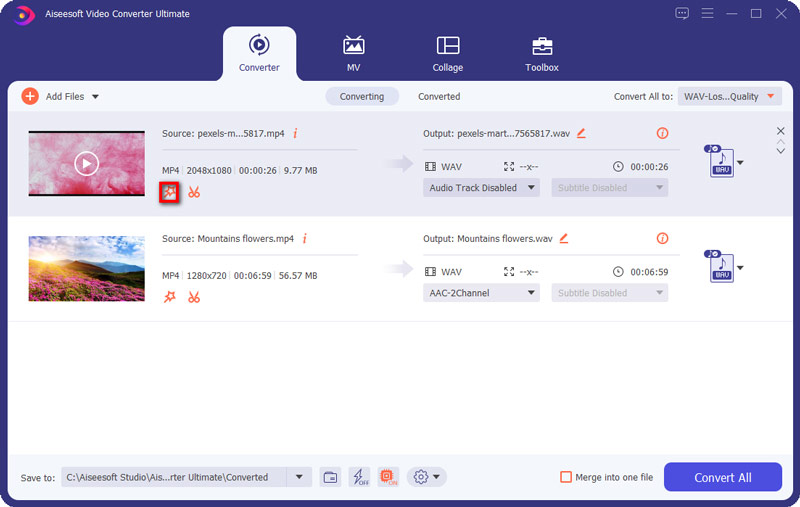

Here you may like: How to Combine MP4 Files
How do I combine videos online?
Pick a video merger online, upload your video files and merge them immediately. When it is done, download the result to your hard drive.
Can VLC merge video files?
Though VLC does not have any feature involved with video merging, you can add multiple videos and convert them into a single one.
Conclusion
Following this article, you should learn at least top 8 best video merger apps online. They all have some benefits and advantages. Aiseesoft Video Merger Online, for example, is not only free to use, but also able to process as many video files as you wish. Moreover, we also recommended an alternative to online video merger, Aiseesoft Video Converter Ultimate. It provides more useful features. If you have other questions related to video merging, please feel free to leave a message below.
Merge & Combine & Join Video
Join MKV Join WebM Join MXF Join M4V Join VOB Join ASF Join MPEG Join 3GP Join TS Join FLV Join AVCHD Join SWF Join MOV Join WMV Join MP4 Join AVI Combine SRT and MP4 Merge Multiple MP4 Video Files Combine MP4 Files in HandBrake Merge MP4 on Windows 10 Combine MP4 on Mac Combine Video in VLC Join GoPro Videos Combine Videos and Pictures for Instagram Merge Videos with HanBrake Merge Videos Together Combine Video Clips in iMovie Best Video Merger Best MP4 Joiner Best AVI Joiner Best Video Joiner Best Online Video Merger Apps to Combine Videos Best Video Combiner
Video Converter Ultimate is excellent video converter, editor and enhancer to convert, enhance and edit videos and music in 1000 formats and more.
100% Secure. No Ads.
100% Secure. No Ads.