If you want to combine multiple videos for Instagram, you just come to the right place. This article explains how to stitch video clips for Instagram uploading on your computer. Moreover, you can get gorgeous transitions, themes, filters, and other advanced features for Instagram video editing. In a word, you can edit and merge clips and cuts into one to post on Instagram here.

Aiseesoft Video Converter Ultimate is a powerful video joiner, editor, and converter for Windows and Mac users. You can extract video and audio clips from multiple media files. The built-in music movie maker provides many pre-made presets and effects. You can combine pictures and videos for Instagram with ease. Also, you can add subtitles, audio tracks, and background music to make your Instagram video attractive. Different from Adobe products, there is no professional skill required. You can combine multiple videos into one for Instagram with ease.

Downloads
Aiseesoft Video Converter Ultimate
100% Secure. No Ads.
100% Secure. No Ads.

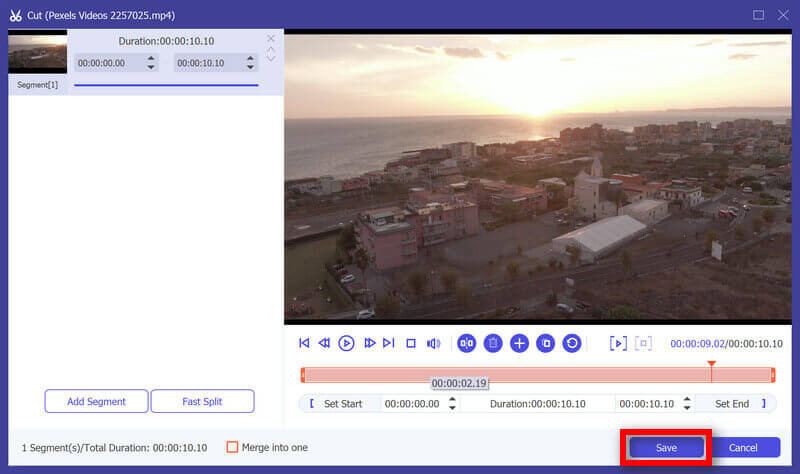
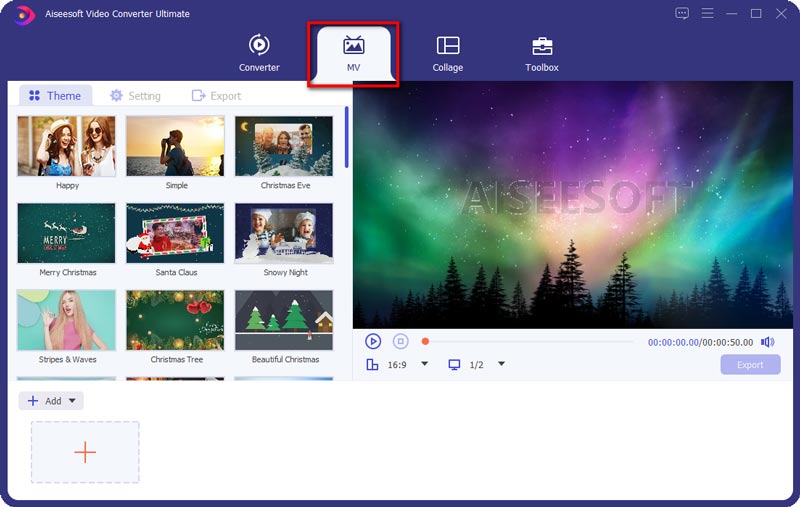

What are the requirements for Instagram videos?
The suggested Instagram video formats are MP4 and MOV. You can combine clips into an Instagram video in no more than 60 seconds. There is no minimal Instagram video length. The Instagram video max frame is 30fps. Its minimum vertical aspect ratio is 4:5. As for the maximum Instagram video size, you can create a video for Instagram no more than 4GB.
What is the best app to combine pictures and videos for Instagram?
You can choose your best video collage maker app among InShot, StoryArt, Canva, Adobe Spark, 8mm, and more. Some Instagram story apps contain advanced photo and video editing tools. You may need to subscribe or upgrade to access the full version.
How to add multiple videos to one Instagram story?
Tap the left bottom icon to head to your library. Choose the Select multiple icon. Now you can browse and select which pictures and videos you want to import to Instagram story.
How to combine Snapchat videos for Instagram?
Open Snapchat. Swipe left to locate Snapchat Stories. Find and download the Snapchat story. After that, you can use a video merger app to combine Snapchat videos for Instagram sharing.
All in all, you can combine videos and pictures for Instagram story on your computer. There is not only a video joiner but also a media editor within Aiseesoft Video Converter Ultimate. If you just want to get basic video editing tools, you can head to Aiseesoft Video Editor and its online free video joiner. They are completely free and safe for Windows and Mac users. No viruses or hidden purchases. You can quickly merge and edit videos for Instagram at zero cost.
Merge & Combine & Join Video
Join MKV Join WebM Join MXF Join M4V Join VOB Join ASF Join MPEG Join 3GP Join TS Join FLV Join AVCHD Join SWF Join MOV Join WMV Join MP4 Join AVI Combine SRT and MP4 Merge Multiple MP4 Video Files Combine MP4 Files in HandBrake Merge MP4 on Windows 10 Combine MP4 on Mac Combine Video in VLC Join GoPro Videos Combine Videos and Pictures for Instagram Merge Videos with HanBrake Merge Videos Together Combine Video Clips in iMovie Best Video Merger Best MP4 Joiner Best AVI Joiner Best Video Joiner Best Online Video Merger Apps to Combine Videos Best Video Combiner
Video Converter Ultimate is excellent video converter, editor and enhancer to convert, enhance and edit videos and music in 1000 formats and more.
100% Secure. No Ads.
100% Secure. No Ads.