You may sometimes like to merge multiple WebM videos you have to create an extended video clip. Putting videos together and creating video collages is a good way to get creative. All you need is to look for a simple and effective way to join WebM files for your computer or mobile device. Learn how to put together WebM videos in this simple step-by-step guide.
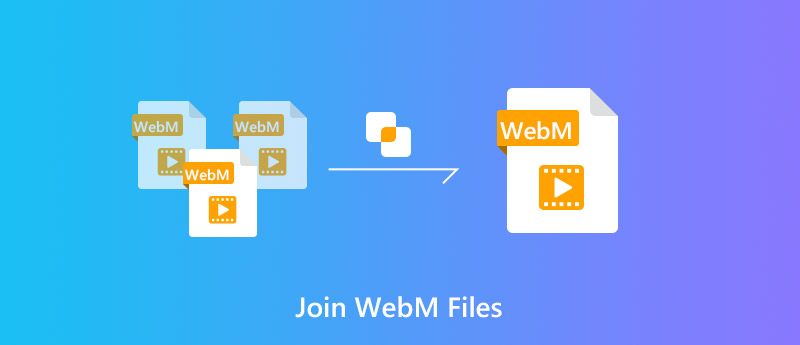
For desktop and laptop computers, try Aiseesoft Video Converter Ultimate. The WebM video merger offers an easy way to merge WebM videos and audio files together and also lets you edit those movies in many different ways like improving quality, stabilizing shaky footage, adding filters and effects, adding titles and music, and more. Just download the video merger software for your computer and start making full-length films right now!

Downloads
Video Converter Ultimate – Best WebM Video Joiner
100% Secure. No Ads.
100% Secure. No Ads.
Learn how to put WebM videos together using the video merger software.

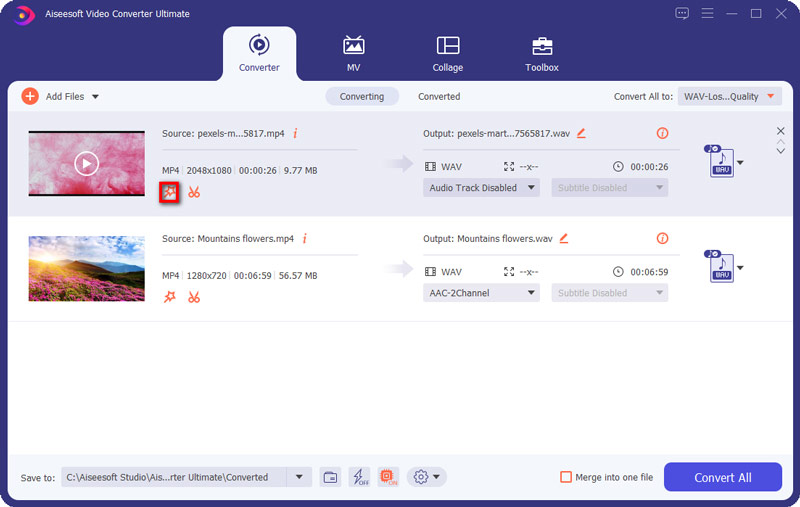
Then, you are provided many options to edit your videos, such as rotating, cropping, adding watermark, adjusting audio, adding effects & filters, and more.
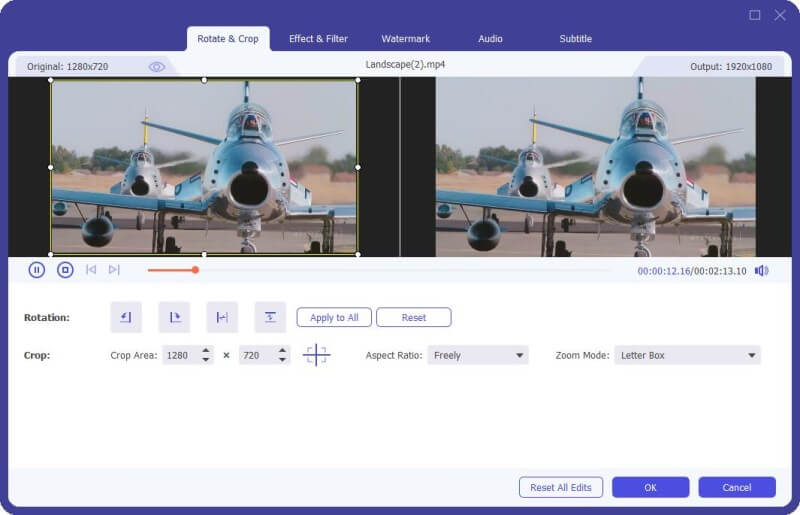
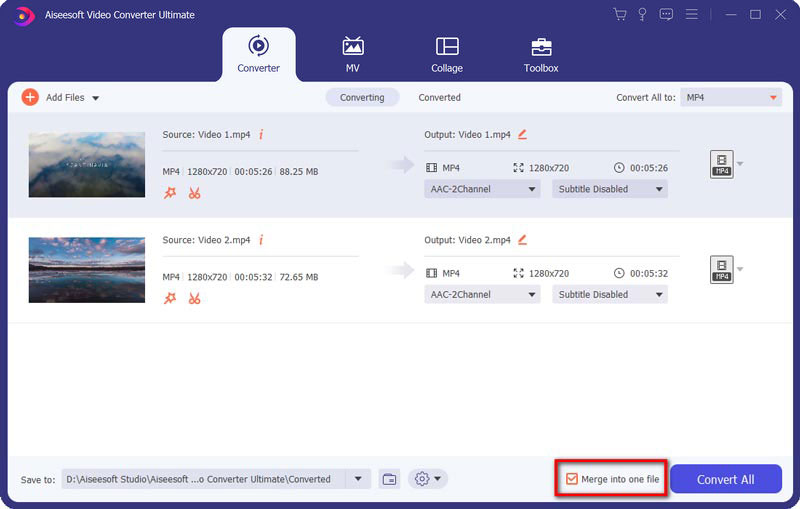
If you're looking for an online tool to merge your videos, Video Merger Online is a good choice. It supports combining almost all popular video formats, such as WebM, MP4, AVI, FLV, MOV, 3GP, VOB and more. It doesn't require you to download any software and is completely free.
Read the instructions below to learn how to merge WebM videos with Video Merger Online.

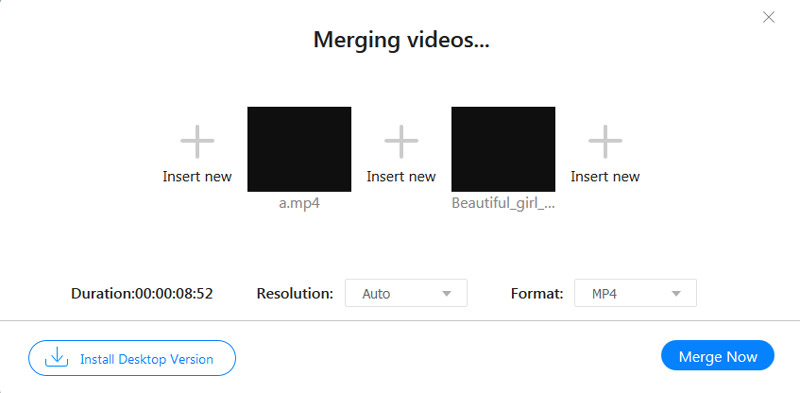
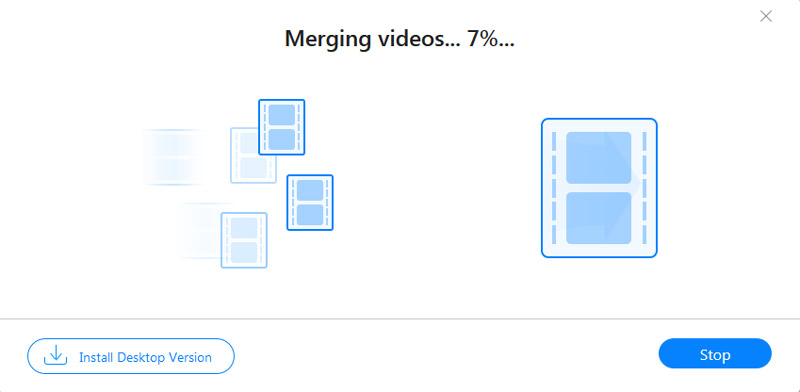
What is WebM file?
WebM is an open, royalty-free, media file format designed for the web. WebM defines the file container structure, video and audio formats. WebM files consist of video streams compressed with the VP8 or VP9 video codecs and audio streams compressed with the Vorbis or Opus audio codecs.
What is the best WebM editor for Windows and Mac?
Here is the top list of video editor for WebM: 10 Best WebM Editor Applications
How do I convert MP4 to WebM?
You can use MP4 to WebM video converter software or an online tool to turn your MP4 videos into WebM. You can check out this post to follow the detailed steps: 3 Ways to Convert MP4 to WebM Online and Free
Conclusion
Now, you know about how to merge WebM videos, which method do you prefer? If you're looking for additional editing features, such as some cool effects and filters, then you can try Aiseesoft Video Converter Ultimate. Let us know your thoughts in the comments section below.
Merge & Combine & Join Video
Join MKV Join WebM Join MXF Join M4V Join VOB Join ASF Join MPEG Join 3GP Join TS Join FLV Join AVCHD Join SWF Join MOV Join WMV Join MP4 Join AVI Combine SRT and MP4 Merge Multiple MP4 Video Files Combine MP4 Files in HandBrake Merge MP4 on Windows 10 Combine MP4 on Mac Combine Video in VLC Join GoPro Videos Combine Videos and Pictures for Instagram Merge Videos with HanBrake Merge Videos Together Combine Video Clips in iMovie Best Video Merger Best MP4 Joiner Best AVI Joiner Best Video Joiner Best Online Video Merger Apps to Combine Videos Best Video Combiner
Video Converter Ultimate is excellent video converter, editor and enhancer to convert, enhance and edit videos and music in 1000 formats and more.
100% Secure. No Ads.
100% Secure. No Ads.