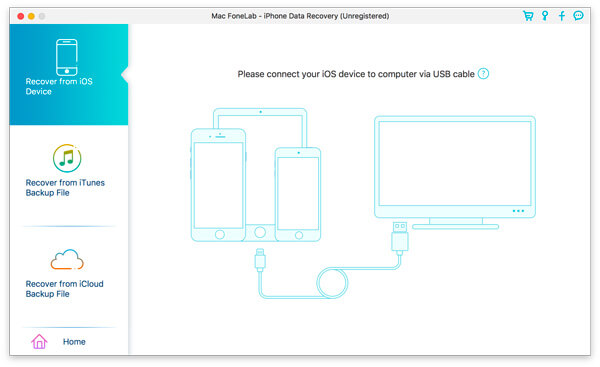Aiseesoft Made Great Upgrades to Mac FoneLab
Mac FoneLab Now Also Supports Recovering 19 kinds of deleted Data on Your iOS Device
Tuesday, June 24, 2014
After the release of FoneLab 8 last month, Aiseesoft made same updates to the Mac version of FoneLab. Today, Aiseesoft officially released the latest version of Mac FoneLab- 8.0.6. Mac FoneLab enables Mac users to recover up to 19 kinds of lost or deleted iPhone/iPad/iPod touch data to their Mac.
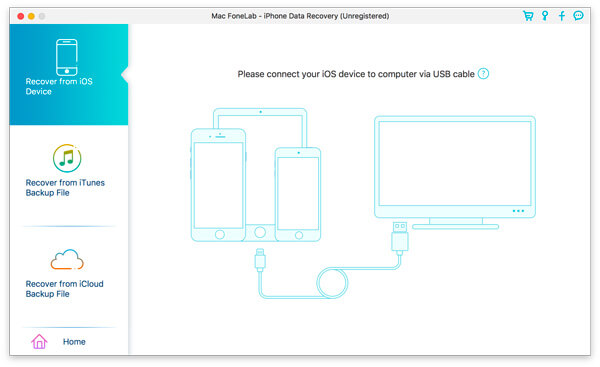
What's New in version 8.0.6
• Recover from iCloud backup
• Recover lost or deleted iPhone Voicemail messages
• Recover WhatsApp messages and attachments
• Recover App photos, videos, audio and document files on your device
• Redesigned interface
• Embedded online feedback
MOBILE DEVICE FILE RECOVERY
After the recent upgrade, Mac FoneLab now can recover up to 19 kinds of data, 7 kinds more than the previous version. For iPhone 4/3GS, iPad 1 and iPod touch 4 users you can retrieve all these 19 types of lost files directly from the device. For users of other devices, you can only recover contacts, messages, call history, notes, WhatsApp messages, calendar, reminder and Safari bookmarks from device.
ITUNES / ICLOUD FILE RECOVERY
Also, you can choose recovering data from backup files- iTunes backup and iCloud backup. iTunes recovery mode supports the recovery of 19 kinds of data. And the latest iCloud recovery function allows you to recover Camera Roll, Photo Library, APP Photos/Videos/Audio, Message and Message Attachments, Contacts, Call History, Voicemail, Notes, Calendar, Reminders, Voice Memos, Safari Bookmark and APP Document.
SUPPORT THE LATEST WINDOWS VERSION
Mac FoneLab runs on Mac OS X 10.5 or above systems and highly support the latest Mac OS X 10.9 Mavericks. It requires Intel Processor, 512MB RAM, Super VGA (800×600) resolution, 16-bit or higher graphics card.
The latest Mac Fonelab is currently available at US $89.95 from the Aiseesoft store. For more information on Mac FoneLab, please visit https://www.aiseesoft.com/mac-iphone-data-recovery/
About Aiseesoft Studio
Aiseesoft Studio is dedicated to creating the best multimedia desktop applications to help Windows and Mac users easily convert, edit, transfer various video/audio files and recover lost iOS files. Aiseesoft Studio constantly strives to innovating new ideas and implementing the latest technologies to maximize user satisfaction. For more information, please visit: https://www.aiseesoft.com
Media Contacts
Jonas Walter, Corporate Communications
Great Harbour Software
jonas@aiseesoft.com
Tel: +86-134-6675-9823

 Free Online Solutions
Free Online Solutions For Windows
For Windows

 For Mac
For Mac PDF Solutions
PDF Solutions Data Manager
Data Manager Other Tools
Other Tools Free Image Tools
Free Image Tools Desktop Freeware
Desktop Freeware