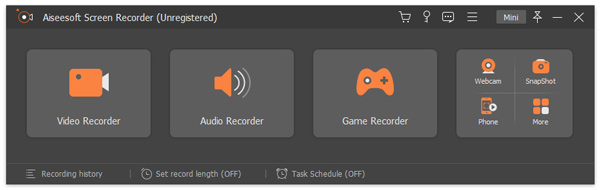Aiseesoft Announces the Release of Screen Recorder
Aiseesoft Screen Recorder is specially designed to capture screen and take snapshot on your computer. It enables you to record any activity happened on the screen like gameplay, Skype call and more with high quality.
HongKong, China, July 18, 2017 - To show appreciation to users, Aiseesoft today announces the release of Screen Recorder. Aiseesoft Screen Recorder is the professional video and audio recording software which can help you capture any activity on Mac or Windows computer. Moreover, you are allowed to edit video/snapshot and add new labels while screen capturing.
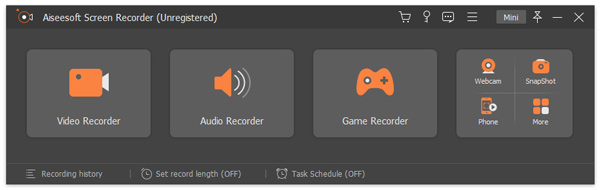
Key functions of Screen Recorder
- • Record screen like YouTube videos, games, Skype calls, online conference, webcam facetime, podcasts, webinars, lectures, etc.
- • Capture online, streaming audio and microphone voice with clear sound.
- • Take snapshot and save image as PNG, JPEG, BMP, GIF, TIFF, etc.
- • Record screen in full screen, customized screen and lock window.
- • Edit recorded video/snapshot and add text, arrow, line and more to it.
- • Support any popular Windows and Mac OS.
Record any screen video
Screen Recorder can help you capture any activity on computer like YouTube videos, webcam videos, games, podcasts, Skype video calls, and so on. It allows you to record screen in full screen or customized screen size based on your need.
Record any sound (System audio and Microphone voice)
Screen Recorder can work as an audio recorder to capture any online audio, streaming audio, and microphone audio and more in original sound quality. It has the capability to save the captured audio in MP3/WMA/AAC/M4A for easy playback.
Take snapshots to quickly save important information
Aiseesoft Screen Recorder provides a simple way to capture anything on your screen and save it as picture. You can handily edit the captured image and save it as PNG, JPEG, BMP, GIF or TIFF format.
About Aiseesoft Studio
Aiseesoft Studio is dedicated to creating the best multimedia desktop applications to help Windows and Mac users easily convert, edit, transfer, record and play various video/audio files and recover lost or deleted iOS/Android data. Aiseesoft Studio constantly strives to innovating new ideas and implementing the latest technologies to maximize user satisfaction. For more information, please visit: https://www.aiseesoft.com.
To learn more about Aiseesoft products, please refer to the following links:
Aiseesoft Slideshow Creator (Make your own movies with pictures, videos and audio):
https://www.aiseesoft.com/slideshow-creator/
Aiseesoft Video Converter Ultimate (Convert, download, enhance and edit video):
https://www.aiseesoft.com/video-converter-ultimate/
Media Contacts
Elaine Zhao, Corporate Communications
Aiseesoft Studio
elaine@aiseesoft.com
Tel: +86-183-1142-6205

 Free Online Solutions
Free Online Solutions For Windows
For Windows

 For Mac
For Mac PDF Solutions
PDF Solutions Data Manager
Data Manager Other Tools
Other Tools Free Image Tools
Free Image Tools Desktop Freeware
Desktop Freeware